Zed - Open-source Free Collaborative Code Editor, Is it the time for a Switch?
Introducing Zed: The Future of Code Editing
Are You Truly Ready to Put Your Mobile or Web App to the Test?
Don`t just assume your app works—ensure it`s flawless, secure, and user-friendly with expert testing. 🚀
Why Third-Party Testing is Essential for Your Application and Website?We are ready to test, evaluate and report your app, ERP system, or customer/ patients workflow
With a detailed report about all findings
Contact us nowTable of Content
Zed is an open-source code editor developed by Zed Industries, designed to meet the demands of modern developers. With its sleek design, robust features, and performance focus, Zed is becoming a favorite among developers.
Welcome to Zed, a high-performance, multiplayer code editor from the creators of Atom and Tree-sitter.
Zed, built with the powerful and memory-safe Rust programming language, brings robust performance and reliability to the world of code editors.
Despite its advanced capabilities and sleek design, Zed currently has a smaller community compared to more established editors like VSCode and Sublime Text. However, its foundation in Rust provides a strong framework for future growth and development, attracting developers who value efficiency, safety, and modern programming practices.
As Zed continues to evolve, its community is expected to expand, drawing more contributors and users who appreciate its unique advantages.
Key Features
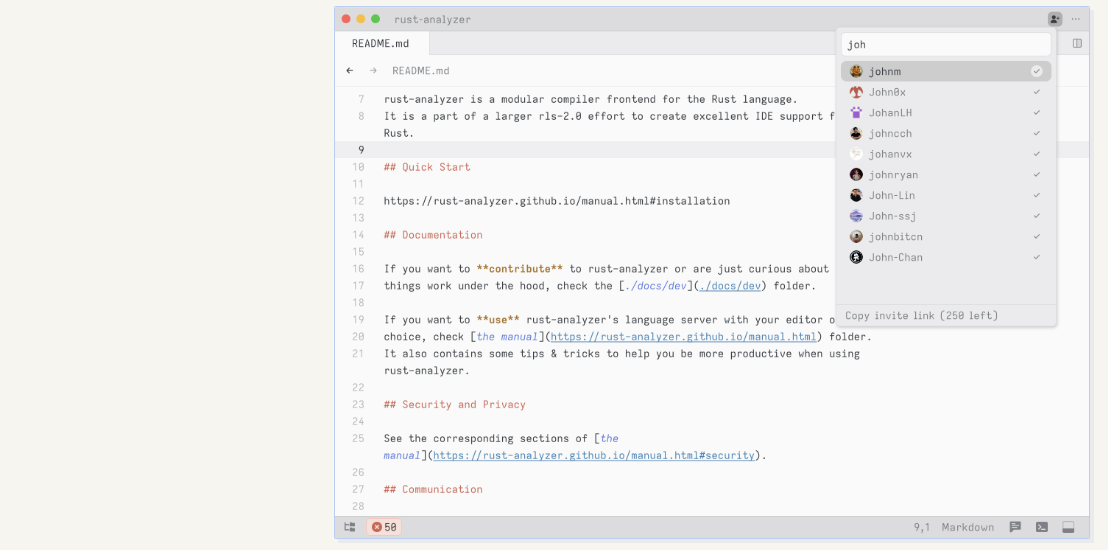
- Real-Time Collaboration: Collaborate with team members in real-time.
- Blazing Fast Performance: Provides a smooth and responsive editing experience.
- Minimalistic Design: Clean, distraction-free interface.
- Extensibility: Supports a wide range of plugins and extensions.
- Integrated Terminal: Built-in terminal for running commands and scripts.
- Cross-Platform Support: Available on macOS, Windows, and Linux.
- Strong Community Support: Benefits from a vibrant open-source community.
- Language-aware
- Vim Mode
- Many themes
- File finder
- Built-in workspace manager
- Project Browser
- Outline view
- Diagnostics
- Split panes
- CLI
- Code Actions
- Collaboration
- Share projects
- Internal messages
- Git-aware editor
- Screen sharing
- Command Palette
- Diagnostics
- Project-wide diagnostics
- Dock
- Multi-cursor editing
- Dozens of Language Servers
- Better code navigation
- Simple configuration
Comparison with VSCode, Sublime Text, and CLion
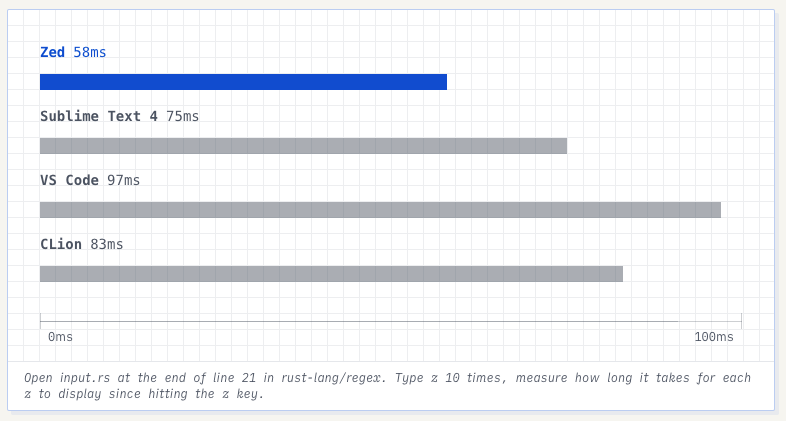
| Feature | Zed | VSCode | Sublime Text | CLion |
|---|---|---|---|---|
| Performance | Optimized for speed | Generally fast, can be sluggish with large projects | Fast, known for lightweight performance | High performance, optimized for C++ |
| Collaboration | Built-in real-time collaboration | Requires extensions like Live Share | No built-in collaboration | No built-in collaboration |
| Design | Minimalistic and clean | Feature-rich but more cluttered | Minimalistic and clean | Feature-rich, more cluttered |
| Extensibility | Supports plugins and extensions | Vast marketplace of extensions | Supports plugins | Supports plugins, focused on C++ |
| Integrated Tools | Includes integrated terminal | Rich set of built-in features and extensions | Limited built-in tools | Advanced tools for C++ development |
| Cross-Platform | macOS, Windows, and Linux | macOS, Windows, and Linux | macOS, Windows, and Linux | macOS, Windows, and Linux |
| Focus | General-purpose code editing | General-purpose code editing | General-purpose code editing | Specialized for C++ development |
| Price | Free | Free with paid extensions | Paid with trial | Paid with trial |
Platforms
- Linux
- Windows
- macOS
Getting Started with Zed
To get started with Zed, visit the official Zed GitHub repository or the Zed website for download and installation instructions. Join the community and experience the future of code editing with Zed.
License
- AGPL
- Apache
- GPL-3.0










