28 Free YouTube Clients, Frontends and Video Downloader Programs for Windows, Linux and macOS
Table of Content
In today’s digital age, YouTube has become an indispensable resource for entertainment, education, and information. However, the official YouTube app and website can sometimes be limiting due to ads, lack of certain features, and privacy concerns.
This is where alternative YouTube clients, frontends, and video downloader programs come into play. These tools offer enhanced functionality, better performance, and more control over your viewing experience.
Why You Need to Download YouTube Videos for Education
Downloading YouTube videos can be particularly beneficial for educational purposes. Here are a few reasons why:
- Offline Access: One of the primary advantages of downloading videos is the ability to access them offline. This is especially useful in educational settings where internet connectivity may be unreliable or unavailable. Students and educators can download videos in advance and use them during classes or study sessions without worrying about buffering or interruptions.
- Ad-Free Experience: Many alternative YouTube clients come with built-in ad-blockers, providing an uninterrupted viewing experience. This is crucial in an educational context where ads can be distracting and disruptive to the learning process.
- Enhanced Privacy: Using third-party YouTube clients can help protect your privacy by avoiding tracking from Google and other third parties. This is particularly important for educational institutions that need to safeguard student data.
- Customizable Features: Alternative clients often offer features not available on the official YouTube app, such as background play, pop-up video windows, and more. These features can enhance the learning experience by allowing students to multitask and engage with content in different ways.
- Content Preservation: Educational content on YouTube can sometimes be removed or made private. By downloading videos, educators can ensure they have a permanent copy of valuable resources, safeguarding against potential content loss.
Whether you’re a student, educator, or just someone looking to enhance your YouTube experience, exploring alternative YouTube clients and video downloader programs can offer significant benefits. From improved performance and privacy to the ability to access content offline, these tools can transform the way you interact with YouTube.
These tools offer a range of features to enhance your music experience, including media keys support, taskbar media controls, background music playing, and a miniplayer for easy control. You can view lyrics, receive desktop notifications on track changes, and customize settings to your liking. The tool is easy to install with a one-click setup and auto-updates to the latest version.
Note: Many videos may be copyrighted, so do not use them in commercial work or reupload them without proper permissions.
YouTube Clients and Video Downloader Apps
1. FreeTube

FreeTube is an open source desktop YouTube player built with privacy in mind. Use YouTube without advertisements and prevent Google from tracking you with their cookies and JavaScript.
The app is available for Windows (10 and later), Mac (macOS 10.15 and later) & Linux thanks to Electron.
2. YouTube Desktop
YouTube Desktop is a simple Desktop application for watching YouTube, built using ElectronJS.
3. Vividl (Windows)
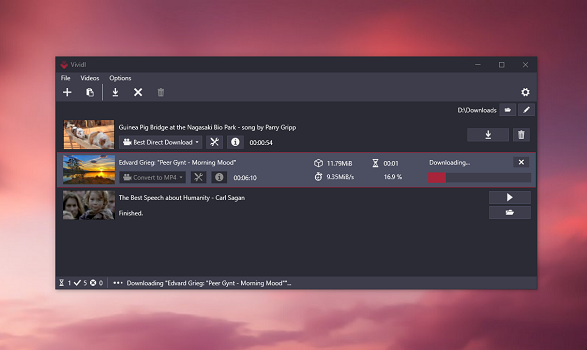
Vividl is a Windows app that lets you download videos from various websites, including YouTube, Soundcloud, Vimeo, Dailymotion and various media channels. It uses the popular downloader youtube-dl/ yt-dlp to extract videos from several hundred websites.
Features
- Download videos from all important websites with the help of youtube-dl/ yt-dlp
- Select between all provided download formats
- Convert videos to MP4, AVI, WebM...
- Extract audio track as MP3, M4A...
- Download multiple videos in parallel
- Auto-import & download URLs from clipboard
- See additional information before downloading a video
- Modern UI for Windows with dark and light mode
- Runs in a portable mode with a portable file install.
4. Advanced Youtube Client - AYC (Windows)
AYC is a highly responsive, no nonsense, easy to use, fast video downloader from the text based era.
Features
- Download from Youtube, Reddit, Twitter, Facebook, Instagram, Twitch, Dailymotion, Vimeo and 100s of other websites that yt-dlp supports.
- Automatically saves video chapters, thumbnails and subtitles (User configurable).
- Downloads playlists, channels, keyword topic urls on multiple websites.
- Supports directly searching and downloading from youtube.
- Multithreaded downloads using aria2c to fully utilize the available bandwidth (User configurable).
- Batch mode can create jobs, save urls to them and download, resume, edit, delete.
5. UWP Youtube Client
The Unofficial YouTube Client is a UWP application built using Google Dotnet API libraries. It aims to enhance the YouTube experience by offering a clean, ad-free, and feature-rich interface compared to other Windows Store apps.
The project focuses on providing a coherent and simplistic UI with responsive and battery-efficient performance. Due to Google API limitations, workarounds are being developed for home page recommendations and viewing history.
Features:
- Windows Styling Integration
- Hardware Video Decoding
- Exceptional Performance
- Picture in Picture Mode
- Download Videos
6. YouTube Music
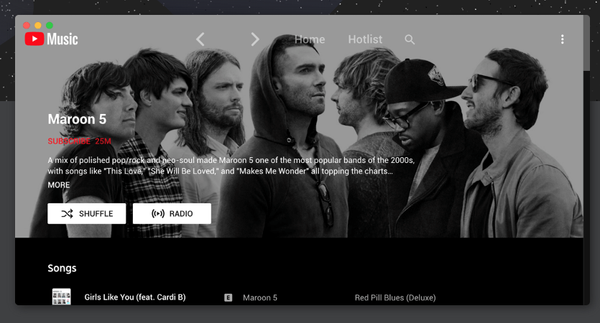
A Free YouTube Music Desktop App bundled with custom plugins (and built-in ad blocker / downloader). It works for Windows, Linux and macOS.
7. YouTube TV Client (Windows)
TubeTV: a YouTube TV Client for devices running Windows. This UWP application is a simple WebView2 frame that uses a custom User Agent String, emulating a Smart TV.
8. YouTube Music Desktop App
This is a free A Desktop App for YouTube Music. It works for Windows, Linux and macOS.
9. Open Video Downloader
A cross-platform GUI for youtube-dl made in Electron and node.js
Features
- Download from all kind of platforms: YouTube, vimeo, twitter & many more
- Download multiple videos/playlists/channels in one go
- Select the resolution and format you want to download in
- Download private videos (currently only tested on YouTube)
- Multithreaded, up to 32 videos can be downloaded synchronously
- Shows how much size the download will use up on your system
- The app automatically keeps ytdl up-to-date
10. Tartube
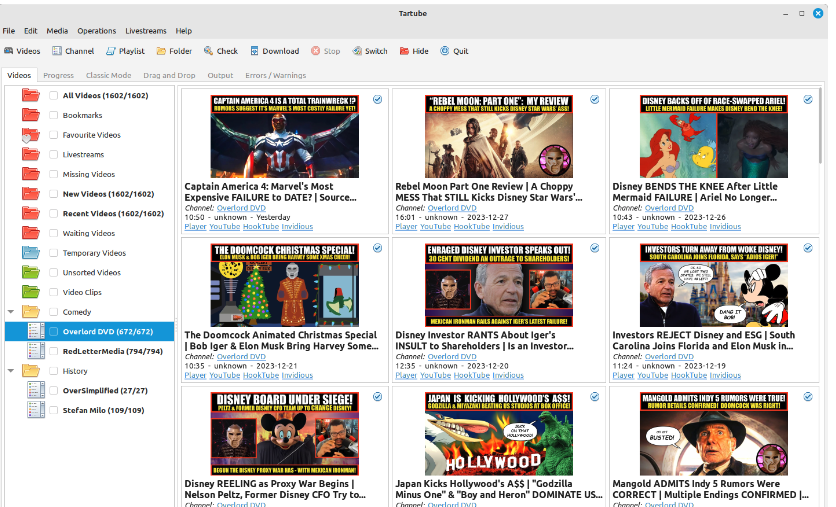
Tartube is a GUI front-end for youtube-dl, yt-dlp and other compatible video downloaders.
It is written in Python 3 / Gtk 3 and runs on MS Windows, Linux, BSD and MacOS.
11. yt-dlg
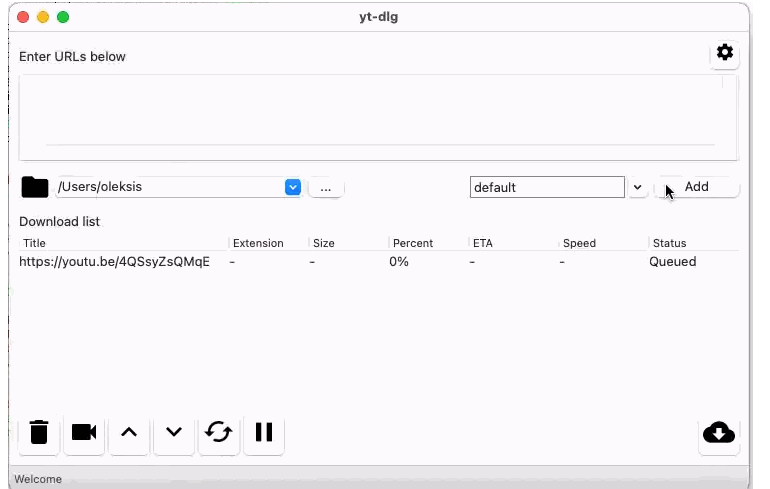
This is a free cross platform front-end GUI of the popular youtube-dl media downloader written in wxPython. Supported sites
12. ytDownloader
ytDownloader lets you download Videos and Extract Audios of different formats from hundreds of sites including but not limited to Youtube, Facebook, Tiktok, Twitch, Twitter, Instagram and so on...
It is avaiable for Windows, macOS (Intel and Apple Silicon) and Linux (Arch, Fedora, Ubuntu, Debian and Linux Mint)
13. YoutubeDownloader
YoutubeDownloader is an application that lets you download videos from YouTube. You can copy-paste URL of any video, playlist or channel and download it directly to a format of your choice.
It also supports searching by keywords, which is helpful if you want to quickly look up and download videos.
14. Youtube Downloader
This is a free and simple simple cross platform youtube downloader for Mac, Windows, and Linux computers.
15. Cube YouTube Downloader (Windows)
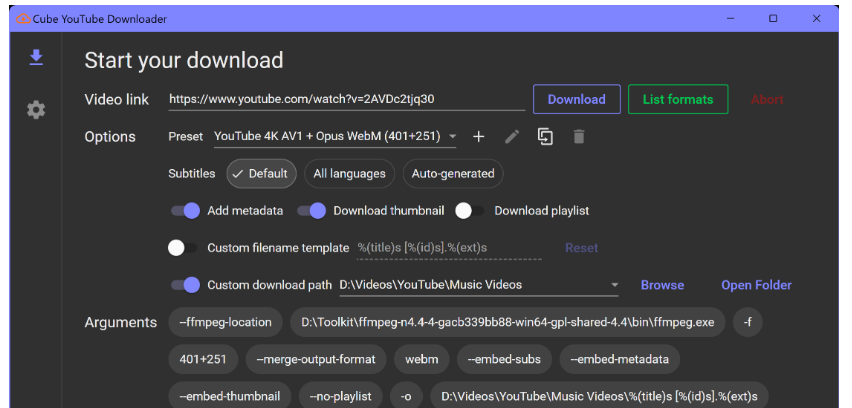
A simple GUI wrapper for youtube-dl and yt-dlp.
Features
- Follow 🎨 system color mode, or choose between 🌃 dark mode and 🔆 light mode.
- Update youtube-dl/yt-dlp on startup.
- List all available formats.
- Override video, audio formats and output container.
- Embed metadata into downloaded file.
- Download and embed thumbnails.
- Download whole playlists.
- Select items from playlist to download.
- Select types of subtitles (default, all languages, auto-generated) to download and embed.
- Specify custom output template.
- Specify custom download path.
- Specify custom FFmpeg path.
- Specify custom proxy.
- Specify custom command-line arguments.
16. YoutubeDownloader
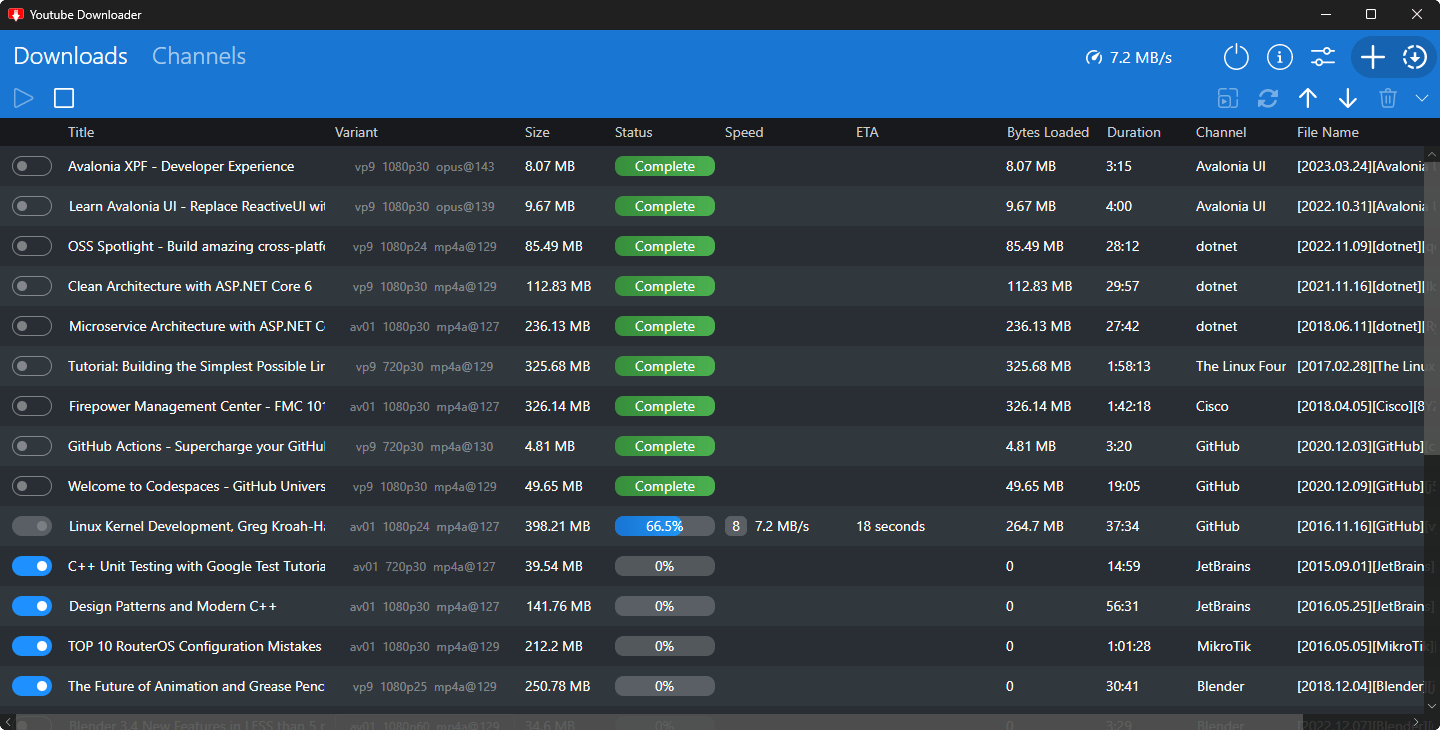
This is a free and open-source app for Windows that enables you to easily download videos from YouTube in all available original qualities. It uses yt-dlp, ffmpeg and aria2 under the hood.
Features
- Easy selection of video/audio/container formats
- Download videos from playlists
- Listing and downloading channel videos
- Embedding chapter markers
- Fast, multithreaded downloading
17. MacYTDL (macOS)
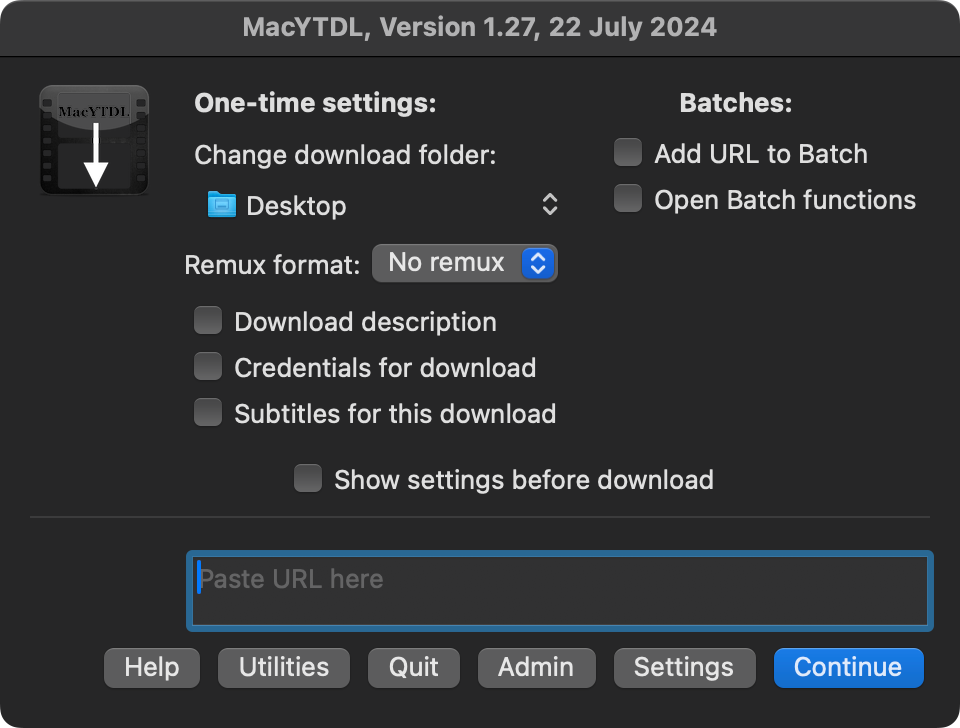
18. youtubedl-gui (Linux)
A simple-to-use, cross-platform graphical interface for youtube-dl.
19. Video Downloader (Linux)
A free Linux app that enables you to download videos from websites with an easy-to-use interface.
Features
- Convert videos to MP3
- Supports password-protected and private videos
- Download single videos or whole playlists
- Automatically selects a video format based on your quality demands
20. Parabolic (Linux)
Parabolic is a basic frontend for the yt-dlp command-line tool, designed to simplify the process of downloading web videos and audio.
Parabolic offers a user-friendly interface, making it easier to manage and customize your downloads compared to using command-line tools directly.
Here are its key features:
- Supports multiple formats: Download videos in formats like mp4, webm, mp3, opus, flac, and wav.
- Simultaneous downloads: Run multiple downloads at the same time.
- Metadata and subtitles: Supports downloading video metadata and subtitles.
21- Pipeline (Linux)
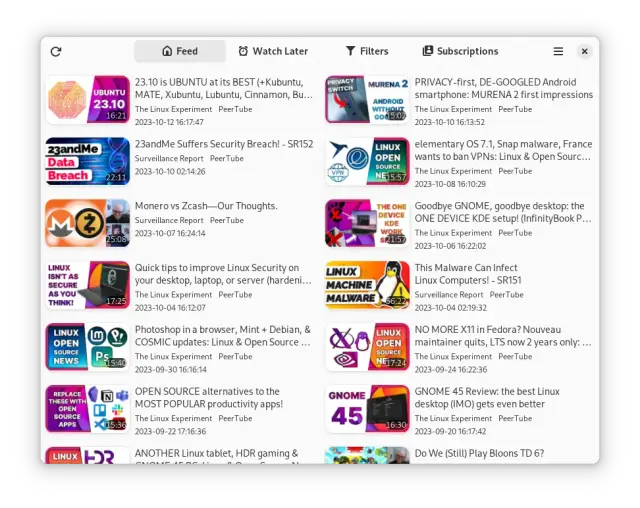
Pipeline lets you watch and download videos from YouTube and PeerTube, all without needing to navigate through different websites.
Pipeline comes with several features:
- Subscribe to channels
- Play videos with any video player
- Filter out unwanted videos in the feed
- Import subscriptions from NewPipe or YouTube
- Multiple platforms
22. 4KTUBE
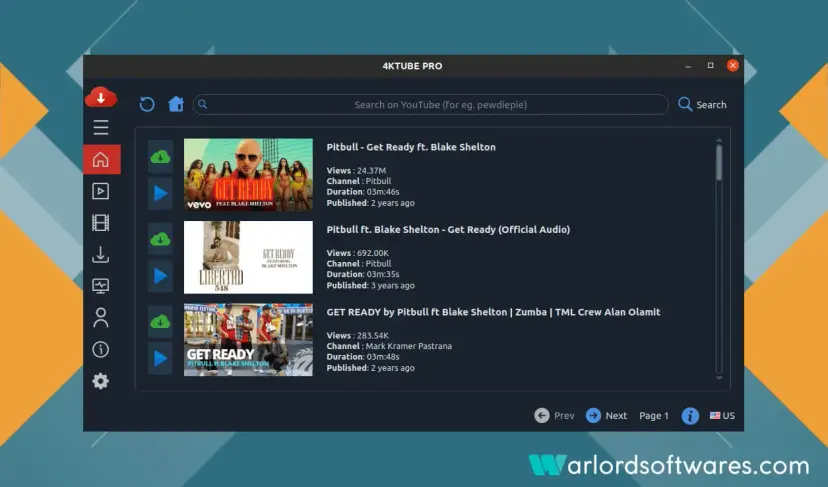
4KTUBE is a Powerful Application For Downloading YouTube Videos, Playlists & Music.
It Supports Various Other Online platforms for downloading Video/Audio From The Internet in HD Resolutions.
It is available for Windows, Linux and macOS.
Features
- Download YouTube Videos in one Click with Different Formats.
- Download YouTube Whole Playlist in one Click.
- Download YouTube Music Audio in one Click.
- Download Generic Online Website Video & Audio in one Click.
- Download Facebook Video/Audio in one Click.
- Download Instagram Video/Audio in one Click.
- Download TikTok Video/Audio in one Click.
- Download Rumble Video/Audio in one Click.
- Download Odysee Video/Audio in one Click.
- Download Bitchute Video/Audio in one Click.
- Download Twitter Video/Audio in one Click.
- Download Twitch Video/Audio in one Click.
- Download ArteTV Video/Audio in one Click.
- Download Fandom Video/Audio in one Click.
- Batch Download Support For Multiple Videos In one Click.
- Stream/Play YouTube Videos Online Without Download.
- Supports YouTube Subtitles and CC Download.
- YouTube Search Suggestion For Search Whole Youtube
- Audio/Video Complete 100% Ads Free Online Stream NO ADS.
- YouTube Search In The App with Regional Country Support.
23. Media Downloader
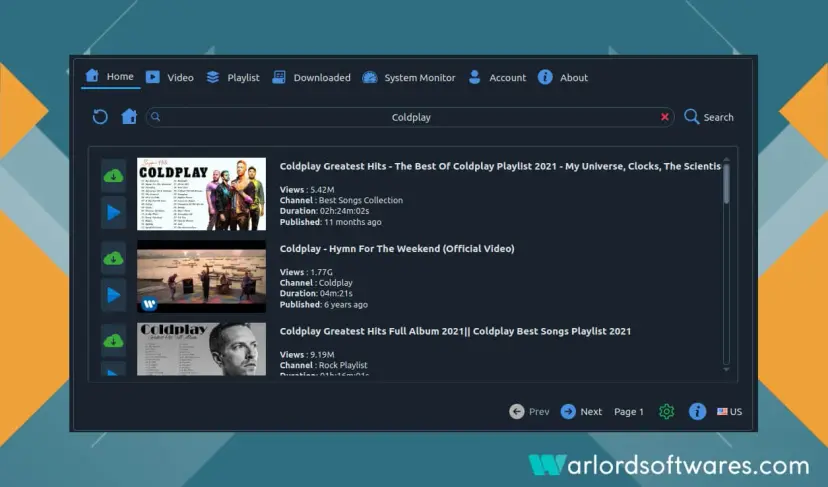
Media Downloader (Formerly known as DL-YOUTUBE) is a Powerful Application For Downloading YouTube Videos in 4K Resolutions.
Features:
- Supports YouTube Videos, Music, Playlists with Different Formats.
- Supports YouTube Subtitles and CC Download.
- YouTube Search In The App with Regional Country Support.
- Batch Download Support For Multiple Videos In one Click.
- Stream/Play YouTube Videos Online Without Download.
- YouTube Search Suggestion For Search Whole Youtube
- Audio/Video Complete 100% Ads Free Online Stream NO ADS.
24. AudioTube
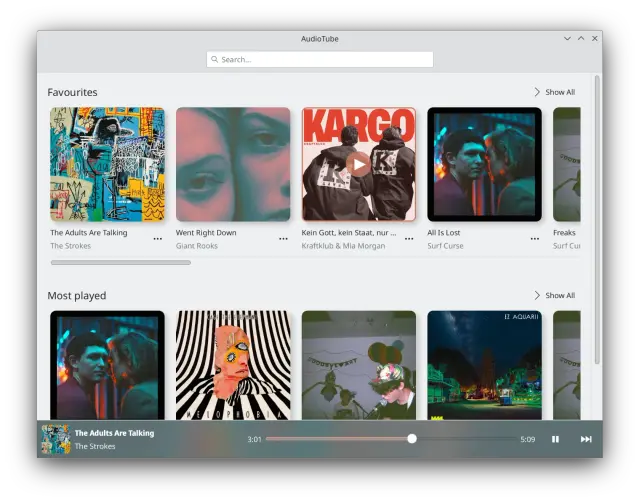
AudioTube can search YouTube Music, list albums and artists, play automatically generated playlists, albums and allows to put your own playlist together. It is adapted to mobile phones and desktop computers.
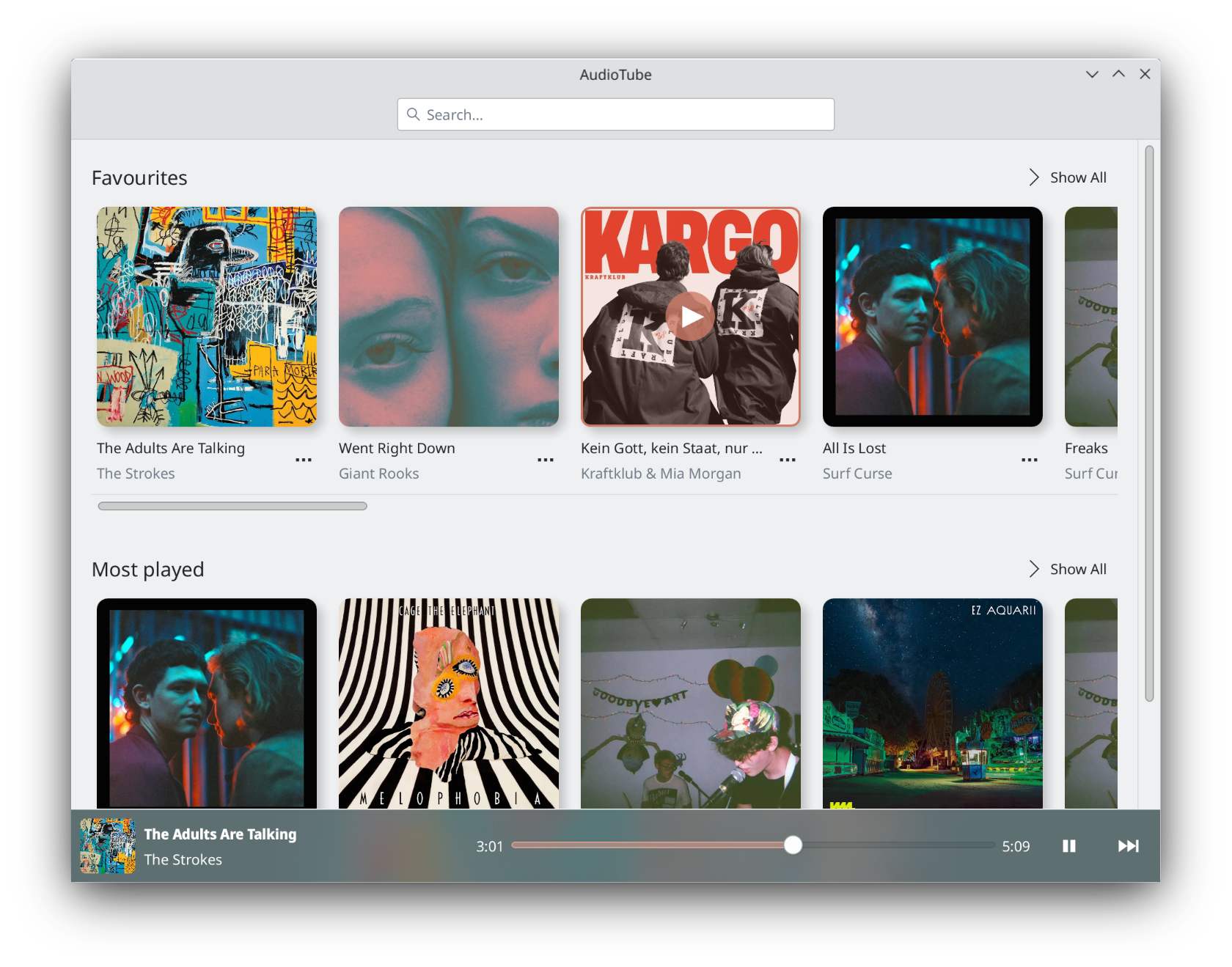
25. MiniTube
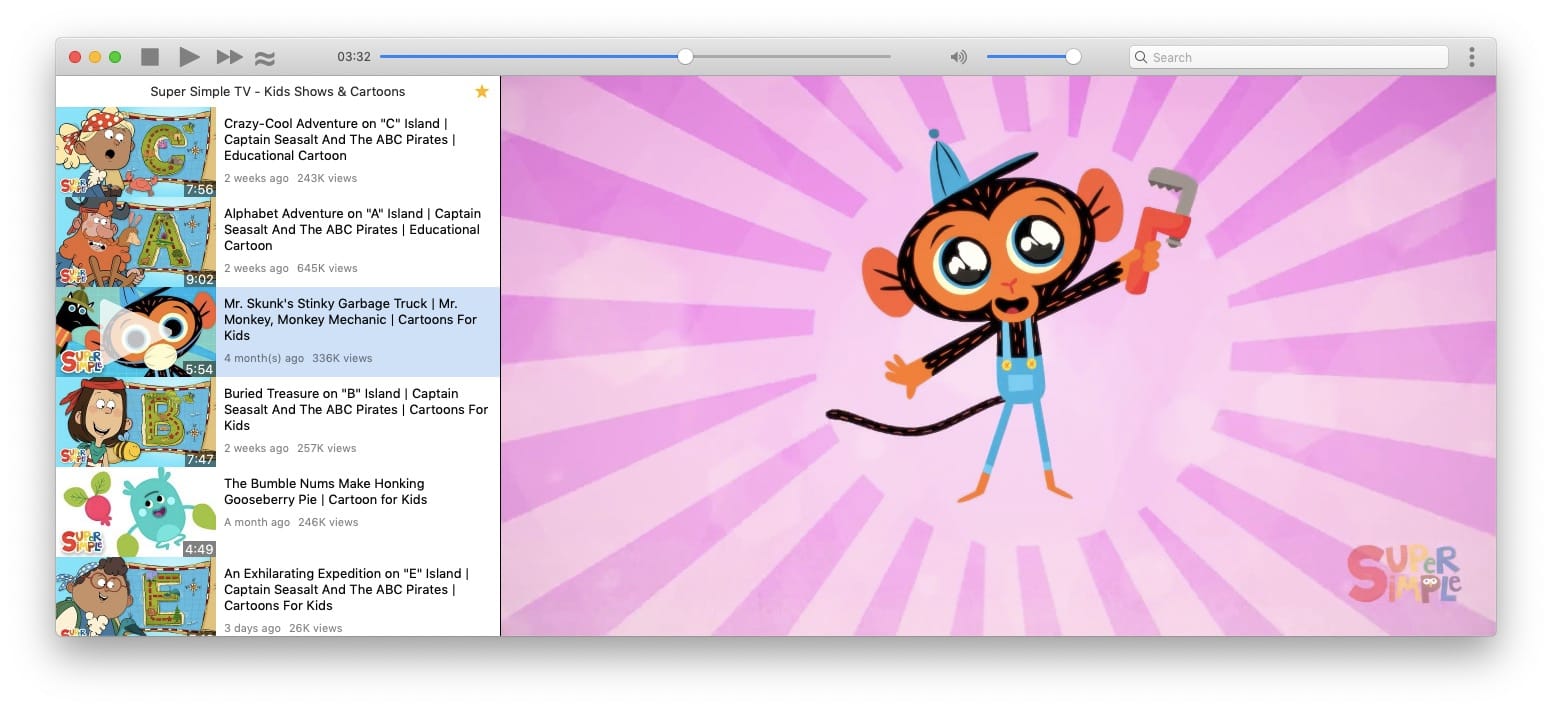
MiniTube is a free and open-source YouTube client and front-end for Linux, Windows and macOS systems.
26. PsTube
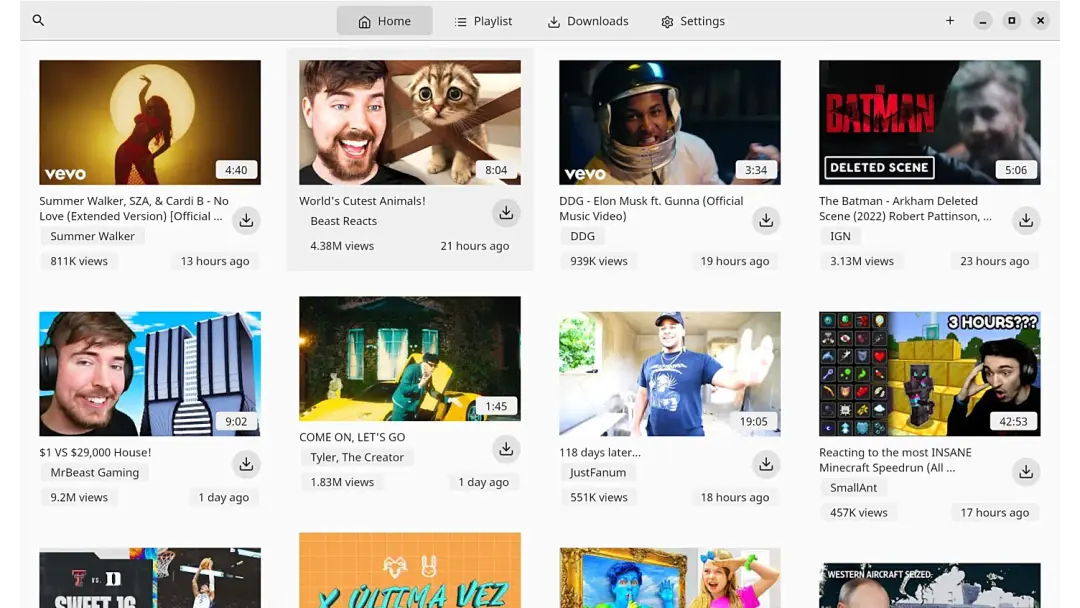
Yet another YouTube client and front-end without ads for Linux, Windows and macOS. It is built using Flutter.
Features
- Beautiful user interface
- Lightweight and fast
- No Login Required
- Keep your liked videos and comments
- Playlists support
- Download videos, audios and thumbnails
- Ads free forever
- Free libre and open source (FLOSS)
27. Gydl: YouTube Video Downloader for Linux
Gydl (Graphical youtube-dl) is a tool that enables downloading of content from YouTube and many other sites. It provides a minimal interface based on dialogues, making it quick and easy to download multimedia content.
Because user needs vary, Gydl supports both audio and video downloads. If a selected format is not available at the source, Gydl will attempt to convert it.
28. YTMDesktop (Cross-platform)
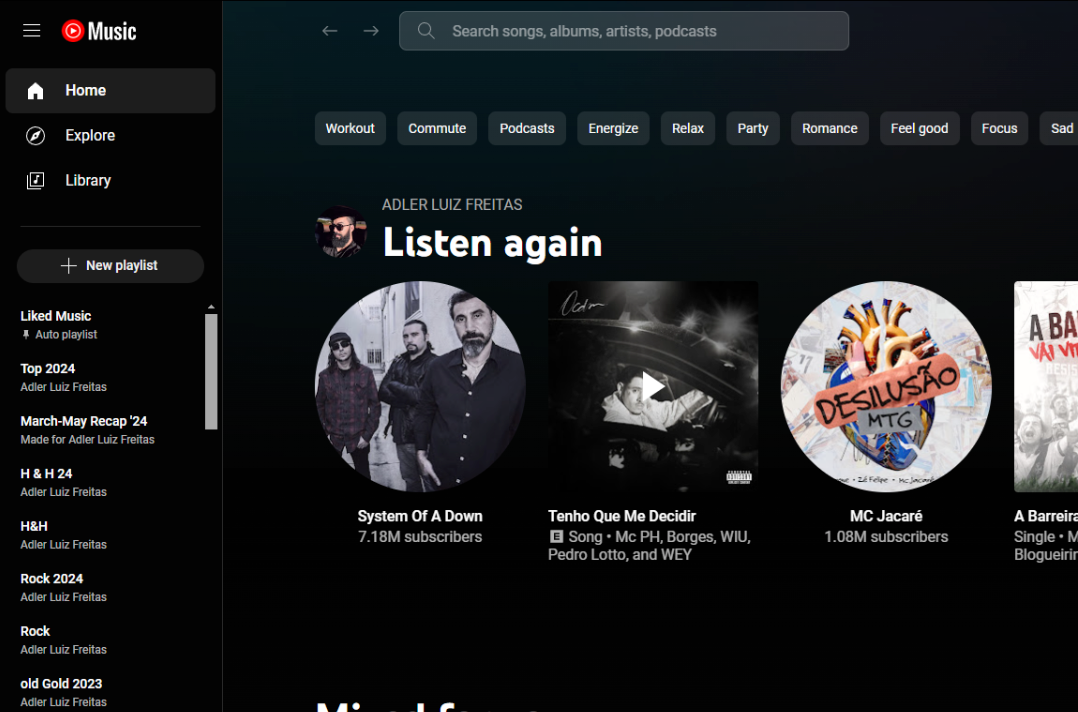
YTMDesktop is a Free cross platform Desktop Player for YouTube Music. YTMDesktop have NO affiliation with Google or YouTube. YouTube Music are trademark of Google Inc.
Features:
- Media Keys Support: Play, Pause, Stop, Previous, Next.
- Show/Hide Window: Toggle window with double press of play/pause button.
- Desktop Notifications: Notifications on track change.
- Taskbar Media Controls: Embedded media controls in the taskbar (Windows).
- Background Music: Minimize to taskbar with music playing.
- Lyrics: View song lyrics.
- Custom Settings: Personalize settings.
- Easy Installation: One-click setup.
- Auto-update: Always up-to-date.
- Miniplayer: Compact music control.
What are your thoughts on using alternative YouTube clients? Have you tried any of them? Let me know in the an email.














