Secure Your WordPress Site: Achieving GDPR Compliance
Table of Content
Understanding GDPR
The General Data Protection Regulation (GDPR) is a legal framework that sets guidelines for the collection and processing of personal information from individuals who live in the European Union (EU).
It applies to all companies that handle data of EU citizens, regardless of the company's location. The GDPR aims to protect the privacy and personal data of individuals, giving them more control over how their data is used.

Potential Fines for Non-Compliance
Non-compliance with GDPR can result in severe penalties. The regulation outlines two tiers of fines:
- Tier 1 Fines: Up to €10 million or 2% of the company's global annual revenue, whichever is higher.
- Tier 2 Fines: Up to €20 million or 4% of the company's global annual revenue, whichever is higher.
The fines are imposed based on the severity and nature of the violation, including the extent of non-compliance, the number of affected individuals, and the measures taken by the organization to mitigate the damage.
Key Reasons to Ensure GDPR Compliance
- Avoid Legal Penalties:
- Financial Impact: Non-compliance can lead to substantial fines, significantly affecting your business’s financial health.
- Legal Consequences: Beyond fines, non-compliance can result in legal actions, reputational damage, and loss of customer trust.
- Build Customer Trust:
- Transparency: Demonstrating GDPR compliance shows that you value user privacy and data security.
- Customer Loyalty: Users are more likely to trust and engage with businesses that prioritize their data protection rights.
- Enhance Data Security:
- Robust Measures: GDPR requires organizations to implement stringent data security measures, reducing the risk of data breaches.
- Preparedness: Having a clear plan for handling data breaches helps minimize damage and ensures quick recovery.
- Streamline Data Management:
- Data Accuracy: Regular audits and data management practices improve the accuracy and reliability of stored data.
- Efficiency: Efficient data handling processes enhance operational efficiency and reduce redundancies.
- Global Standards:
- Compliance Across Borders: GDPR sets a high standard for data protection, making it easier to comply with other international data protection laws.
- Competitive Edge: Being GDPR compliant can give you a competitive advantage in global markets where data protection is a priority.
WordPress and GDPR Compliance
Ensuring GDPR compliance for your WordPress site is not just about avoiding fines—it's about fostering trust, enhancing security, and improving data management practices.
By taking the necessary steps to comply with GDPR, you demonstrate a commitment to protecting your users' data and upholding their rights, ultimately benefiting your business in the long run.
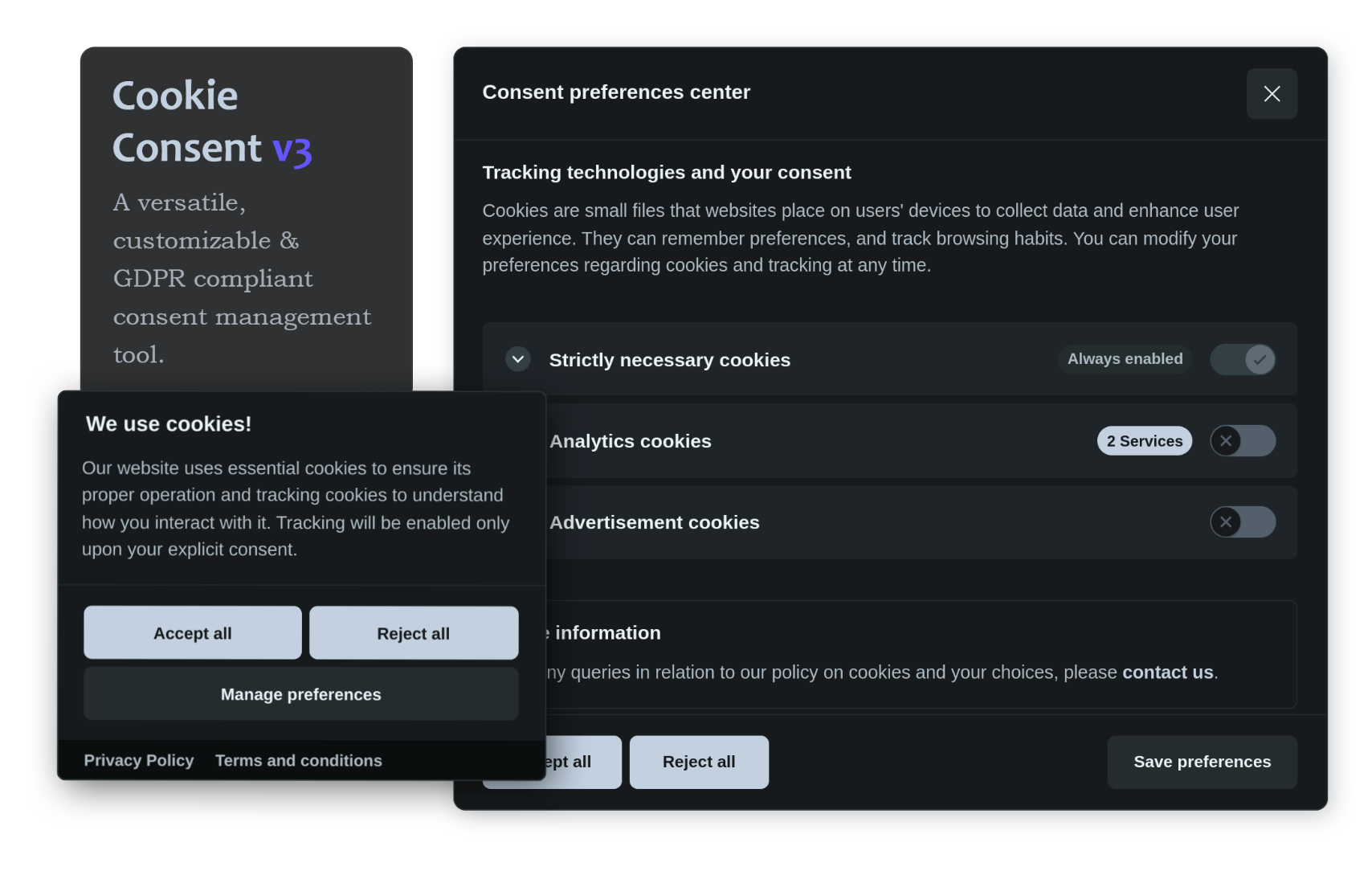
Steps to Make Your WordPress Site GDPR Compliant
Step 1: Understand the Requirements
Before making your site GDPR compliant, it's crucial to understand what GDPR requires:
- Data Protection: Ensure the data you collect is secure.
- Consent: Obtain clear consent before collecting any personal data.
- Access: Allow users to access their data and provide a way for them to delete it.
- Breach Notification: Inform users of data breaches within 72 hours.
- Data Portability: Enable users to download their data in a readable format.
Step 2: Update Privacy Policy
- Create a Comprehensive Privacy Policy: Clearly explain what data you collect, how it is used, and who it is shared with.
- Include Contact Information: Provide a way for users to contact you regarding their data.
Step 3: Obtain Consent
- Add Consent Checkboxes: Ensure forms have checkboxes for users to explicitly consent to data collection.
- Avoid Pre-Checked Boxes: Users must actively check the boxes to consent.
Step 4: Use GDPR Plugins
Install plugins to help manage GDPR compliance:
- GDPR Cookie Consent: Helps you manage cookie consent from users.
- WPForms: Add consent checkboxes to your forms.
- Complianz: Provides a complete GDPR solution, including cookie consent and privacy policy assistance.
Step 5: Enable User Data Access
- Create a Data Request Form: Allow users to request access to their data.
- Use Plugins: Plugins like WP GDPR Compliance can automate this process.
Step 6: Ensure Data Security
- Use SSL Certificates: Encrypt data transmission between your site and users.
- Update WordPress and Plugins Regularly: Keep your site secure by installing updates.
- Backup Data: Regularly backup your site data to prevent data loss.
Step 7: Implement Cookie Notifications
- Use a Cookie Banner: Inform users about the use of cookies and allow them to consent to their use.
- Customize Cookie Settings: Provide an option for users to customize which cookies they allow.
Step 8: Review Third-Party Services
- Ensure Compliance: Verify that any third-party services you use (e.g., email marketing) are GDPR compliant.
- Update Contracts: Ensure you have data processing agreements with these third parties.
Step 9: Data Breach Notification
- Create a Plan: Develop a plan to handle data breaches, including notifying users within 72 hours.
- Use Security Plugins: Plugins like Wordfence Security can help detect breaches.
Step 10: Maintain Records
- Document Compliance Efforts: Keep detailed records of your GDPR compliance efforts.
- Regular Audits: Conduct regular audits to ensure ongoing compliance.
Best Free and Open-Source WordPress Plugins for GDPR Compliance
- GDPR Cookie Consent
- Features: Displays cookie consent banner, allows users to accept/reject cookies, customizable cookie policy page, automatically scans and categorizes cookies.
- Link: GDPR Cookie Consent
- WP GDPR Compliance
- Features: Adds GDPR consent checkboxes to forms, allows users to request data access and deletion, compatible with popular form plugins like Contact Form 7, Gravity Forms, and WooCommerce.
- Link: WP GDPR Compliance
- Complianz – GDPR/CCPA Cookie Consent
- Features: Manages GDPR, ePrivacy, CCPA, and other privacy laws, customizable cookie notice, automatic cookie scanning, cookie policy generator.
- Link: Complianz
- Cookie Notice & Compliance for GDPR / CCPA
- Features: Simple cookie consent banner, easy customization, integrates with Google Analytics and other scripts, supports multiple languages.
- Link: Cookie Notice & Compliance
- GDPR Framework
- Features: Provides a toolkit for GDPR compliance, manages data access requests, tracks data breach notifications, generates privacy policies.
- Link: GDPR Framework
- WP DSGVO Tools (GDPR)
- Features: Adds GDPR consent checkboxes to forms, manages user data access and deletion requests, provides data encryption options.
- Link: WP DSGVO Tools
- Cookiebot | GDPR/CCPA Compliant Cookie Consent and Notice
- Features: Automatic cookie scanning, customizable cookie banner, supports GDPR, ePrivacy, and CCPA, detailed consent logs.
- Link: Cookiebot
- WP Data Access GDPR
- Features: Allows users to access, download, and delete their data, integrates with WP Data Access plugin, customizable data access forms.
- Link: WP Data Access GDPR
- Data443 GDPR Framework
- Features: Manages data access requests, tracks data breach notifications, integrates with popular WordPress plugins, customizable privacy policy templates.
- Link: Data443 GDPR Framework
- EU Cookie Law
- Features: Displays a simple cookie consent banner, customizable banner design, integrates with Google Analytics and other scripts, supports multiple languages.
- Link: EU Cookie Law
These plugins can help you ensure your WordPress site complies with GDPR regulations, providing necessary tools for consent management, data access, and privacy policy generation.
Conclusion
By following these steps, you can ensure your WordPress site complies with GDPR. This not only protects your users' data but also builds trust and credibility for your site.












