Discover WIKINDX: Your Free Comprehensive Research Management Solution
Table of Content
WIKINDX is a powerful open-source web-based bibliographic and research management system designed to help researchers, academics, and students manage and share their references and research notes efficiently.
It offers a wide range of features that cater to individual users as well as collaborative research groups, making it an indispensable tool for managing extensive bibliographic databases.
WIKINDX is a web application written in PHP and is intended to be OS independent.
Why choose WIKINDX?
WIKINDX stands out for its robust features tailored to the needs of researchers and academics. Whether you're managing your personal library of references or working on a collaborative project, WIKINDX provides the tools necessary to streamline your research process.
Its open-source nature means you can customize and extend its functionality to suit your specific needs, making it a versatile and reliable research management solution.
Key Features of WIKINDX
- Centralized Repository:
- Maintain a central database for all your references and research materials.
- Access your bibliographic data from anywhere with an internet connection.
- Flexible Metadata Management:
- Supports various metadata fields, allowing for detailed and accurate bibliographic entries.
- Customize metadata fields to suit specific research requirements.
- Dynamic Grouping:
- Create dynamic groups to organize references based on topics, projects, or any other criteria.
- Easily manage and switch between different bibliographic collections.
- Powerful Query Builder:
- Use the advanced query builder to create complex searches across your bibliographic database.
- Save and reuse search queries for consistent data retrieval.
- Live URL Links:
- Store and manage live URLs for quick access to online resources and documents.
- Ensure that all your references are easily accessible from a single platform.
- Automated Citation Generation:
- Automatically generate citations in multiple styles, including APA, MLA, Chicago, and more.
- Insert citations directly into your documents, saving time and ensuring accuracy.
- Note-Taking and Annotation:
- Add notes and annotations to references for additional context and insights.
- Organize and search notes by tags, keywords, and categories.
- Version Control:
- Track changes and maintain version control for your bibliographic entries and notes.
- Revert to previous versions if needed, ensuring data integrity.
- Comprehensive Reporting:
- Generate detailed reports on your bibliographic data, including usage statistics and reference counts.
- Export reports in various formats for presentations and further analysis.
- User-Friendly Interface:
- Intuitive and easy-to-navigate interface designed to enhance productivity.
- Customizable themes and layouts to match personal preferences.
- Multi-Language Support:
- Supports multiple languages, making it accessible to a global research community.
- Translate interface and bibliographic data into your preferred language.
- Secure Data Management:
- Implements robust security measures to protect your bibliographic data.
- Regular backups and data encryption to prevent data loss and unauthorized access.
- Comprehensive Documentation and Support:
- Extensive documentation to help you get started and make the most of WIKINDX.
- Active community and support forums for troubleshooting and advice.
- Plugins ready
- Developer friendly API
Screenshots
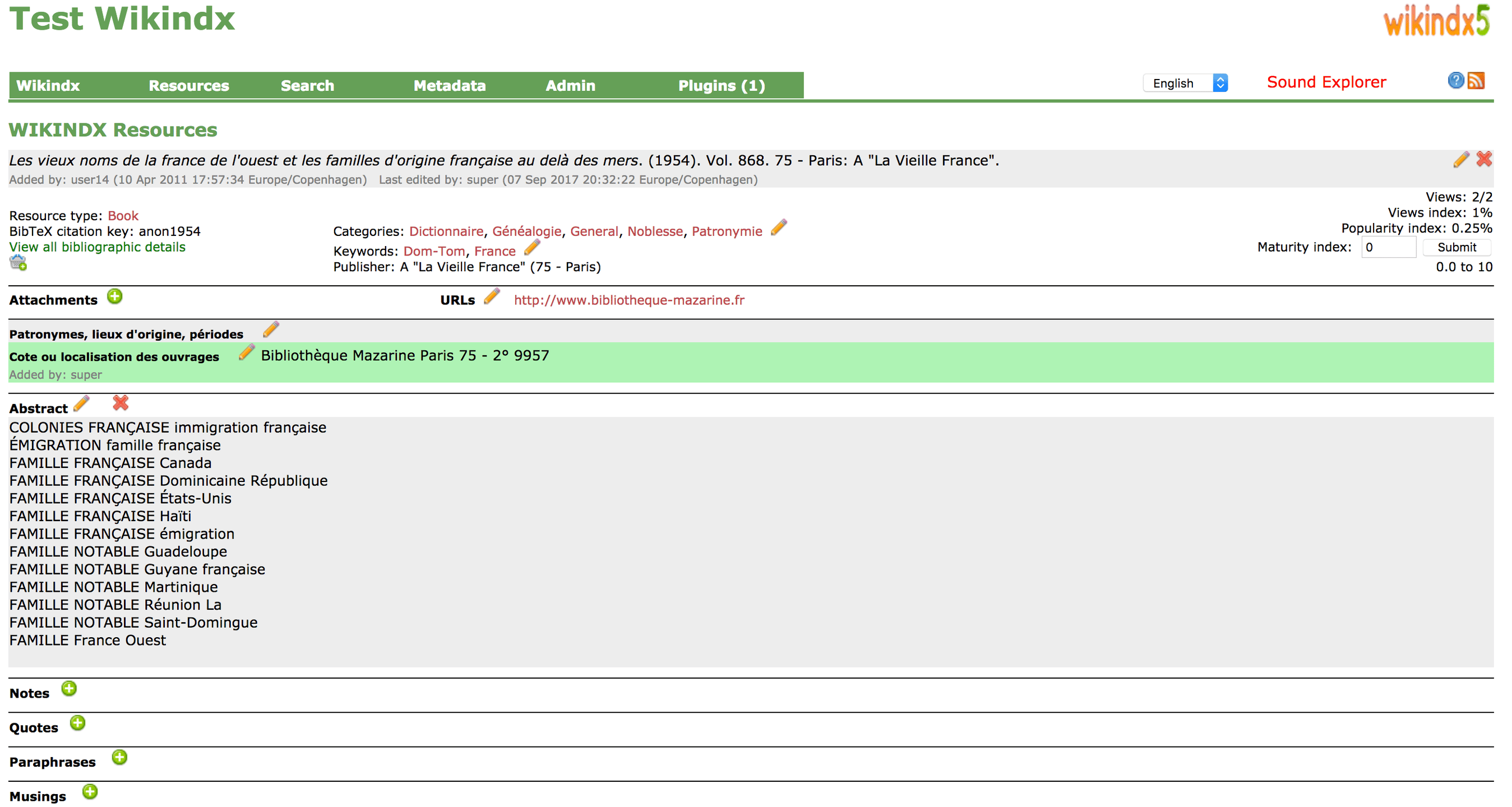
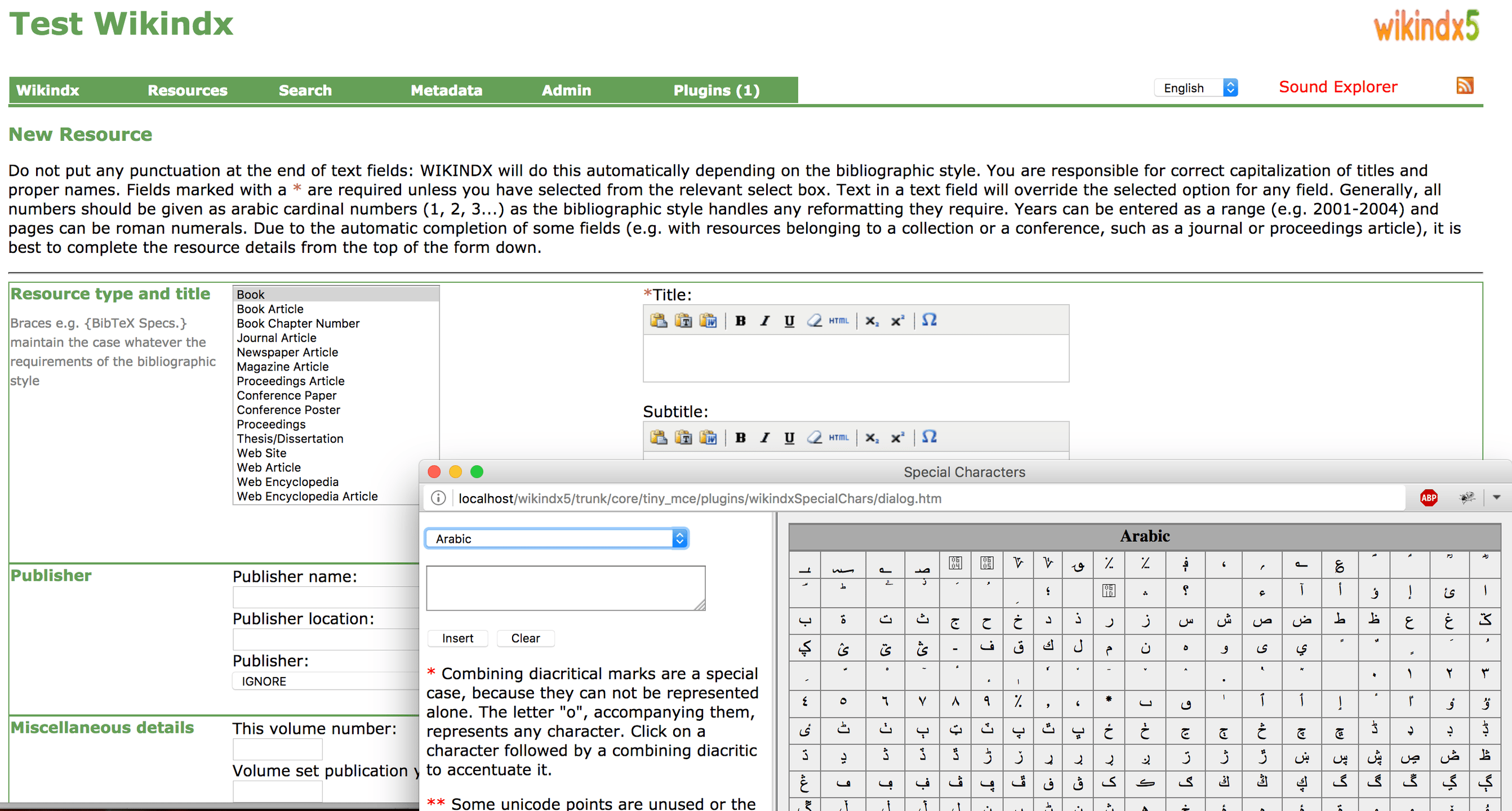
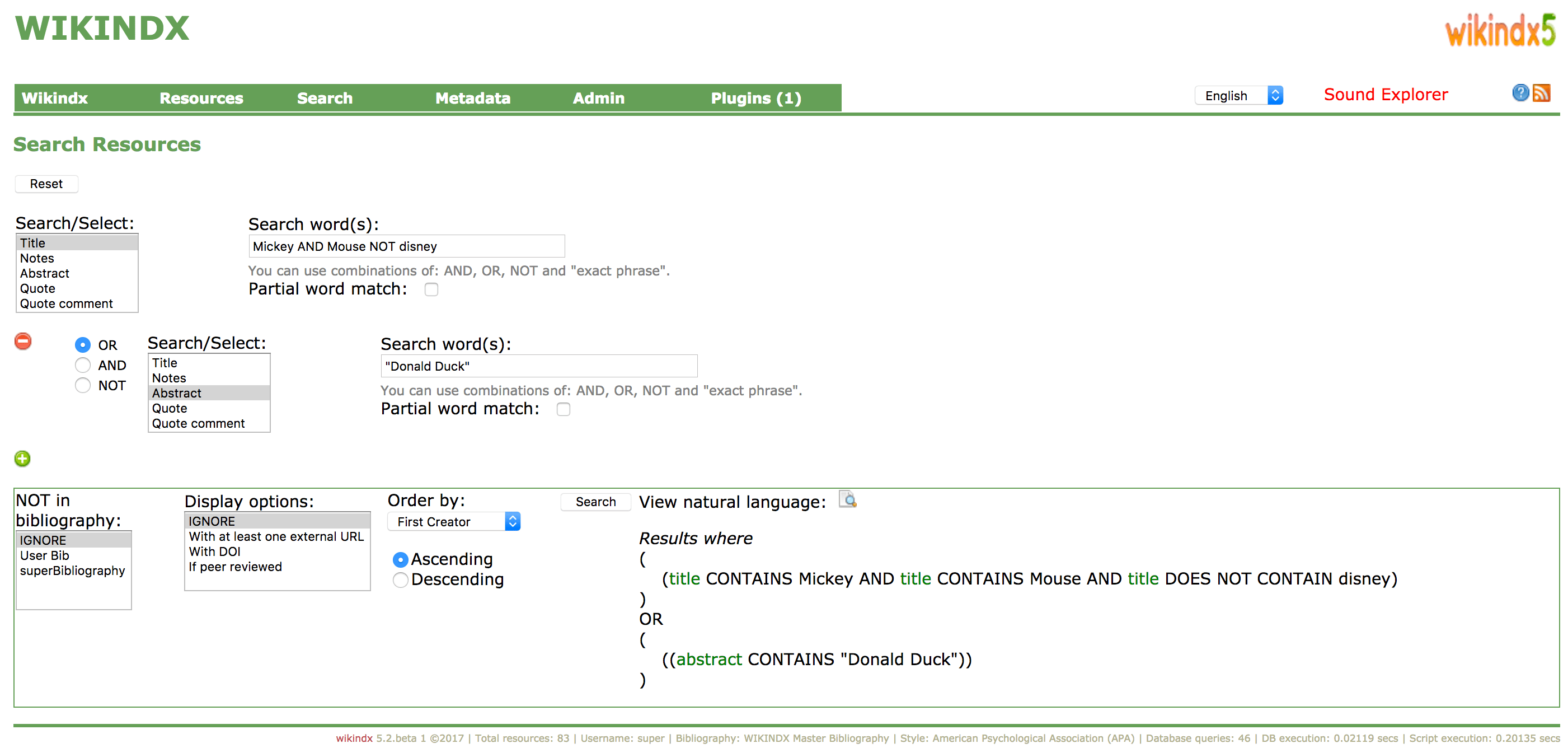
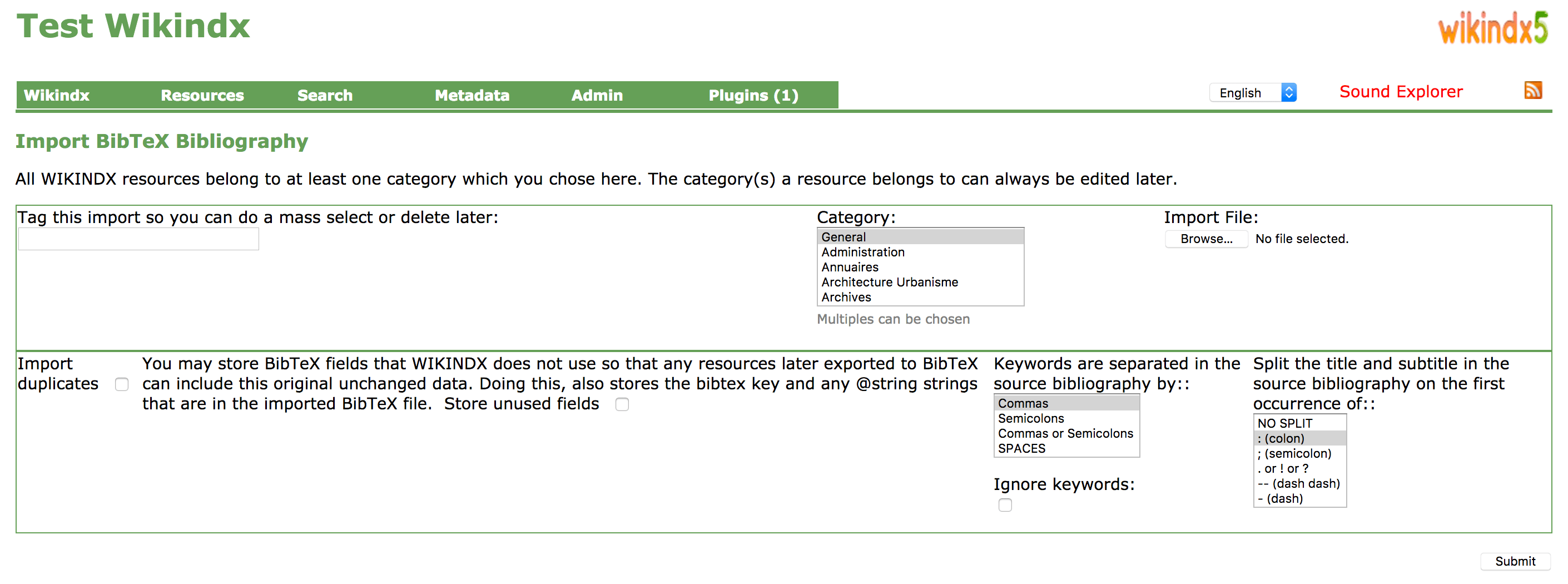
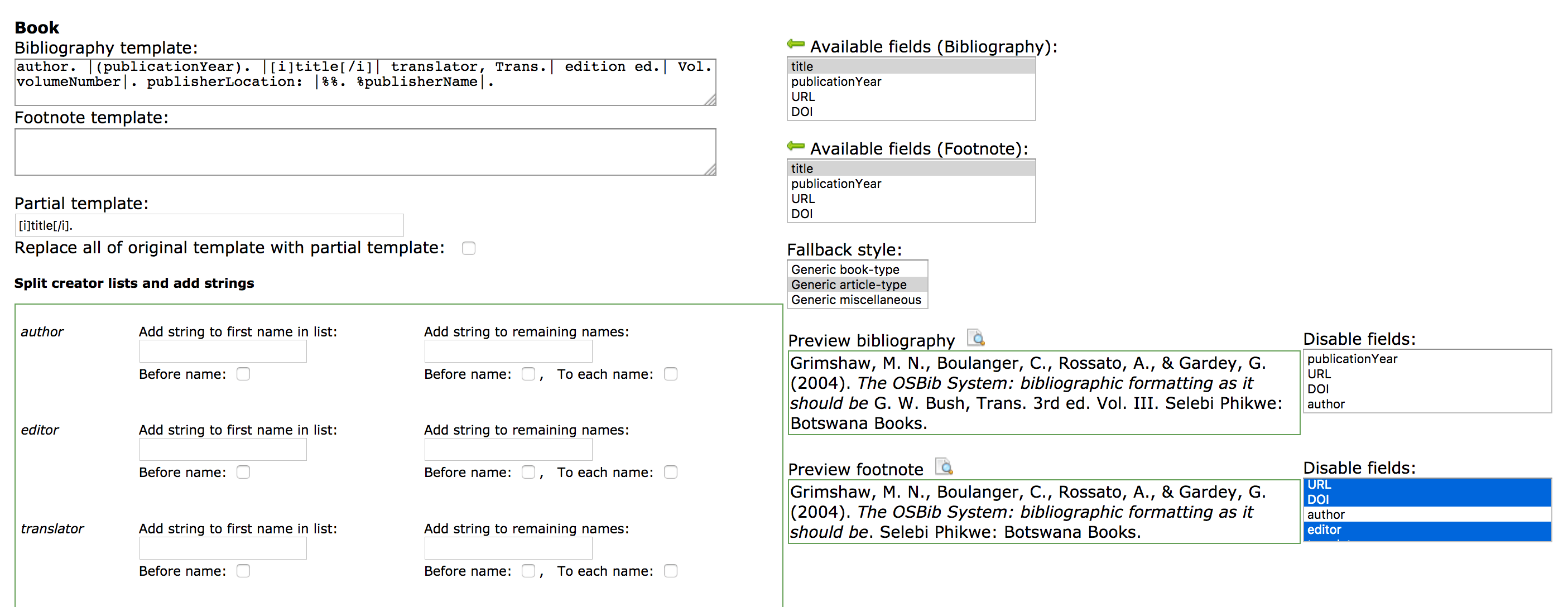
Installing WIKINDX Locally
WIKINDX is a powerful bibliographic and research management tool that you can install locally to manage your references and research notes efficiently. Follow this quick tutorial to get WIKINDX up and running on your local machine.
System Requirements
Before you begin, ensure that your system meets the following requirements:
- Web Server: Apache, Nginx, or any other web server
- PHP: Version 7.3 or higher
- Database: MySQL, MariaDB, or PostgreSQL
Installation Steps
- Enter your database details (database name, username, and password).
- Configure your admin account.
- Set the base URL for your WIKINDX installation.
Complete the InstallationAfter completing the installation steps in your web browser, you should see a success message. Remove the installation script for security purposes:
rm /var/www/html/wikindx/install.php
Configure WIKINDXOpen your web browser and navigate to the WIKINDX installation page:
http://localhost/wikindx/install.php
Follow the on-screen instructions to complete the installation:
Create a DatabaseCreate a database for WIKINDX using MySQL, MariaDB, or PostgreSQL. Here is an example using MySQL:
mysql -u root -p
Inside the MySQL shell, run the following commands:
CREATE DATABASE wikindx_db;
CREATE USER 'wikindx_user'@'localhost' IDENTIFIED BY 'your_password';
GRANT ALL PRIVILEGES ON wikindx_db.* TO 'wikindx_user'@'localhost';
FLUSH PRIVILEGES;
EXIT;
Set PermissionsEnsure that the web server has write permissions to the WIKINDX directory:
sudo chown -R www-data:www-data /var/www/html/wikindx
sudo chmod -R 755 /var/www/html/wikindx
Extract the Downloaded FileExtract the downloaded ZIP file to your web server's root directory (e.g., /var/www/html for Apache):
unzip wikindx.zip -d /var/www/html/wikindx
Download WIKINDXFirst, download the latest version of WIKINDX from SourceForge:
wget https://sourceforge.net/projects/wikindx/files/latest/download -O wikindx.zip
Post-Installation Steps
- LoginUse the admin credentials you set up during the installation to log in.
- Configure WIKINDXAfter logging in, you can start configuring WIKINDX to suit your needs. Add references, create categories, and explore the various features available.
Access WIKINDXOpen your web browser and navigate to the WIKINDX login page:
http://localhost/wikindx/
Troubleshooting
- Database Connection Issues: Ensure that your database credentials are correct and that the database server is running.
- Permission Errors: Verify that the web server has the correct permissions to read and write to the WIKINDX directory.
Missing PHP Extensions: Ensure that all required PHP extensions are installed. You can install missing extensions using your package manager, for example:
sudo apt-get install php7.3-mysql php7.3-gd php7.3-mbstring
Installing WIKINDX locally allows you to manage your bibliographic references and research notes efficiently. By following this quick tutorial, you should have WIKINDX up and running on your local machine. For more detailed configuration and usage instructions, refer to the WIKINDX documentation. Happy organizing!
License
ISC License
Resources & Downloads













