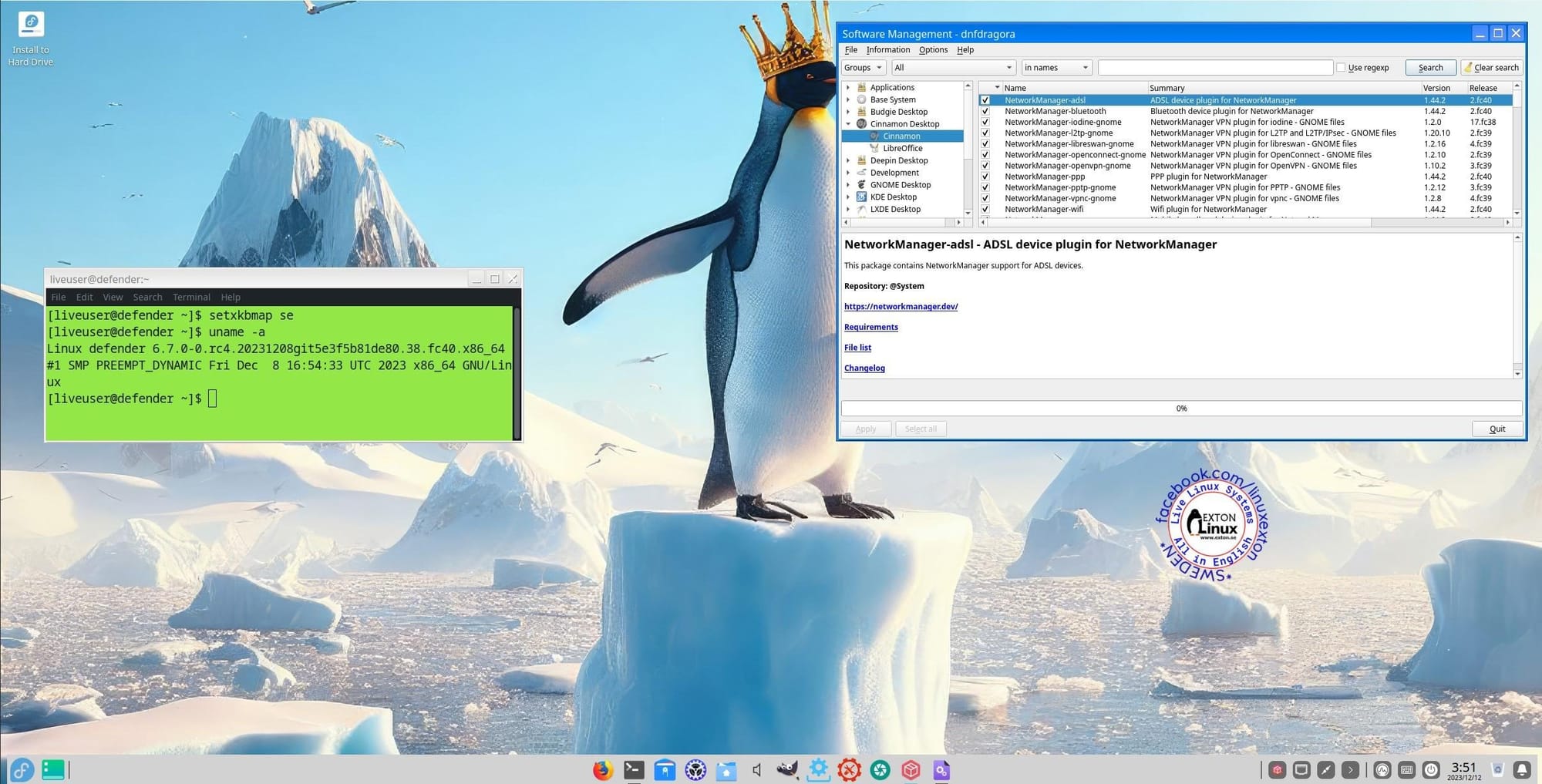When Disaster Strikes: Your Guide to Hard Disk Recovery
Table of Content
Our digital lives are intricately woven into the fabric of hard drives. They store precious memories, irreplaceable work documents, and cherished creative projects. But what happens when disaster strikes? When a corrupted file, accidental deletion, or hardware failure threatens to swallow your data whole? This is where the daunting world of hard disk recovery comes in.
Fear not, for this guide serves as a lifeline, navigating you through the murky waters of data retrieval. From understanding the intricacies of data loss to the various options available, we'll equip you with the knowledge and tools to bring your lost files back from the brink.
Understanding the Enemy: Types of Data Loss
Before embarking on the recovery mission, it's crucial to identify the enemy. Diagnosing the cause of data loss will determine the most effective approach. Here are some common culprits:
Accidental deletion
The classic "oops" moment, hitting that delete button without a second thought.
Formatting
Erasing an entire drive or partition to start fresh.
Corruption
Files become garbled or unreadable due to software glitches, malware, or power outages.
Physical damage
Dropping your laptop, flooding your computer, or overheating can take a physical toll on the hard drive.
Logical errors
Partition table errors or system malfunction can make files inaccessible.
DIY or SOS? Deciding Your Recovery Route
Once you've identified the cause, it's time to choose your weapon. Depending on the severity and technical complexity, you have two main options:
- Software-based recovery: Ideal for logical errors, accidental deletion, and minor corruption. This involves specialized software that scans the drive for remnants of deleted or corrupted files and attempts to reconstruct them. Popular options include Recuva, Stellar Data Recovery, and EaseUS Data Recovery Wizard.
- Data recovery services: For physical damage, complex corruption, or severe data loss, professional intervention is your best bet. Data recovery labs have specialized equipment and expertise to access and recover information from even badly damaged drives. Be prepared for higher costs, but also a higher success rate for challenging cases.
DIY Data Recovery: A Step-by-Step Guide
If you're feeling adventurous and the data loss isn't critical, software-based recovery might be your preferred path. Here's a quick breakdown of the process:
- Stop using the drive immediately. Any further writing to the drive could overwrite and permanently delete lost data.
- Download and install a reputable data recovery software. Choose one compatible with your operating system and file types.
- Select the drive and scan for lost files. Depending on the software, you might have options for quick scans or deep scans, the latter taking longer but being more thorough.
- Preview and select the files you want to recover. Most software allows you to preview files before recovering them, ensuring you're targeting the right ones.
- Choose a recovery location. Save the recovered files to a different drive than the affected one to avoid overwriting.
- Cross your fingers and hit recover! Let the software work its magic and hopefully resurrect your lost data.
Pro Tips for DIY Success:
- Act quickly. The sooner you start the recovery process, the higher the chances of success.
- Don't defragment the drive. This can further scramble lost data fragments.
- Avoid using the drive for anything else. Every write operation decreases the chances of recovering lost files.
- Don't despair if not everything recovers. Even the best software has limitations.
When to Call in the Pros:
DIY recovery isn't always a walk in the park. Here are some signs it's time to hand the reins to the professionals:
Physical damage to the drive
Clicking sounds, overheating, or complete drive failure are indicators of hardware issues requiring specialized tools and skills.
Extensive data loss or corruption
Recovering large amounts of data or heavily corrupted files often require advanced techniques and forensic expertise.
Critical data at stake
If the lost data is irreplaceable, like vital business documents or family photos, entrusting it to professionals minimizes the risk of permanent loss.
Data Recovery: An Investment in Peace of Mind
Losing data can be a heart-wrenching experience, but it doesn't have to be a permanent one. Armed with the knowledge and tools presented in this guide, you're equipped to tackle data loss with confidence.
Whether you choose the DIY route or enlist the professionals, remember that hard disk recovery is an investment in peace of mind, bringing precious bits of your digital life back from the brink of oblivion.