WFDownloader is Your Ultimate Multiplatform Download App Companion With Build Download Option
Table of Content
WFDownloader App is a free multipurpose bulk downloader that allows you to download images, wallpapers, videos, music, documents, and more from supported websites. It supports cross-platform use and organizes downloads into batches for easy access.
Features
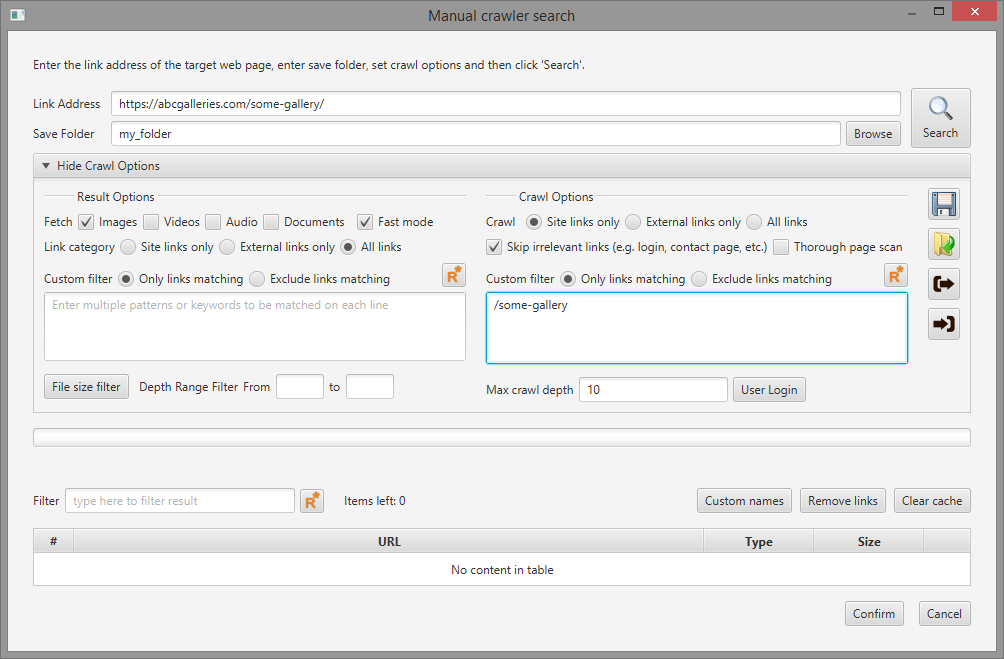
- Easy to use
- Easily navigate the user-friendly interface to perform tasks with convenience
- Effortlessly access and download original images from popular search engines like Google, Bing, and Yandex
- Bulk download entire image galleries, wallpapers, documents, videos, audio files, and more, from a wide range of supported sites including Instagram, Twitter, Pinterest, ArtStation, and many others
- Utilize the app's highly customizable crawler to conduct advanced link searches on any website, tailoring your search to your specific needs
- Take advantage of the special support feature designed for bulk downloading any type of media from forum threads, ensuring you can effortlessly save and access all desired content
- Experience the convenience of downloading from password-protected sites, with the ability to securely access and save your desired files
- Benefit from the app's advanced functionality to bulk download sequential files and URLs with similar patterns, making it easier than ever to save multiple files at once
- Enjoy the extensible and programmable nature of the downloader, allowing you to customize and tailor its functionality to your unique requirements
- Efficiently manage and organize your downloads with the organized batch downloading feature, ensuring all your files are easily accessible and saved in an orderly manner
- Batch download links directly from your clipboard or from a file, saving you time and effort by enabling you to download multiple links at once
- Generate and easily download sequential links with a specified pattern, streamlining the process of saving multiple files sequentially
- Access and download various types of media, including images, wallpapers, music, videos, and more, from a wide range of supported sites such as Instagram, Twitter, Pinterest, Tumblr, YouTube, Reddit, DeviantArt, ArtStation, Pexels, and many others
- Effortlessly download high-resolution images directly from popular search engines like Google, Bing, and Yandex, ensuring you have access to the best quality files
- Take advantage of the app's manual link search feature, allowing you to manually search for and download content from unsupported sites, expanding the range of content you can save
- Efficiently queue multiple link search jobs, enabling you to easily manage and prioritize your downloads by conducting batch link searches
- Customize the web crawler feature to conduct advanced link search and extraction, tailoring the search process to your specific requirements and preferences
- Experience the special support designed specifically for downloading media from forum threads, ensuring you can effortlessly save and access all desired content from these platforms
- Utilize the app's built-in browser or import cookies to seamlessly download files from password-protected sites, ensuring you have access to all the files you need
- Download files from open directories, expanding your options and allowing you to save files from various sources
- Take advantage of the programmable downloader feature, designed for programmers who want to customize and tailor the downloader's functionality using their own domain-specific language
- Leverage the extensible downloader framework to support new sites, enabling you to easily add support for new websites and share these additions with others
- Efficiently filter and extract only the links you want, thanks to the powerful filter system built into the downloader
- Customize and fine-tune the downloader's behavior with advanced options such as crawl delay, download delay, timeouts, user-agent modification, HTTP header modification, number of retries, and more
- Strong resume support, with the ability to auto-refresh expired links and seamlessly resume interrupted downloads
- Save download progress at any time and resume later, ensuring you can easily manage and continue your downloads as needed
- Efficiently download up to 20 files simultaneously, enabling you to save time and complete your downloads in a timely manner
- Benefit from proxy support, allowing you to download files with enhanced privacy and security
- Easily export your links as a batch, enabling you to use them with other applications and streamline your workflow
Platforms
- Windows
- Linux
- macOS











