Weather Station with Raspberry Pi? Yes, It’s Possible! Here Are 24 Open-Source Free Projects, Tutorials, and Guides to Help You Get Started
Table of Content
Hey! So, I've got this interesting story to share. A couple of my buddies came to me with a pretty cool idea.
They were looking for a way to get their teenagers off their phones and into something more... well, let's say productive. And boy, did they hit the jackpot with this one!
The Raspberry Pi Weather Station Project
They asked me to dig into how to build a weather station using a Raspberry Pi.
Now, if you're scratching your head wondering what a Raspberry Pi is, don't worry - I was in the same boat at first. Turns out, it's this nifty little computer that's about the size of a credit card. Pretty wild, right?
Why This Project is Awesome for Teens
Let me tell you, this project is pure gold for keeping kids engaged. It's got all the right ingredients:
- It's hands-on: No more mindless scrolling through social media!
- It teaches real skills: We're talking coding, electronics, even a bit of meteorology.
- It's actually useful: I mean, who doesn't want their own personal weather forecaster?

The Magic of Raspberry Pi
Now, here's the cool part about Raspberry Pi - it's like the Swiss Army knife of computers. These little guys can do everything from running your home security system to streaming your favorite tunes. And the best part? They're cheap! Perfect for when your teen inevitably "experiments" a little too enthusiastically, if you know what I mean.
Building Your Weather Station: The Nuts and Bolts
Alright, so here's the deal. To build this weather station, you're gonna need a few things:
- A Raspberry Pi (duh!)
- Some sensors (to measure stuff like temperature, humidity, pressure)
- A thing called a HAT (Hardware Attached on Top - fancy name for an add-on board)
Don't worry if this sounds like gibberish right now. The whole point is for the kids to figure this stuff out! It's like a puzzle, but way cooler because you end up with your own weather station at the end.
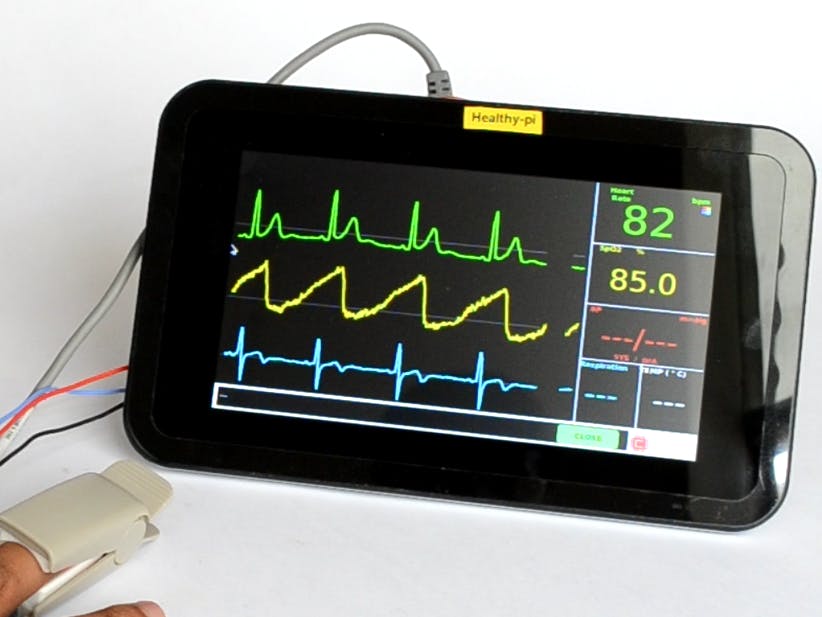
Why This Project Rocks
Let me break it down for you:
- It's a great way to sneakily teach kids about computers and programming.
- They'll learn about the weather (and maybe finally understand why you're always talking about the humidity).
- It's a project they can show off to their friends. "Oh, you've got the new iPhone? That's cute. I built a weather station."
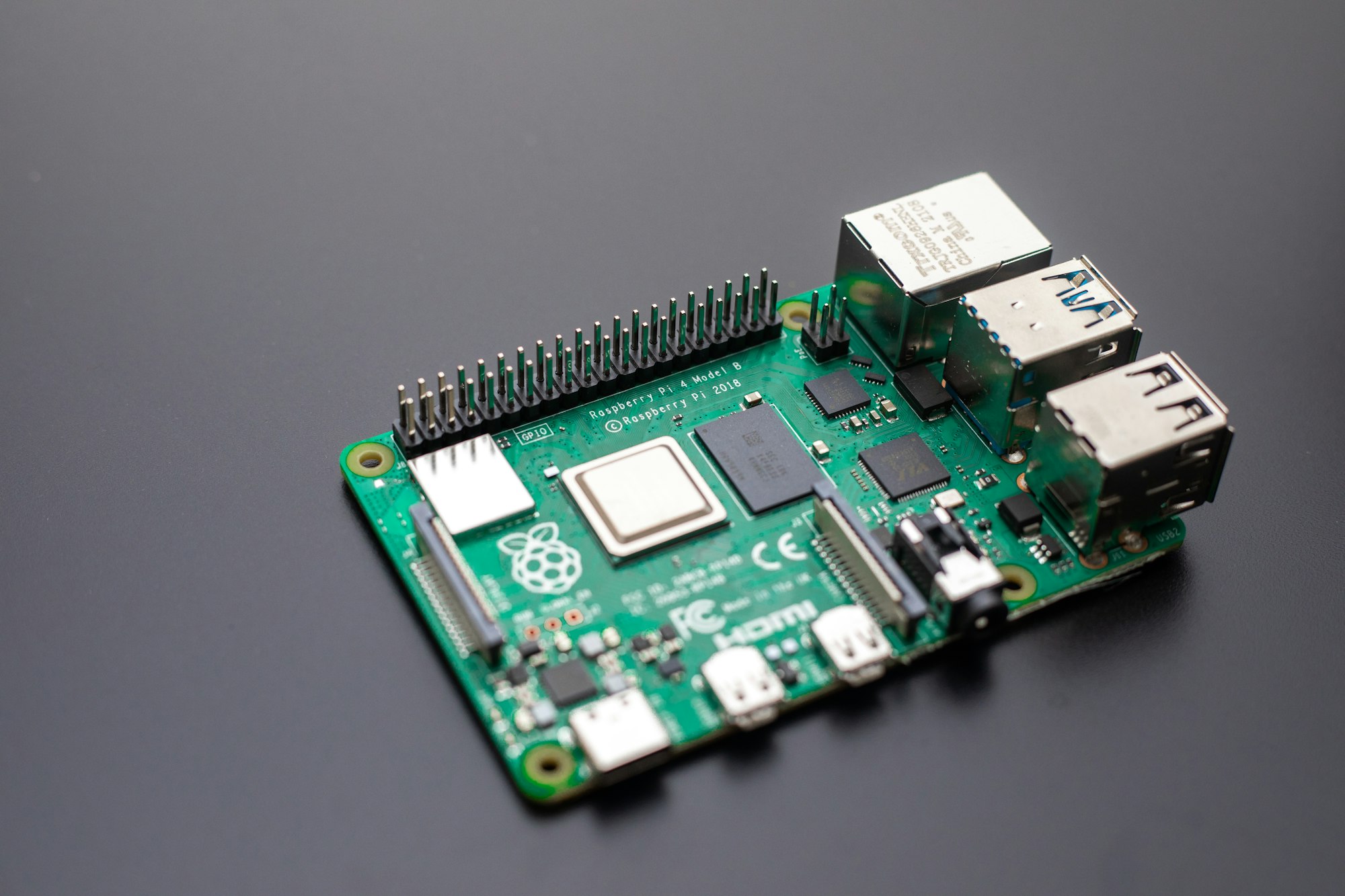
Sensors and Raspberry Pi Hats you need (optional)
A Raspberry Pi HAT (Hardware Attached on Top) is an add-on board that attaches directly to the GPIO (General Purpose Input/Output) pins of a Raspberry Pi, expanding its functionality. HATs are designed to be plug-and-play, meaning they align perfectly with the Pi's layout, making installation easy.
Many HATs include sensors, displays, or connectivity modules that allow users to build projects like weather stations, robotics, or automation systems without extensive wiring or configuration.
Key Features of Raspberry Pi HATs:
- GPIO Connection: They connect directly to the Pi’s GPIO pins, ensuring compatibility.
- EEPROM: Some HATs come with an EEPROM, which allows the Raspberry Pi to automatically configure the system for that specific HAT.
- Wide Range of Applications: Includes sensors (e.g., temperature, humidity), motor controllers, displays, sound cards, and network modules.
- Easy Integration: Designed to work seamlessly with Raspberry Pi operating systems and supported by many open-source libraries.
HATs simplify complex projects by offering modular solutions—plugging a HAT makes it much easier for users to build devices like weather stations, audio systems, or IoT automation projects without needing deep electronics expertise
Raspberry Pi Hats and Sensors for DIY Weather Station
Here are 8 sensors and HATs you can use with a Raspberry Pi to build a weather station:
- Weather HAT by Pimoroni includes multiple environmental sensors for wind, rain, and light detection. It is designed for seamless integration with Raspberry Pi.
- Sense HAT measures temperature, humidity, and pressure. It comes with an LED matrix to display data directly.
- Anemometer Measures wind speed and direction it Can be connected to Raspberry Pi with GPIO or I2C interfaces.
- BME280 Sensor: This sensor tracks temperature, pressure, and humidity with high accuracy. It is an ideal option for environmental monitoring projects.
- BMP180 Sensor - This sensor measures pressure, temperature, and altitude. It is known for its low power consumption and high precision.
- Rain Gauge: This sensor Tracks precipitation and rainfall levels. It works well with Raspberry Pi when combined with other environmental sensors.
- DHT22 Sensor - Monitors temperature and humidity with good precision. It is easy to integrate with Raspberry Pi using GPIO pins.
- LTR-559 Light Sensor: It measures ambient light levels and proximity. It is useful for daylight-based weather tracking.
These components allow you to build a custom weather station capable of monitoring various weather conditions.
Many of them are compatible with Python libraries, making setup straightforward.
Open-source Weather Station Projects
For a comprehensive guide, check out projects like Raspberry Pi's official weather station kit.
1- Raspberry Pi weather station
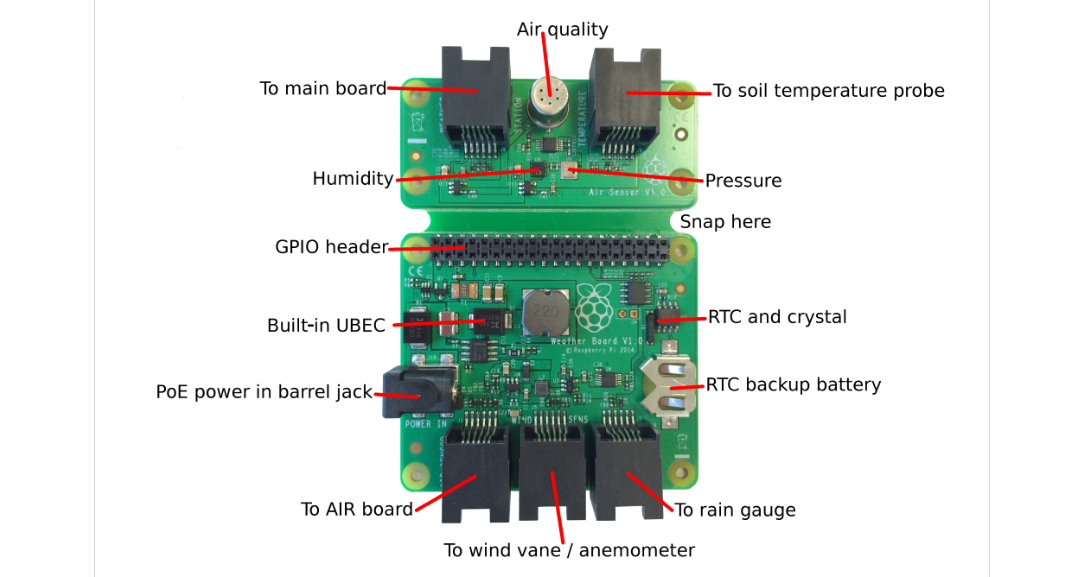
The Weather Station Guide from Raspberry Pi provides step-by-step instructions for building a weather monitoring system using a Raspberry Pi. This project offers a hands-on way to collect environmental data like temperature, humidity, and atmospheric pressure.
It covers everything from setting up sensors and connecting them to the Raspberry Pi to coding and data logging.
The guide also provides examples of how to visualize and analyze weather data. Ideal for students, hobbyists, and educators, this project teaches both hardware and programming skills, making it a practical introduction to environmental science and IoT systems.
Here's what makes this project so fantastic:
- You'll get to play with cool sensors that measure things like temperature, humidity, and air pressure
- Learn how to connect all these gadgets to your Raspberry Pi (don't worry, it's like connecting dots!)
- Write some code that makes your weather station come alive (even if you're new to programming)
- Create awesome graphs and charts to show off your weather data
2- Pywws

Pywws is an open-source weather station software designed for collecting and analyzing weather data from personal weather stations. It supports devices that communicate via USB and logs essential metrics like temperature, humidity, wind speed, and pressure.
Pywws is ideal for hobbyists and enthusiasts looking to monitor weather conditions locally or publish the data to web services like Weather Underground.
The software provides tools for data storage, analysis, and visualization, with capabilities to generate graphs, summaries, and reports.
Pywws is lightweight and runs efficiently on low-power devices like the Raspberry Pi, making it a practical option for DIY weather monitoring projects.

3- Build your own Weather Station with Raspberry Pi
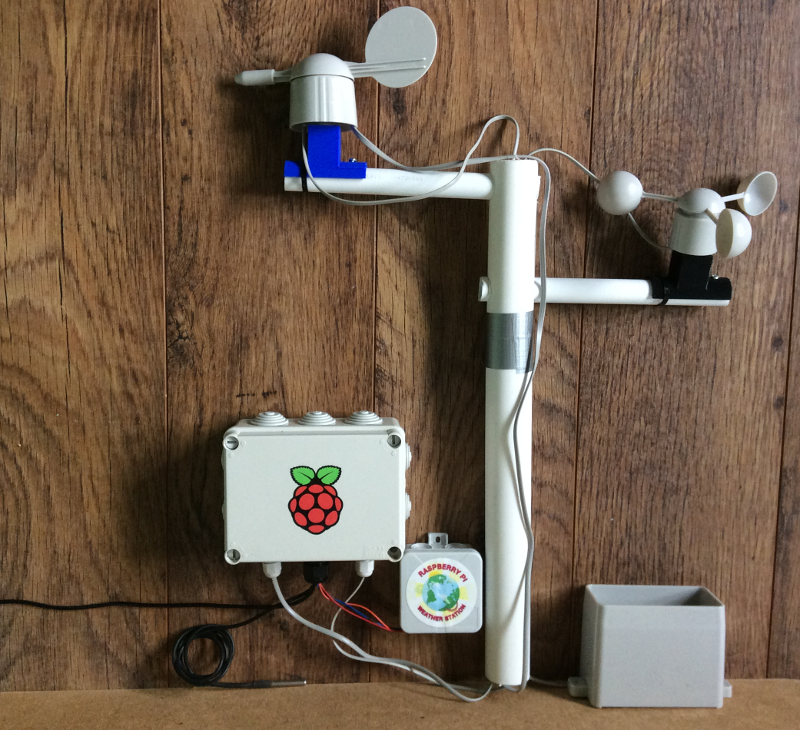
The Build Your Own Weather Station project from Raspberry Pi guides users through creating a weather monitoring system. This hands-on project involves connecting sensors to a Raspberry Pi to collect data such as temperature, humidity, pressure, and wind speed. The tutorial includes instructions for setting up the hardware, writing Python code, and visualizing the collected data.
This project is ideal for beginners, students, or hobbyists interested in IoT and environmental science. It also encourages exploration of data logging and visualization, making it a fun and educational introduction to weather monitoring systems.
4- Build a Weather Station with a Web Dashboard

The Build a Weather Station with a Web Dashboard project is a great place to start! Using a Raspberry Pi and a few sensors, you can monitor things like temperature, humidity, and air pressure.
The project walks you through setting everything up and even helps you build a web dashboard to display your data in real-time. Whether you're into tech, IoT, or just curious about the weather, this is a fun and rewarding way to explore hands-on electronics and programming! Perfect for beginners and hobbyists alike.
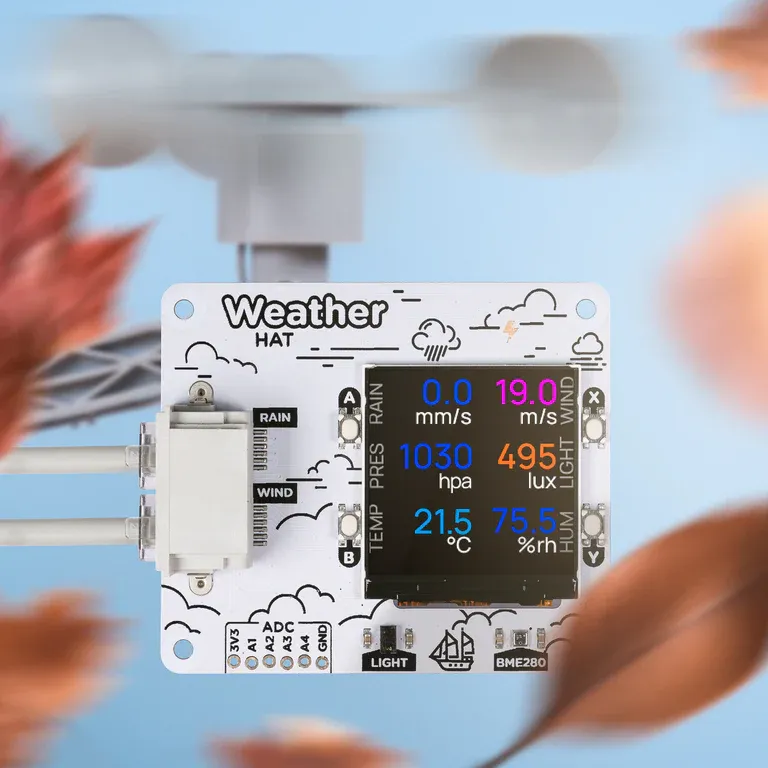
It uses the Pimoroni Weather HAT + Weather Sensors Kit, which is used by many users around the world.
This Weather HAT features:
- 1.54" IPS LCD screen (240 x 240)
- Four user-controllable switches
- BME280 temperature, pressure, humidity sensor
- LTR-559 light and proximity sensor
- Nuvoton MS51 microcontroller with inbuilt 12-bit ADC
- RJ11 connectors for connecting wind and rain sensors
- HAT-format board
- Fully-assembled
- Compatible with all 40-pin header Raspberry Pi models
- Python library
- Schematic
Weather HAT + Weather Sensors Kit Includes
- Weather HAT
- 2 x 10mm standoffs
- Wind vane
- Anemometer (wind speed gauge)
- Rain gauge
- Short metal mast (made of two metal poles that slot together)
- Two plastic arms for mounting the sensors
- Mounting hardware: jubilee clips, nuts, bolts and cable ties
Raspberry Pi and accessories are sold separately, check out the Extras tab for some options!
Please note that we can only ship the HAT + Sensors Kit by courier, due to the majestic size of the box.
5- Pi Weather Station
The Pi Weather Station project ties together tutorials, hardware guides, and design ideas for building a weather station with a Raspberry Pi. Using the touch display from Raspberry Pi, this project logs data like temperature, humidity, and pressure, which is displayed interactively through a custom app.
The GitHub repository provides the code, the Reddit post showcases the design, and the YouTube video offers a walkthrough of the process. You'll learn hardware setup, coding, data logging, and how to create an interactive weather dashboard
6- RPi - IoT Weather Station (Tutorial)
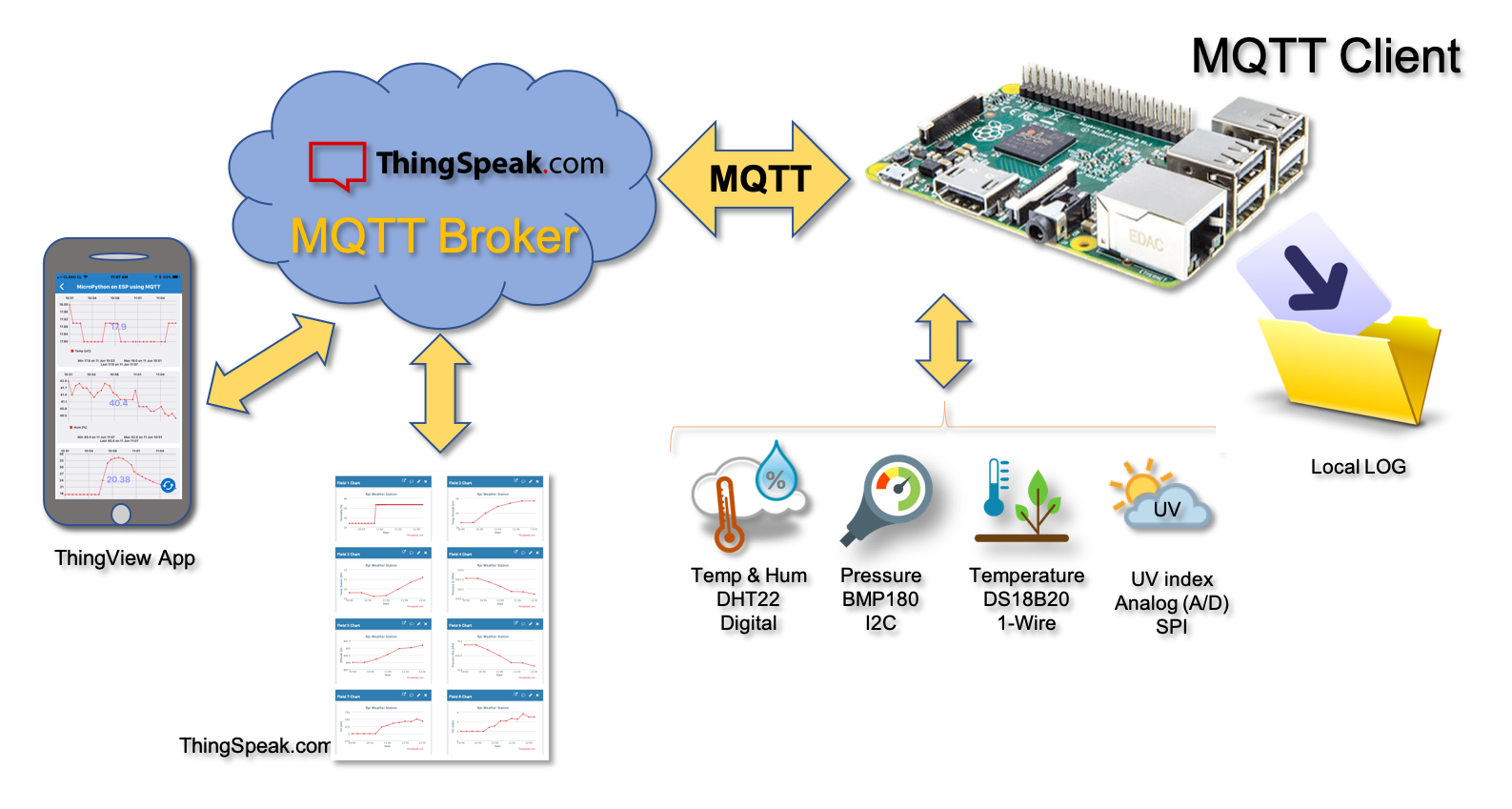
The RPi IoT Weather Station tutorial walks you through building a weather station using a Raspberry Pi. You'll learn how to connect sensors to monitor temperature, humidity, and pressure, and send the data to the cloud for remote access.
This project combines Python programming, IoT concepts, and data logging, making it a fun and educational way to explore both hardware and coding. Perfect for beginners and weather enthusiasts looking to dive into IoT! 🌦️

7- Weather station Build your own Raspberry Pi weather station with weather forecast and ESP32 wireless sensors
- https://www.haraldkreuzer.net/en/news/build-your-own-raspberry-pi-weather-station-weather-forecast-and-esp32-wireless-sensors
- https://github.com/HarryVienna/WeatherStation-Raspberry-Pi-base-station
The Weather Station tutorial teaches you how to build a weather monitoring system using a Raspberry Pi and ESP32 wireless sensors. It covers setting up sensors for temperature, humidity, and pressure, with weather forecasts integrated into the dashboard. The project focuses on wireless data transmission and local forecasts, making it a great way to explore IoT, Python, and environmental monitoring. Check out the full guide on GitHub. 🌦️
8- rpi-pico-w-bme280-weather-station
The RPI Pico W BME280 Weather Station project helps you create a simple weather station using a Raspberry Pi Pico W and a BME280 sensor. It tracks temperature, humidity, and pressure, teaching beginners how to collect and display environmental data with easy-to-follow Python code.
9- Raspberry Pi weather station + web server
The Weather Station project offers a fun way to build a DIY weather station using a Raspberry Pi. With easy-to-use code, it gathers temperature, humidity, and pressure data, making it ideal for beginners interested in IoT and environmental monitoring.
10- Raspberry Pi DHT22 Weather Station Project
11- Weather Station
The Weather Station project by Arpan Pal transforms a Raspberry Pi into a personal weather monitoring station. It's a fantastic way to learn IoT, data collection, and Python programming while tracking real-time weather conditions. This project is user-friendly and suitable for anyone interested in DIY environmental monitoring.
Features:
- Temperature and Humidity Monitoring
- Pressure Tracking for atmospheric changes
- Data Logging and Visualization using Python
- Real-time Data Display on connected dashboards
- Raspberry Pi Integration for accessible hardware management
Check out the full project details and tutorial at the GitHub repository or the official project page here.
12- Build a Raspberry Pi SUPER Weather Station
The Build a Raspberry Pi SUPER Weather Station tutorial guides learners through creating a powerful weather station. Along the way, you’ll assemble sensors, write Python code, and collect data like temperature, humidity, wind speed, and rain levels. This project teaches hardware setup, coding skills, and data visualization, making it a great introduction to IoT and environmental monitoring. 🌦️
13- SenseHatStation
PiWClock is a fun project that transforms a Raspberry Pi into a weather clock. It displays real-time time, date, and weather updates on an e-ink screen.
The project combines Python programming with IoT, making it perfect for tech enthusiasts and weather lovers.
14- ParaguideWS - Paraguide Weather Station
This project utilizes a Raspberry Pi along with a GY-BME280 sensor to create a weather station. The script collects temperature, pressure, and humidity data from the sensor and uploads it to various weather platforms including pwsweather, Windy, and Weather Underground.
15- Raspberry Pi Weather Station
The Raspberry Pi Weather Station by Kevin Kingsbury is a versatile project that collects and logs various weather data using a Raspberry Pi. It's perfect for those interested in building a DIY environmental monitoring system with a focus on both hardware and software integration.
Included Sensors
- Temperature: Two sensors (BMP and DHT) monitor ambient and soil temperature.
- Soil Humidity: Tracks moisture levels in the soil.
- Air Quality Sensors: Measure dust, smoke, and gases (e.g., propane and butane).
- Pressure Sensor: Records atmospheric pressure changes.
- Wind Speed & Direction: Uses an anemometer and wind vane for real-time monitoring.
- Rain Gauge: Measures rainfall.
- Light Sensor: A photoresistor detects light levels, with higher values indicating darker conditions.
- Lightning Detector: Detects lightning activity (still in testing).
This project leverages the MCP3008 analog-to-digital converter to process data from analog sensors and stores readings in both PostgreSQL databases and CSV files.
With a web-based interface built using PHP and Google Charts, the project also enables visualization of weather data over time, making it a well-rounded educational tool for weather enthusiasts and tech hobbyists alike.
16- Solar Powered Weather Station

The Weather Station project lets you build a simple weather monitoring system using a Raspberry Pi.
It helps track temperature, humidity, and pressure, providing clear instructions and Python code, making it a great project for beginners and weather enthusiasts. 🌥️
Hardware Requirments
- Raspberry Pi Zero running the latest Raspbian Lite OS
- 6600mAh 3.7V Lithium-Ion Battery
- 6V 9W Solar Panel for continuous power
- PowerBoost 1000 to convert the battery’s 3.7V to 5V
- RJ45 connectors and waterproof cable glands for sensor connections
- MCP3008 Analog-to-Digital Converter (ADC) for precise sensor readings
- Temperature and Humidity Sensors: DHT11, DHT22, DS18B20, TMP36
- BMP180 Sensor for pressure, altitude, and temperature data
- Argent Data Systems Weather Sensor Assembly (includes wind vane, anemometer, and rain gauge)
17- Pi Weather Station With a Simple Sensor
The Pi Weather Station Simple project by John Wargo is a straightforward way to create a weather station using a Raspberry Pi. It walks you through setting up sensors to track temperature and humidity, with easy-to-follow Python code for data logging and display. Perfect for beginners exploring DIY weather monitoring! 🌦️
Raspberry Pi Weather Station (Video Tutorial)
In this video, learn how to enhance your Raspberry Pi weather station with data logging and a web server. It walks you through storing sensor readings in a SQL database and downloading data as CSV or Excel files.
18- Raspberry Pi Pico W: Wireless Weather Station
This video, Building A Raspberry Pi Weather Station - Part Two, continues the journey of creating a weather station with Raspberry Pi. In this part, the focus shifts to connecting sensors and coding in Python to collect accurate weather data, including temperature, humidity, and air pressure.
You’ll also see how to refine the data collection process, ensuring the sensors are correctly calibrated and ready to provide reliable readings. This hands-on project is perfect for makers, students, and IoT enthusiasts, building on what was covered in Part One, and bringing you one step closer to a fully functional weather station! 🌦️
19- Building A Weather Station with a Raspberry Pi and Python (Video)
This three-part video series by Dev Neil A walks you through building a weather monitoring station using a Raspberry Pi and Python. In Part One, you’ll get an overview of the hardware and software setup, including how to assemble the components and write Python code to make the sensors work. The data will be displayed in a console window, and there are two different LCD screen options for live readings.
By the end of the full series, you’ll learn how to store sensor readings in a SQL database and access the data through a web server, with the ability to download it as CSV or Excel files. This project is ideal for makers, students, and anyone interested in IoT or environmental monitoring. It’s a great way to learn Python programming while building a useful gadget to track real-time weather data. 🌦️
20- IP Anemometer
The IP Anemometer project offers a cool way to measure wind speed using a Raspberry Pi. It's a DIY weather gadget that uses a reed switch-based anemometer connected to the Pi. The project logs wind speed data and makes it accessible over the network through HTTP endpoints, meaning you can monitor real-time wind data right from your browser!
This project is perfect for weather enthusiasts and makers looking to explore IoT. It’s also a neat way to learn Python programming and dive into building simple, connected devices. With its focus on using affordable hardware, the IP Anemometer is a fun way to explore both electronics and environmental science.
21- Wind speed with Raspberry Pi
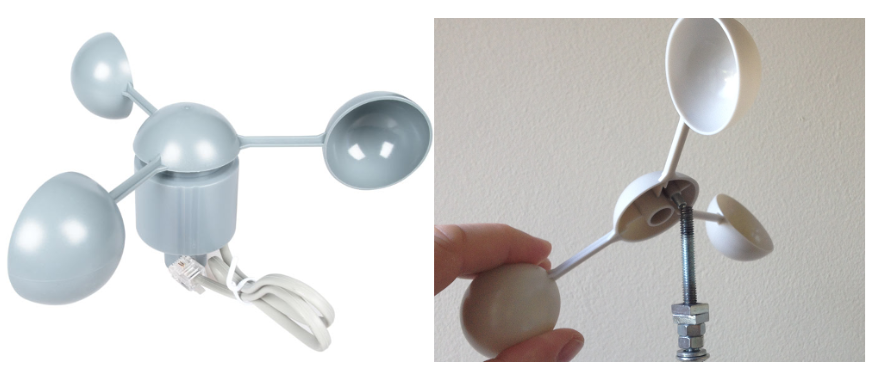
The Build Your Own Weather Station project is a super fun way for kids to learn about weather, electronics, and coding! Using a Raspberry Pi and a few sensors, you’ll explore how to track temperature, humidity, and air pressure in real-time.
What makes this project cool is that it helps you build your very own weather station that you can use to monitor the environment around your home or school. You’ll also learn how to code in Python and see how the sensors work to collect data. It's perfect for kids who love science experiments and hands-on projects.
Plus, you'll create a neat dashboard to display the weather information, just like the ones used by meteorologists! It’s an exciting way to learn new skills and dive into coding and IoT. 🌦️
22- Building a Raspberry PI Weather Station
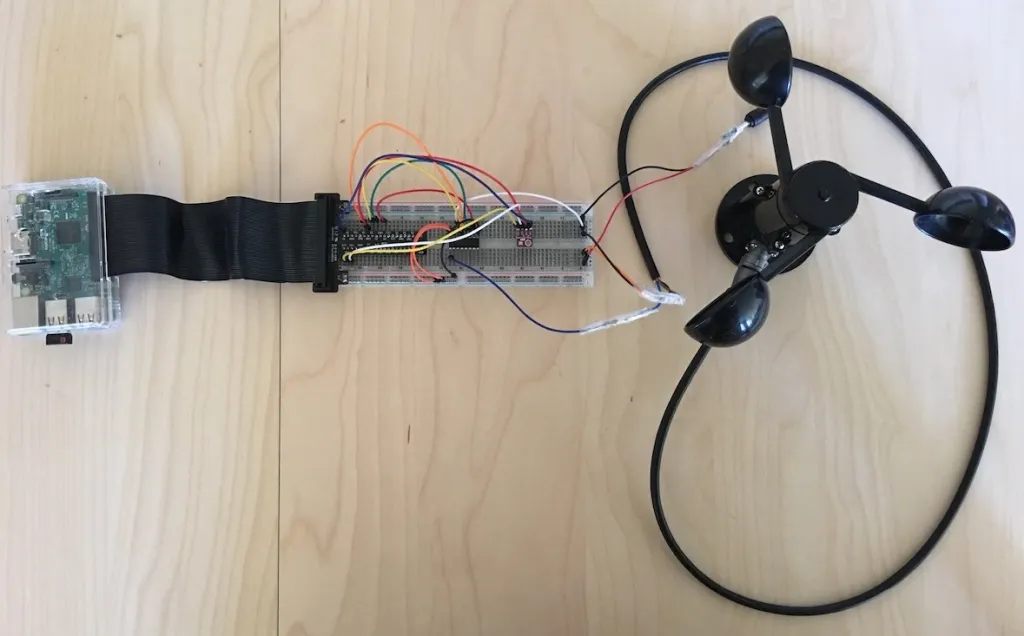
The Raspberry Pi Weather Station project by David Gildeh offers a fun and easy way to build your own weather station. Using a Raspberry Pi and sensors, you'll track temperature, humidity, and pressure, and log this data for analysis.
The tutorial is beginner-friendly, providing clear steps on setting up the hardware and coding with Python. It’s perfect for anyone looking to explore DIY electronics and IoT. This project gives you the tools to monitor the environment around you and learn some programming along the way! 🌦️

23- Raspberry Pi Weather Station
The Raspberry Pi Weather Station project is a fun and beginner-friendly way to dive into weather monitoring and IoT. This guide shows how to connect sensors to a Raspberry Pi to track temperature, humidity, pressure, and more.
The project includes steps to log data and visualize it through simple dashboards, making it perfect for those curious about combining electronics and coding. Whether you're a student, hobbyist, or just exploring DIY projects, this weather station offers an exciting way to learn and experiment with the Raspberry Pi ecosystem. 🌧️

24- DIY Weather Station
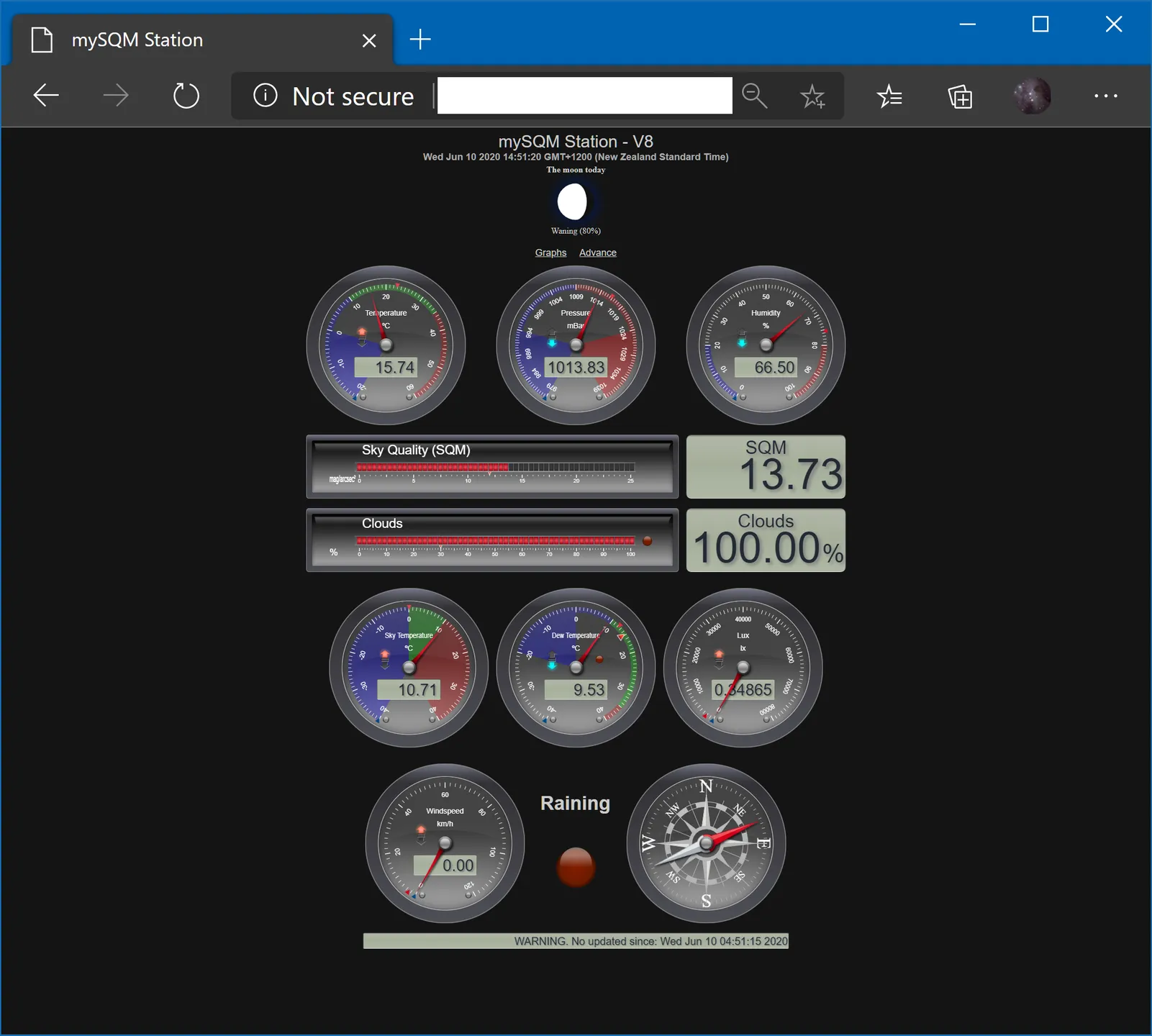
Wrapping It Up
So there you have it, folks. A fun, educational project that'll keep the kids busy and might just turn them into the next Bill Gates or Jane Goodall (hey, she probably cared about the weather too, right?).
Remember, the goal here isn't perfection. It's about getting hands dirty, making mistakes, and learning along the way. Who knows? You might end up with the most tech-savvy teen on the block and a really cool way to know if you need an umbrella.














