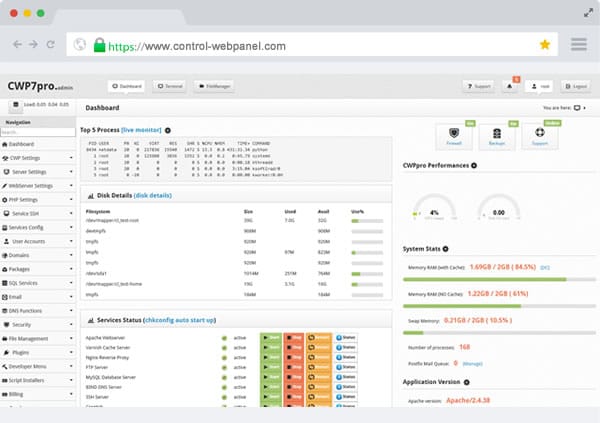17 Free Server Dashboard Hosting Panel and Monitor Apps for Ubuntu Servers
Table of Content
Managing an Ubuntu server can be a complex task, especially as the number of applications and services grows. A server dashboard and control panel significantly enhance productivity by providing a user-friendly interface for monitoring system performance and managing configurations.
These tools allow administrators to oversee CPU usage, memory, disk space, and network traffic in real time, simplifying the management of various server components.
In addition to improving efficiency, dashboards enable fast security monitoring, ensuring that potential threats are identified and addressed promptly. With features like automated alerts and log analysis, server dashboards enhance the overall security posture of Ubuntu servers.
By centralizing these critical functions, control panels make it easier to maintain system integrity, ensuring uptime and reliability while reducing the risk of human error.
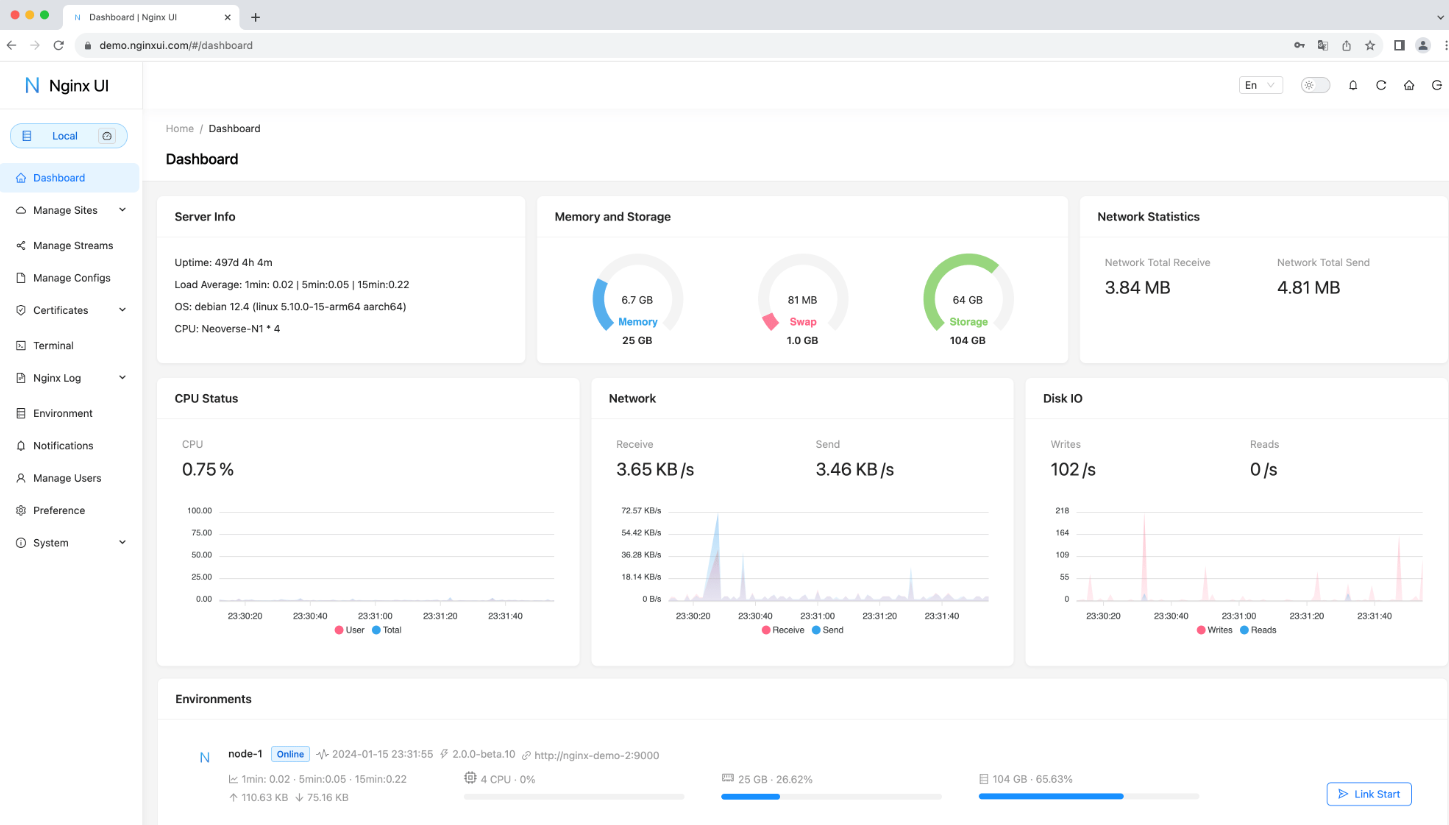
This article explores 17 free server dashboard hosting panel and monitor apps specifically designed for Ubuntu servers, empowering administrators to streamline their operations and improve overall server management.
1- Ajenti
Ajenti is a free and open-source self-hosted server admin panel for Linux systems. It works for Ubuntu server, Debian, Arch Linux, and CentOS as well.
Ajenti is an easy to install system, with a module infrastructure that enables add modules to enrich its functions. Ajenti also allows users to create virtual hosts, and host multiple sites within the same server.
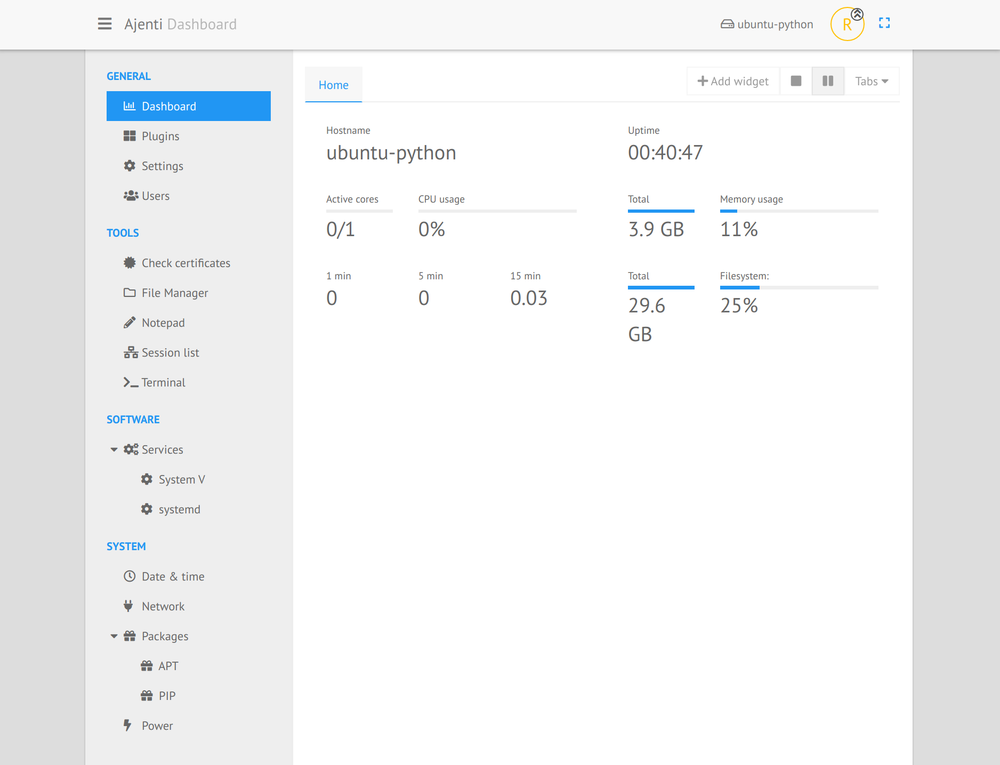
2- FastCP
FastCP is an open-source control panel designed specifically for Ubuntu servers. It allows users to efficiently manage multiple PHP/WordPress websites on a single server. Known for its simplicity and powerful features, FastCP supports automatic SSL certificate management and offers a user-friendly interface.
Features
- Host multiple websites on a single server
- Create multiple SSH users
- Sub users can manage their websites
- Limit on websites and databases for sub users
- Auto WordPress deploy
- Fully isolated user data using ACLs
- NGINX reverse proxy on Apache for performance + htaccess support
- Multiple PHP versions support. Change PHP version per website with a single click
- Auto SSLs from Let's Encrypt with auto renewal
3- Linux Dash (System Monitor)
Linux Dash is a free and open-source self-hosted beautiful monitor web dashboard for Linux. It works smoothly for Ubuntu systems.
4- OpenPanel
OpenPanel is a flexible web hosting control panel for Linux, offering both a community-supported and a premium version with advanced features. It gives each user an isolated environment for full control, similar to a VPS, allowing easy installation of PHP versions, server configuration changes, domain log viewing, and service management.
This makes it a cost-effective and comprehensive solution for web hosting management.
The community edition is a free hosting control panel for up to 3 user accounts, suitable for VPS and private use.
Beside working on Ubuntu, it also works on Debian, Fedora, CentOS, and AlmaLinux.
Features
- Isolated User/Admin Panels: Ensures security and resource efficiency.
- Service Auto-Start: Services only run when needed to save resources.
- Google PageSpeed Integration: Automatically displayed in Site Manager.
- DNS Zone Export: Users can easily export DNS zones.
- Cronjob Management: Pause cronjobs when not needed.
- Daily Usage Reports: Administrators receive detailed reports.
- Customizable DNS Records: Users can add comments to DNS records.
- File Manager Downloads: Download files directly from URLs.
- Favorites Functionality: Save web pages for quick access.
- Session Sharing: Share Web Terminal sessions with third parties.
- Detailed Activity Logs: Tracks all actions for review.
- Custom Admin Messages: Admins can leave personalized messages per user.
- Supports Nginx or Apache: Users can run either webserver.
- Database Options: Users can choose between MySQL or MariaDB.
- PHP Management: Users can install required PHP versions, edit
php.ini, and set limits. - MySQL Control: Modify settings, set limits, and enable remote access.
- Service Management: Update and install new system services.
- WordPress Management: Easy management of WordPress websites using WP Manager.
- Password-less Access: For phpMyAdmin and Web Terminal.
- Object Caching: Built-in Redis and Memcached.
5- Webmin
Webmin is a powerful, open-source web-based control panel that simplifies server management tasks for Unix-like systems, including Ubuntu. It allows users to manage system administration tasks such as user accounts, file management, and web services through a browser-based interface, removing the need to manually edit configuration files or use the command line for most tasks.
With Webmin, server administration becomes much more accessible, even for those with limited command-line experience.
Webmin is widely compatible with many Linux distributions, and works seamlessly on Ubuntu servers, making it a popular choice for those looking to efficiently manage their servers.
This versatility makes Webmin an invaluable tool for system administrators, streamlining complex server management processes.
Key Features of Webmin:
- User Account Management: Easily manage users, groups, and permissions.
- File and Directory Management: Browse, upload, and modify files on your server.
- Service Management: Start, stop, and configure services such as Apache, MySQL, and Nginx.
- Package Management: Install, update, and remove software packages directly through the interface.
- System Resource Monitoring: View real-time data on CPU, memory, disk usage, and more.
- Cron Job Scheduling: Manage scheduled tasks with ease.
- SSL/TLS Certificate Management: Automate SSL certificate installation and renewal.
- Firewall Configuration: Easily configure firewall settings.
- Database Management: Manage MySQL and PostgreSQL databases through a web interface.
- Backup and Restore: Perform and schedule backups of files, directories, and databases.
- Network Configuration: Set up and modify network settings including IPs and DNS.
- Web Server Configuration: Manage Apache, Nginx, and virtual hosts.
- Security Features: Built-in features to harden and secure your server.
6- LinkPanel (Server & Hosting)
LinkPanel is a lightweight, Laravel-based cloud server control panel specifically designed for managing small VPS instances. It simplifies the deployment and management of PHP applications, such as Laravel, WordPress, Symfony, and CodeIgniter, through its intuitive graphical interface.
LinkPanel comes with built-in support for Nginx, MySQL, multi PHP-FPM versions, and a host of other tools, including Supervisor, Composer, npm, Git deployment, Redis, and fail2ban.
It also supports Let's Encrypt certificates for SSL, automated backups, and more, allowing users without sysadmin skills to manage websites and applications on cloud VPS efficiently.
Features
- Easy install: setup one or more servers with a click in few minutes without be a Linux expert.
- Server Management: manage one or more servers in as easy as a few clicks without be a LEMP Guru.
- Perfect stack for PHP devs: LinkPanel comes with nginx, PHP, MySql, Composer, npm and Supervisor.
- Multi-PHP: Run simultaneous PHP versions at your ease & convenience.
- Secure: no unsed open ports, unprivileged PHP, isolated system users and filesystem, only SFTP (no insecure FTP), Free SSL certificates everywhere.
- Always update: LinkPanel takes care about your business and automatically keeps your server's software up to date so you always have the latest security patches.
- Integrate LinkPanel with your own software via Rest API and Swagger making light for minimum vps spec.
- Real-time servers stats: Keep an eye on everything through an awesome dashboard without making your vps get more load.
7- Spikster Hosting Panel
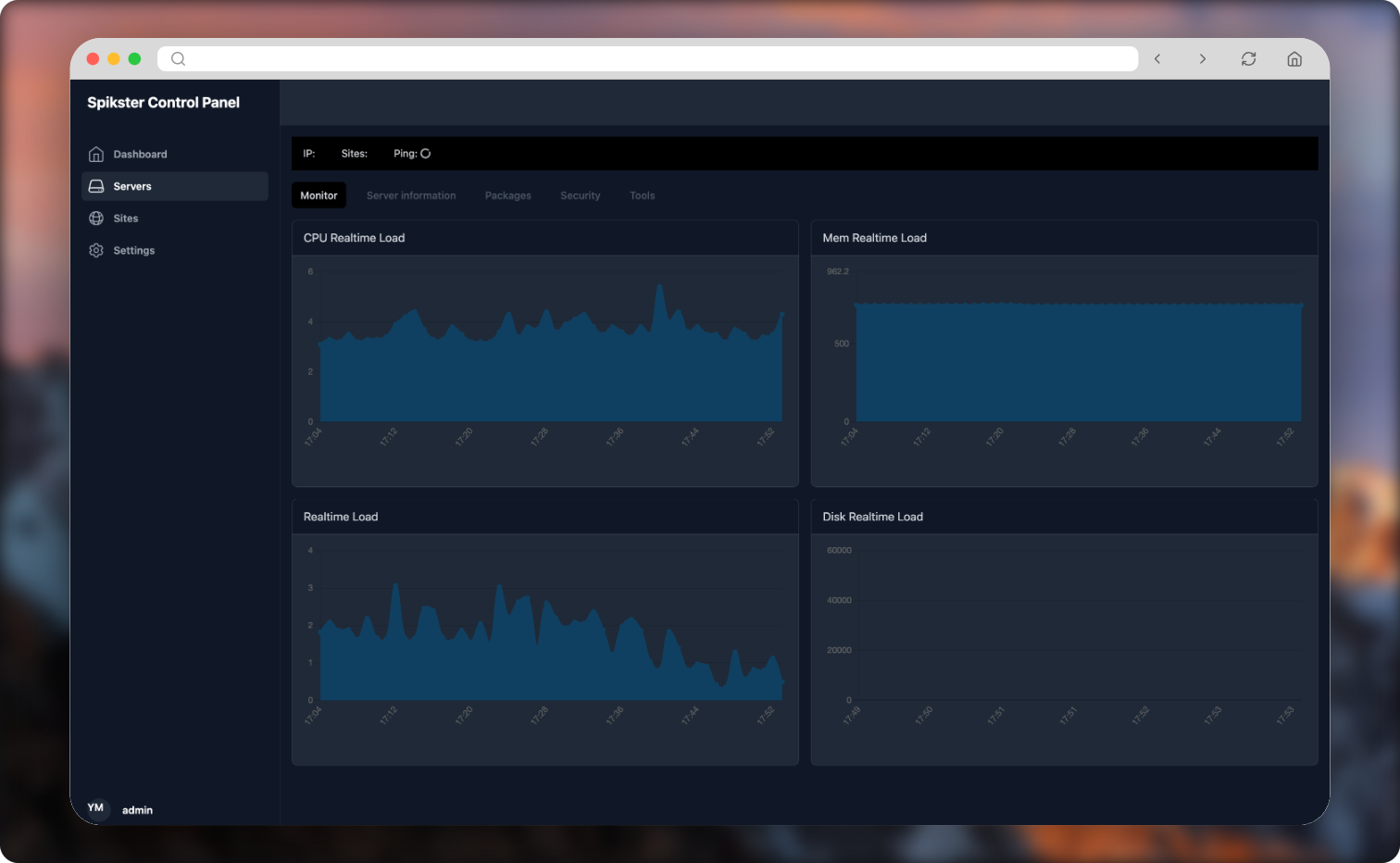
Spikster is a Laravel-based cloud server control panel that simplifies the management of VPS hosting on platforms like DigitalOcean, AWS, Google Cloud, Linode, and more. It includes essential tools like Nginx, MySQL, multi PHP-FPM versions, Supervisor, Composer, npm, and Git deployment.
With features like automatic backups, free Let's Encrypt SSL certificates, Redis, fail2ban, and a simple graphical interface, Spikster makes it easy to deploy and manage PHP applications like Laravel, WordPress, Symfony, and CodeIgniter, without needing advanced system administration skills.

8- Cockpit (Linux Admin Panel)
Cockpit is a lightweight, easy-to-use server administration interface for Linux systems. It provides a real-time, interactive dashboard through a browser, making Linux management simple and accessible.
Cockpit supports multiple Linux distributions, including Ubuntu, Debian, Fedora, and RHEL, and allows system administrators to handle tasks such as container management, network configurations, and log inspections.
The tool seamlessly integrates with the terminal, enabling users to switch between the terminal and web interface without interrupting tasks.
Additionally, Cockpit can manage multiple servers via SSH, making it a practical solution for multi-server environments.
9- Server Dashboard (Monitoring)
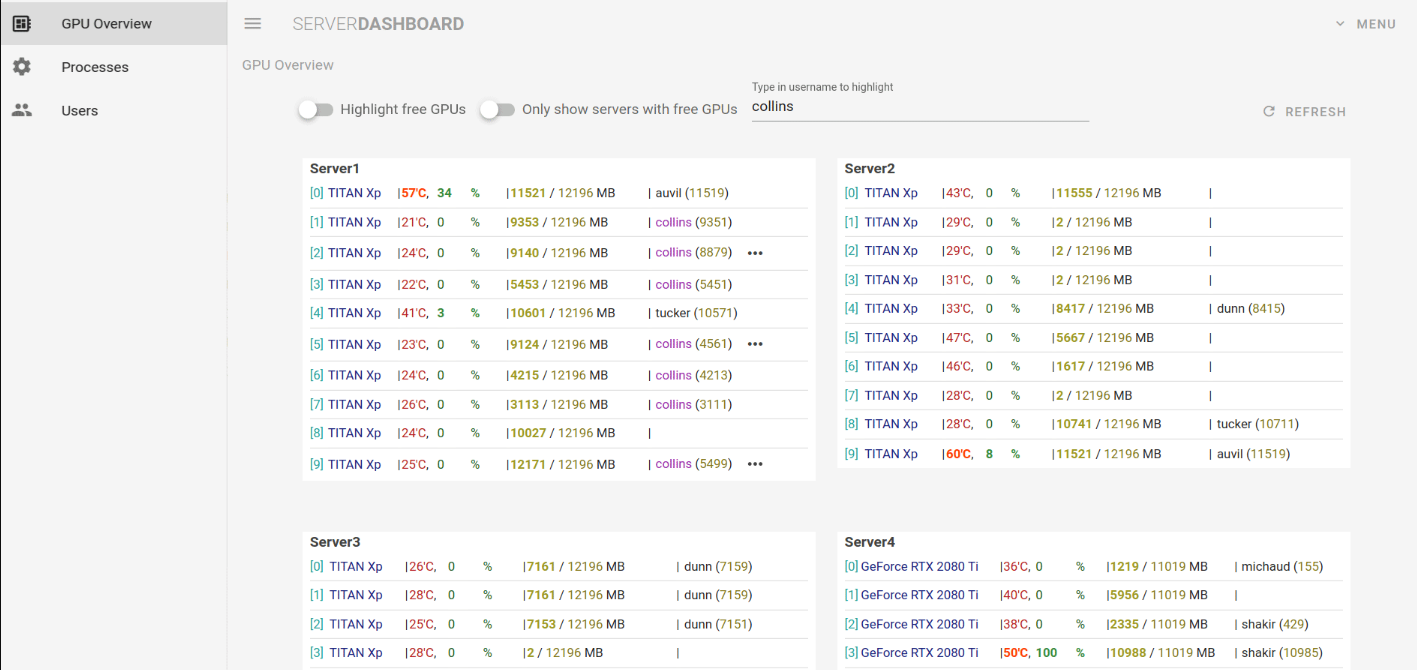
This is a self-hosted open-source app for monitoring GPU machines, written in Vue.js and Flask.
10- Hosting Control Panel
Hosting control panel for Ubuntu/Debian web servers written in PHP with the Laravel framework.
11- dash.

dash. (or dashdot) is a modern server dashboard, running on the latest tech, designed with glassmorphism in mind. It is intended to be used for smaller VPS and private servers.
It can be easily installed using Docker, and it is available for AMD64 and ARM devices.
12- Server dashboard
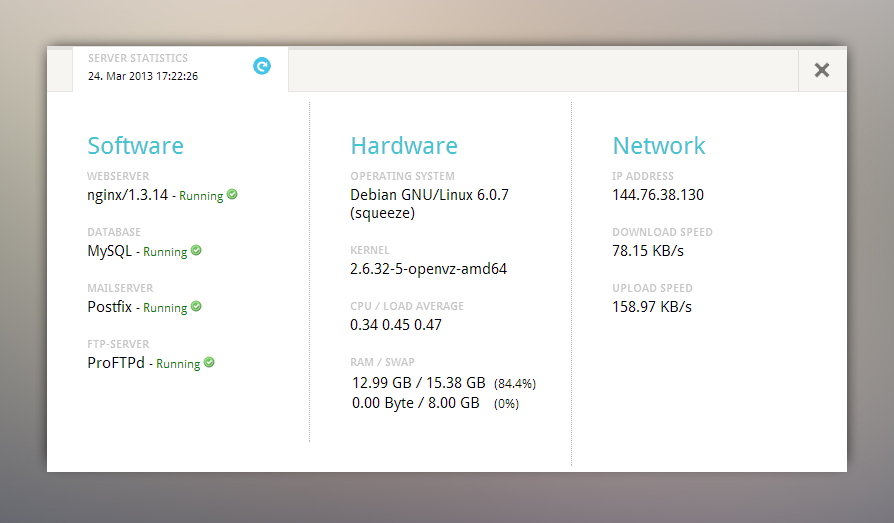
This Server Dashboard is an open-source clean simple, customizable dashboard for monitoring your Linux/ Ubuntu servers. It requires PHP 5.3+ with the shell_exec() function enabled, a feature that may not be available on shared hosting environments.
Data is transferred between the dashboard and the PHP script using JSON. The dashboard includes basic cache functionality to reduce system load and supports external API access via AJAX if configured.
The installation and configuration process is straightforward, with settings located in assets/config.php. The dashboard also provides users with a simple setup for monitoring and is flexible for further customizations.
13- Homer
Homer is a dead simple static HOMepage for your servER to keep your services on hand, from a simple yaml configuration file.
Features
- yaml file configuration
- Installable (pwa)
- Search
- Grouping
- Theme customization
- Offline health check
- keyboard shortcuts:
/Start searching.EscapeStop searching.EnterOpen the first matching result (respects the bookmark's_targetproperty).Alt/Option+EnterOpen the first matching result in a new tab.
14- Hestia Control Panel (Hosting)
Hestia Control Panel (HestiaCP) is a free, open-source web hosting control panel designed for Linux-based systems. It is a lightweight yet powerful alternative to other control panels, focusing on ease of use and efficiency.
HestiaCP simplifies server management, allowing users to deploy and manage websites, email accounts, and DNS with just a few clicks. It is particularly suited for users running on Debian and Ubuntu systems.
It's user-friendly, suitable for beginners and advanced users alike, and provides all the essential features to efficiently manage a web hosting server.
Features of HestiaCP:
- Web Server Support: Nginx and Apache integration.
- Multi-PHP Support: Allows different PHP versions per domain.
- Database Management: Supports MySQL and PostgreSQL.
- DNS Management: Full DNS support.
- Email Hosting: Secure email hosting with spam filtering.
- Backup System: Automated backups of websites, databases, and configurations.
- File Manager: Built-in file manager for easy file manipulation.
- SSL Management: Let's Encrypt integration for free SSL certificates.
15- Nginx Server Control Panel
This is a free and open-source Nginx control panel for Linux systems.
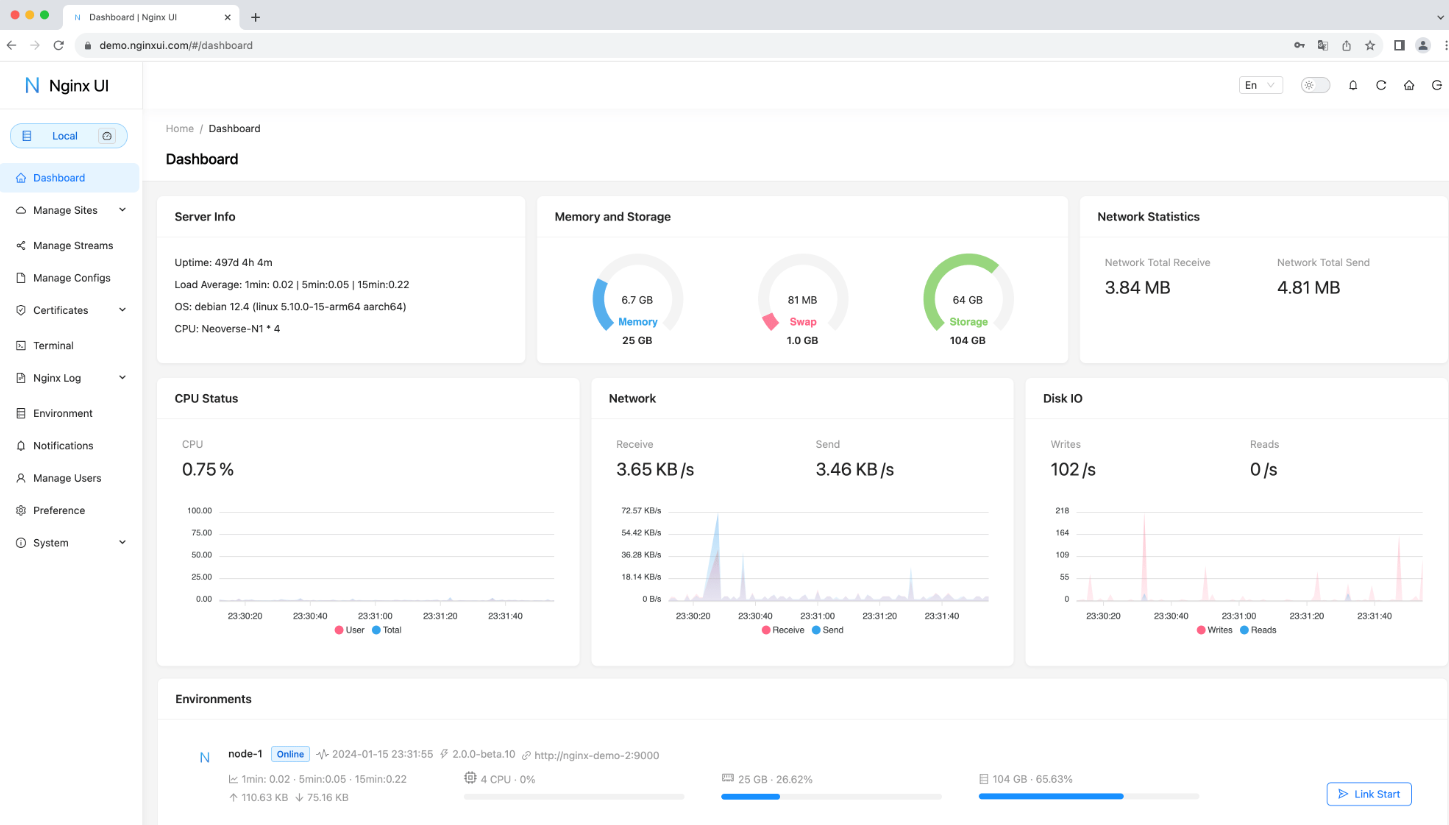
16- psdash (Monitoring)
psdash is a lightweight system information web dashboard designed for Linux, built around data served by the psutil library. It provides an easy-to-use, real-time overview of essential system metrics, helping administrators and users monitor their servers' performance and status.
The dashboard displays detailed data on CPU usage, memory, disk activity, network throughput, and running processes. It also offers a top-like process viewer and network statistics, including open connections, memory maps, and child processes.
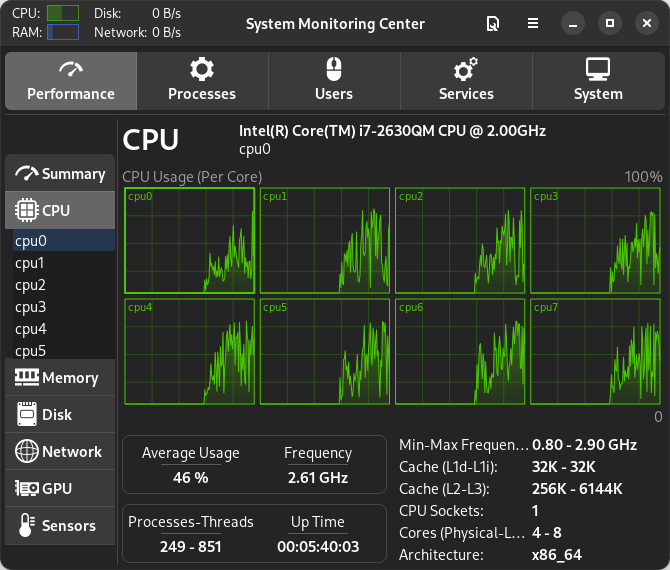
Features
- System Overview: Real-time dashboard displaying CPU, disk, network, users, memory, swap, and network data.
- Processes Monitoring: Displays detailed process information with features such as open files, connections, memory maps, and child processes.
- Disk Information: Lists all disks and partitions.
- Network Stats: Displays all network interfaces' current throughput and system-wide open connections.
- Log Monitoring: Tails and searches logs with automatic pattern updates.
- Multi-node/Cluster Support: Supports multiple agent nodes, all feeding data to a central psdash instance.
- Automatic Updates: Data refreshes automatically without manual page reloads.
- Simple UI: GUI based on a modified bootstrap example, with room for community UI improvements.
- This combination of real-time data, simple interface, and support for multiple nodes makes psdash an excellent tool for Linux system administrators who want lightweight, real-time monitoring.
17- Flame
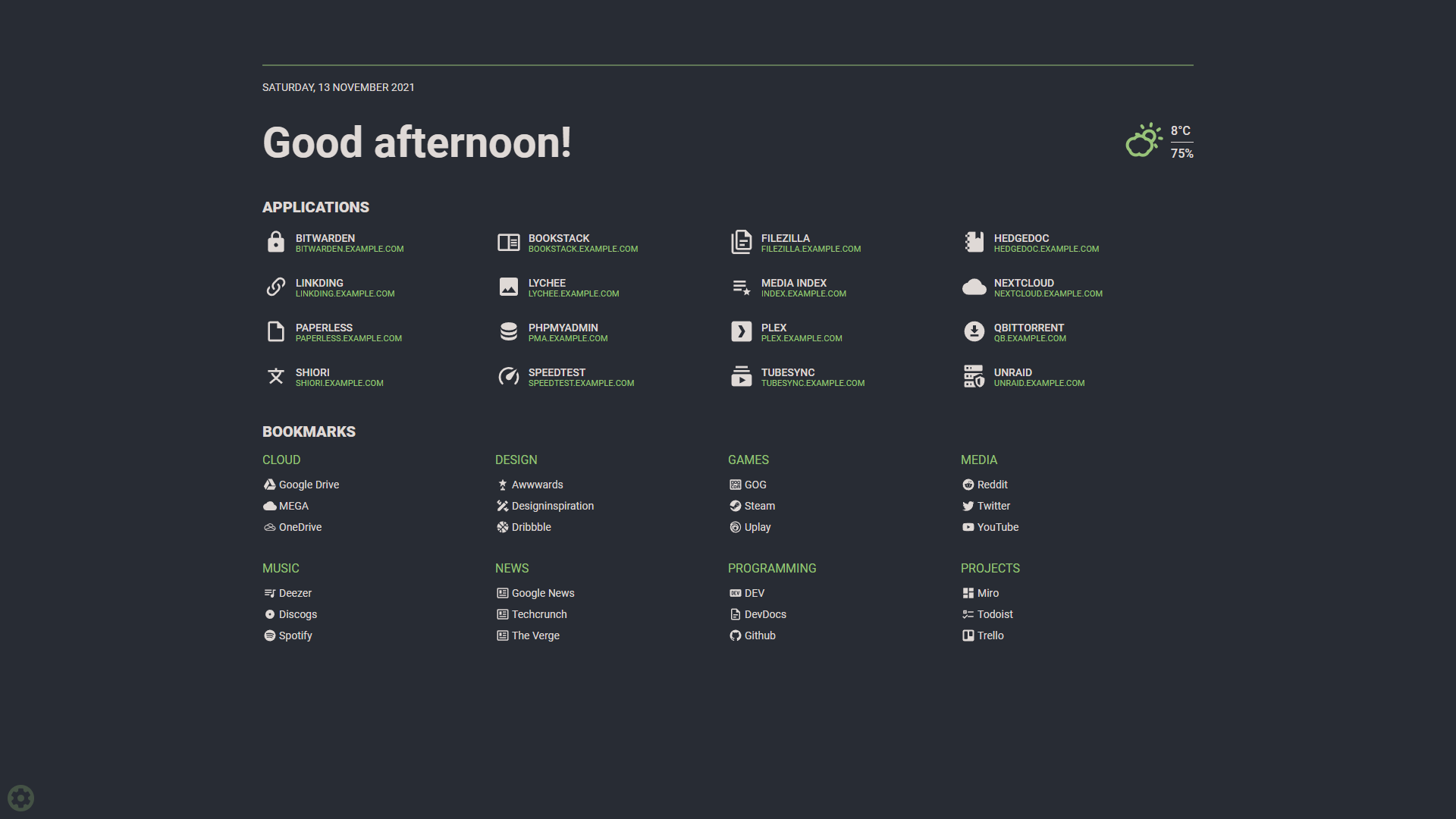
Flame is self-hosted startpage for your server. Its design is inspired (heavily) by SUI. Flame is very easy to setup and use. With built-in editors, it allows you to setup your very own application hub in no time - no file editing necessary.
Features
- 📝 Create, update, delete your applications and bookmarks directly from the app using built-in GUI editors
- 📌 Pin your favourite items to the homescreen for quick and easy access
- 🔍 Integrated search bar with local filtering, 11 web search providers and ability to add your own
- 🔑 Authentication system to protect your settings, apps and bookmarks
- 🔨 Dozens of options to customize Flame interface to your needs, including support for custom CSS, 15 built-in color themes and custom theme builder
- ☀️ Weather widget with current temperature, cloud coverage and animated weather status
- 🐳 Docker integration to automatically pick and add apps based on their labels