Use the free app LocalSend to Transfer files between devices on the Local Network. (AirDrop Alternative)
Table of Content
LocalSend is a versatile and user-friendly cross-platform application that facilitates secure communication between devices. It utilizes a robust REST API and employs state-of-the-art HTTPS encryption to ensure the privacy and confidentiality of all communications.
One of the standout features of LocalSend is its ability to function without the need for an internet connection or reliance on third-party servers. This unique characteristic makes LocalSend a highly efficient and dependable solution for local communication needs.
LocalSend is developed using the popular Flutter framework, which guarantees a seamless and intuitive user experience.
Moreover, it boasts top-notch security measures, providing users with peace of mind when sharing sensitive information. The application is not restricted to a single platform and is compatible with Android, iOS, macOS, Windows, Linux, and even Firefox.
This wide range of support ensures that users can stay connected and securely communicate across various devices and operating systems.
How does it work?
LocalSend uses a secure communication protocol that allows devices to communicate with each other using a REST API. All data is sent securely over HTTPS, and the TLS/SSL certificate is generated on the fly on each device, ensuring maximum security.
Setup
In most cases, LocalSend should work out of the box. However, if you are having trouble sending or receiving files, you may need to configure your firewall to allow LocalSend to communicate over your local network.
Conclusion
In summary, LocalSend offers a comprehensive and reliable solution for secure communication. Its impressive array of features, including offline functionality, strong encryption, and broad platform compatibility, make it an indispensable tool in today's interconnected world.
Supported platforms
- Windows
- Linux
- macOS
- iOS
- Android
- FireOS
License
MIT license
Resources and Downloads
- Home
- Source-code
- Linux Flathub
- macOS App Store
- Android PlayStore
- Android F-Droid
- iOS App Store
- Amazon FireOS
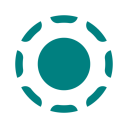
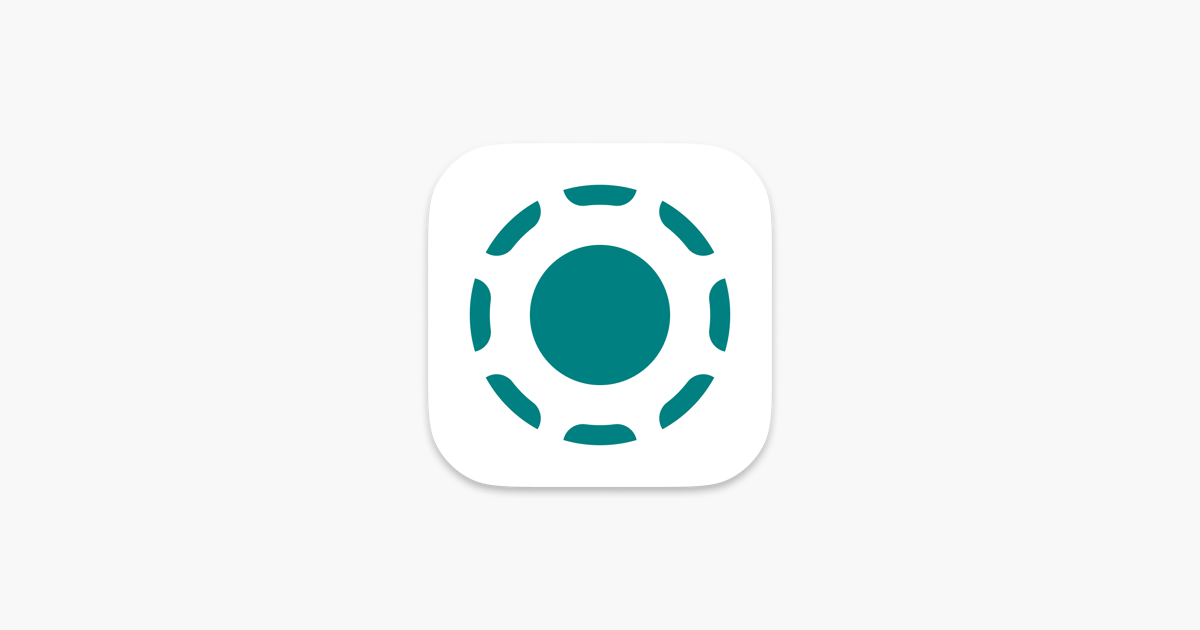

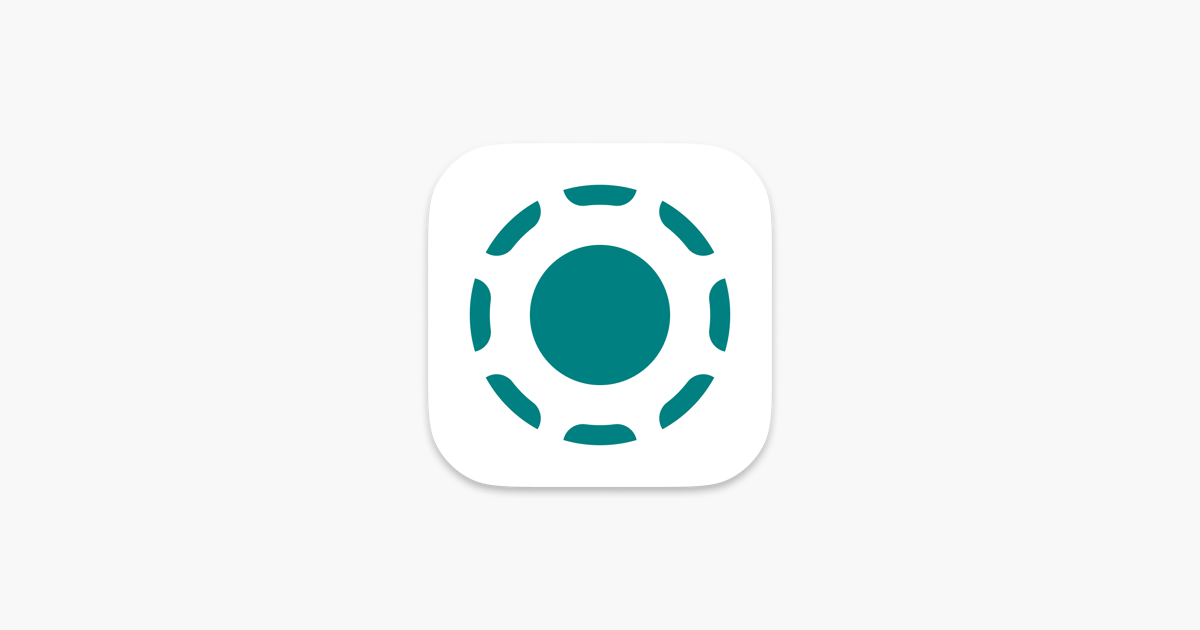








![16 Open-source Free Flutter Dashboards for Desktop, Web and Mobile [October 2024]](/content/images/size/w600/2024/10/screenshot20240408-1.png)






