Top 6 Free and Open Source Video Conferencing Solutions for Education
Table of Content
Video conferencing plays a vital role to ease the educational process for learners. Although Video conferencing tools were used on large scale for many years ago, their usage increased in the last few months because of COVID-19 and curfew in most of the countries. These tools minimize the distance, time and cost of the meetings. Many universities and educational centers activate the use of Video conferencing tools to provide the students and learners with the benefit of learning process even if they are staying at home especially in remote places. We are going to discuss many free video conferencing tools that will ease your learning process:
1- BigBlueButton
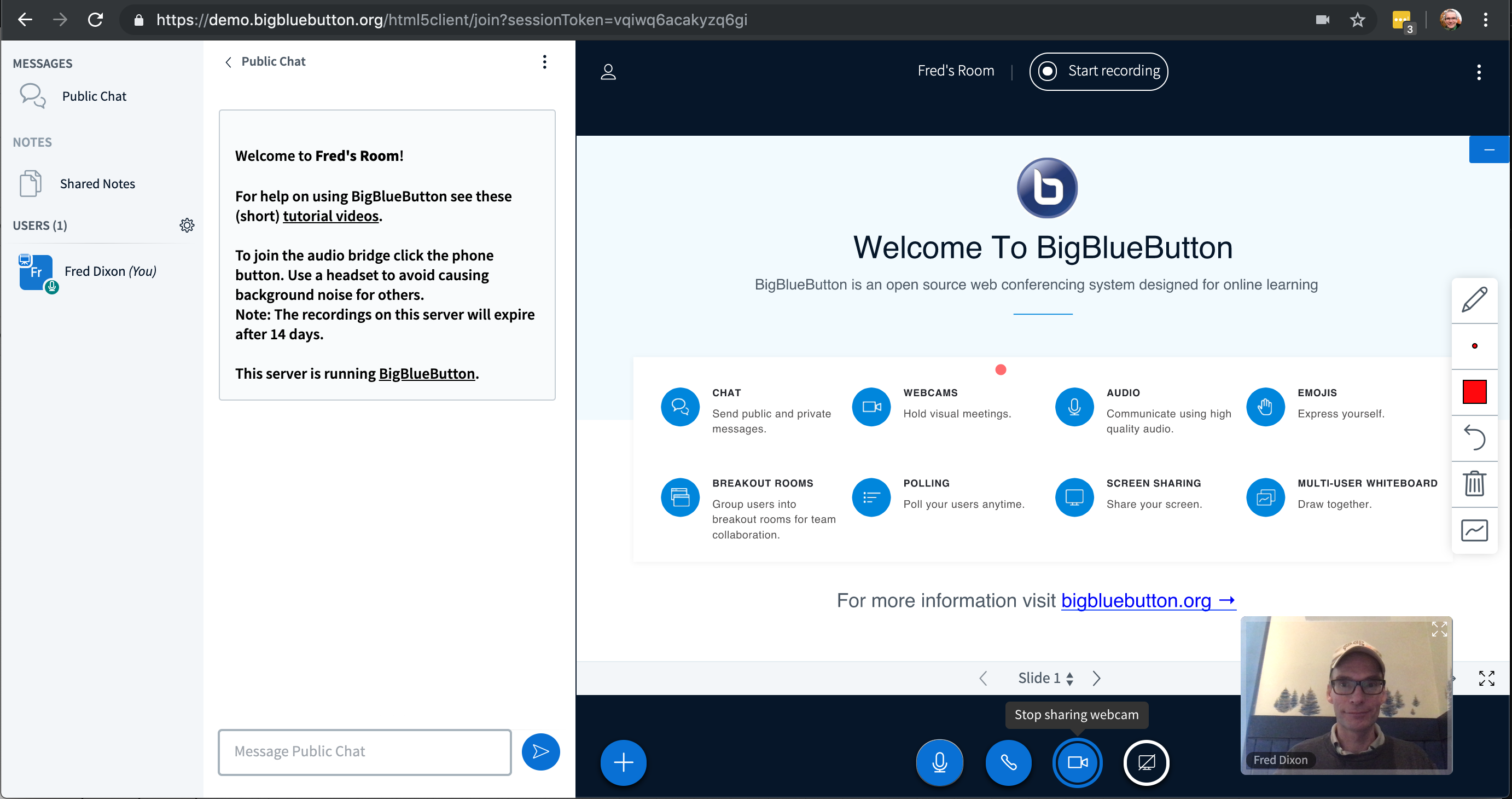
BigBlueButton is an open-source web conferencing system that is based on Linux operating system and runs on Ubuntu 16.04. It was released in 2009. It enables the teachers to share audio, slides, chat, video, and desktop with their students. It supports sharing presentation of PDF documents and Microsoft Office documents. There are two types of users: viewers and moderators. The viewer user can join the conference, share his screen, and chat with others. The moderator user can mute/unmute others, eject any user from the session, and make any user the current presenter. The presenter can upload slides and control the presentation.
It has built-in integrations with all the major learning management systems (LMS), including Canvas, ILIAS, OpenOLAT, Moodle, Sakai, and Schoology. It also provides integration for Content Management Systems (CMS) like Wordpress and Drupal.
2- Jitsi

Jitsi is a group of open-source projects that enable the user to easily build secure video conferencing solutions. It supports many chats, encryption, media, and communication protocols. It also provides Firefox extension and a video chat engine for software developers. The initial release of Jitsi was in 2003. The features of Jitsi include: better quality video conference that shares everyone’s video and audio to all participants, rather than mixing them first. It is compatible with WebRTC (the open standard for Web communication). It also has an advanced video routing. Jitsi supports Window, macOS, Linux, Android, iOS, and F-Droid. In 2020, Jitsi exceeds 10 million monthly average users.
3- OpenMeetings
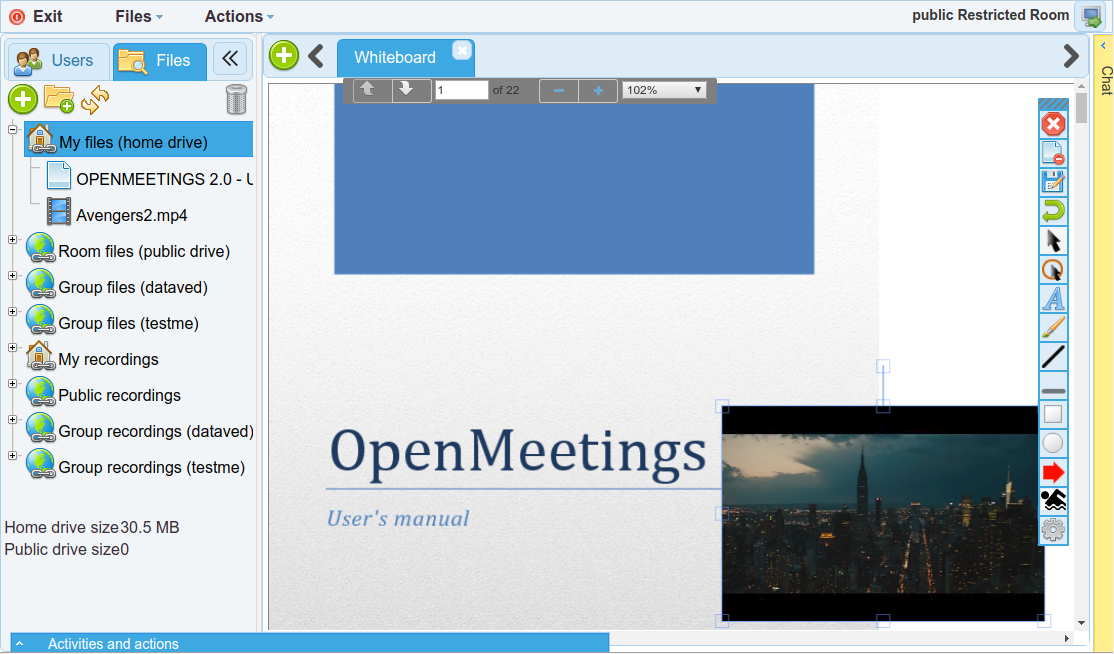
OpenMeetings is an open source software that is used for online training, presenting, conferencing, document editing, user desktop sharing, and whiteboard drawing. It is supported by MySQL and has Apache License 2.0. It is available in 31 languages. Work on OpenMeetings started in 2007. Now, OpenMeetings has been downloaded over 250,000 times. It supports recording meeting sessions and downloading them as AVI/FLV files.
4- Riot
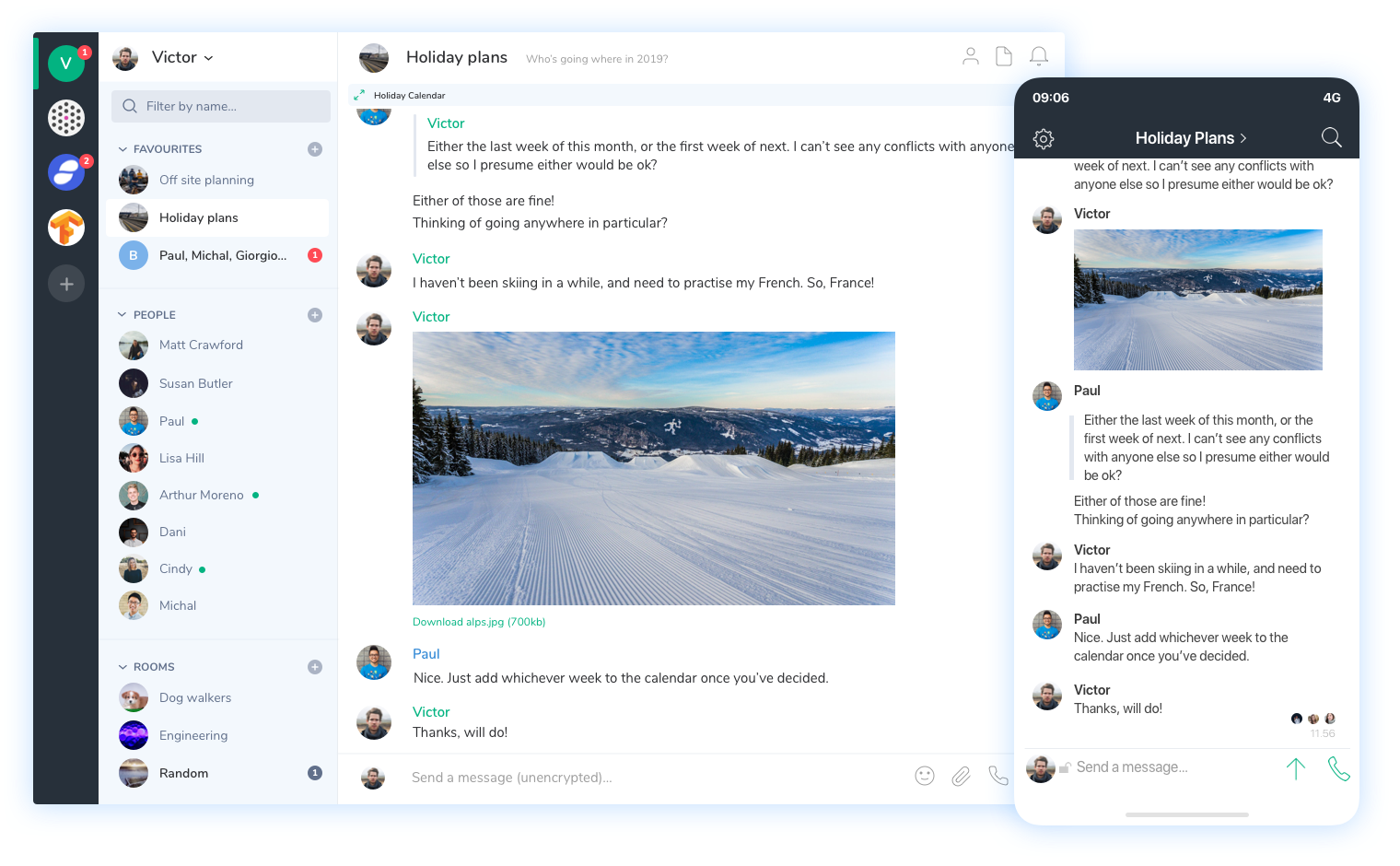
Riot has conference calling, file sharing, notifications, and project reminders. Anything shared in a room is permanently stored with access governed by that room's confidential settings.
A fascinating fact is that users can use Riot to communicate with people using other tools including Twitter and SMS. Another fact regarding the use of Riot is that users can use it on browsers (Chrome and Firefox) or via Riot apps for macOS, Windows, Linux desktops, iOS, and Android devices. Riot was released initially in 2016 under Apache license.
5- Jami
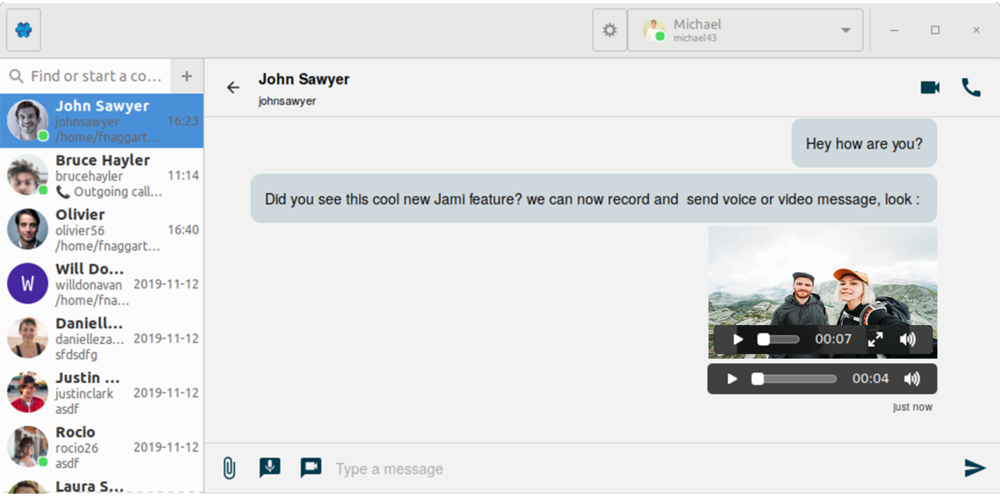
Jami is an open source software licensed under the GPLv3. Audio and video calls are made through the Jami app, available for GNU/Linux, Windows, macOS desktops, and Android and iOS mobile devices, and AndroidTV. Users can communicate using a specific user ID. Jami provides video conferencing, media sharing, and text messaging. Jami is considered a free Skype replacement. Jami is completely peer-to-peer and doesn't require a server for relaying data between users.
6- Zoom
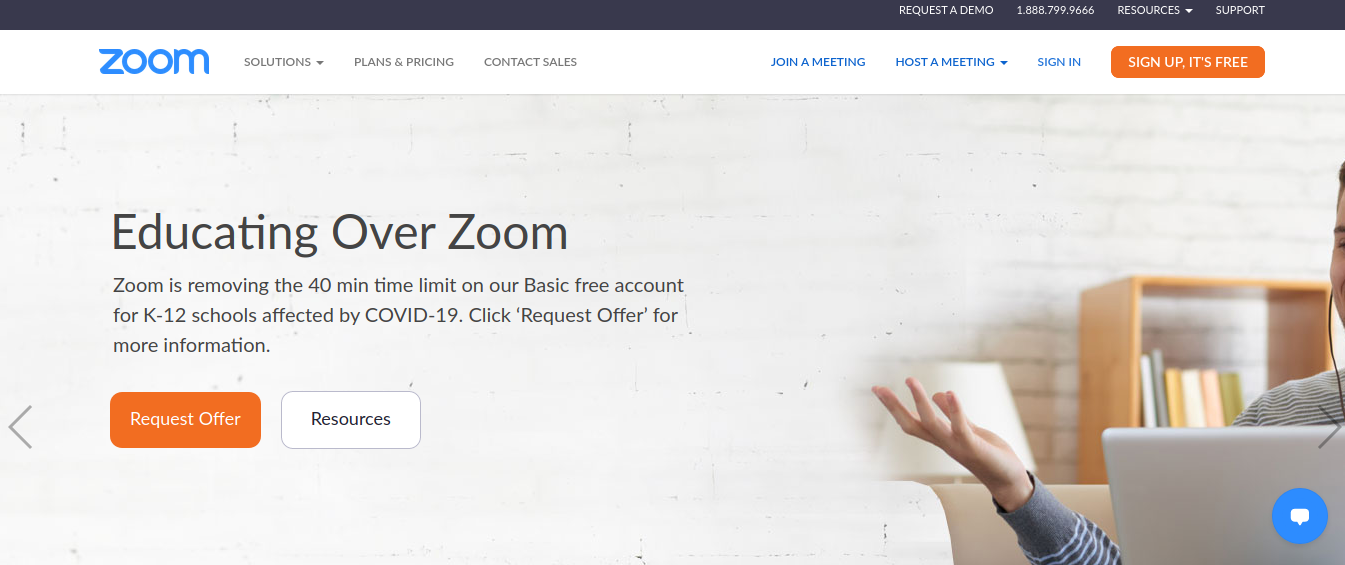
Zoom is not open source, but we included it in this list becuase it offers a free service and it has a great popularity worldwide. Zoom provides online chat services through a cloud-based peer-to-peer software that is used mainly for video conferencing, social relations and distance education. Zoom was founded in 2011 in the United States, and launched its software in 2013. In early 2020, due to quarantine as a precautionary measures to COVID-19, the use of Zoom software was widely increased. It provides a secure video and audio chatting for multiple participants (up to one hundred for the free account), and the participant does not require a Zoom account in order to join a meeting. It supports recordings and sharing of files and presentations during the conferences. For security, Zoom allows users to join a password protected meetings. For good quality video chatting, users need a fast internet connection.
Conclusion
The above list is a good example to the video conferencing tools that aid in maintaining the educational process especially in the current global situation of COVID-19 outbreak.










