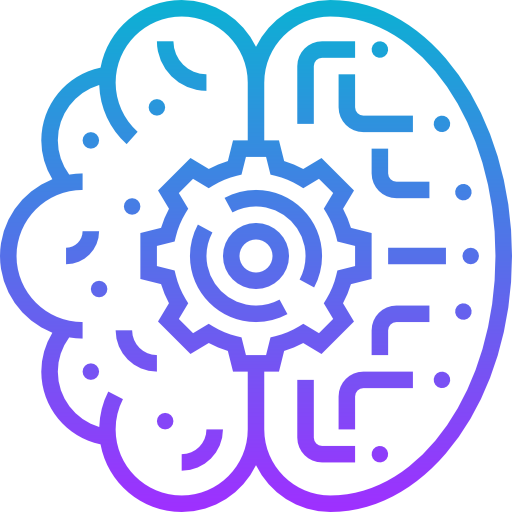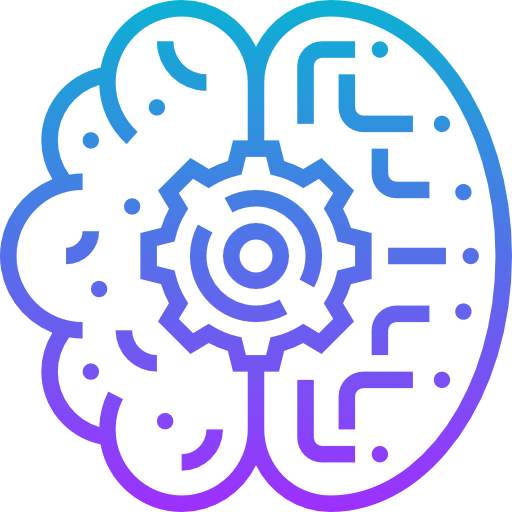Top 5 Libre NAS Solutions for Ultimate Data Control and Flexibility - Build Your Personal NAS with Open-Source Tools
Table of Content
Network Attached Storage (NAS) is essential for those who need efficient, centralized file storage. Whether you're a home user safeguarding family photos or a small business managing critical data, a NAS ensures quick access and data redundancy. Unlike cloud storage, a personal NAS gives you full control over your data, no subscriptions required.

Let's explore the open-source solutions you can use to build and manage your NAS effectively.
Why using Open-Source NAS?
- Privacy: Full ownership and control over your data.
- Cost Efficiency: No licensing fees.
- Flexibility: Customizable for different use cases.
- Community Support: Active development and troubleshooting help.
Open-source NAS Solutions
1- Open Media Vault
openmediavault is the next generation network attached storage (NAS) solution based on Debian Linux. It contains services like SSH, (S)FTP, SMB/CIFS, RSync and many more. Thanks to the modular design of the framework it can be enhanced via plugins.
openmediavault is primarily designed to be used in home environments or small home offices, but is not limited to those scenarios. It is a simple and easy to use out-of-the-box solution that will allow everyone to install and administrate a Network Attached Storage without deeper knowledge.

2- Rockstor
Rockstor is an open-source NAS solution based on CentOS, designed for personal and small business storage needs. It leverages the Btrfs filesystem, offering features like snapshots, cloning, and data integrity protection.
Rockstor supports Docker containers for application deployment and includes a web-based interface for easy management. It’s ideal for users seeking flexible, customizable, and efficient NAS with advanced storage features.
3- Openfiler
Openfiler is yet another open-source NAS and SAN solution designed for networked storage. It supports iSCSI, NFS, and SMB/CIFS protocols, offering RAID management and user authentication.
Ideal for basic file sharing and storage virtualization, Openfiler provides a web-based interface for administration. Best suited for legacy hardware and simple storage deployments.
4- XigmaNAS
XigmaNAS is an open-source NAS distribution based on FreeBSD, designed for easy file storage and sharing. It supports Windows, Apple, and UNIX-like systems, offering protocols like SMB, NFS, FTP, AFP, and iSCSI. With ZFS v5000, software RAID, disk encryption, and S.M.A.R.T monitoring, it provides data integrity and redundancy.
XigmaNAS can run from USB, SSD, or hard disks, offering regular updates, stability, and configurability through a web interface. It outperforms many commercial NAS solutions in power, flexibility, and cost-efficiency.
5- TrueNAS (formerly FreeNAS)
TrueNAS (formerly FreeNAS) is an open-source NAS solution built on FreeBSD, offering robust ZFS support, snapshots, encryption, and data replication.
It features an intuitive web interface, supports Windows, macOS, and UNIX-like systems, and excels at managing large-scale data storage.
TrueNAS is ideal for home, business, and virtualization environments, ensuring reliability and data integrity.
Hardware Requirements for a DIY NAS
- Processor: Intel or AMD dual-core CPUs are sufficient for most tasks.
- RAM:
- 4GB for basic storage.
- 8GB+ if using ZFS or virtualization.
- Storage: Multiple hard drives (HDDs or SSDs) with RAID configuration for redundancy.
- Network: Gigabit Ethernet for fast transfers.
Building Your NAS: Step-by-Step
- Choose Your Hardware: Use old PCs or low-power builds like Intel NUCs.
- Select a NAS OS: Install TrueNAS or OpenMediaVault depending on your needs.
- Set Up Storage: Configure RAID for redundancy (e.g., RAID 1 or RAID 5).
- Install Plugins: Add media servers (Plex), cloud sync (Nextcloud), or Docker for apps.
- Secure Access: Enable user permissions, encryption, and firewall rules.
- Backup Regularly: Plan periodic backups to external drives or cloud services.
Final Note
With open-source NAS solutions, you maintain full ownership and control over your data while tailoring the experience to your needs. TrueNAS stands out for its reliability and advanced ZFS features, making it suitable for large-scale storage.
OpenMediaVault offers a streamlined, easy-to-use platform for home and small office environments. Rockstor excels in Docker integration, providing flexibility for application deployment. Pick the right tool and customize your ideal storage solution.