Tiki Trackers is a low- no-code features over Tiki CMS.
Table of Content
What is Tiki CMS and Groupware?
Tiki is a free, open-source groupware that combines wiki and CMS features. It is a modular system that allows developers to build a custom systems over it. It comes with a rich admin user-interface, attachment manager, image browser, user manager, and more.
The Open Source no-code/low-code web application framework for when a standard CMS isn't enough.
What is the Tiki Trackers?
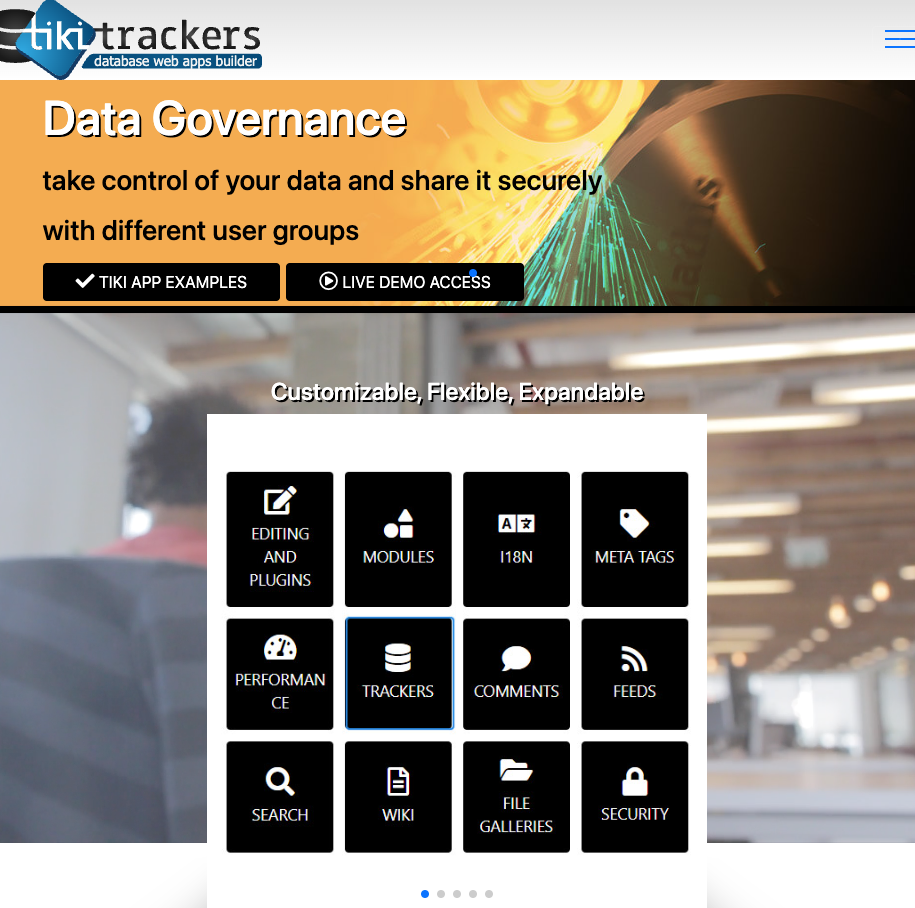
Tiki Tracker is a built-in feature for Tiki for building systems that store, and retrieve data with ease.
The user can build anything with it such as bug tracker, item catalog and database, issue tracker, and document manager.
Trackers© are the "database" component of Tiki. Using Trackers, you can create forms for collecting data and make reports and other content displays from that data. Trackers can combine structured information collected from users; the feature is a powerful, flexible tool. Originally, Trackers were used to collect and manage software bugs.
They evolved into an open-ended system for tracking any kind of user input in a customizable form. The output can be anything from a typical data table to a design portfolio.
Each tracker essentially has its own mini database. Trackers can be used apart from other site features, utilizing their own interface forms and output tables, etc., and can be used in combination with website pages for even more flexibility and visual enhancement. Combining Trackers and the wiki makes Tiki a Structured Wiki.
Tiki Features
- Tiki and Tiki Tracker are modular systems which allow developers to extend its functionalities with new ones.
- Users and permissions: Tiki comes with a rich comprehensive user manager with an advanced users, groups, and role permissions.
- I18N: A built-in multilingual module
- A rich CMS features: articles, blogs, forums, and posts manager
- An included WYSIWYG editor
- Web forms: The user can create custom web forms
- User profiles
- User-specific public and private pages
- Fully control layout and text formatting using wiki syntax, HTML, WYSIWYG editor, or Markdown syntax
- Upload and display graphics and images
- Embed or attach files
- Easily link to other pages or external sites, with backlinks automatically maintained even if the page name changes
- Have a complete page revision history and no-data-loss page version rollbacks
- Create Bootstrap-based responsive, mobile-compatible pages that are printer-friendly
- Organize pages by category and tag
- Easily structure a group of pages into a hierarchy with navigation controls
- Have the security and usefulness of fine-grained permissions control
- Extend/enhance page content and functionality using "wiki plugin" syntax and modules
- Meta Tags which works with all type of modules
- Feeds: the user also can create custom feeds for certain modules
- Wiki: a collaborative wiki system
- File attachments for images, documents, and multimedia files
- Custom fields: The user can create his own custom fields.
- Custom settings: custom settings and configurations
- Built-in statics engine
- Multiple navigation modules
- Charts and Reports
- SEO-friendly options for public pages for blogs, forums, profiles
- Web Monetization
- Custom themes
- Browser and email notifications
- Activity stream for all system activities
- Mobile friendly interface for the default theme
- Events and task scheduling
- User Groups and circles
- Import and export your data to CSV files
- A built-in automation system
- Contact forms
License
Tiki is released under LGPL license.
Tiki is Free / Libre / Open Source software, and so brings the associated benefits, including these:
- The software user has free access to the source code
- Customization by the user is permitted and encouraged.
- There are no license or user fees for the user of this software.
- The owner and users of the website created with this software maintain ownership of their content.
Resources
- https://tiki.org/HomePage
- https://tikitrackers.org/Database-Web-App-Builder
- https://tikitrackers.org/Web-App-Examples










