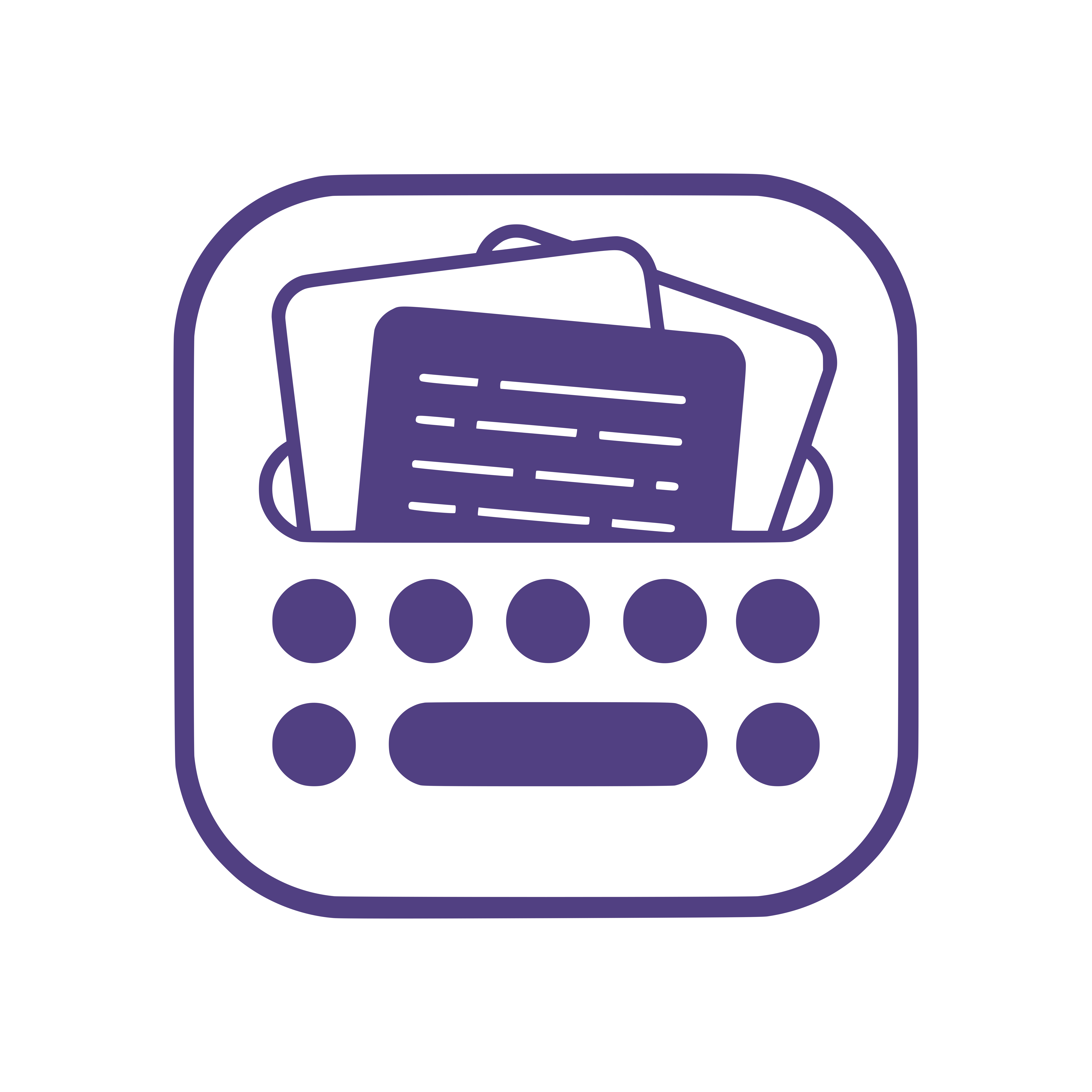Texifier: A Free Powerful LaTeX Editor for macOS and iOS
Table of Content
Texifier stands out as a sophisticated and comprehensive LaTeX editor meticulously crafted to enhance and streamline the document preparation process for individuals who regularly work with LaTeX files. This powerful tool caters to a wide range of users, from students and researchers to professionals in various fields.
Whether you're embarking on the creation of intricate academic papers, extensive theses, or detailed technical documents, Texifier offers an intuitive and feature-rich environment designed to optimize your writing and formatting workflow.
By combining user-friendly interfaces with advanced LaTeX capabilities, Texifier aims to simplify complex tasks and boost productivity, allowing users to focus on content creation rather than grappling with technical intricacies.
Features
- Real-Time Preview: Experience instant visual feedback as your LaTeX document renders in real-time. This feature allows you to immediately spot and rectify formatting issues, ensuring your document looks polished throughout the writing process.
- Code Folding: Simplify navigation in lengthy documents by collapsing specific code sections. This feature provides a cleaner, more organized view, enabling you to focus on particular areas of your work without distraction from surrounding content.
- Syntax Highlighting: Enhance your coding experience with intelligent color-coding that distinguishes various elements of your LaTeX code. This visual aid improves readability, reduces errors, and accelerates the writing and editing process significantly.
- Error Handling: Benefit from Texifier's advanced error detection system, which promptly highlights issues in your document. This proactive approach allows for quick identification and resolution of problems, maintaining the integrity of your work.
- Auto-Completion: Boost your productivity with smart suggestions for LaTeX commands as you type. This intuitive feature not only speeds up the writing process but also helps you discover and utilize advanced LaTeX functionalities effortlessly.
- Integrated BibTeX: Streamline your reference management directly within the editor using the integrated BibTeX support. This feature allows for seamless citation insertion, bibliography generation, and ensures consistent formatting across your entire document.
- Project Management: Take control of complex projects by effortlessly organizing multiple files, chapters, or sections. This comprehensive feature facilitates efficient navigation, editing, and compilation of large-scale documents, enhancing your overall workflow.
macOS Features
- Real-Time PDF Preview: View the compiled PDF alongside the LaTeX source code, updating instantly as you type.
- Live Typesetting: See your document typeset in real-time as you edit.
- Auto-Completion: Get smart suggestions for LaTeX commands and environments to boost your productivity.
- Syntax Highlighting: Easily distinguish commands, text, and comments with color-coded elements.
- Code Folding: Simplify navigation in large projects by collapsing document sections.
- Error Navigation: Quickly locate and fix issues with a log that displays LaTeX errors and warnings.
- Document Outline: Navigate between sections effortlessly with an auto-generated outline based on LaTeX structure.
- BibTeX Integration: Manage bibliographies and citations seamlessly with built-in BibTeX support.
- Spell Checking: Catch typos with a multilingual spell checker to polish your documents.
- Snippets and Macros: Streamline repetitive tasks with customizable snippets and macros.
- Integrated PDF Viewer: Annotate, highlight, and more with the built-in viewer.
- Project Structure: Efficiently organize large projects like theses or books using multiple files and folders.
- Collaboration Tools: Work together seamlessly by syncing projects with cloud storage services.
macOS-Specific Enhancements:
- Dark Mode: Enjoy comfortable viewing with full dark mode support on macOS.
- Touch Bar Support: Access LaTeX commands and preview controls directly from the Touch Bar on compatible MacBooks.
- macOS Shortcuts: Speed up editing and file management with system-wide macOS shortcuts.
- iCloud Drive Sync: Keep your projects in sync across macOS and iOS devices with iCloud Drive.
Resources