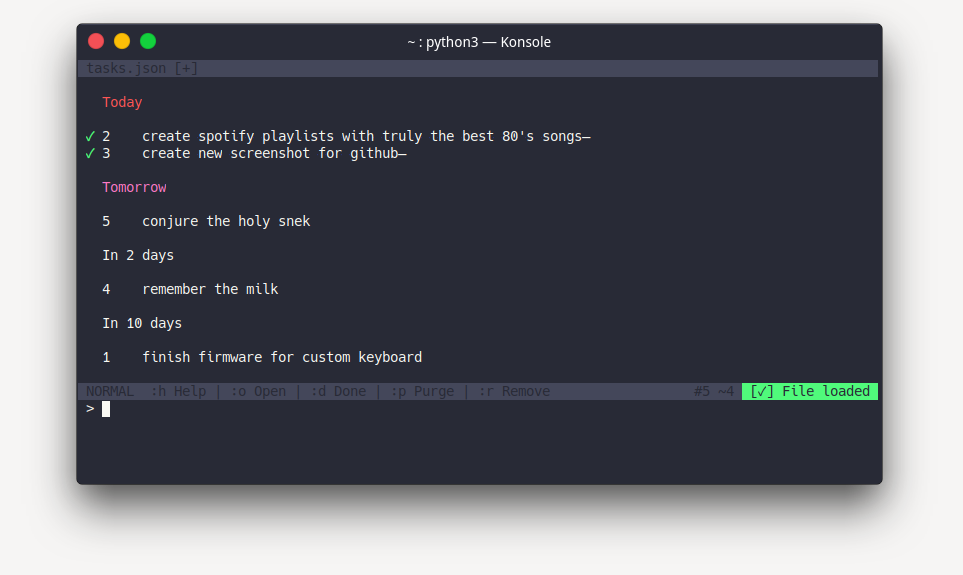Top 12 Task and Todo-list Management Apps for macOS in 2024
Are You Truly Ready to Put Your Mobile or Web App to the Test?
Don`t just assume your app works—ensure it`s flawless, secure, and user-friendly with expert testing. 🚀
Why Third-Party Testing is Essential for Your Application and Website?We are ready to test, evaluate and report your app, ERP system, or customer/ patients workflow
With a detailed report about all findings
Contact us nowTable of Content
A todo management app is a software application designed to help individuals and teams organize and manage their tasks and to-do lists effectively. It provides a centralized platform where users can create, track, prioritize, and complete tasks in a structured and efficient manner.
Todo management apps boost productivity by organizing tasks, prioritizing them, tracking progress, managing deadlines, facilitating collaboration, reducing mental load, and integrating with other productivity tools.
In this post, you will find a collection for the best open-source macOS task management apps.
1- Medo
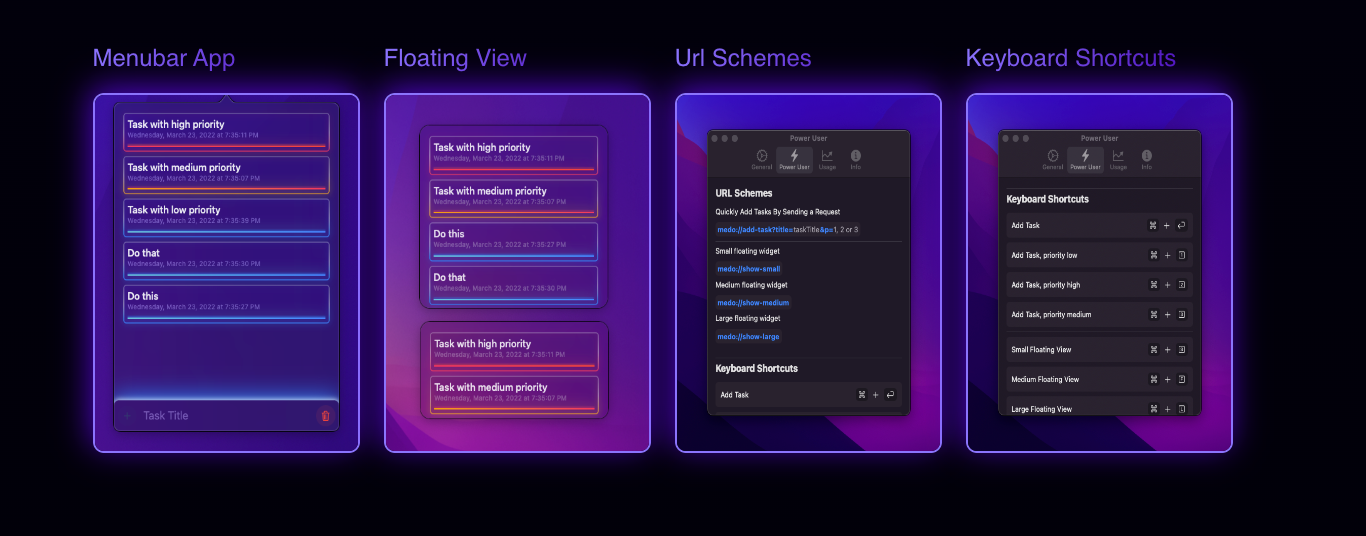
Medo is a minimal, open-source macOS todo-list app that supports URL schemes, task prioritizing, and keyboard shortcuts.

2- WeekToDo
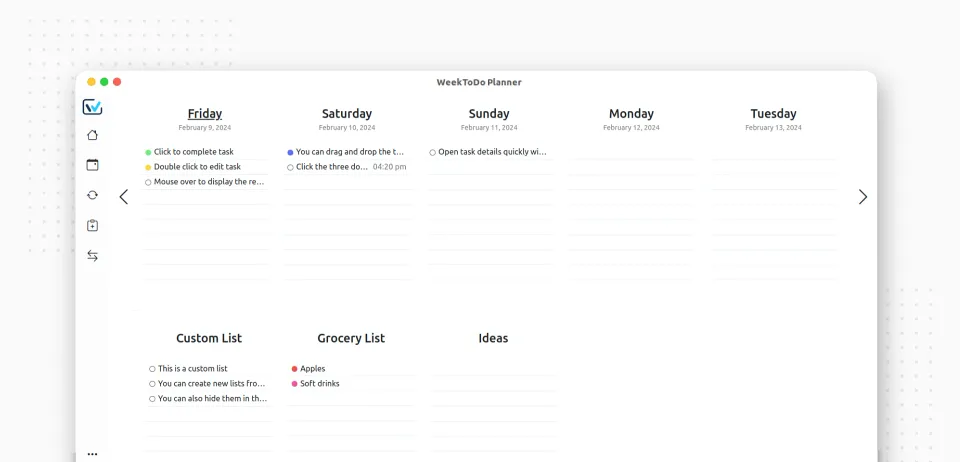
WeekToDo is a free minimalist weekly planner app focused on privacy. Schedule your tasks and projects with to do lists and a calendar. Available for Windows, Mac, Linux or online.
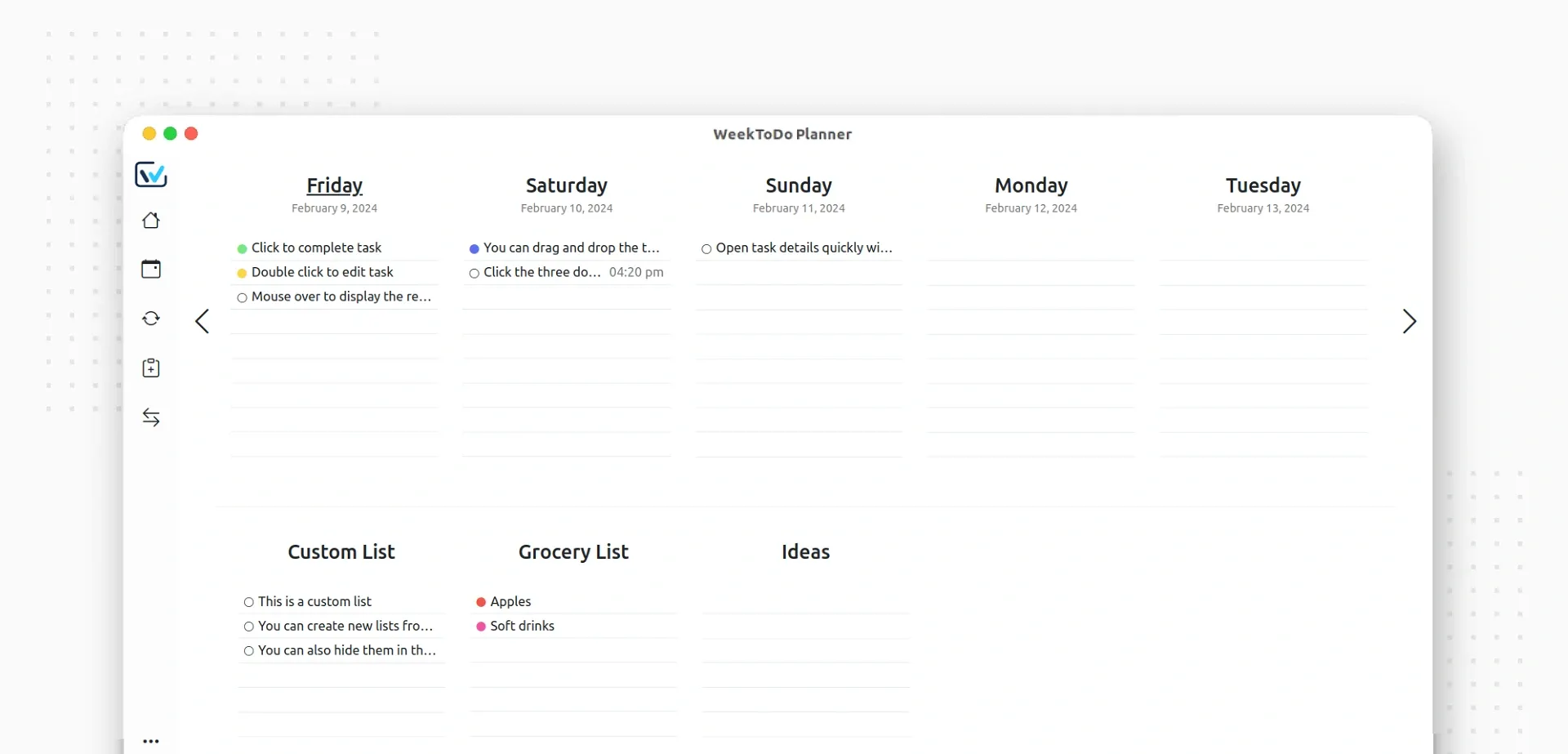
3- Focused Task
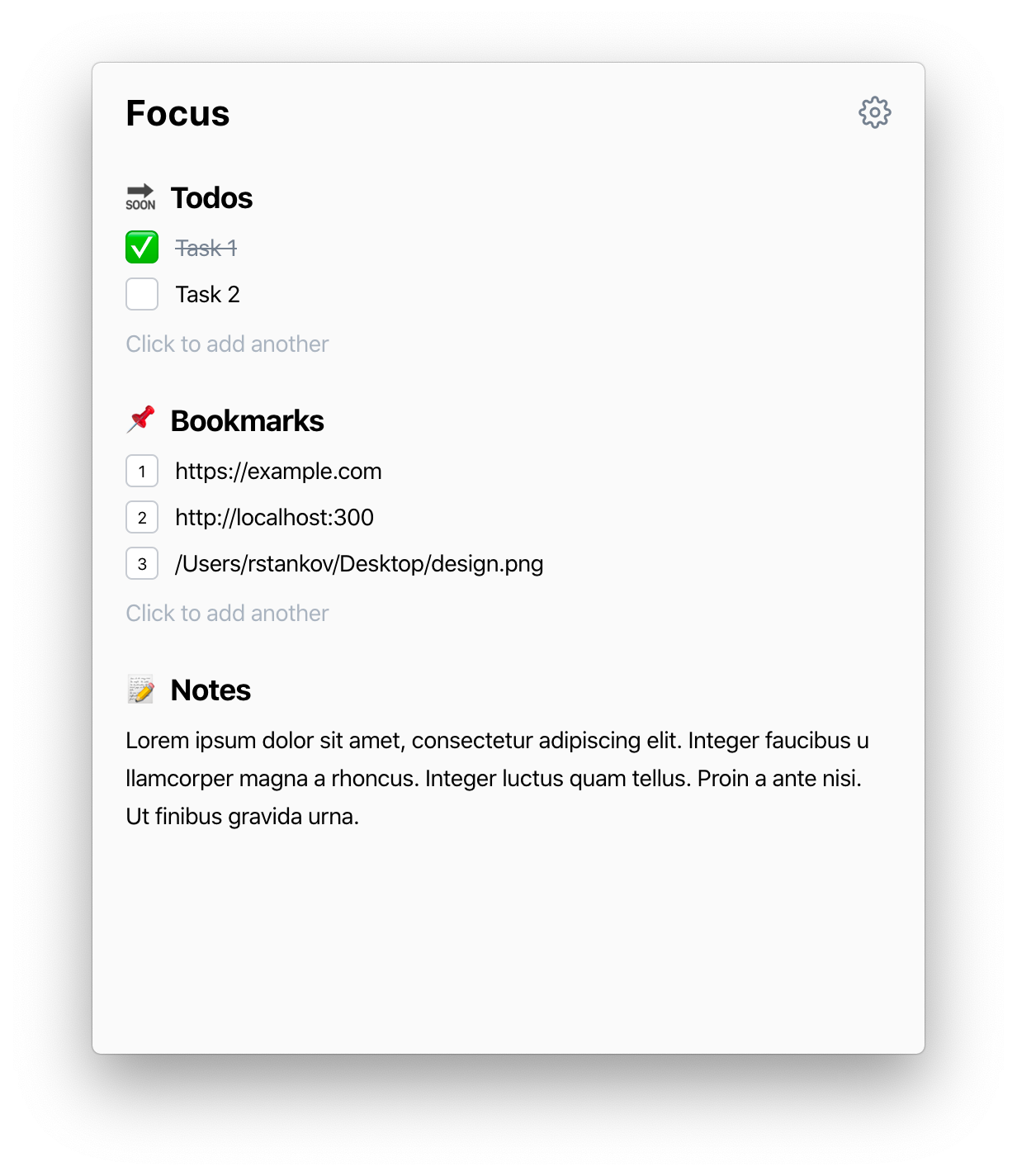
Focused Task is a free and open-source macOS menubar app that helps you focus on a single task. By splitting it into smaller todos and keeping all related information about it in one place. The app is designed to get out of your way. Everything can be done via a shortcut.
Features
- Focus on a single task - multitasking is dangerous 🎯
- Shortcut for everything - you don't need mouse 🛑 🖱
- Menu-bar app - it gets out of your way 😇
- Organize your tasks with - todos, bookmark links, and free-form text 📋
- Drag & Drop file as bookmarks 🔖
- Open-sourced 💻
4- PreForget
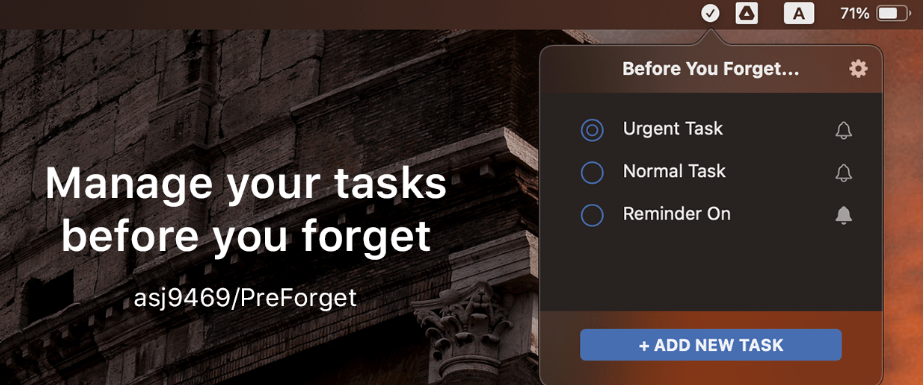
PreForget is a macOS menu bar app that simplifies task management with a user-friendly interface, aiming to make traditionally "boring" tasks more enjoyable.
5- Geek Life
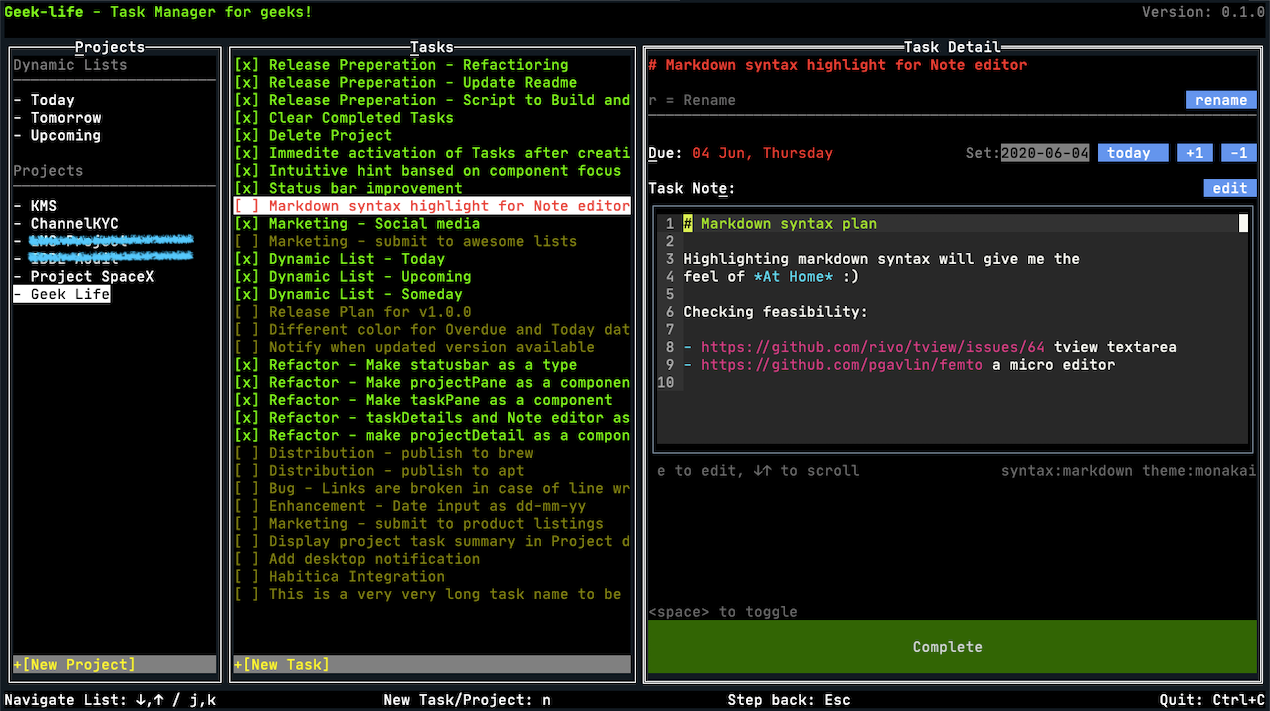
This is a lightweight task manager designed for geeks. It offers keyboard shortcuts, markdown support, project and task management, task notes with syntax highlighting, and full mouse support.
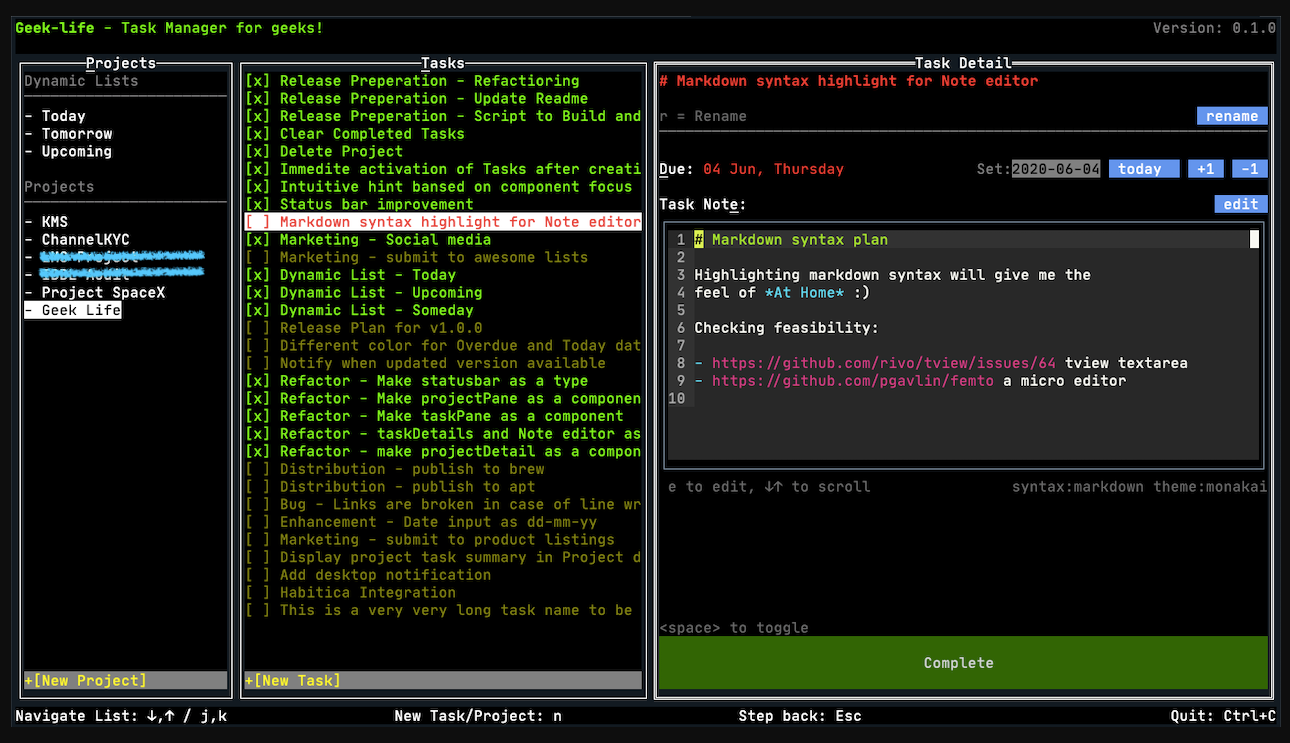
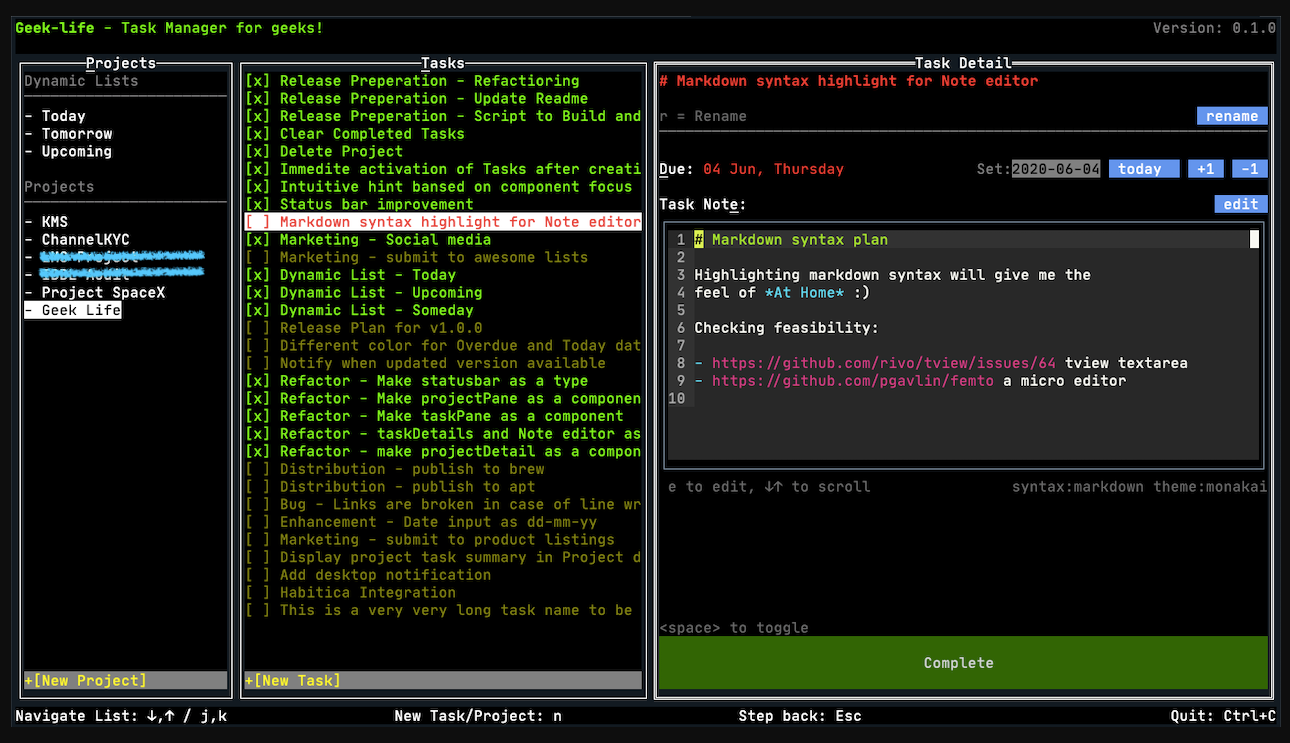
6- Super Productivity
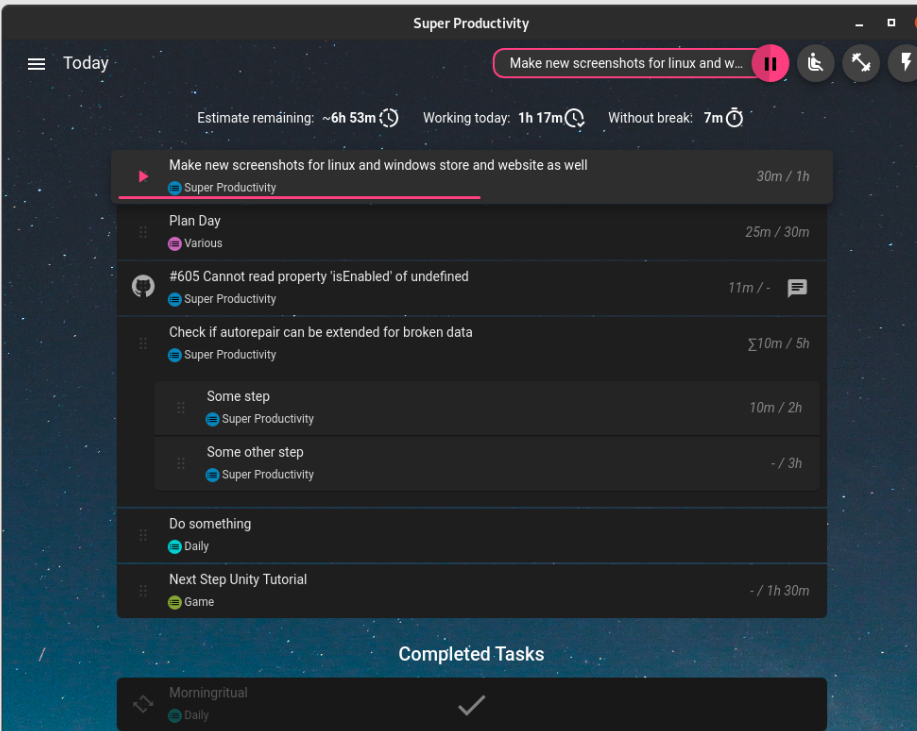
Super Productivity is a highly advanced todo list app that confidently offers integrated Timeboxing and time tracking capabilities. Moreover, it proudly boasts seamless integrations for Jira, Gitlab, GitHub, and Open Project.
Features
- Keep organized and focused! Plan and categorize your tasks using sub-tasks, projects and tags and color code them as needed.
- Use timeboxing and track your time. Create time sheets and work summaries in a breeze to easily export them to your company's time tracking system.
- Helps you to establish healthy & productive habits:
- A break reminder reminds you when it's time to step away.
- The anti-procrastination feature helps you gain perspective when you really need to.
- Need some extra focus? A Pomodoro timer is also always at hand.
- Collect personal metrics to see, which of your work routines need adjustments.
- Integrate with Jira, GitHub, GitLab, Gitea and OpenProject. Auto import tasks assigned to you, plan the details locally, automatically create work logs, and get notified immediately, when something changes.
- Attach context information to tasks and projects. Create notes, attach files or create project-level bookmarks for links, files, and even commands.
- Super Productivity respects your privacy and does NOT collect any data and there are no user accounts or registration. You decide where you store your data!
- It's free and open source and always will be.
7- LIL Todo
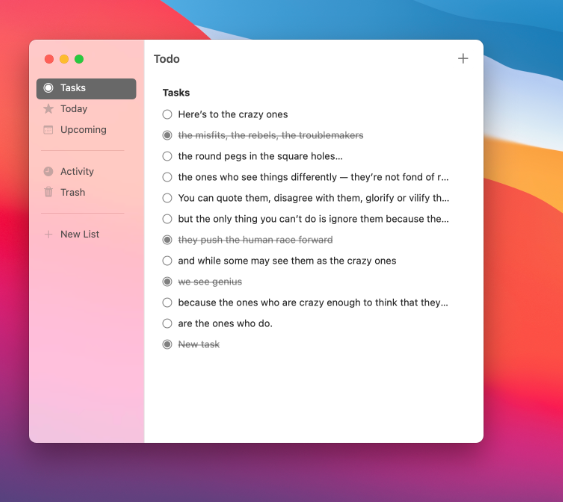
This is a simple Todo management app, written using SwiftUI.
8- DailyTODO App
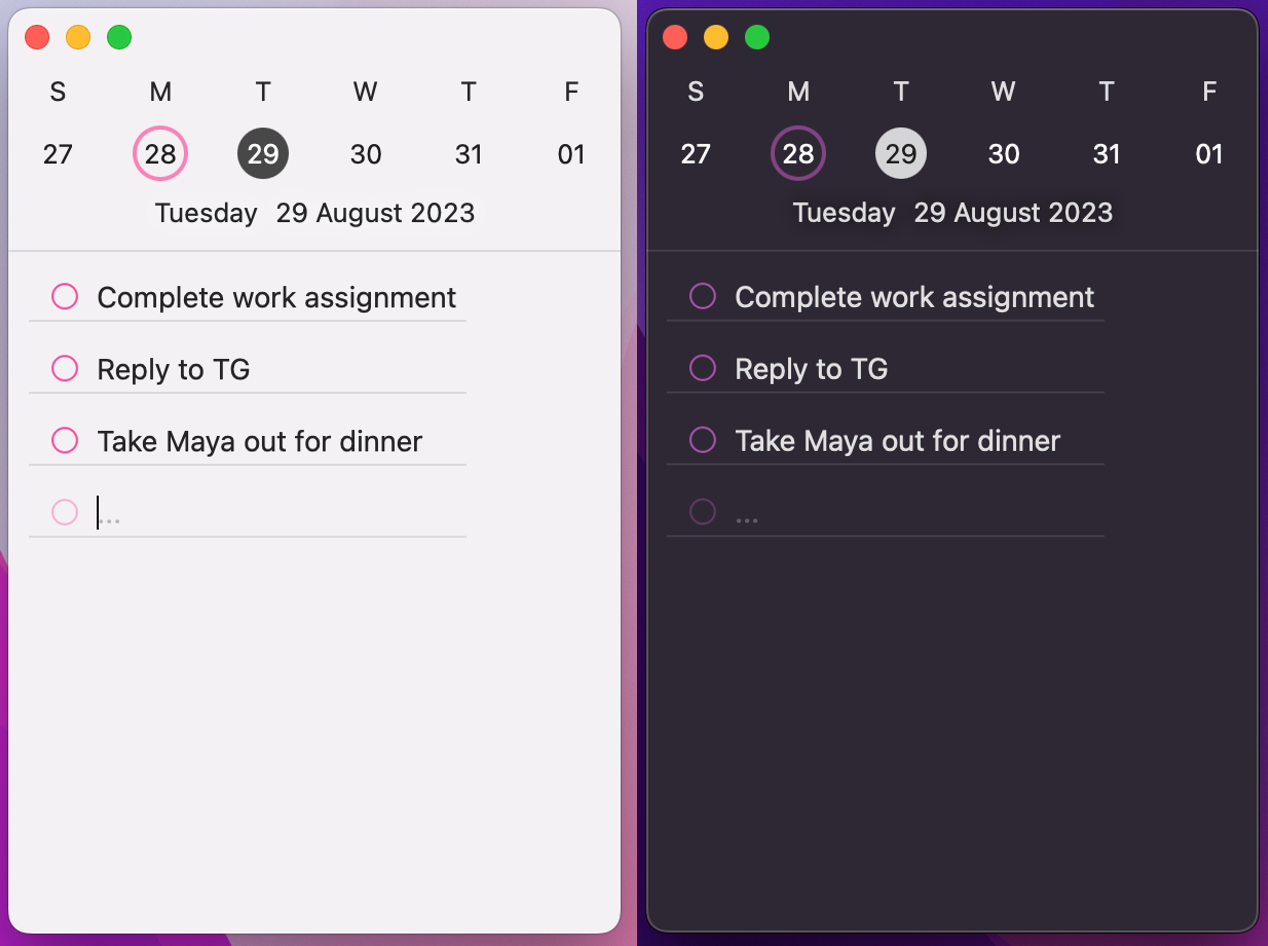
The DailyTODO App is a user-friendly task management application for Apple users that aims to simplify and organize daily tasks and projects, helping users stay on top of their game.
Features
- Intuitive Interface: The app boasts a clean and sleek design, optimized for Apple devices, providing a seamless and intuitive user experience.
- Task Progress Tracking: Track your progress by marking tasks towards completion, and monitor your productivity to stay motivated.
- Task Prioritization: Prioritize your tasks by assigning them a priority level, and sort your tasks by priority to ensure that you're always working on the most important tasks first.
- Apple-like UI: The app is designed to look and feel like a native Apple application, so you can enjoy the same user experience you're used to.
9- Notepack
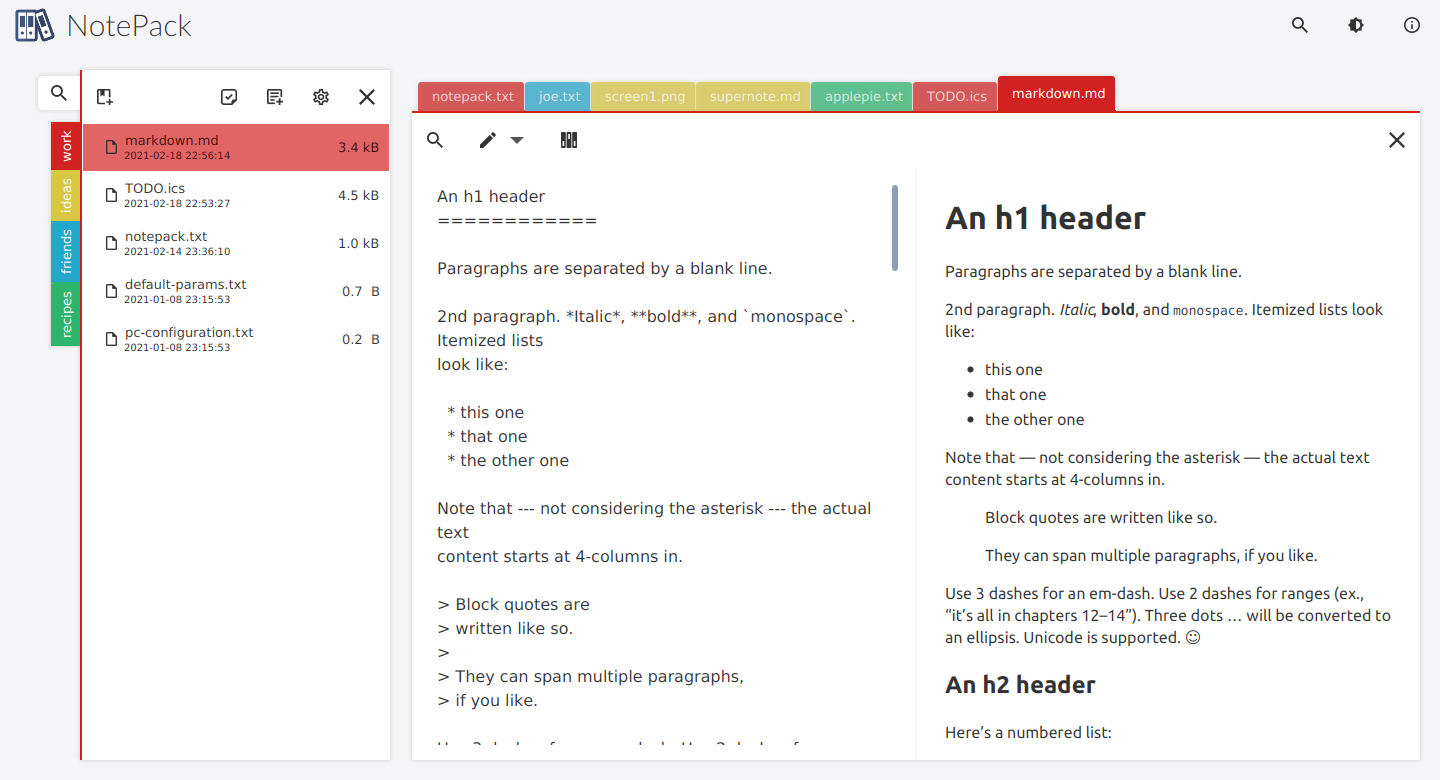
Notepack is a free and open-source note organizer and todo list desktop application focused on privacy and without vendor lock-in.
10- QTodoTxt
QTodoTxt is a highly versatile and user-friendly cross-platform UI client designed specifically for managing todo.txt files. Todo.txt is a simple and effective format for organizing tasks and to-do lists, developed by Gina Trapani. It is a plain text file that follows a specific syntax where tasks are represented as individual lines, allowing users to easily add, prioritize, and track their tasks.
With QTodoTxt, users can conveniently create, edit, and organize their todo.txt files in a visually appealing and intuitive interface. The application provides various features to enhance task management, such as sorting tasks based on priority, due dates, or projects, filtering tasks based on specific criteria, and adding contextual tags to tasks for better categorization.
Furthermore, QTodoTxt offers seamless synchronization capabilities, allowing users to access their todo.txt files across multiple devices and platforms. By syncing their files with cloud storage services or using version control systems, users can ensure that their task lists are always up to date and accessible from anywhere.
11- Sleek
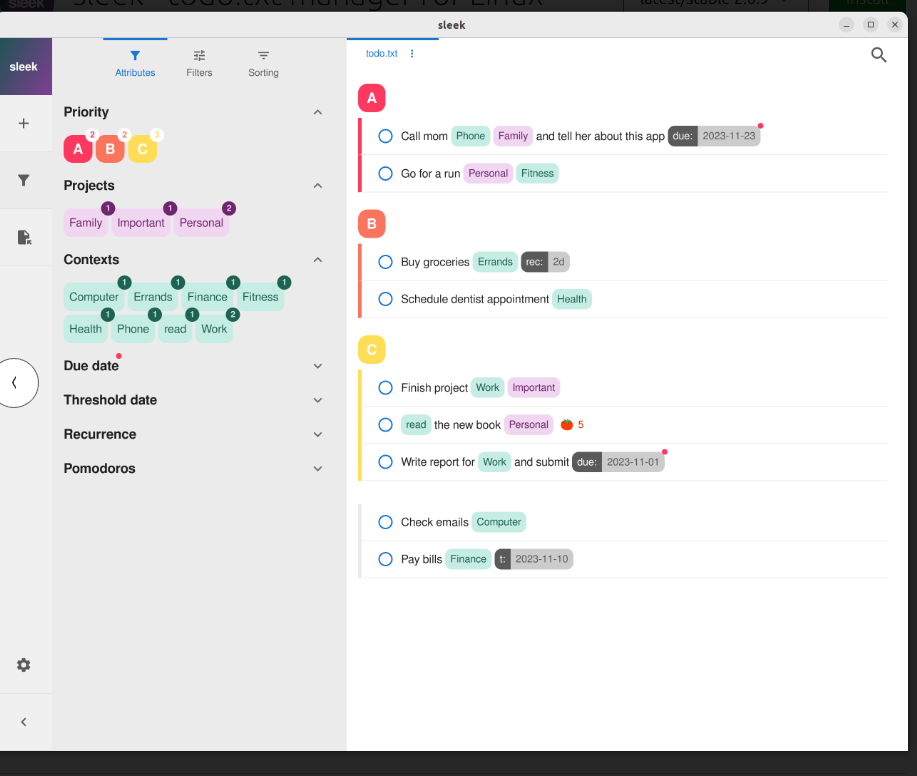
Sleek is an open-source todo manager that follows the todo.txt syntax. It provides a clean and simple interface, supports all classic todo.txt attributes, and offers additional features such as tag-based filtering, customizable grouping, and smart full-text search.
Completed todos can be hidden or archived, and it allows for easy integration with other todo.txt apps.
Sleek is available for macOS, Windows and Linux.
12- TimeTracker
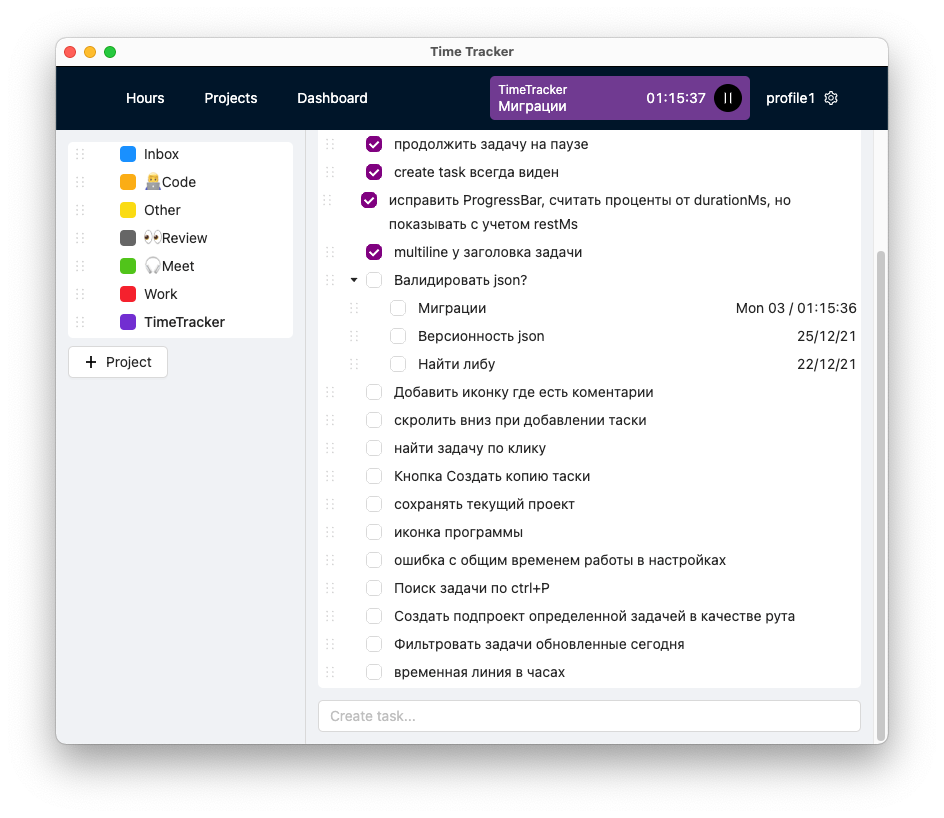
TimeTracker is a free and open-source app that allows you to track time, add notes, view reports, and manage tasks for automation workflows in manufacturing lines.
Features
- create projects (choose project color)
- create tasks with subtasks (drag&drop supported)
- track time in tasks
- change start time and end time of tasks
- add details on how time was spent
- receive notifications when a task is in progress or when you are idle
More