TagSpaces: is a Free Offline Document Manager For Daily Users
Table of Content
TagSpaces is a comprehensive, versatile, and user-friendly application designed to help users organize and manage their local files with ease. This open-source software is free to use, and it doesn't involve any vendor lock-in. It leverages the use of tags to enable users to annotate, categorize and manage files in a more efficient and organized way.
Note-taking
With its advanced note-taking functionalities and some capabilities of to-do apps, TagSpaces goes beyond just file organization. It is available across multiple platforms, including Windows, Linux, macOS, and Android, making it a versatile and convenient tool for users who need to access their files on different devices and operating systems.
Web Clipper
TagSpaces also comes with a web clipper extension for Firefox, Edge, and Chrome, which allows users to easily collect online content in the form of local files. This feature is particularly helpful for individuals who need to research and save information from the internet for future reference.
File Manager
The software provides a convenient user interface for browsing, viewing, and managing files and folders. It supports two ways for tagging files, making it easy for users to choose the one that they find more convenient. One way is by embedding the tags directly in the name of the file, while the other uses sidecar files for persisting the tags.
The search functionality in TagSpaces is powerful and user-friendly, supporting fuzzy functionality and allowing users to filter their locations for files and folders containing one or more tags. Additionally, TagSpaces comes with a media player, a browser for local content, and a to-do management feature.
Manage AWS S3 Files
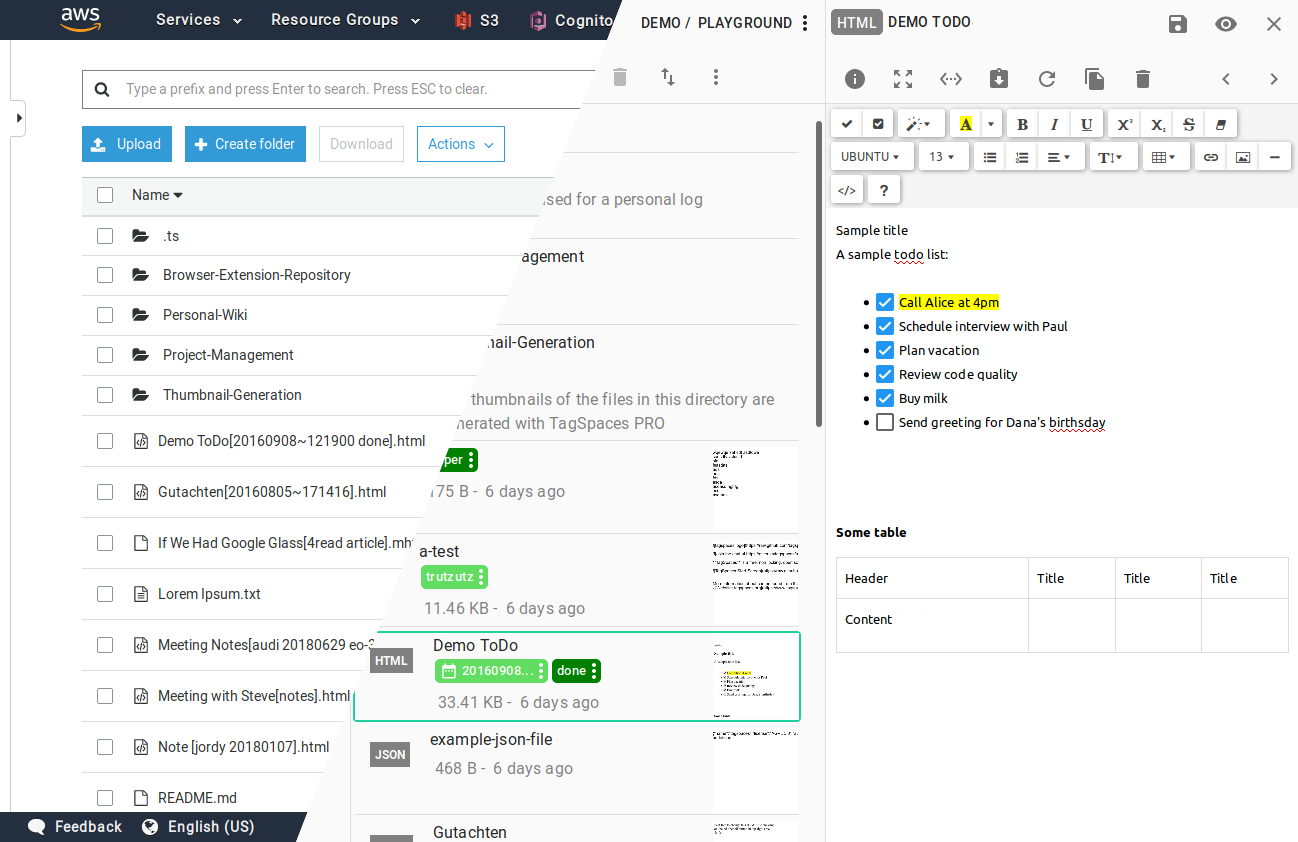
Turn S3 a compliant object storage into an online file browserIn order to work collaboratively on the same files with family members or co-workers, the Pro version supports the connection of cloud object storage as TagSpaces' locations. Such storage is offered by cloud provider like Amazon AWS or Wasabi.
You can also host an object storage privately (e.g. on your NAS) with the help of open source projects like MinIO.
By doing so, you are getting a full-fledged file organizer and browser in the Cloud, so you do not have to download files in order to preview, edit or annotate them.
- Connect AWS S3 or Wasabi buckets as locations
- Connect self-hosted (e.g. on your NAS) MinIO folders as locations
- Browse object storage buckets in TagSpaces
- Direct streaming of the supported audio and video formats
- Edit text files directly in the buckets
- Upload files with simple drag and drop actions
Features
- File and folder management - TagSpaces provides a convenient user interface for browsing, viewing and man files and folders.
- File tagging - The application supports two ways for tagging files. The default one embeds the tags directly in the name of the file, the other one uses a so called sidecar files for persisting the tags.
- Searching - The search functionality supports fuzzy functionality and can filter your locations for files and folders containing one or more tags
- Browser for local content - TagSpaces can be used just as browser for your local photos or navigation thought your local ebook library
- Media player - It supports playing for common audio and video files types and has integrated basic media player functionalities.
- No-Cloud: TagSpaces is running completely offline and serverless on your laptop, desktop or tablet and does not require an internet connection and any kind of online registration or service provider.
- Note-Taking - you can create and edit notes in plain text, markdown and html file formats
- To-Do Management - with the help of the build in HTML editor you are able to create simple todo lists in every HTML file.
- Cross-platform: TagSpaces runs on Windows, Linux, Mac and Android
- Web Clipper for saving web pages and screenshots from your browsers is also available as extension for Firefox and Chrome.
Supported file extensions

The application supports previewing of many file types. Here is a list of some of the built-in viewers:
- Image viewer — for JPG, PNG, GIF, SVG, BMP, WEBP, ICO, PSD, TIFF and JIF files
- PDF viewer — for PDF files
- Archive viewer — for ZIP archives
- Text viewer — for Markdown and all kind of text files
- Media player — for playing audio and video files
- Spreadsheet viewer — for CSV, Excel, ODF file
- 3D Viewer - 3d models in GLB, STL, OBJ format...
- Media Player - WEBM, MKV, OGG, ...
- E-Book Reader - EPUB
- HTML Reader - HTML
- Image Viewer - JPG, GIF, WEPB, TIF, TGA, ...
- Link Opener - Bookmarks in URL, DESKTOP, WEBSITE ...
- Markdown Reader - MD, MARKDOWN, MDOWN
- MHTML Reader - webpages in MHTML and and emails EML format
- Mind Map Viewer - Presents a MD or MARKDOWN file as mindmap
- MSG Viewer - Viewer for Emails in MSG format
- PDF Viewer - PDF
- RTF Viewer - RTF
- Text Reader - TXT, JS, MD, ...
- Document Viewer - DOCX
- Slided Viewer - Viewer for Reveal.js presentations
- Spreadsheet Viewer - ODS, XLSX, CSV, ...
- ZIP Viewer - ZIP
Platforms
- Windows
- Linux
- macOS
License
This project is dual-licensed under the AGPL (GNU Affero General Public License) Version 3 for FOSS projects and under a commercial license for independent software vendors and resellers.












