SwifDoo PDF: Possibly the Best Commercial AI-Powered PDF Editor to Date
Table of Content
If you're a business developer, a student, a teacher, or a researcher, handling PDF documents forms a crucial part of your daily tasks. SwifDoo PDF Editor, a highly cost-effective PDF document manager, is designed to simplify these tasks.
SwifDoo PDF is your complete PDF studio solution directly from your desktop (Windows, macOS), or Mobile (Android, iOS).
In this article, we will explore its exceptional features and discuss why it's a must-have app for business users, educators, and students.
But before we start let’s talk why do you may need an advanced PDF editor?
Why do you need a PDF editor, with advanced features?
- To manage and organize multiple documents effectively
- To edit and annotate PDFs for clear and efficient communication
- To merge or split PDFs as per the requirements of your work
- To secure your documents with watermarks and passwords
- To translate content in multiple languages
- To use OCR technology for recognizing text in scanned or image-based PDFs
- To batch edit or convert multiple documents simultaneously
Who is the intended user for SwifDoo PDF?
- An entrepreneur can use SwifDoo PDF to manage contracts and proposals, editing and annotating them as necessary.
- A student can use it to read and annotate academic papers and convert them to different formats for easy sharing.
- A teacher can use it to create and distribute PDF learning materials, as well as mark up student assignments.
- A researcher can use the OCR technology to extract text from scanned documents and the translation feature to process documents in different languages.
What is SwifDoo PDF?
This brilliant PDF editor is not your average tool - it's a comprehensive solution for all your PDF needs. It covers all the basic features like PDF editing, annotating, merging, splitting, and converting, making it ideal for business developers who handle numerous documents every day.
Its user-friendly interface allows developers to edit and convert PDFs efficiently, improving productivity and reducing the time spent on document management.
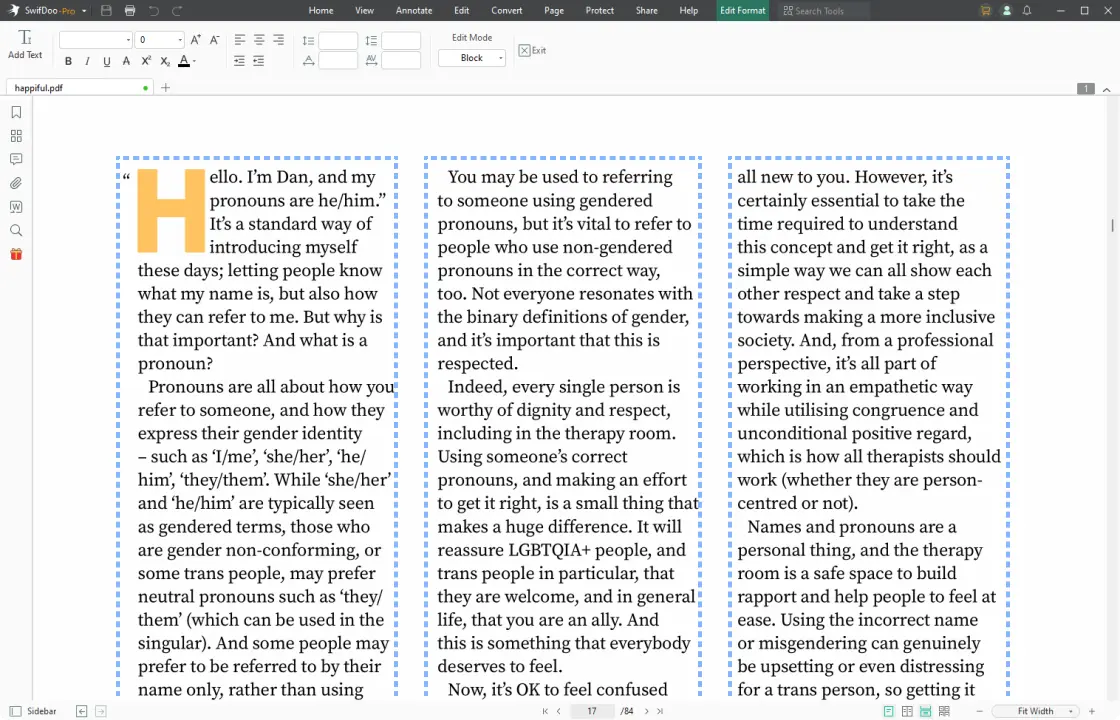
Here is why this is the best commercial PDF editor we tested so far.
Easy PDF Creation and Reading
With SwifDoo PDF, you can open and create PDFs from blank pages, images, files, scans, CAD, and HEIC in simple steps. This feature enhances flexibility, allowing you to generate PDFs from a wide range of sources.
Additionally, you can read and do a word count in PDFs for free, making it easier to manage your documents.
Edit, Annotate, Merge, and Split PDFs
SwifDoo PDF empowers your productivity with its editing and annotation tools. You can mark up, insert text, highlight, and edit PDF files, making your work more efficient. Plus, it provides features to merge multiple PDF files or images into one file in your desired order.
Conversely, you can split or separate PDF pages into individual PDFs, offering ideal flexibility for document management.
Watermark? Easy peasy.
Looking to personalize your PDFs? With SwifDoo PDF, you can effortlessly add your unique touch! Place predefined or custom watermarks, be it text or image, to safeguard your documents. And if you change your mind, no worries - removing them is just a click away!
AI Powered PDF Editor
For students and teachers, SwifDoo PDF's chat feature powered by the latest ChatGPT 4.0 is a game-changer. It can analyze and chat with a PDF to provide information about the content, intelligently summarize lengthy documents, explain, translate, proofread, and even rewrite PDF text in seconds. This feature is incredibly useful for academic research or when dealing with complex study materials.
One-click PDF Translate
Researchers and students will find the 'Translate PDF' feature particularly useful. SwifDoo PDF can instantly translate text such as sentences, phrases, and even entire PDF documents with formatting and layout preserved. It supports over 100 languages, ensuring reliable accuracy and speed, a valuable asset when dealing with international research papers or documents.
Built-in OCR Scanner
The 'Recognize Text in Scanned PDFs' feature uses powerful OCR technology to recognize and extract text from scanned and image-based PDF documents. This makes them editable and searchable, a boon for anyone dealing with large amounts of data or archival research.
Multiple documents? No worries with Batch Editing
SwifDoo PDF also supports simultaneous batch processing, including converting between PDF to Word, Excel, PowerPoint, TXT, CAD, images, and HTML, and compressing numerous PDFs. This feature is beneficial for all user categories, from students working on assignments to professionals handling numerous documents.
Protect your PDF
One of the incredible features of SwifDoo is its ability to secure PDFs using passwords. This prevents unauthorized access, copying, editing, and printing. Moreover, it allows you to personalize your PDFs by signing them with your own handwritten or uploaded signature.
This feature is particularly useful for maintaining the privacy and security of your documents, ensuring that your sensitive information remains protected.
Your ultimate PDF converter studio
SwifDoo PDF is an essential tool for unlimited PDF conversion features. It can process non-editable PDFs and convert them to any needed format while maintaining the formatting. It also makes it easy to create PDFs from Word, Excel, PowerPoint, DWG, DXF, HTML, TXT, XPS, Markdown, and PDF/A.
The software is not just a PDF converter. It has an integrated image converter that can perform file conversions among JPG, PNG, BMP, ICO, and HEIC. It even comes with an image compressor to reduce the file size after conversion.
You can also use it to convert to PDF from Word, Excel, and PowerPoint to JPG, PNG, TIF, or BMP to enhance the shareability and visibility of your documents.
If you're looking for a file converter to automate the PDF conversion process, SwifDoo PDF is a perfect choice. You can load multiple target files onto the software’s workstation and let it do the work. Its excellent batch-processing ability can greatly improve your workflow and productivity.
Do More with SwifDoo PDF!
But that's not all, this remarkable app also allows you to easily compress and merge PDF files, as well as split large PDF files into smaller ones. Additionally, you can effortlessly sign PDF documents and secure your PDF files with just a few clicks.
Works for Windows, Android, iPhone, iPad, and Macbook
SwifDoo PDF is an excellent choice for enterprise and business developers due to its multi-platform availability. The software can be downloaded on Windows, Android, iOS, and macOS, ensuring versatility and seamless functionality across various devices.
This feature enhances productivity and allows for uninterrupted work, making it an ideal tool for handling PDF documents in a business setting.
Price
SwifDoo PDF confidently presents three unbeatable pricing plans. The Quarterly Plan, at just $14 per month for a 3-month contract, grants you access to all features, caters to one end device per plan, and includes free upgrade service and tech support.
The 2-Year Plan, an undeniable steal at $2.5 per month for a 24-month contract, allows access on two end devices per plan, providing the same excellent features and support as the Quarterly Plan.
Lastly, the Perpetual License, for a one-time fee of $79.99, secures you one end device with lifetime free upgrades and tech support. All our plans boast advanced SSL encryption, a 30-day money-back guarantee, and prompt email customer support within 24 hours on weekdays. Choose SwifDoo PDF, where quality meets affordability.
Final Thought
SwifDoo PDF truly stands out for its innovative features and comprehensive solutions. It's more than just a PDF editor - it's a tool designed to cater to the needs of diverse users, making it a must-have in your software toolkit.








