Storylines - Free Text Editor for Creative Fiction Writers for Windows
Table of Content
Storylines is a modern, open-source text editor for writing stories with a chapter-based structure, designed to make the creative process easy and organized.
It caters to writers who want flexibility, whether drafting a simple outline or developing extensive multi-chapter stories with dialogue. Storylines offers an accessible interface with tools for every stage of writing, from plain text to complex narratives.
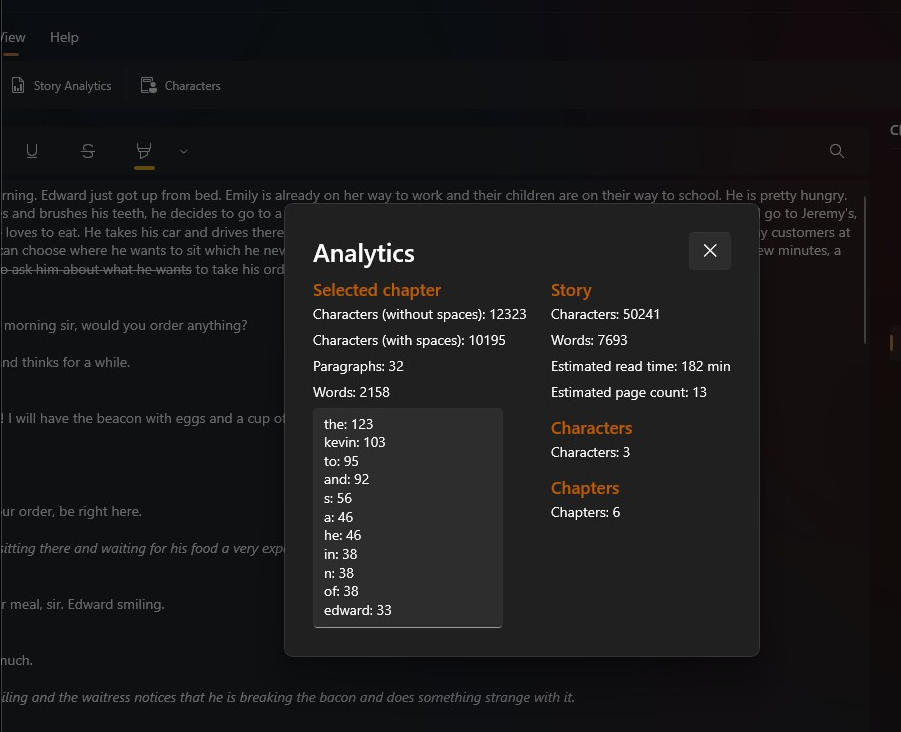
Features
- User-Friendly Interface: Simple design with a clean layout, making it easy for users to navigate.
- Modern Design: Updated design throughout the app, with a focus on aesthetics and usability.
- Dark Mode: Allows writers to work comfortably in low-light environments.
- Character Management: Dedicated space for characters, helping writers develop and organize character details.
- Built-in Statistics: Tracks word counts and other metrics, supporting writing goals and progress monitoring.
- Windows 11-Style Settings: Intuitive settings menu inspired by Windows 11, making configuration straightforward.
- Enhanced Menus: Redesigned Save and Export menus with additional options for streamlined file management.
- Focus Mode: Distraction-free mode to help writers concentrate on core content.
- Read Aloud: Narration feature that reads selected text, allowing writers to hear their work.
- Voice Dictation: Enables users to type by speaking, ideal for hands-free drafting.
- Improved Pen Support: Enhanced compatibility with digital pens for smoother writing and editing.
- Complex Dialogues: Supports complex dialogue structures, with options for exporting and planned branching features.
- Robust Undo and Redo: Allows precise control over edits (with minor bugs in some cases).
- Notification System: Displays updates and reminders to keep the writing process organized.
- Localization: Czech language support for a broader user base.
- Custom Chapter Titles: Allows writers to add personalized titles (e.g., "Part 1: The New Beginning").
- Custom Accent Colors: Customizable accent colors for a more personalized writing environment.
- Story Metadata: Stores additional story information for better context and organization.
- Animations: Smooth transitions and animations for an engaging user experience.
- General Improvements and Fixes: Numerous enhancements to performance and stability.
Why Storylines is Different for Drafts and Story Organization
Storylines stands out for its structured approach, allowing writers to draft stories with multi-chapter formatting, character organization, and detailed dialogue handling.
The Focus Mode and voice dictation streamline the drafting process, while features like Read Aloud and Complex Dialogues add depth to editing and content development.
This combination of distraction-free tools, structured story elements, and flexibility in customizing chapters makes Storylines particularly effective for drafting, refining, and organizing complex narratives.
License
MIT License











