Stats: A free Libre macOS system monitor directly from your menubar
Table of Content
What is Stats?
Stats is a free, open-source native menubar macOS application that display all of your system stats in real-time.
It is the right open-source alternative to a dozen of proprietary programs.
Stats app is still in active development, however it gains momentum as thousands of macOS users started to use it right away.
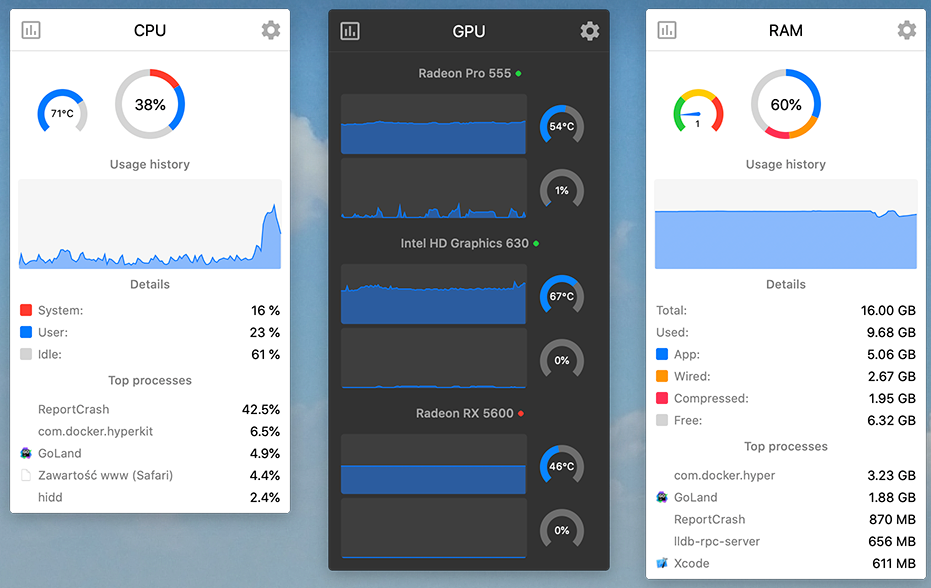
Features
Stats is an application that allows you to monitor your macOS system.
- Battery level
- Bluetooth devices
- CPU utilization
- Disk utilization
- Fan/s control
- GPU utilization
- Memory usage
- Network usage
- Sensors information (Temperature/Voltage/Power)
Requirements
The Stats app is currently supported on macOS 10.13 (High Sierra) and higher.
Supported languages
- English
- Polski
- Українська
- Русский
- 中文 (简体) (thanks to chenguokai and Tai-Zhou)
- Türkçe (thanks to yusufozgul)
- Korean (thanks to escapeanaemia)
- German (thanks to natterstefan)
- 中文 (繁體) (thanks to iamch15542 and jrthsr700tmax)
- Spanish (thanks to jcconca)
- Vietnamese (thanks to xuandung38)
- French (thanks to RomainLt)
- Italian (thanks to gmcinalli)
- Portuguese (Brazil) (thanks to marcelochaves95)
- Norwegian Bokmål (thanks to rubjo)
- 日本語 (thanks to treastrain)
- Portuguese (Portugal) (thanks to AdamModus)
- Czech (thanks to mpl75)
- Magyar (thanks to moriczr)
- Bulgarian (thanks to zbrox)
- Romanian (thanks to razluta)
- Dutch (thanks to ngohungphuc)
- Hrvatski (thanks to milotype)
- Danish (thanks to casperes1996)
- Catalan (thanks to davidalonso)
- Indonesian (thanks to yooody)
You can help by adding a new language or improve the existing translation.
FAQs
How do you change the order of the menu bar icons?
macOS decides the order of the menu bar items not Stats - it may change after the first reboot after installing Stats.
To change the order of any menu bar icon - macOS Mojave (version 10.14) and up.
- Hold down ⌘ (command key).
- Drag the icon to the desired position on the menu bar.
- Release ⌘ (command key)
Installation
Manual
You can download the latest version here.
This will download a file called Stats.dmg. Open it and move the app to the application folder.
Homebrew installation
To install it using Homebrew, open the Terminal app and type:
brew install --cask statsLicense
Stats is released under MIT License.











