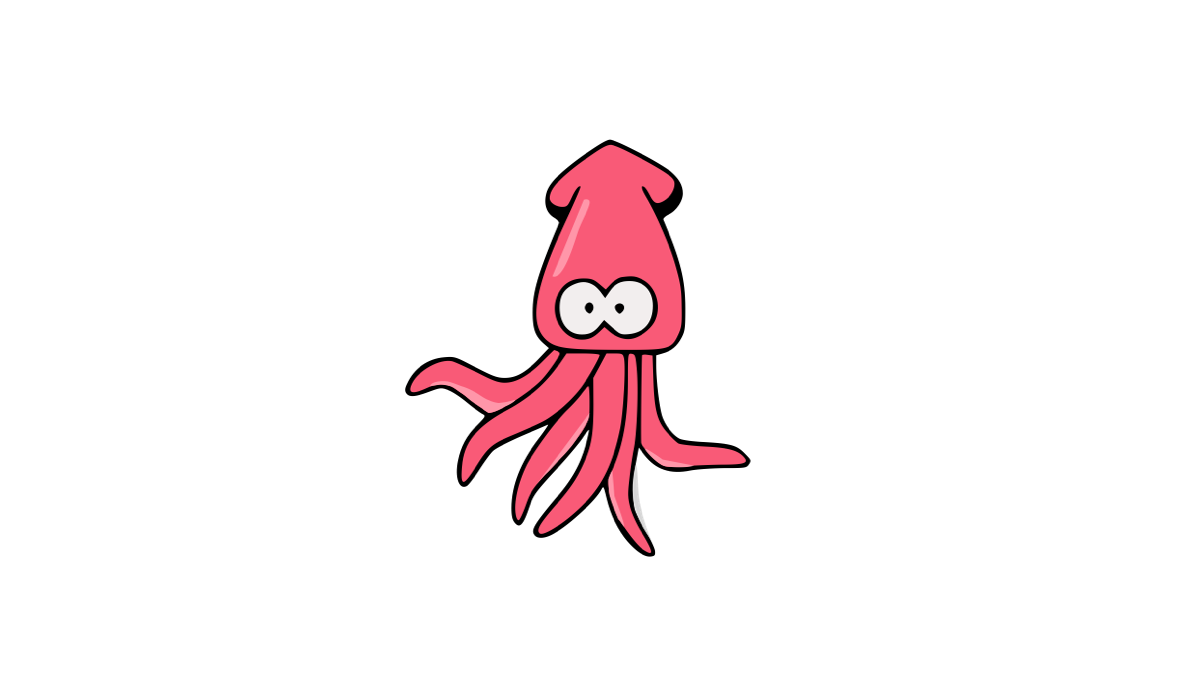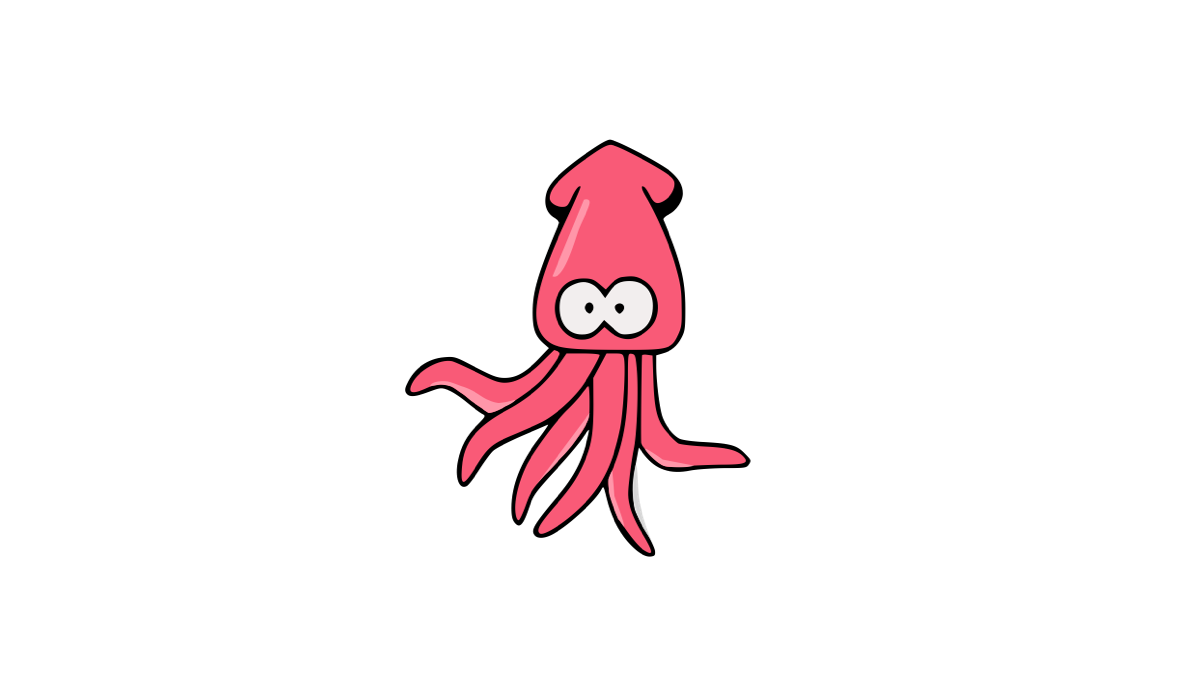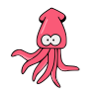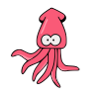squido is a dead Simple Static HTML Website Builder
Table of Content
squido is a user-friendly and efficient static website builder that allows you to create stunning websites with minimal effort. With squido, you can easily host your website on any platform and enjoy lightning-fast loading speeds.
The simplicity of squido makes it accessible to users of all skill levels, enabling you to build and maintain your website without any hassle. Experience the convenience and speed of squido for yourself and take your online presence to the next level.
squido is built using the Jamstack principles which makes your website faster, more secure, and easier to deploy and scale. With Jamstack, the entire website is prebuilt into highly optimized static pages and assets during the build process.
This process of building and pre-rendering results in websites that can be served directly from a CDN, reducing the cost, complexity and risk of dynamic servers.
squido has everything you need to effortlessly run and host a website. You just focus on the writing and customizing the style and layout to your liking.
The idea is to be a no-code setup and have everything you need to run and host a website. You simply do the writing and customization of style and layout.
---
title: Caede virides oculos armentis
permalink: caede-virides-oculos-armentis
description: Caede virides oculos armentis
date: '2021-03-11 19:17:00'
template: post.hbs
ignore: true
hidden: false
tags:
- alter
- tradere
---Post frontmatter
Features
- Easy to use.
- Easy to deploy.
- Using front-matter.
- Simple and clean structure
- Supports posts and tags by default
- Easy to configure
- Using Markdown as the standard text-form.
- Support easy template
- Comes with Sitemap.xml and RSS Feeds support
- Easy to import content from other static generators
- Comes with admin editor
- Supports post build tasks.
- Develper-friendly plugin API
- You can easily start from a template.
install
Simply install the squido cli module globally in order to build and manage your static site.
From Github (preferred for latest version)
$ npm i -g https://github.com/mrvautin/squido.git
From npm
$ npm install -g squido
With Yarn
$ yarn global add squidoUse
Make your squido website directory:
$ mkdir my-squido-website
Enter your new squido website directory:
$ cd my-squido-website
Setup a new squido website from defaults
$ squido newLicense
MIT License
Resources & Downloads