SmartCCTV: Build Your Own Free AI-Powered Raspberry Pi CCTV System
Build your own home Raspberry Pi-powered surveillance IoT camera with Face recognition, access your live feed from any device
Table of Content
The SmartCCTV project allows you to transform a Raspberry Pi into a cost-effective security camera CCTV system.
Raspberry Pi + OpenCV Face Recognition
OpenCV's face recognition capabilities leverage machine learning techniques to detect and recognize faces in images and videos. Using pre-trained models, it can efficiently identify faces in real-time, making it suitable for applications like security systems and user authentication.
OpenCV supports various algorithms, including Eigenfaces, Fisherfaces, and Local Binary Patterns Histograms (LBPH), each offering different advantages in accuracy and speed.
For practical implementation, developers can access extensive documentation and examples on OpenCV's official site here.
Not for everyone
While the project provides straightforward installation instructions, it does require some basic Linux skills for setup and use.
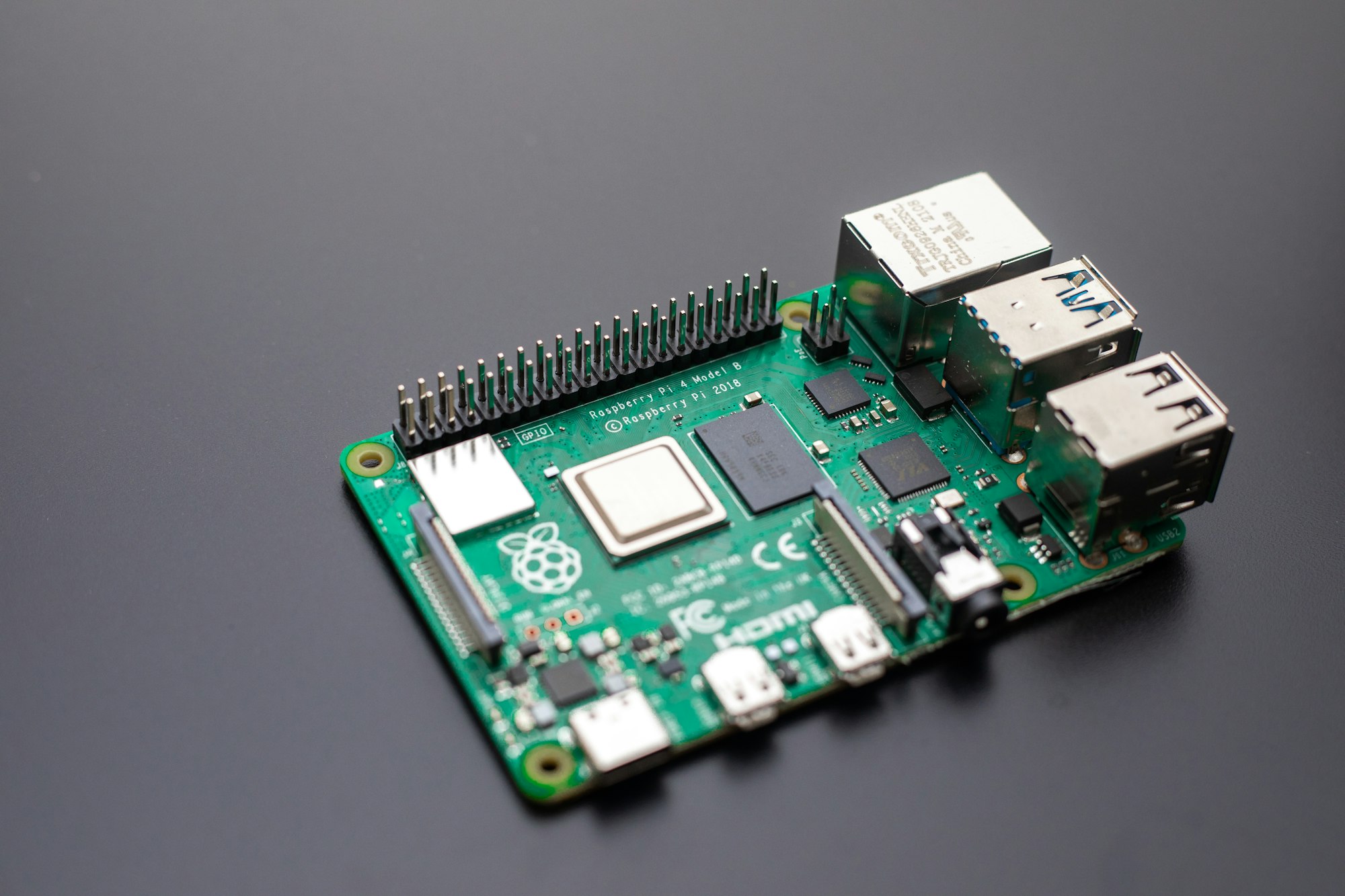
Requirements:
- Raspberry Pi (any model)
- Raspberry Pi Camera Module or USB Camera
- Python 3 recommended.
- OpenCV face-recognition
- Micro SD Card (8GB or larger)
- Power supply for Raspberry Pi
- Internet connection (optional)
Minimum Raspberry Pi 4, 2GB is recommended for optimal Face recognition performance
Installation Steps:
Set Up Raspberry Pi:
Install Raspberry Pi OS on the SD card using tools like Raspberry Pi Imager.
Clone the Repository:
git clone https://github.com/EbenKouao/SmartCCTV-Camera.git
cd SmartCCTV-Camera
Install Dependencies:
sudo apt-get update
sudo apt-get install python3-picamera python3-flask
Configure the Camera:
Edit the configuration file to set your camera settings as needed.
Run the Application:
Customize the resolution and other parameters in the configuration file.
Open a terminal and run:
python3 app.py
Access the camera feed from your web browser at http://<Raspberry_Pi_IP>:5000.
For detailed instructions, check the SmartCCTV GitHub page.
License
The project code is released as an open-source under the MIT License.
Resources & Downloads
















