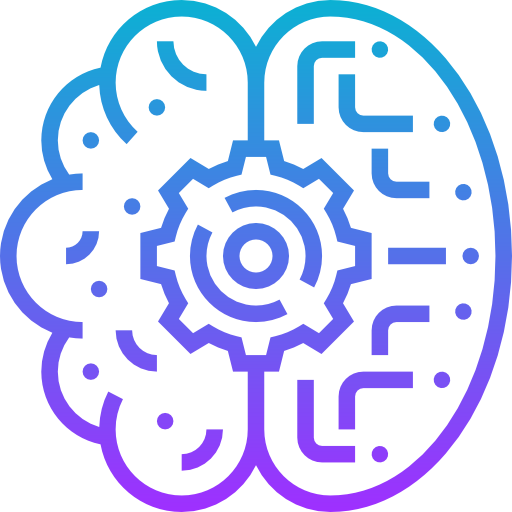Senaite: An Open-source Enterprise-grade Laboratory Information Management System (LIMS)
Table of Content
Senaite is a free open-source self-hosted laboratory information management system (LIMS) that built for enterprise. It offers several features which are cost and resources effective with a rich set of add-ons and a strong supportive community of developers behind it.
In this article we demonstrate Senaite's features and how it helps enterprise through an efficient management for labs, lab equipments and reduce the turnaround time.
What does Senaite LIMS offer?
Senaite has a highly customizable workflow with set of automation tool that include data registration, validation and automated reports. Furthermore, it has a user-friendly interface.
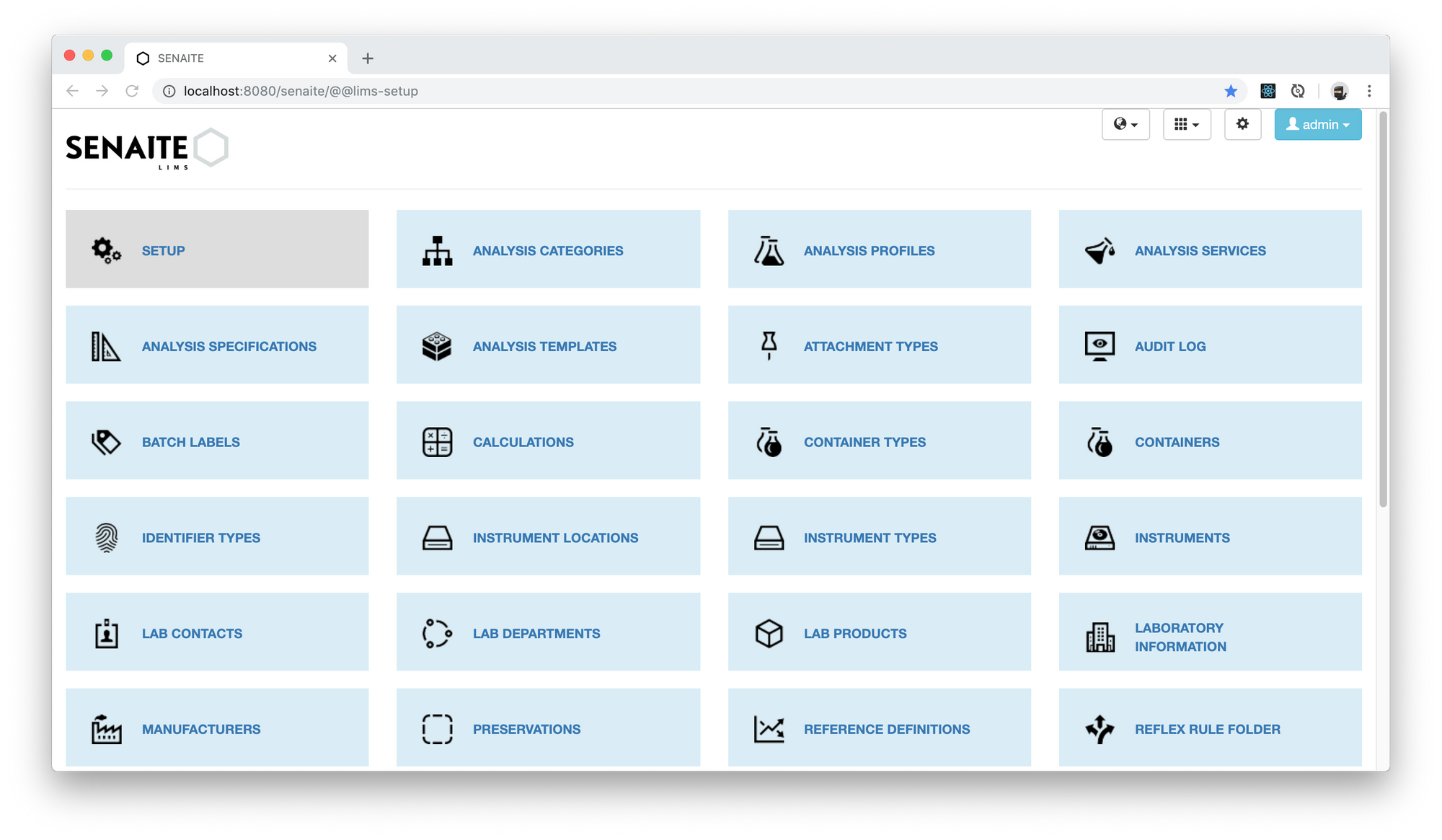
It offers seamless equipment integration, auditing tools and customizable automated data insights.
Senaite is a web-based system based on Plone Content Management System, the Python legacy yet powerful and usable system. It's proven to be reliable, secure and extendable. It works smoothly with all web browsers including desktop (Google Chrome, Chromium, Mozilla Firefox, Opera, Vivaldi, ...etc). It also works well on mobile and tablet browsers because of its responsive design.
Features
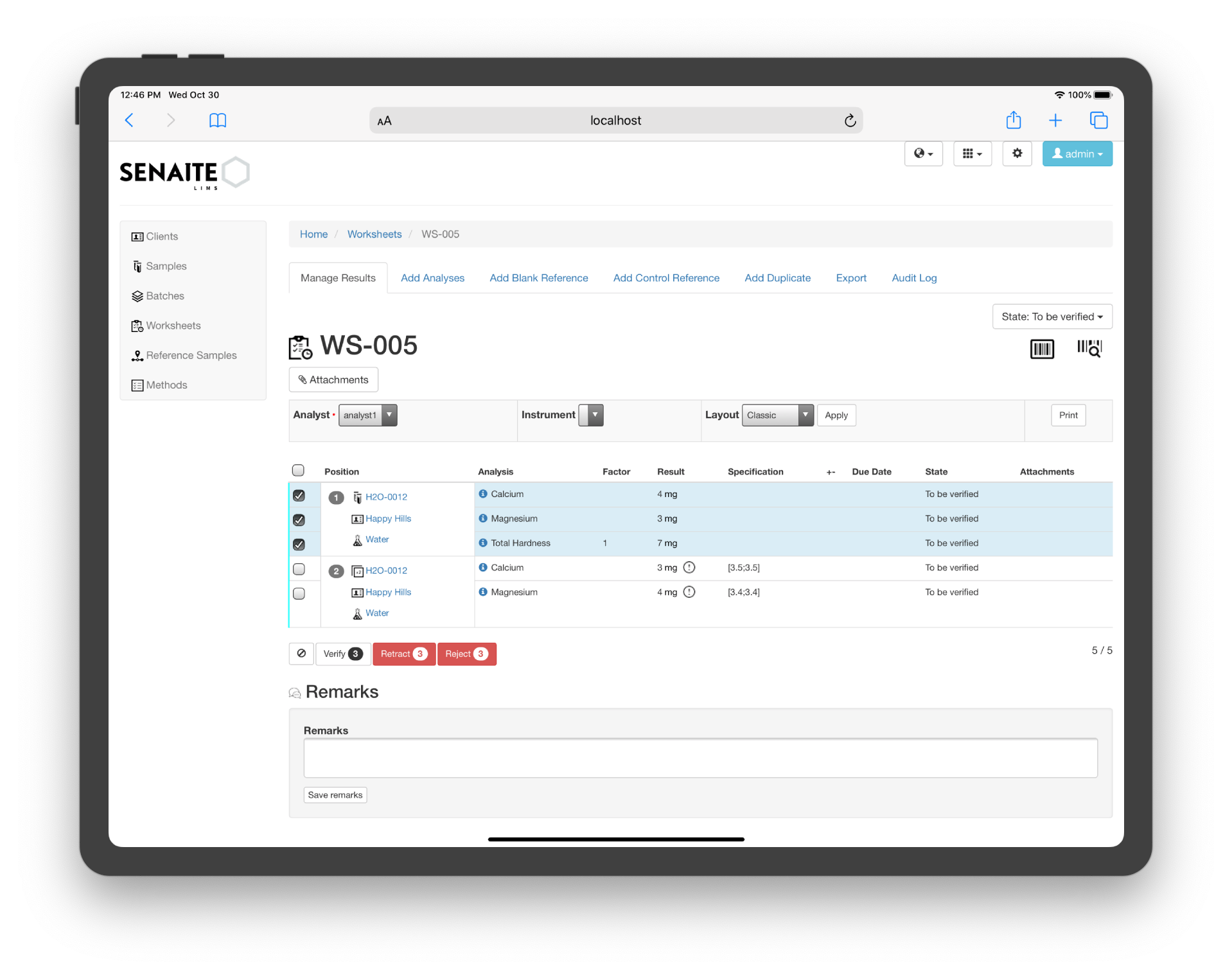
- Self-hosted
- Open-source
- Scalable
- Web-based compatible with all modern browser
- Responsive design that works seamlessly on mobiles and tablets
- Customizable workflows
- Equipments integration
- Auditing and reporting
- Samples management
- Worksheets
- Batches management
- Partitions management
- Audit logs
- Customized security policies
- Analysis and calculation tools with large set of Python libraries for complex calculations
- Stock management
- Instruments management (types, locations, lists, usage)
- Profiles management
- Labels managements
- Analysis templates manager
- Analysis types and categories manager
- Laboratory departments manager
- Analysis services manager
- Developer-friendly REST-API
Senaite's packages
Senaite's GitHub repository has a rich set of extensions that extend its functionalities, overall, it has a specific health-care package to run hospital and medical laboratories.
Here are some packages:
- senaite.health: SENAITE LIMS extension for Health Care labs
- senaite.impress: HTML to PDF Rendering Engine for SENAITE
- senaite.databox: Provides data from a configured catalog search and column configuration
- senaite.autopublish: Asynchronous and unattended publication of results reports
- senaite.queue: Asynchronous task queue for SENAITE
- senaite.panic: Panic level alerts for SENAITE LIMS
- senaite.instruments: SENAITE Instrument Interfaces
- senaite.api: SENAITE API is the Swiss-Army-Knife for SENAITE Core and Add-on developers
Install Senaite with Docker
Developers can install and run Senaite with Docker with a few steps:
$ git clone https://github.com/senaite/senaite.docker
$ cd senaite.docker/1.3.3
$ docker build -t senaite .
$ docker run --rm --name senaite -p 8080:8080 senaiteResources
- Server self-hosted: Linux, Client Web browser (Linux, Windows, Mac OSX)
- Development Status : active
- Code : Python Zope/ Plone CMS
- License : GPLv2
- Senaite Website
- GitHub: https://github.com/senaite
- Photo by Ousa Chea on Unsplash