QuickBlox Is Your Swiss Knife For Creating Communication Apps
Table of Content
Ever wanted to build a messaging application supporting video & audio calls, file-sharing, screen-sharing beside tons of other features, but you were hit with the complexity and effort needed for such a project? Then QuickBlox could be your life-saving solution.
QuickBlox is a Communication-Platform-as-a-service (CPaaS) platform that provides messaging APIs and various SDKs for developing secure communication applications and services. Instead of working from scratch on building your own communication app, which could take years and huge amounts of money and developers time, you could instead easily outsource all that overhead into QuickBlox and they will take care of the rest.
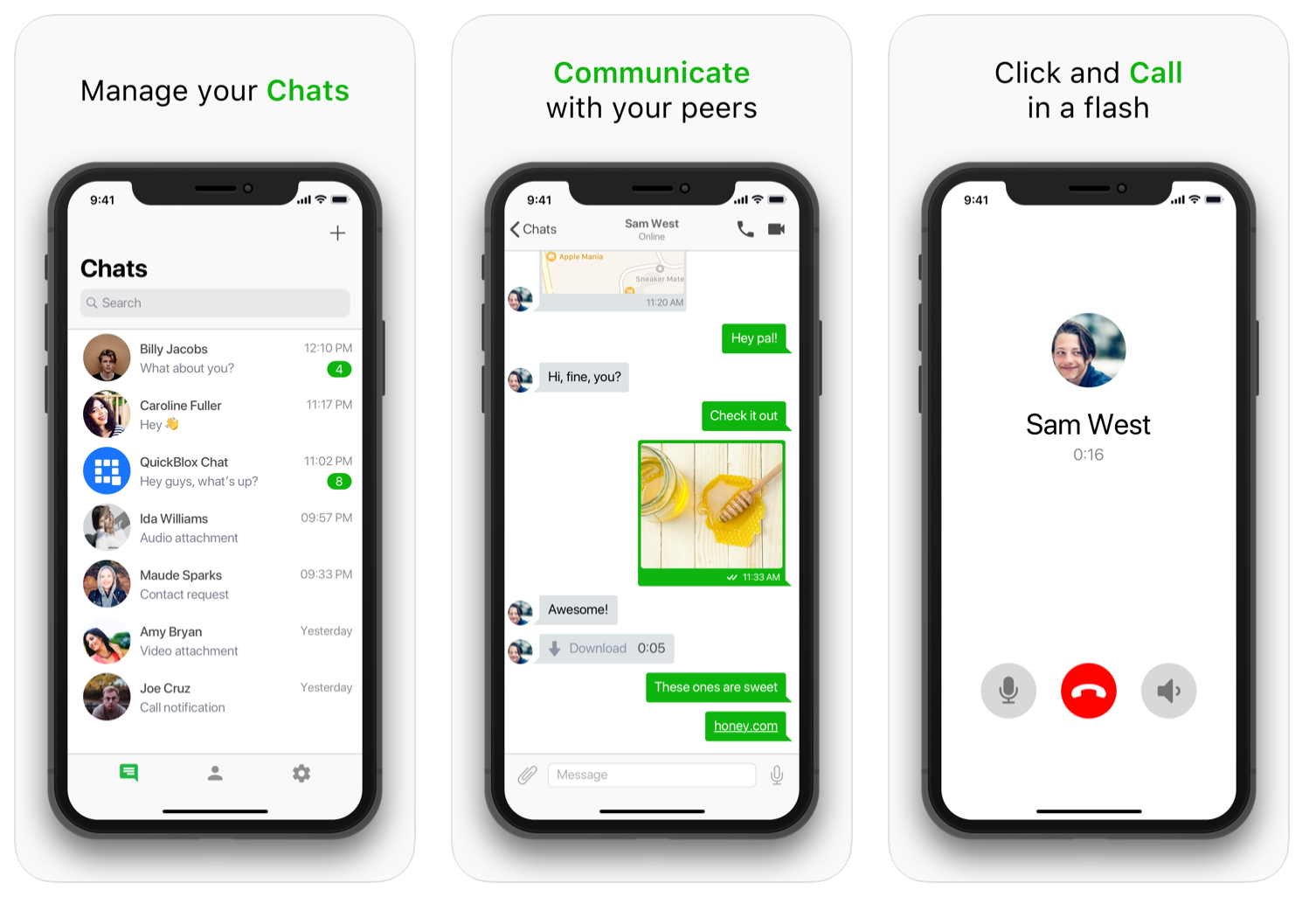
Using QuickBlox, you'll be able to create encrypted communication apps rapidly for iOS, Android and any other type of clients you may need. But what's interesting about QuickBlox is that it is not just a hosting solution for your messaging infrastructure, it is a complete communication stack that is used by finance, healthcare, eCommerce and marketplace companies and organizations worldwide.
QuickBlox Features
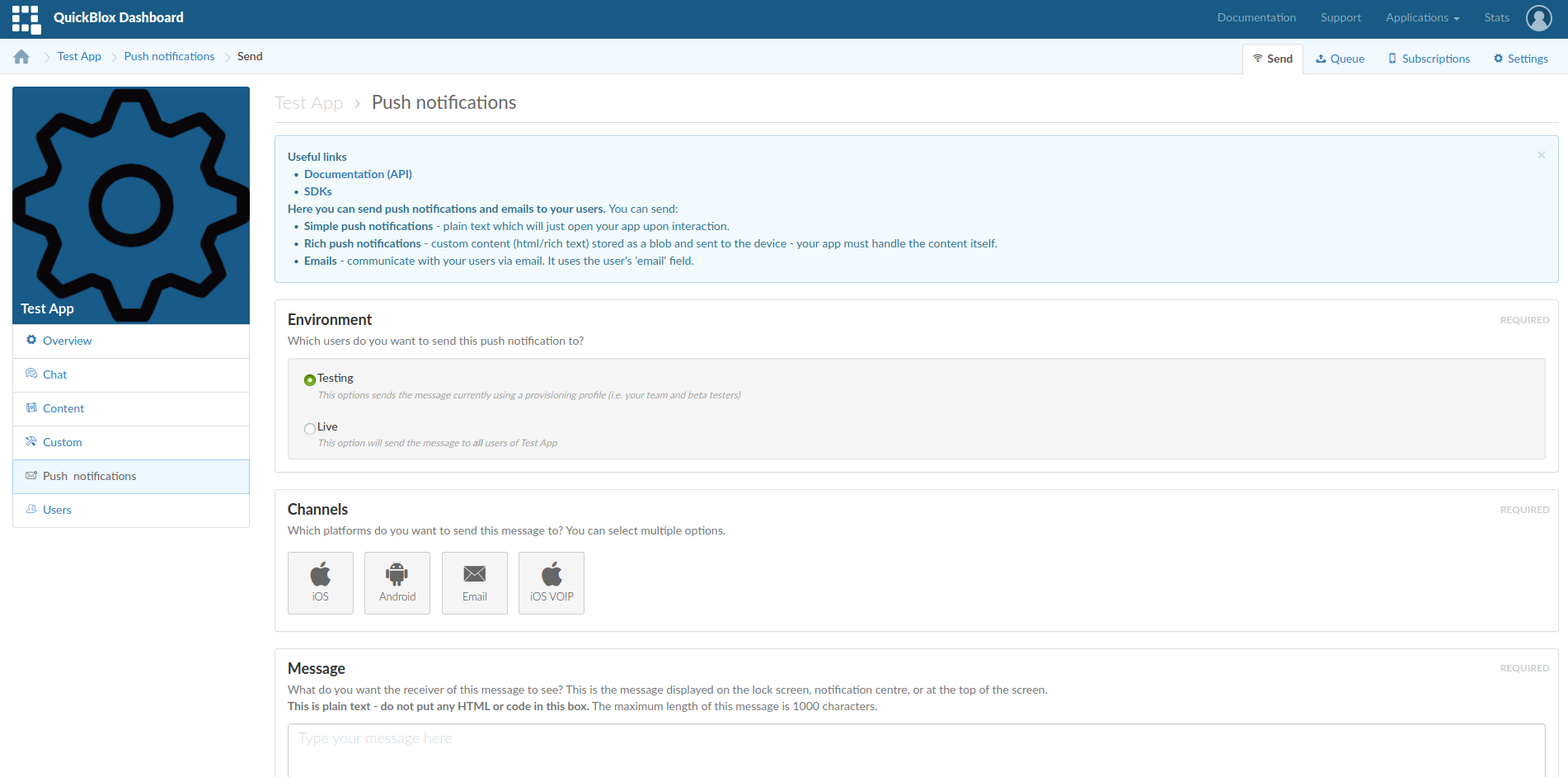
- Video & audio calling, which is peer-to-peer & conference calls with WebRTC support.
- Developer friendly: Messaging API, SDKs and code samples to add private and public instant messaging and group chat
- File-sharing and ability to retain data and chats.
- Different objects can be defined in chats and shared; E.g you can share PayPal payments between users or medical X-ray images (DICOM support), depending on a key-value store you define as needed.
- Push notifications support.
- SDKs for iOS, android, React Native, JavaScript, Flutter beside a REST API.
- Cloud instance options including support for installing the QuickBlox server on a dedicated cloud you manage, such as AWS and Microsoft Azure.
- Support for installing QuickBlox servers on your own dedicated private cloud or on premise.
- A set of client applications and code samples that utilize the QuickBlox API are available for you to try and learn from.
- Very detailed documentation.
- User management could be built-in inside your backend if you wish and supports integration with your user database.
- A set of ready applications for messaging, video conferencing, and teleconsultation for all the major operating systems called "Q-municate". You can use it to develop your own clients or even just use them as ready solutions.
- Compatible with legal regulations around the world such as GDPR and HIPAA.
But what makes QuickBlox more interesting than its other competitors in the market is that the enterprise plans they offer include setting up the backend on your own dedicated private cloud. So instead of being forced to use a public cloud provider or having to install it manually by yourself on your own cloud, the QuickBlox team is capable of doing that for you too.

This, of course, is beside all the other features they provide you with such as the possibility of customizing both the software you'll be using and also extra addons (Such as video conferencing supporting up to 12 people). We are also told that QuickBlox developers services can be used if you don't have your own IT sector in-house; So they can take care of both the frontend and backend of your messaging infrastructure.
Why Would You Want to Use QuickBlox?
In addition to the features above, using QuickBlox would be a better option for you instead of:
- Hiring your own developers to build the infrastructure from scratch.
- Having to deal with security, encryption and backup and other operation headaches. QuickBlox manages the services for you.
- Having to deal with data storage and files retention policy.
- Having to manually tweak your infrastructure for GDPR and HIPAA compliance.
- Having to use 3rd-party service for each extra feature you may need, such as push notifications or user management.
- Having to use a specific public cloud provider instead of your own local one.
- Having to deal with issues related to video & audio lagging and similar.
... Instead of doing all of that by yourself, you could use the QuickBlox communication platform service to outsource all of this headache outside, and just focus on your clients and services instead, saving you a huge amount of effort, time, and costs.
Real World Use Cases of QuickBlox
Built-in Messaging Between Sellers & Buyers
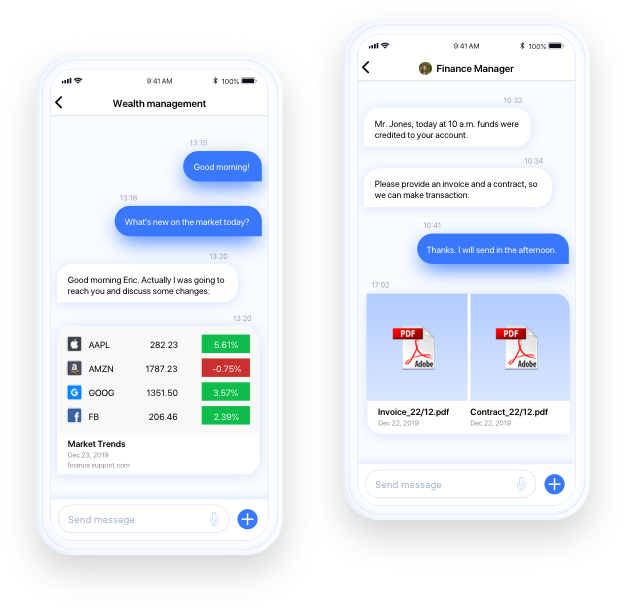
So let's say that you are building an eCommerce app / website where possible sellers can find buyers and talk to them. Instead of developing your own customer communication app for chat, audio, video, file-sharing and object-sharing from zero, QuickBlox provides these functions for you. Once the messaging backend is created, you can embed it in your core website to make it available for your users.
You can also define your own objects in chat. What we mean by objects are special types of files that are shared in a conversation. So you can for example develop a "Bitcoin object" that is capable of displaying Bitcoin transactions in the Bitcoin blockchain, and display it nicely for your users instead of just sharing a plain blue link to that transaction.
QuickBlox includes built-in user management support too, so you don't have to worry about storing some data on another 3rd-party service.
Internal Communication Platform For Companies
Say you want to create an internal corporate communication platform for the employees of your company. Of course, you would want to create different servers for each branch in your company, and you would want to create other ones for the directors of each branch... And so on.
QuickBlox is typically used for such use cases. Instead of having to bother yourself with developers, feature requests, bugs, issues, long times of delay, costs... You can count on QuickBlox to create the backend immediately for you.
What's more important about this is that QuickBlox supports deploying its server instance to your own dedicated private cloud, so you don't have to worry about your company's data being leaked because they are uploaded somewhere else on a public cloud for example.
Beside that, QuickBlox is GDPR-compliant by design.
Feature-Rich Chat Between Doctors & Patients
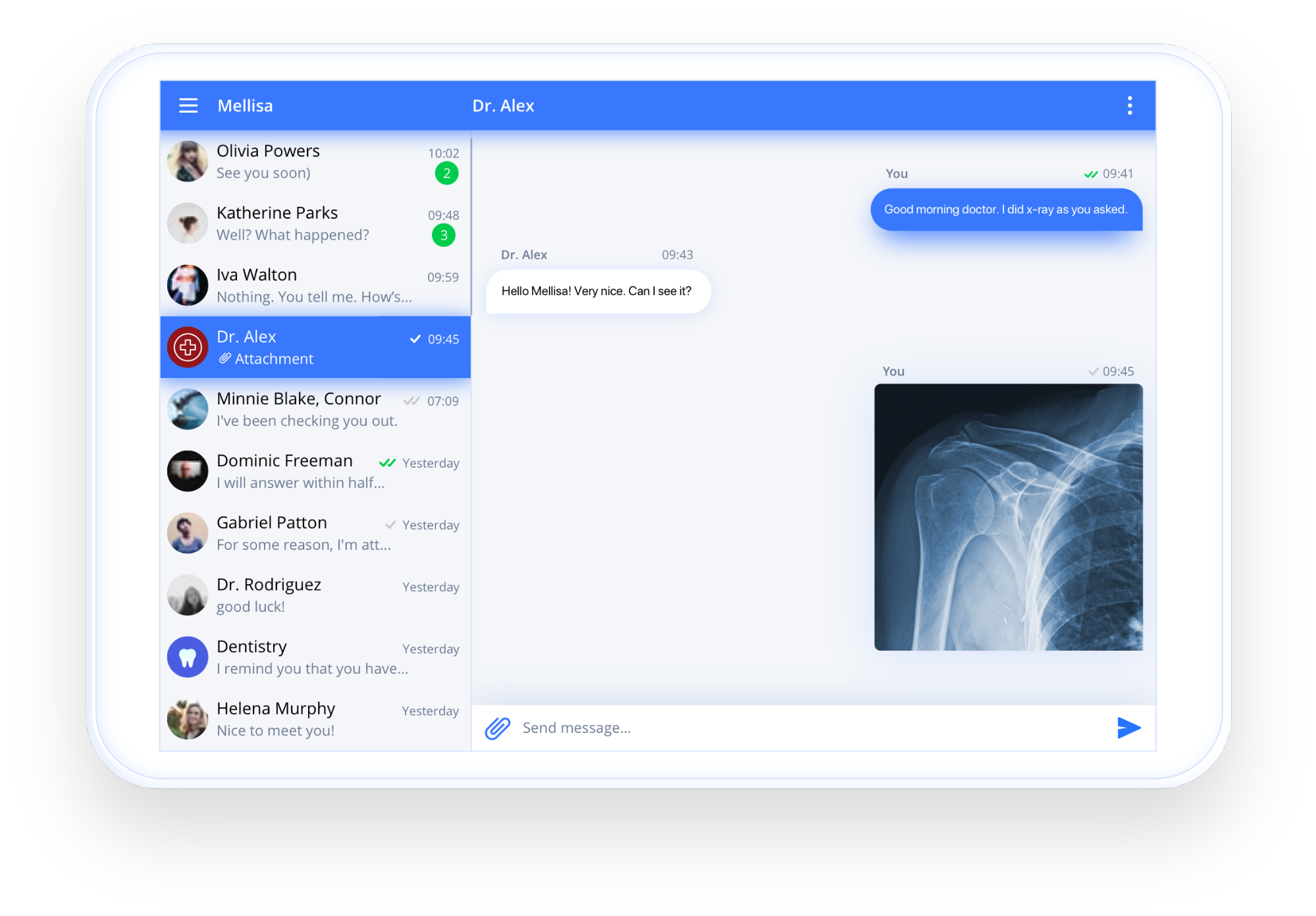
Another number of use cases for QuickBlox are in healthcare. For instance if you were a health care provider, and you want to find a way to link between you doctors and patients.
So for example, you want your doctors to be able message their patients or schedule video calls whenever they need. You may also want them to share some special types of files, such as X-ray images, blood test results or anything similar. Regarding blood tests' results for example, you may want to use the push notifications feature to send them alerts whenever they are updated.
All of this can be done using QuickBlox. You can define your own chat objects when needed, and deploy the entire thing to your own private servers.
Thanks to it being HIPAA-compliant, you won't face any legal trouble in using QuickBlox for a health care related activity in the US. The enterprise plans even include the possibility of having your own HIPAA configuration according to your requirements.
How to Start Using QuickBlox
QuickBlox provides multiple types of subscriptions at the moment: One free subscription with the remaining ones being premium with different features and capacities.
First, give the service a try by registering for the free plan. See its possible features and try to develop a simple app for communication (messenger) using the chat SDKs and documentations they've provided. If you like it, you may register for a premium plan according to how many users and how much traffic you are willing to tolerate.
If, however, you were representing a large company, a bank, a hospital, an eCommerce store or any type of significant entity where you may need to have your own requirements, then it would be better to immediately email their sales department and talk to them about your needs for the enterprise plan.
Conclusion
As you can see, QuickBlox is a nice service that could save you huge costs and lots of precious working hours by simply just signing-up for their platform.
Remember that deploying your own customer communication app and messaging backend could take months of continuous working, and it will continue to take huge effort to take care of it in terms of security, backups and administration. That's why it's an approach we do not recommend to take.
If you have any questions or comments about QuickBlox, we would love to hear them in the comments below.
Header Photo by Erkan Utu from Pexels











