Postal free Open-source Mail Server for Enterprise
Table of Content
Postal is free Libre mail server for enterprise. It is the open-source equivalent and competitor for Mailgun, SendGrid, and Postmark.
Postal mail server is an ideal solution for enterprise, companies which require to have their mail server for privacy, security or cost reasons.
It comes with a fancy productive enterprise-looking dashboard, with real-time graphs and charts as well as quick access to all the mail server functionalities and options. The dashboard summarize all current and important past events and information which include: server usage, queued messages, bounce rate, outgoing messages count, incoming messages stats, message rate, recently processed email and more.
Postal is a developer-friendly solution as it comes with a built-in webhook support, REST-API and multiple domain and credential management options.
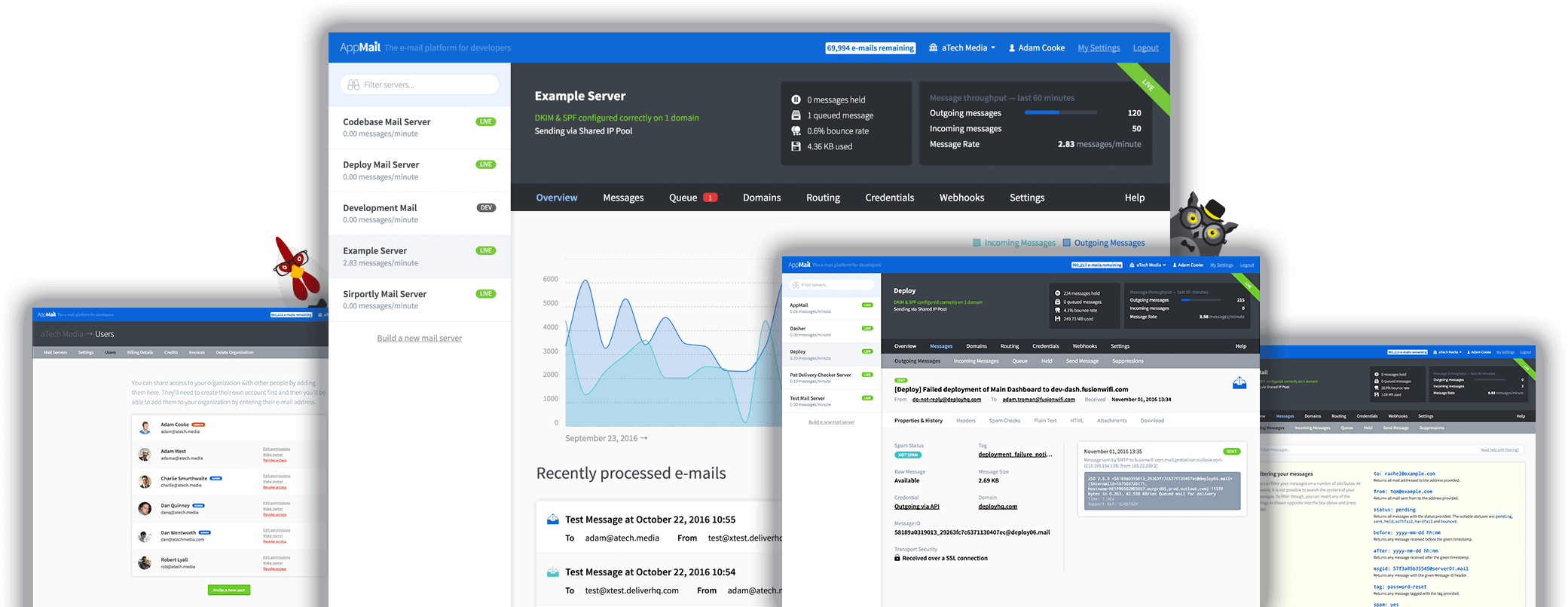
Alternative to:
- Sendgrid
- Mailgun
- Postmark
Features
- Easy to install, manage and maintain.
- Supports multiple organization with one install
- Live statistics and real-time analytics
- Email delivery confirmation
- Historical messages access
- Webhook integration
- DNS checking and monitoring
- Delivery logging and auditing
- Spam and antivirus protection
- IP protection
- Auto-responding
- SMTP email delivery
- HTTP API email outgoing
- Support for DKIM signing of outbound messages
- Manage multiple credentials per server.
- Management of multiple pools of sending IP addresses.
- Mail tagging so certain e-mails can be given a tag to allow them to be grouped when needed. For example, you may tag
receiptsorpassword-resete-mails as such. - Ability to forward incoming e-mail to HTTP endpoints.
- Ability to forward incoming e-mail to other SMTP servers.
- Ability to forward incoming e-mail to other e-mail addresses.
- Spam & thread checking with SpamAssassin and ClamAV with configurable thresholds and different methods for dealing with spam messages
- Docker installation support
- Simple upgrade with one command
postal upgrade - REST-API for developers
Get your mail server with Postal
If you want to install Postal mail server, you will find everything clear in its documentation, which include requirements, install instructions and upgrade notes.
You can either install it from the source or with Docker. If you are using DigitalOcean (affiliated link), you can install it easily with Docker.
But before you jump into installing it on a low-resources droplet, we recommend checking its requirements which are as its documentation suggests:
- At least 4GB of RAM
- At least 2 CPU cores
- At least 100GB of disk space
License
Postal mail server is released and distributed under MIT license, but it is also copyrighted for aTech Media Limited (2017).
Resources
- https://github.com/postalserver/postal
- https://docs.postalserver.io/
- 16 Free open-source email servers for enterprise and individuals








