Make any website your Mac desktop wallpaper with Plash
Table of Content
Plash enables you to have a highly dynamic desktop wallpaper. You could display your favorite news site, Facebook feed, or a random beautiful scenery photo. The use-cases are limitless. You could even set an animated GIF as wallpaper. You can even add multiple websites and easily switch between them.
Features
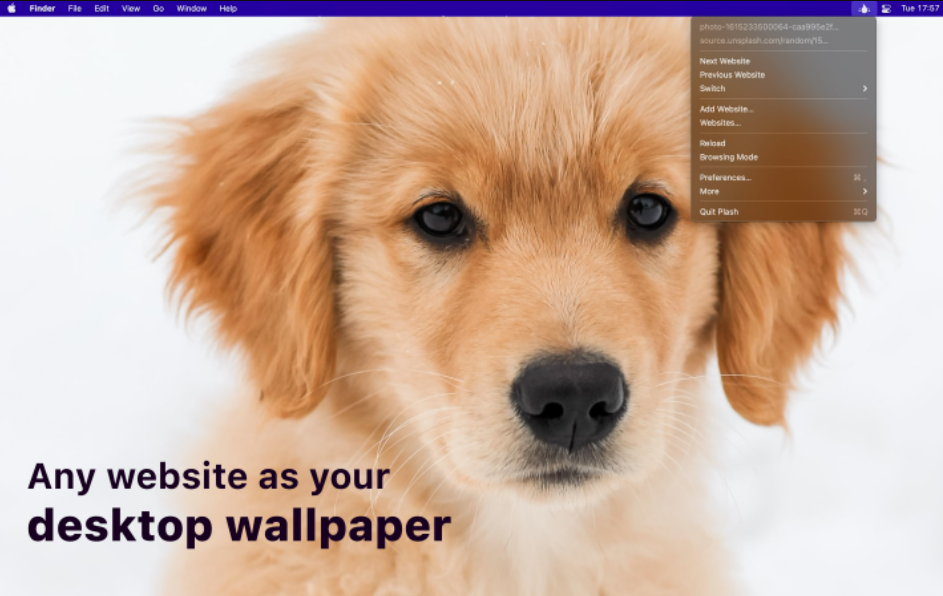
- Show a remote or local website
- Interact with the website (“Browsing Mode”)
- Automatically reload the website at a custom interval
- Add multiple websites
- Show the website on a different display
- Invert website colors (fake dark mode)
- Add custom CSS and JavaScript to the website
- Lower the opacity
- Transparent background
- Automatically deactivate while on battery
- Audio is muted
- A single image will be aspect-filled to your screen
- Hide menu bar icon
- Shortcuts support
- Scriptable
- Share extension
- Developer friendly
Download Plash
You can download Plash directly from Apple macOS application store. It requires macOS 11 or later.
License
The project is released and distributed under the MIT License.










