Manage Your Personal Finance Apps in 2024 with any of these Open-source Free Apps for Windows, Linux and macOS
Table of Content
In this extensive list you find the best open-source personal finance manager that will help you manage your finance and budgets.
1- Actual
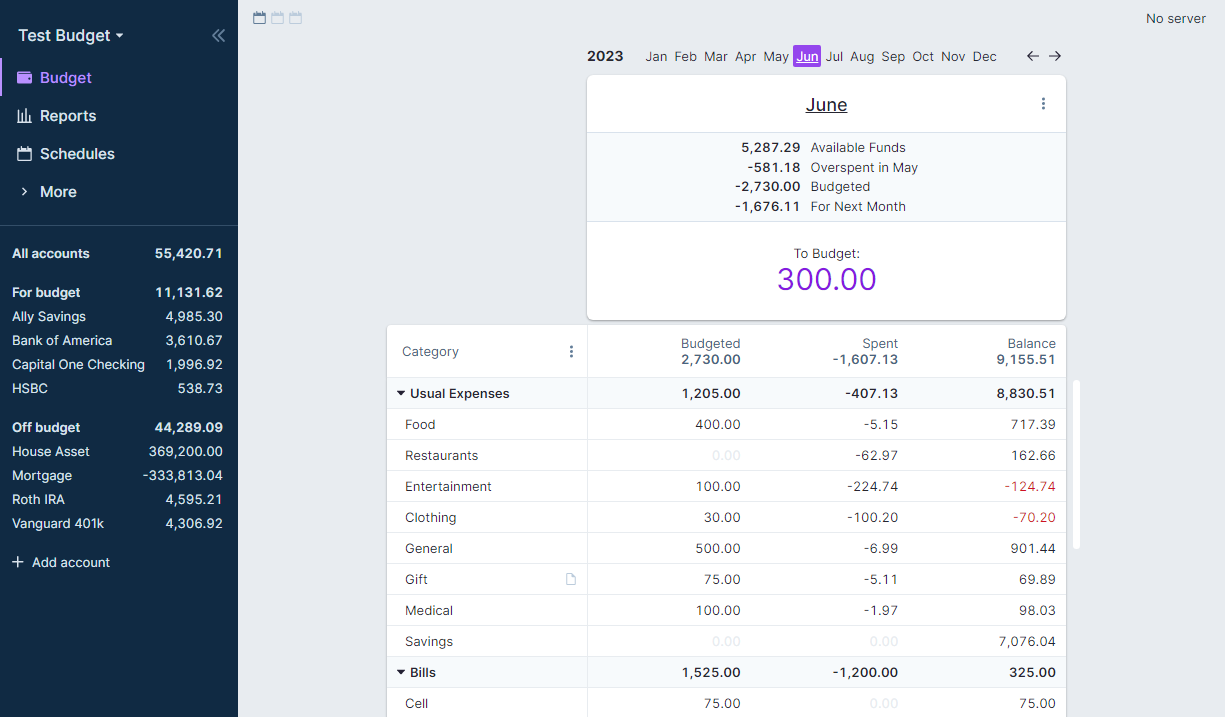
Actual is a free and open-source personal finance tool that offers synchronization between devices, multi-device sync, and optional end-to-end encryption for data privacy. It provides a powerful budgeting system based on real income, helping users track their spending and save money each month.
The app offers a server edition, and a desktop client that can be installed on macOS, Windows, and Linux systems.
2- Budget
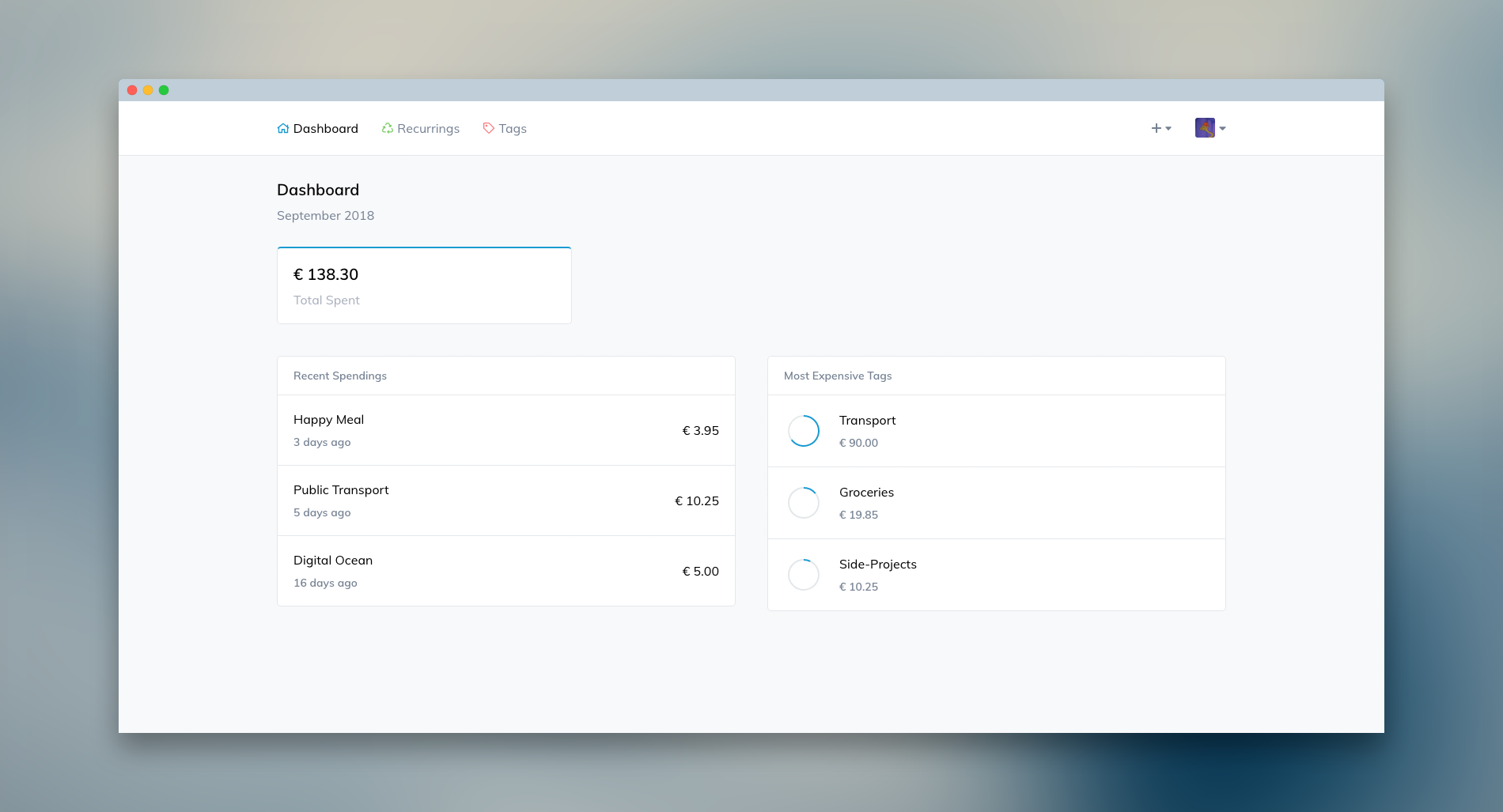
Budget is a free open-source web application for personal finance management that allows users to track their finances. The application is licensed under MIT License.
Features
- Insertion and management of transactions
- Ability to organize transactions using tags
- Facilitate uploading and organizing of receipts
- Support for importing transactions (CSV format)
- Reports that visualize financials (showing weekly balance and most expensive tags, for example)
- Supports multiple currencies
- Available in multiple languages
- Weekly summary available through e-mail
3- Stash
Stash is a personal finance app with a fast and simple interface. It uses C++ for core data-storage and has native interfaces for macOS and Linux. Features include easy transaction viewing and editing, as well as localized date and currency formatting.
4- Ghostfolio
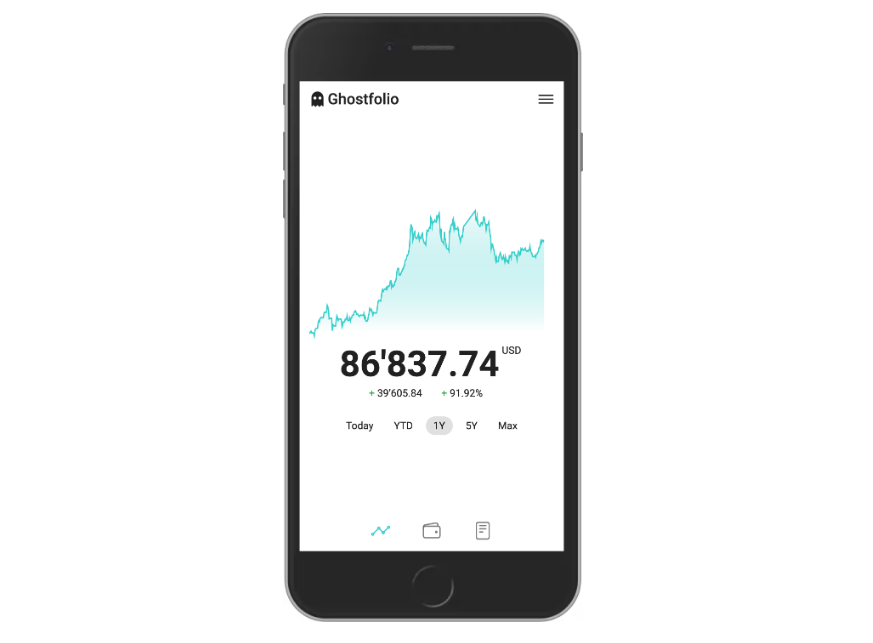
Ghostfolio is an open source wealth management software designed for personal use, allowing users to track stocks, ETFs, and cryptocurrencies, make data-driven investment decisions, and prioritize privacy and data ownership.
It is suitable for individuals trading on multiple platforms, pursuing a buy & hold strategy, and interested in portfolio insights and diversification.
Key Features
- Track stocks, ETFs, and cryptocurrencies
- Make data-driven investment decisions
- Prioritize privacy and data ownership
- Suitable for individuals trading on multiple platforms
- Suitable for individuals pursuing a buy & hold strategy
- Portfolio insights and diversification
- Create, update, and delete transactions
- Multi-account management
- Portfolio performance tracking with time-weighted rate of return (TWR) for Today, YTD, 1Y, 5Y, and Max
- Various charts for data visualization
- Static analysis to identify potential risks in the portfolio
- Import and export transactions
- Dark Mode
- Zen Mode
- Progressive Web App (PWA) with a mobile-first design
5- BlueSheet
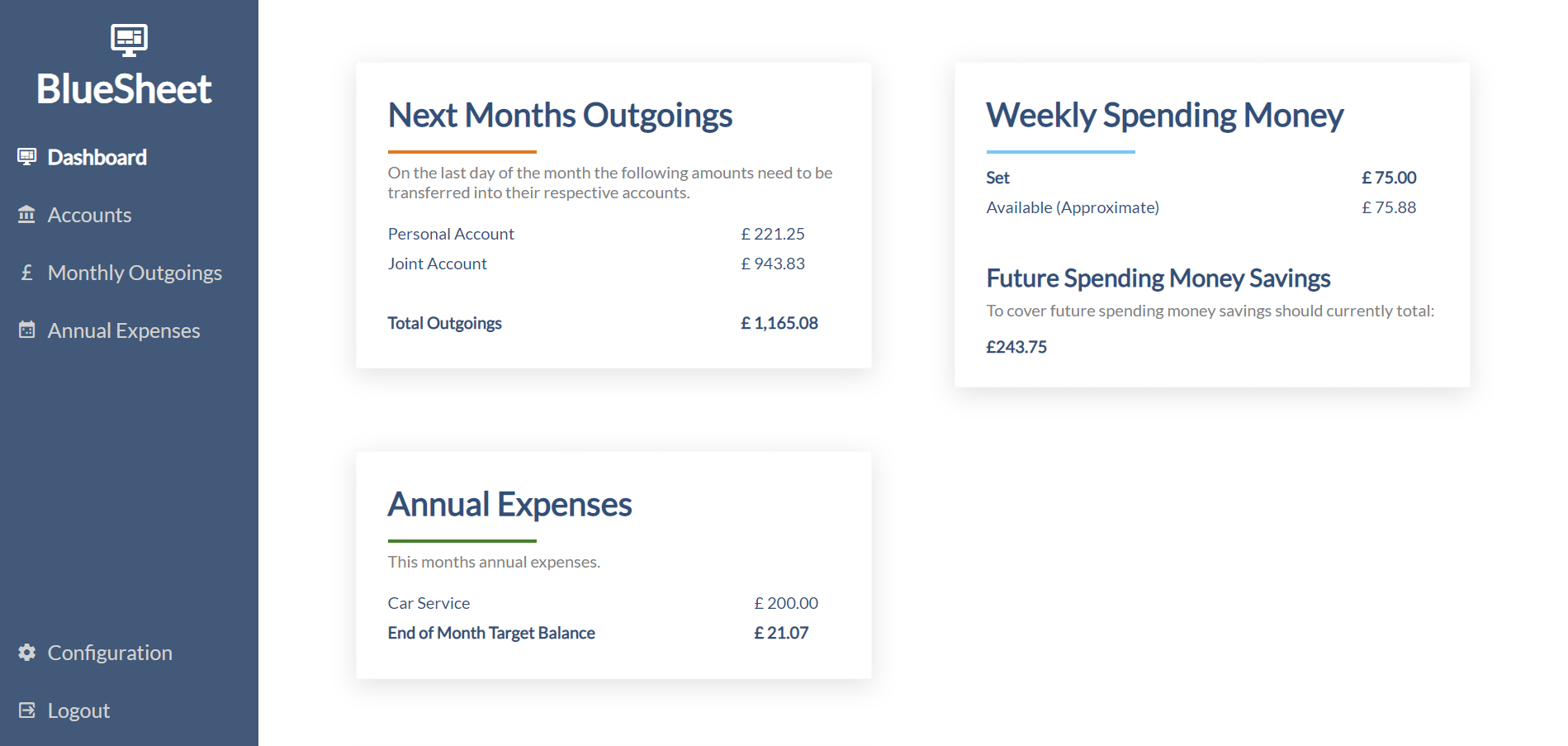
BlueSheet is a web app designed to manage personal finances, replacing spreadsheets. It incorporates SQL Alchemy and Jinja templating and follows a methodology where salary is paid monthly and expenses are covered at the end of the month.
Features
- Track monthly outgoings and ensure enough money is saved to cover them all.
- Record and save for Annual Expenses - Link a monthly outgoing to your annual expenses so that the money is saved and ready when needed.
- Multiple User Support - Multiple users can each have their own password protected set of data.
- Mobile Responsive.
- Calculate an "Emergency Fund" by specifying the number of months of outgoings you'd like to save for. Individual outgoings can be excluded from the calculation as required.
6- Ontrack
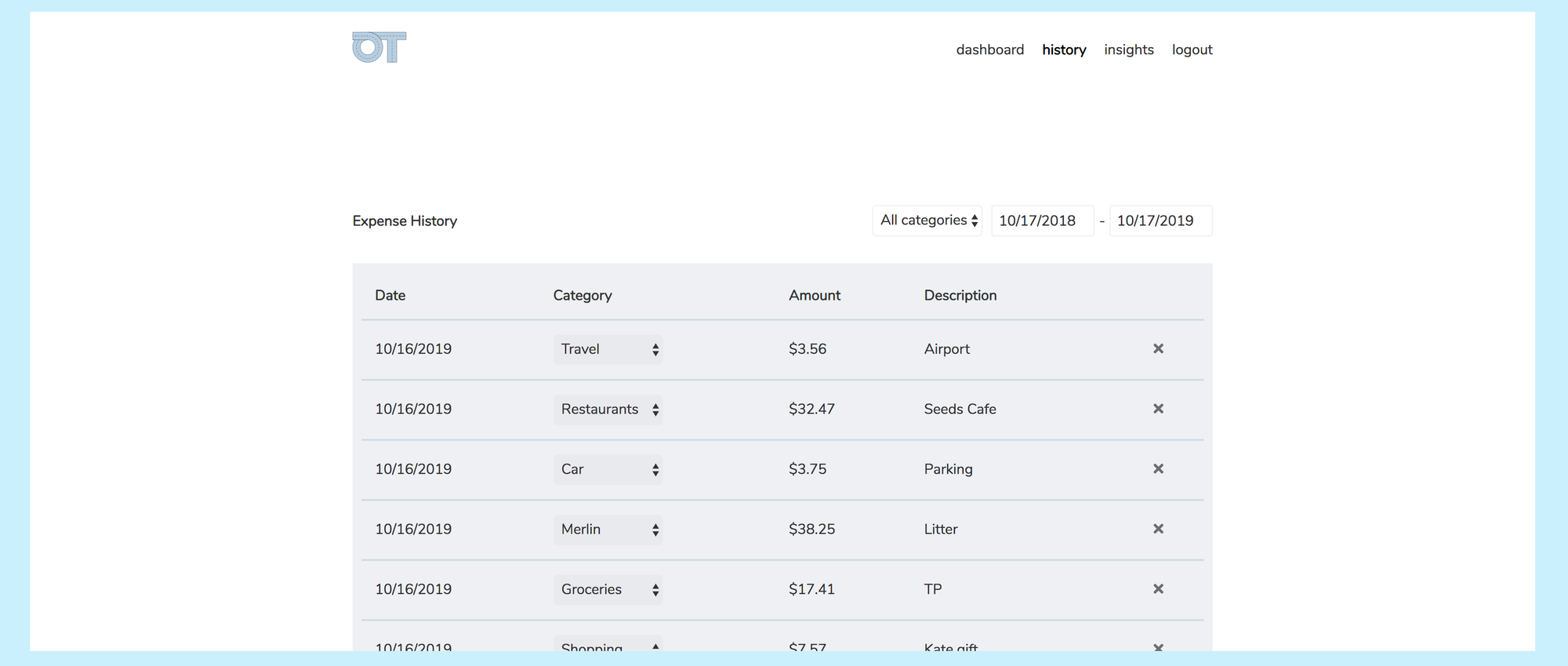
Ontrack is a free, self-hosted personal finance app designed to help users understand and control their spending without sharing banking or financial information with a third party. The app can be accessed with a single login and allows for easy hosting of your own instance.
Features
- Dashboard: Quickly see how you're doing in the current month, set spend goals per month and/or per category, and add individual expenses.
- Insights: Review any year or month in more detail.
- History: Drill down into actual purchases and make tweaks such as changing categories or deleting.
- Importing: Streamline entering expenses with CSV import, allowing flexible import from bank exports. Save multiple CSV parsing configurations for reuse.
- Fun and mobile-friendly: OnTrack has a light and fun voice, making it a pleasure to use. The app is also mobile-friendly.
7- Denaro
Denro is a personal finance app that allows you to manage multiple accounts, filter transactions, repeat transactions, transfer money, and import/export transactions using CSV, OFX, or QIF files.
Denaro is built for Linux systems.

8- MoneyGo
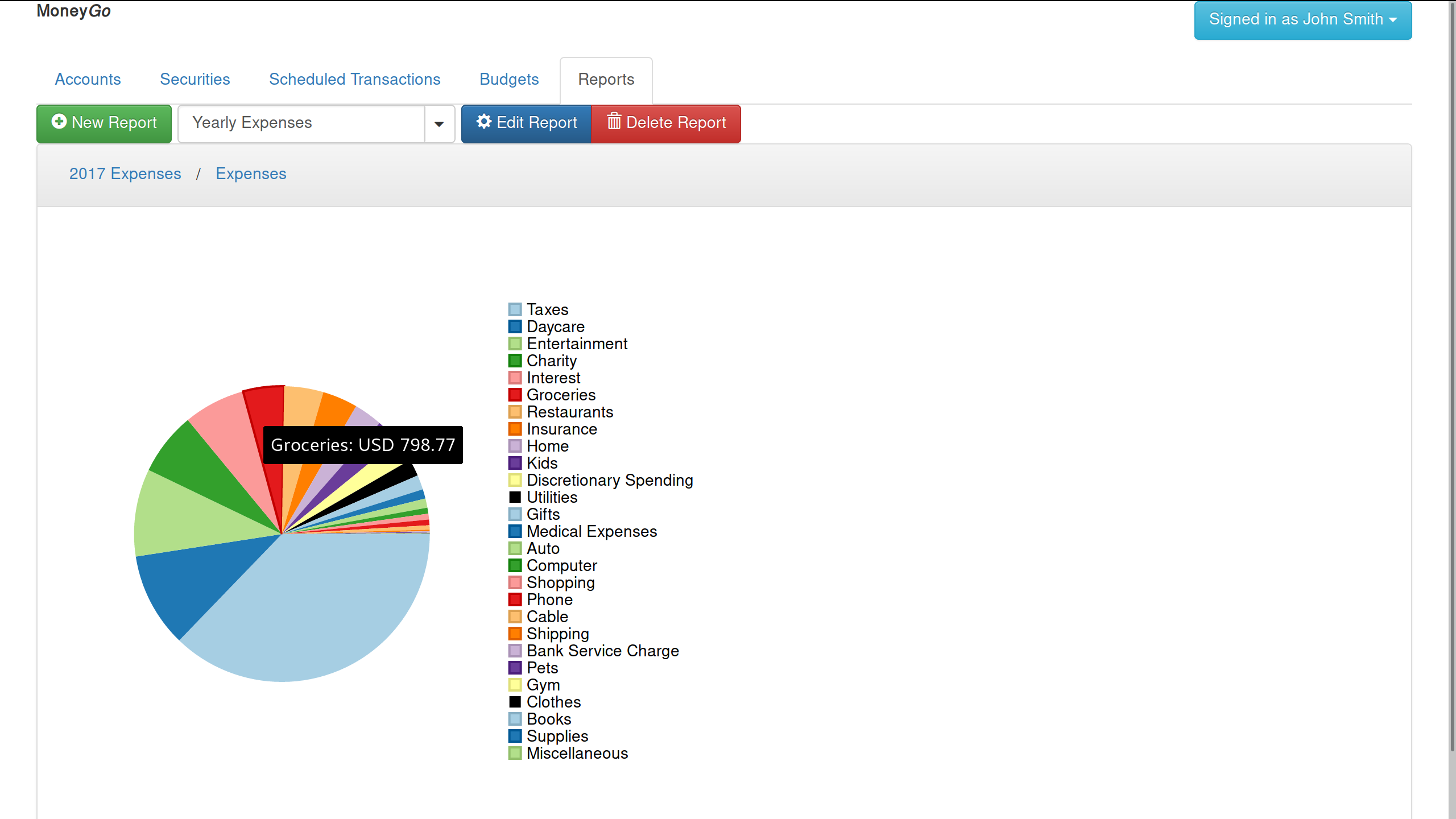
MoneyGo is a personal finance web application that adheres to double-entry accounting principles. It allows for importing from financial institutions using OFX and Gnucash, and offers features such as manual transaction entry and custom chart generation in Lua.
9- Maybe
This is a free self-hosted web-based personal finance system, written using Ruby.
10- Firefly III
Firefly III is a free and open source personal finance manager that helps you track expenses, income, and budgets. It aims to provide insight and control over your finances, making money less intimidating and helping you feel "safe" with your balance.
Features
- Completely self-hosted and isolated
- Never contacts external servers unless explicitly instructed
- REST JSON API covering almost every part of Firefly III
- Create recurring transactions to manage your money
- Rule-based transaction handling with the ability to create custom rules
- Double-entry bookkeeping system
- Save towards a goal using piggy banks
- View income and expense reports
- 2-factor authentication for extra security
- Supports any currency
- Docker image available
- Clear views to show your financial status
- Easy navigation through your records
- Various charts for data visualization
11- Paisa
Paisa is a personal finance manager that utilizes the ledger double entry accounting tool. It is currently in alpha stage and can be used to track personal finances. Users are encouraged to provide feedback, report bugs, and make feature requests. The software is licensed under the AGPL 3 or later license.
12- Skrooge
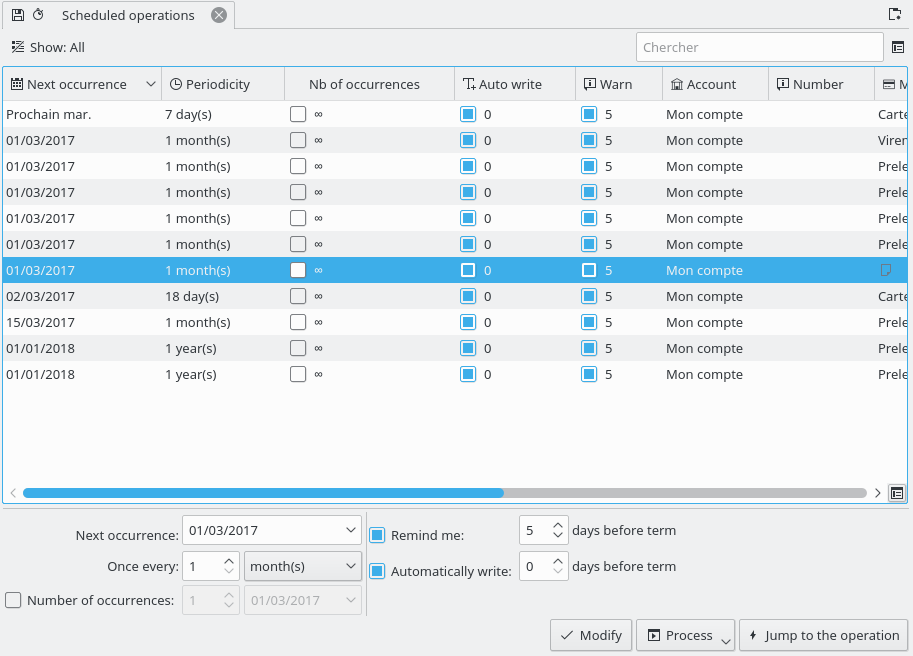
Skrooge is a personal finance management tool powered by KDE. It offers a range of features to enter, track, and analyze expenses. It is compatible with various platforms, including Linux, BSD, Solaris, macOS, and possibly Windows. Skrooge is part of KDE and is released under the GPL V3 license.
13- Money Manager Ex (MMEX)
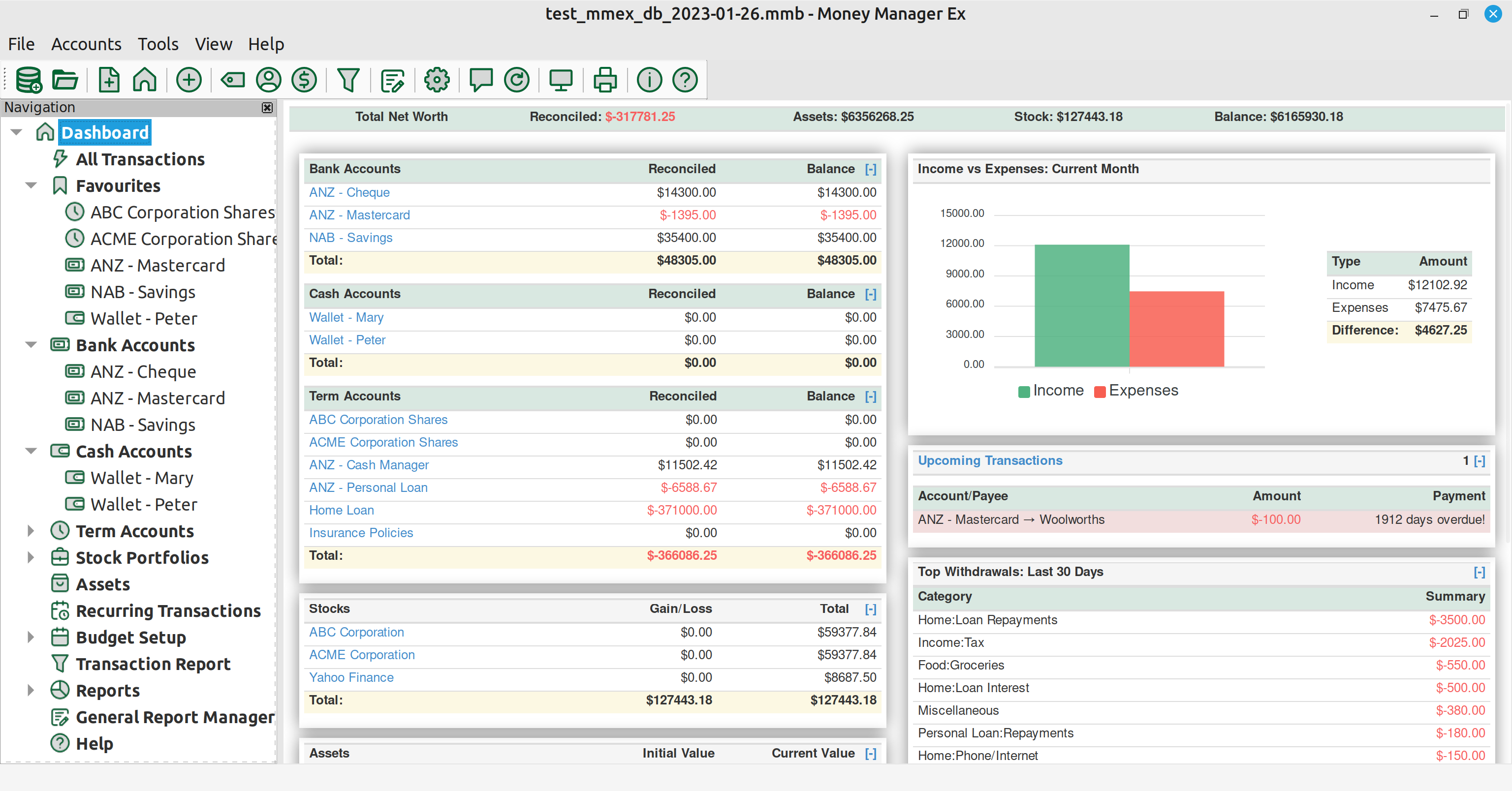
Money Manager Ex (MMEX) is a free and open-source personal finance software that helps organize finances and track cash flow. It includes basic features such as checking, credit card, savings, and investment accounts, as well as unlimited nested category support and multiple tags per split transaction.
Features
- Fast, intuitive and functional
- Checking, credit card, savings, stock investment and asset accounts
- Unlimited nested multi-level category support
- Multiple tags per split transaction support
- Reminders for scheduled bills and deposits
- Budgeting and cash flow forecasting
- Simple one-click reporting with graphs and charts
- Import data from Comma-Separated Values (CSV) and Quicken Interchange Format (QIF) files
- Custom Reports
- Installation not required: portable versions run from a USB or a flash drive
- Nonproprietary SQLite database with Advanced Encryption Standard (AES)
- Cross-platform, available for desktop (GNU/Linux, macOS, Windows) and mobile (Android) operating systems
- International language support: Crowdin, Desktop icon, AppData, Filetype associations, User interface language
14- DimeShift
DimeShift is an web-based, open-source expense tracking tool built with node.js and npm. The front-end utilizes jQuery, Bootstrap, and Backbone.js with JSmart template engine, while the back-end uses Sequelize and SQLite database by default, with the option to switch to MySQL or Postgree for production. It is a free and easy way to track expenses.
15- psbFinances
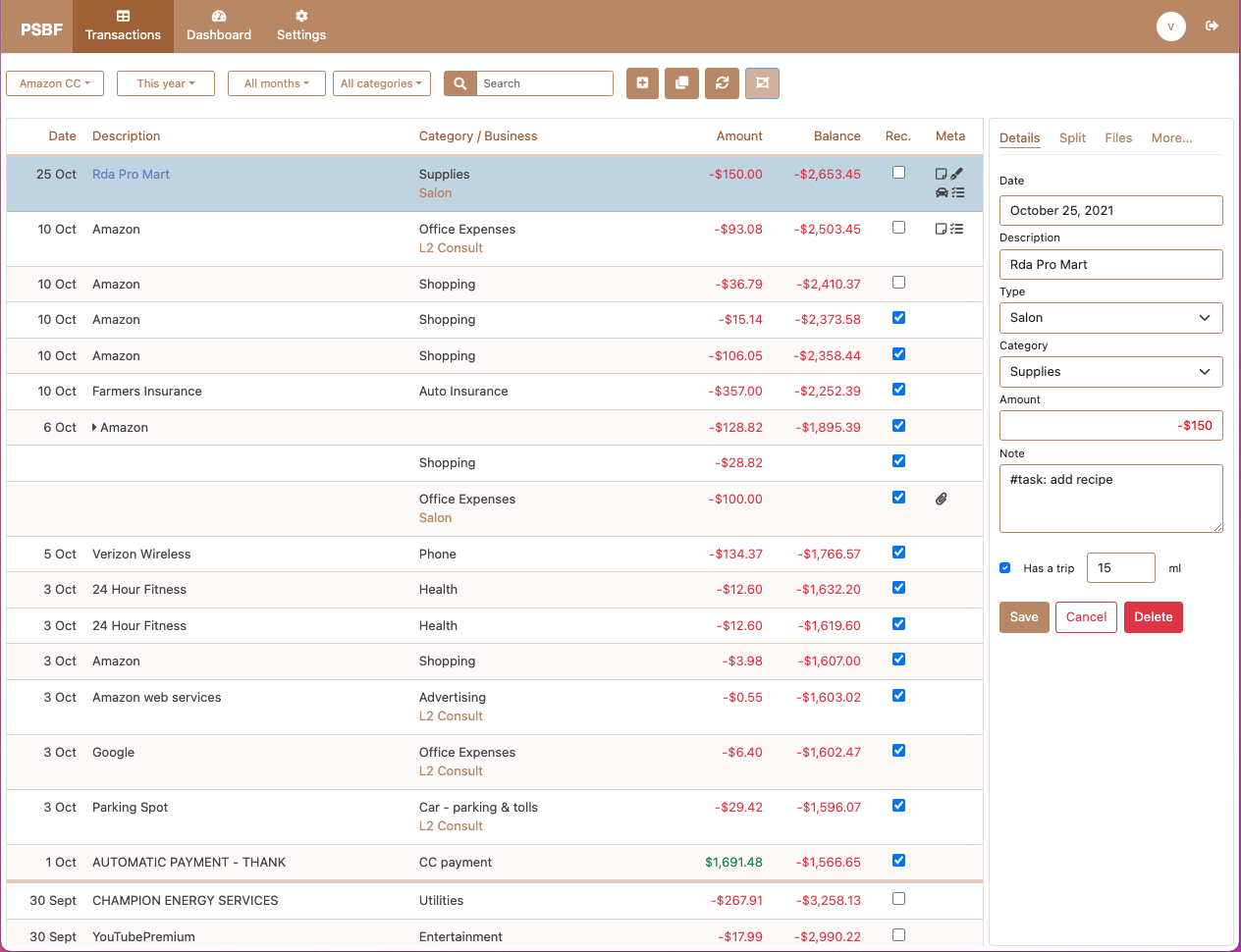
psbFinances is an open-source application that allows users to manage personal and small business finances in a single platform.
It offers features such as importing transactions from multiple sources, adding transactions manually, and categorizing transactions as personal or business.
Features set
- Import transactions from multiple sources (Mint, Apple Card)
- Add transactions manually
- Categorise transaction as personal or business (assign it to a specific business)
- Add your own personal categories and use business categories as they are defined in tax return
- Split transaction to personal and business
- Track car mileages for your business taxes
- Setup detailed budget for each month/year
- Schedule future transactions and reconcile them when you have bank statement
- View projected cash flow
- Use comprehensive dashboard to monitor personal and business financial health
- Let multiple users to use the application
- Track all the changes that were made by users (who, what, when)
- Create followup task for transaction and assign it to a specific user
- Attach copies of receipts or other documents to transactions
- Create rules for imported data to automatically assign to specific categories and/or businesses.
16- Money Manager
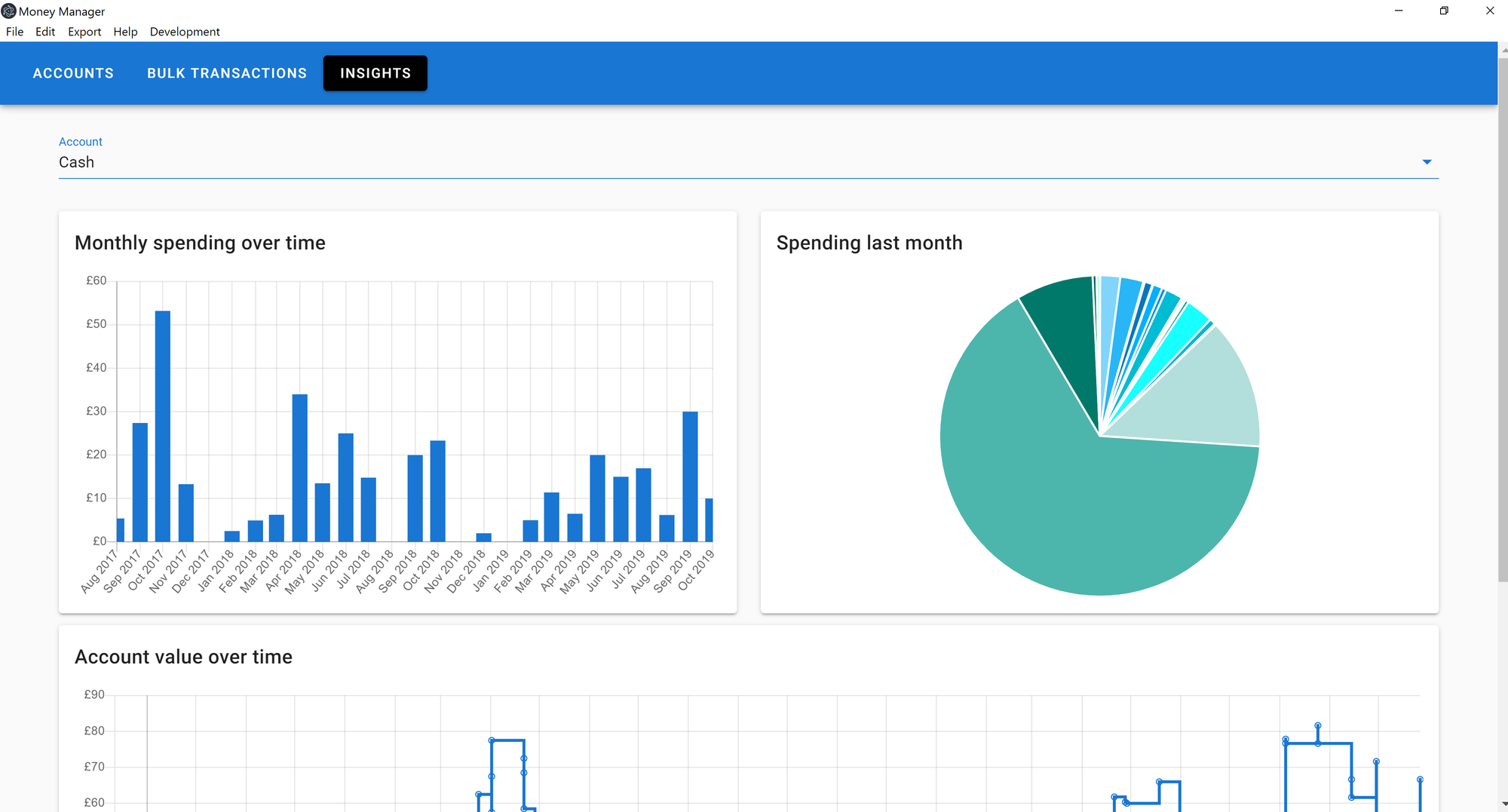
Money Manager is a desktop application that helps manage personal finances and accounts. It uses Electron and Vue.js as the platform and framework, respectively. Features include tracking transactions, assigning money to budgets, analyzing spending and balances, and creating regular bulk transactions.
Features
- Keep track of transactions to and from your bank accounts and credit cards
- Assign money from your accounts to different budgets
- Get insights and analyze your spending and balances over time
- Create bulk transactions that happen regularly, like paying bills or being paid your salary
- Export your accounts and transactions as CSV
- Highlight important transactions
- Monthly backups made of your data
- Import transactions from your bank statements (several common formats supported)
- Change the currency and date format to match your region
- All your data is stored locally and never sent over the internet
17- Personal Finance
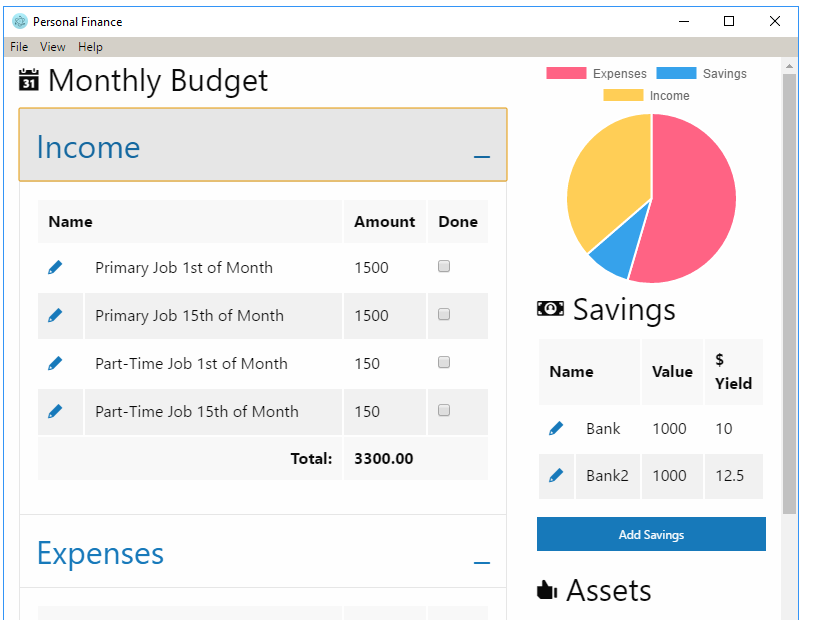
A JavaScript personal finance app that allows users to budget, set goals, build savings, and eliminate debt. It is cross-platform, compatible with macOS, Linux, Windows, and even Raspberry Pi 3 Model B.
Features
- Free & open source
- Cross platform - macOS, Linux, and Windows (it's also working my Raspberry Pi 3 Model B)
- Works completely offline, all data is local
- Helps you to become debt free
- Responsive design
- Track monthly income
- Track monthly expense
- Track assets
- Track savings
- Track debts
18- Portfolio Returns
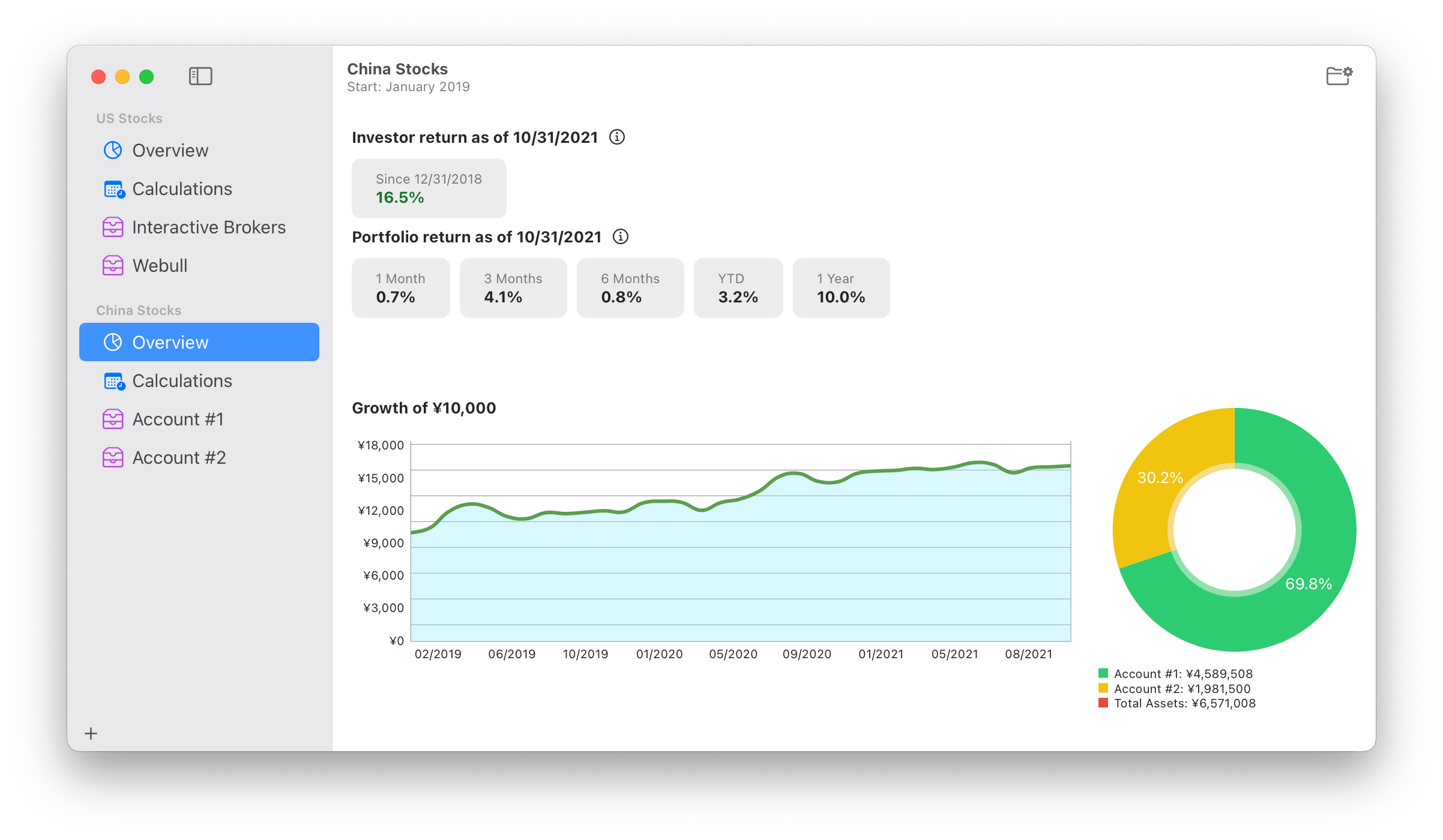
Portfolio Returns is a financial app for macOS that allows users to track multiple investments or portfolios in one place. It is inspired by a return spreadsheet created by a Bogleheads forum member and calculates personal returns based on the methodology outlined in the Bogleheads wiki page.
Features
- Track your multiple investment or portfolios in one place.
- Compute investor return (money-weighted return, internal rate of return).
- Compute portfolio return (time-weighted return, comparable return).
- Show portfolio returns for 1 month, 3 months, 6 months, year-to-date (YTD) and 1 year.
- Show portfolio returns for 3 years and up to 50 years.
- Calculate and show growth of $10,000 chart.
- Import and export portfolios as JSON.
19-GnuCash
GnuCash is personal and small-business financial-accounting software that allows you to track bank accounts, stocks, income, and expenses. It is designed to be easy to use while following professional accounting principles for balanced books and accurate reports.
It supports double-entry accounting, stock/bond/mutual fund accounts, small-business accounting, reports, graphs, import/export functionality, transaction matching, and scheduled transactions.












