Outstatic: Open-source Vercel Ready Git-based CMS For Developers and Hackers
Table of Content
Outstatic CMS is a content management system built with Next.js. It uses Markdown files which are stored at GitHub. Outstatic CMS supports custom collections and custom fields, making it a flexible option for managing content. However, it does not have theming options, Sitemap or SEO options.
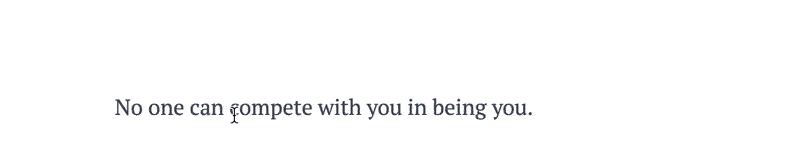
It allows you to create, edit and save content that is automatically committed to your repository and deployed to your live website.
Setting up Outstatic CMS takes only a few seconds, but it requires Vercel and Github accounts. Once set up, Outstatic CMS provides a WYSIWYG editor, enabling users to upload images for posts. However, it does have a few drawbacks, such as leakage of design tables.
Overall, Outstatic CMS is a simple and efficient CMS for managing content, with its easy setup and customizable options.
All your Outstatic documents and collections are saved as Markdown files in your GitHub repository. In other words, all saved content creates a commit. The commit message specifies the collection and document that is created, for example, if your document is in the recipes collection the commit message would be: feat(recipes): apple-pie-recipe.
Features
- 📝 Full-featured dashboard
- Inline editor
- 🚀 Fast and easy setup
- 💾 No database
- 🏠 Host for free
- Takes mins to deploy
- Supports collection
- Supports custom fields
- Rich documentation
- Rich content editor
- Add to Next.js
- Developer notes
- Add custom meta-data
- Edit menus
Supported meta-data
- Title: the title of the Document.
- Content: comprising text and images, Content is edited via a simple editor interface.
- Date: the date the Document was published. This can be edited and will be available on the frontend as the
publishedAtvariable. - Status: Documents can be in either
publishedordraftstatus. Published Documents are visible on your website. - Author: who created the Document. This field is automatically populated with your GitHub name and avatar, but can be edited.
- URL Slug (optional): this is created automatically based on the Document title, but can be edited.
- Description (optional): a short description of the Document's contents.
- Cover Image (optional): an image to be used as a cover or Open Graph image.
Missing features
- Sitemap.xml
- SEO settings
Tech
- Next.js
- React
- GitHub API
License
- MIT license
Resources













