Outerbridge: Free Low-code Chain-based Web Apps Automation Tool (Open-source)
Table of Content
Outerbridge is a unique workflow automation application that offers low code/no code solutions. It is a platform that aims to integrate both on-chain and off-chain applications, making it an innovative solution in the market. The project is licensed under the Apache License Version 2.0, which means it is open-source and free to self-host.
One of the significant benefits of Outerbridge is its built-in logic that enables it to interact and consume information from blockchains. This functionality is not available in other automation tools, providing Outerbridge with a competitive edge in the market.
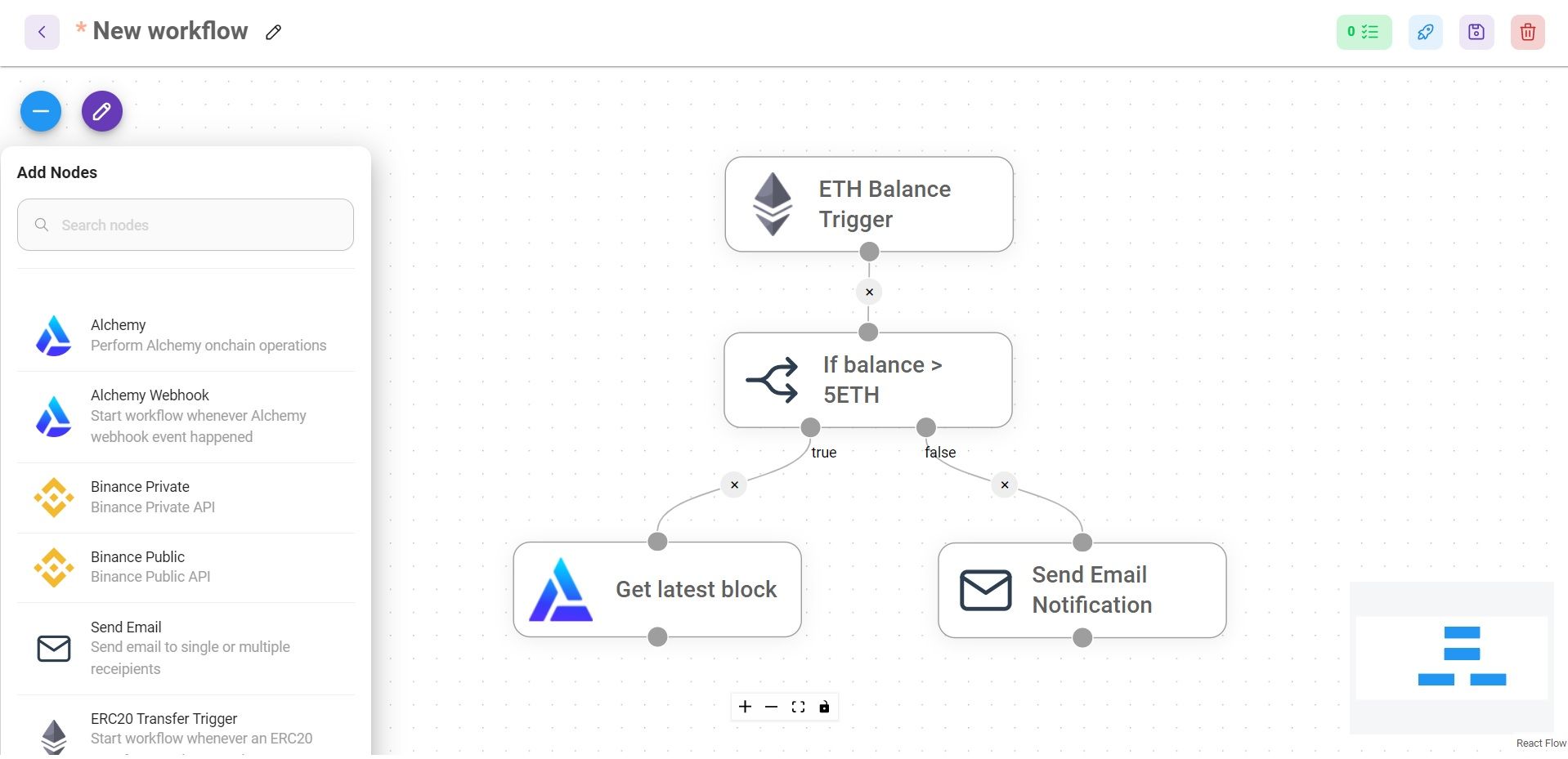
The drag and drop interface of Outerbridge makes it easy for users to create workflows involving on-chain and off-chain applications, without needing extensive programming knowledge. Additionally, the platform is flexible, allowing users to customize their workflows according to their specific needs.
Outerbridge supports smart contracts, and blockchains by default, it also includes built-in logics, crypto-wallet support, Solidity workflow support and a rich echo-system with extensive integration library.
Overall, Outerbridge offers a comprehensive solution to businesses and individuals seeking a workflow automation tool with blockchain integration capabilities. With its open-source licensing, innovative features, and user-friendly interface, Outerbridge is a platform worth considering for anyone looking to streamline their workflow processes.
License
- Apache-2.0 License
Install
1- Build from Source
Install Outerbridge
npm install -g outerbridge
Start Outerbridge
npx outerbridge start
If using MongoDB Atlas
npx outerbridge start --mongourl=mongodb+srv://<user>:<password>@<your-cluster>.mongodb.net/outerbridge?retryWrites=true&w=majority
2- Install using Docker
- Go to
dockerfolder at the root of the project docker-compose up -d- This will automatically spins up mongodb and outerbridge containers
- Open http://localhost:3000
- You can bring the containers down by
docker-compose stop - If using MongoDB Atlas, follow the guide here
License
Source code in this repository is made available under the Apache License Version 2.0.
Resources













