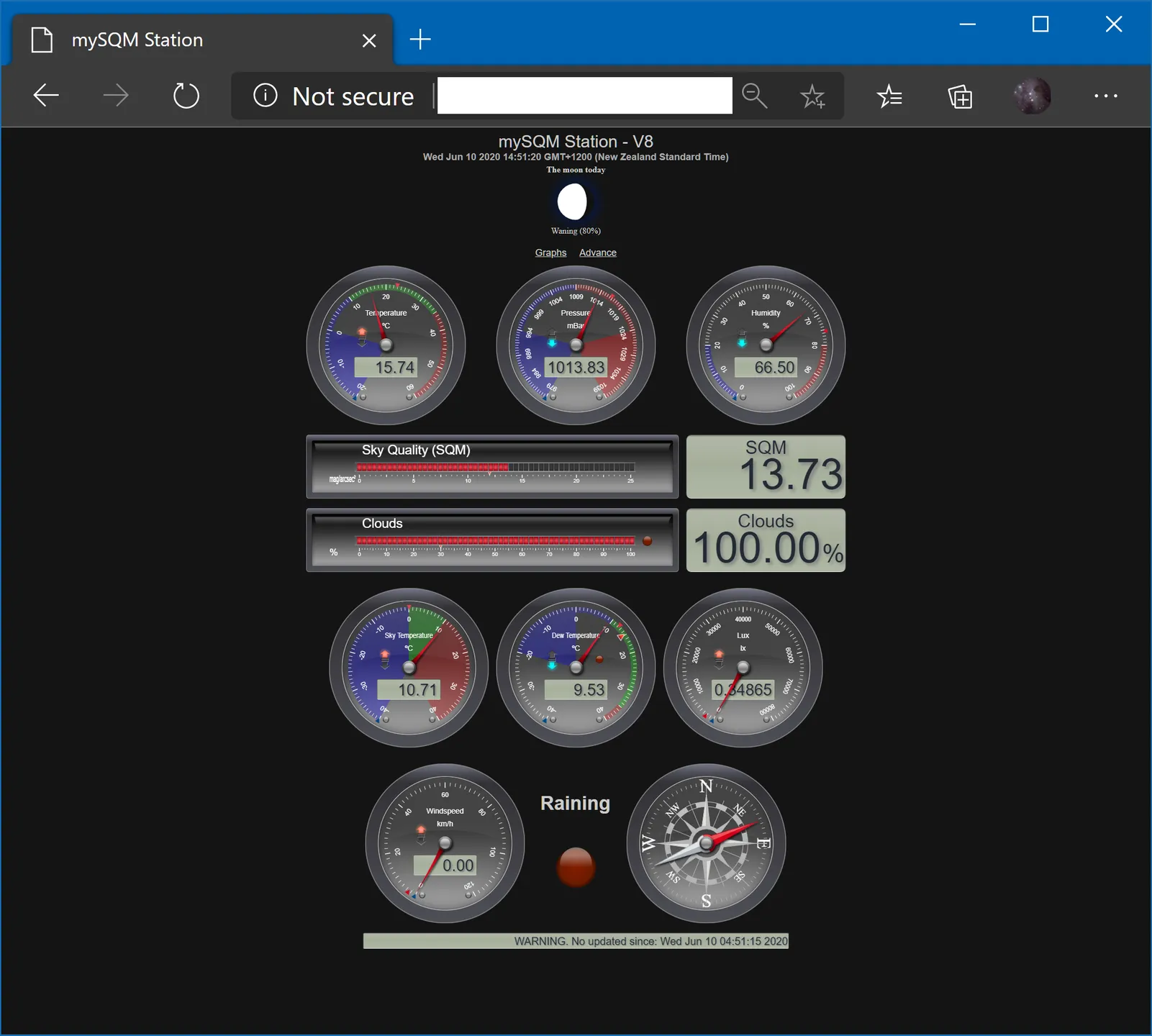30 Free Weather Apps for Android, Windows, Linux & Mac Without Data Tracking
Table of Content
As I came from a vast valley (Egypt) where everything is clear, especially the weather. Sometimes, there is some mist in the morning, but it never lasts. It takes about a minute of looking at the sky to predict the weather for most of the day.
That’s not the case in the place where I moved to. Now, I have to check weather apps every day, twice—once before I sleep and again as soon as I wake up. Even then, it’s not reliable, as everything can suddenly change.
Since I use both Android and iOS, I tend to rely on different weather and forecasting apps, along with various weather data providers, to stay safe. This brings us to the idea behind this post.
But that's not the only case, I believe as many weather apps which everyone should have on their phone for free, may compromise our privacy.
So, Let's answer this:
Can weather app steal and sell your data?
Yes, weather apps can and have sold user data, compromising privacy. A notable example is The Weather Channel app, which was sued by Los Angeles for misleading users about how their location data was used. Although users shared their locations expecting accurate forecasts, the app allegedly sold this data to advertisers and hedge funds without clear consent, violating privacy laws.
This practice highlights how weather apps can serve as mass-surveillance tools disguised as convenience apps, turning personal data into a commodity for third-party buyers.
The legal action against The Weather Channel app underscores the importance of transparency and privacy in apps.
Why Using Open-Source, Privacy-Focused Weather Apps?
Privacy-focused, open-source weather apps offer a safer alternative by ensuring that users' data isn't collected or sold without consent. Such apps typically do not include hidden trackers or data brokers, providing essential weather information without compromising user trust and safety.
- No Ads or Distractions
Open-source weather apps prioritize user experience by removing ads and avoiding sponsored content, offering a clean and distraction-free interface. This ensures users can access the information they need without interruptions or pop-ups often found in commercial apps. - Code Transparency
With open-source apps, the source code is public and available for review. This transparency allows anyone to inspect the code for potential vulnerabilities, data collection practices, or backdoors. This openness builds trust and ensures that the app behaves exactly as advertised. - No Tracking Scripts or Data Sharing
Unlike proprietary apps that often include hidden trackers or data-sharing agreements, open-source weather apps are built with privacy in mind. They do not collect or sell personal data to third parties or advertisers. This provides peace of mind, knowing that your location and habits are not being monitored for marketing purposes. - User Control and Community Support
These apps typically offer customization options and empower users to contribute improvements, making them adaptable to individual needs. They are also maintained by communities focused on privacy, ensuring ethical standards are met and kept up-to-date.
Choosing an open-source weather app protects user privacy by eliminating ads, trackers, and unnecessary data sharing, ensuring a safer and more transparent experience for all users.
So we are here, to give you a list of the best.
1- Vremenar (Multi-platform)
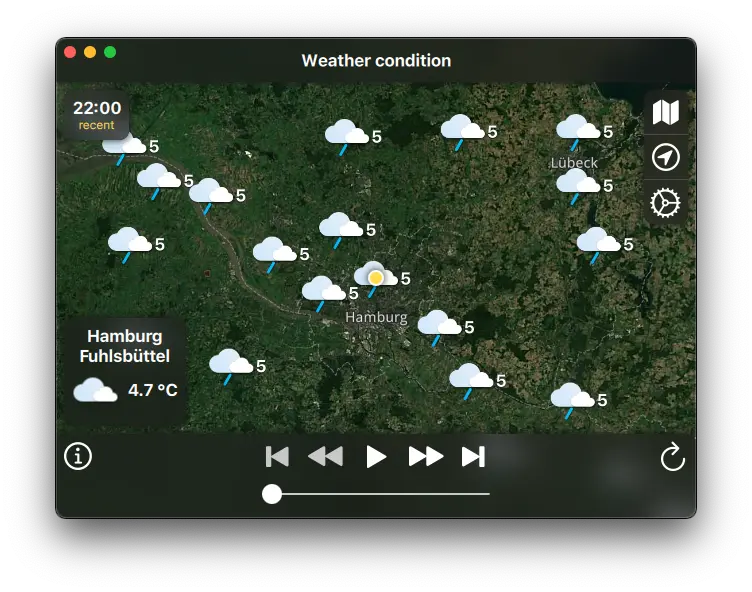
For outdoor sport junkies, fishermen, hunters, hikers, cyclists and horse-riders (or classic cowboys)
Vremenar is my go-to free app for checking the weather, especially when I go horse riding for hours in vast areas or fishing. Vremenar is a free (libre) open-source program that works across all platforms I use daily, including Linux, macOS, iOS, and Android. It is also available for Windows systems.
The app combines an interactive map with weather conditions, making it ideal for hunters, fishermen, and outdoor sports enthusiasts. Additionally, you can switch between different map service providers and customize map styles to suit your needs.
You can download Vremenar for Windows, Linux (Flathub), macOS from the official website here. For Android and iOS you can check the official stores.
2- WeeWX
For Weather Junkies and Professionals
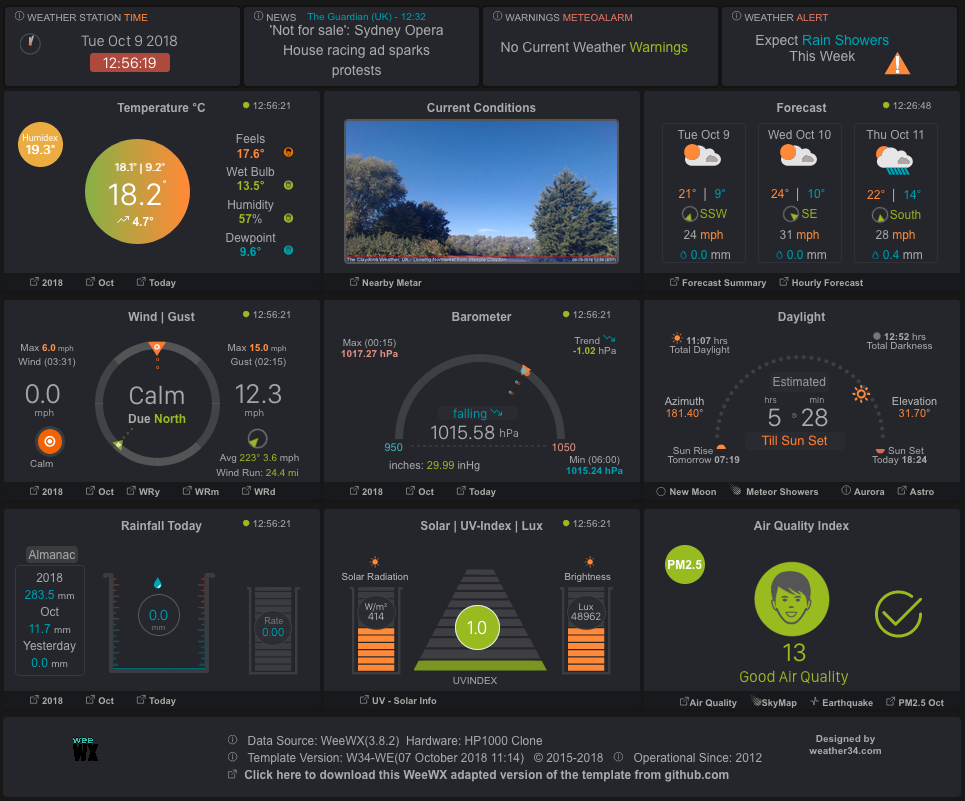
WeeWX is a free, open-source software program written in Python that interacts with your weather station to generate graphs, reports, and HTML pages. It can optionally publish data to weather sites or web servers. Built using modern software concepts, it is simple, robust, and easy to extend, with extensive documentation provided.
WeeWX runs on most versions of Linux, as well as macOS, *BSD, and Solaris. Many users run it on Raspberry Pi devices. The images on this page and throughout the website are from sample stations powered by WeeWX.
The developer of WeeWX created the software during the winter of 2008-2009 in Oregon, motivated by both the unfavorable weather and the need for a simple server to run a Davis VantagePro2 weather station on Linux. After using wview, a powerful yet complex weather system written in C, the developer sought a modern, lightweight alternative that would be easier to customize and maintain.
WeeWX Features
- Support for many popular weather stations
- Uploads to popular weather sites such as WeatherUnderground, PWSweather.com, CWOP, WOW, AWEKAS, and others
- Simple package installation for Debian (Ubuntu), Red Hat (CentOS), and SUSE users
- Upload to your website using FTP or rsync
- Extensive celestial almanac for accurate solar and lunar data
- Customizable skins to modify the look and feel of your weather site
- Localization support for multiple languages
- Native support for both US and Metric unit systems
- Database compatibility with SQLite and MySQL
- Runs on Python 2 or Python 3 for flexibility
- Calibration corrections to ensure accuracy
- Filtering of anomalous values for cleaner data
- Micro-kernel architecture that is simple, easy to understand, and extensible
- Templating system that is straightforward yet highly adaptable
- Easily extendable with new services and reports
3- Weather Cast
A Good app for Windows users
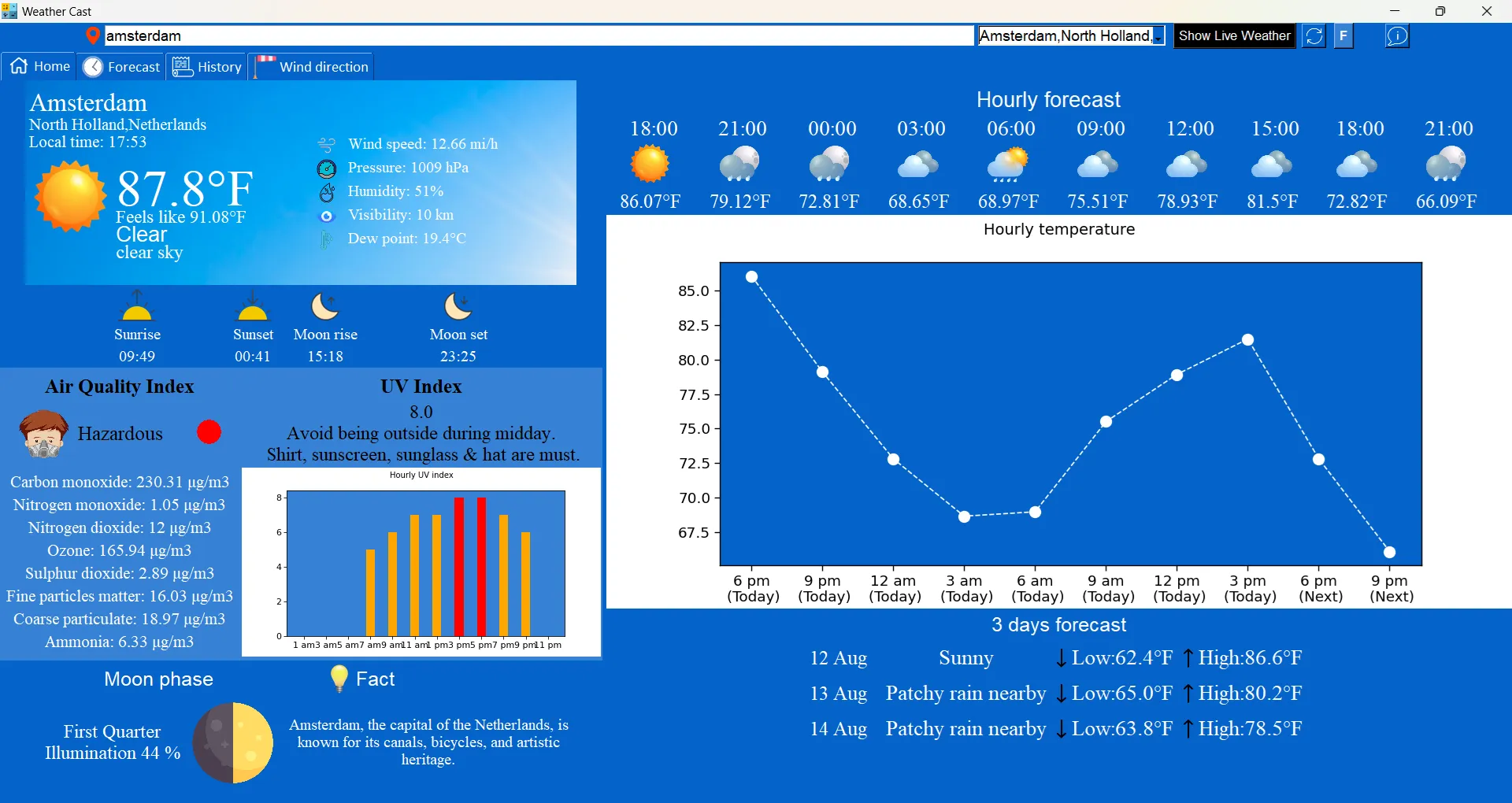
Weather Cast is a desktop weather app for Windows systems, that shows detailed weather information for the searched city.
The dashboard shows the current temperature of the city, description of temperature, pressure, wind, humidity, dew point, uv index, local time, air pollution index.
Features
- Displays current weather information of selected city
- Shows list of global cities with the same name as searched to choose.
- Displays the country name of the city with local time.
- Get your current location weather data by pressing the location (red) button near search bar.
- Weather forecast for the next 5 days.
- Current day's moon phase with picture.
- Displays the present day's 24 hours UV index as bar chart.
- Refresh button to update and show the recently selected city's weather information.
- Detailed hourly forecast for the next 3 days with temperature, pressure, humidity, chance of rain, wind speed, dew point, UV index
- Change the temperature units between Fahrenheit to Celsius.
- Hourly forecast for the next 10 hours with 3 hour interval.
- Displays sunrise, sunset, moonrise, and moonset timing of the selected city.
- View today's moon phase with illumination.
- Historical weather forecast for the past 2 days showing temperature and precipitation hourly.
- 1-click unit conversion from Fahrenheit to Celsius and vice-versa.
- View wind direction and wind speed for the next 3 days
- View a interesting fact about the city.
4- Ocula
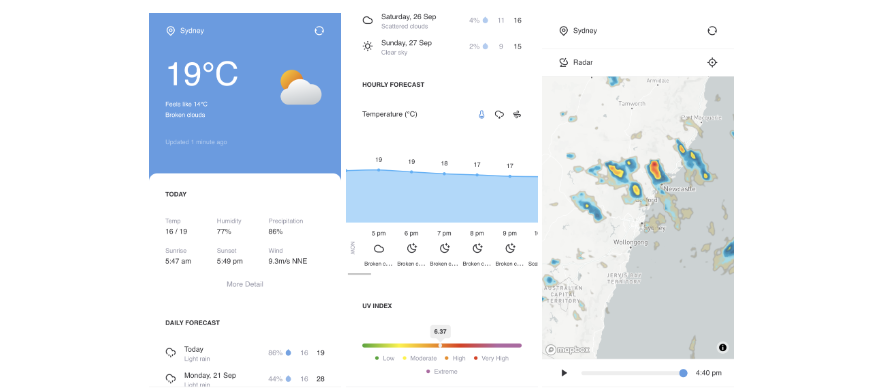
Ocula is a weather app developed with modern web standards, designed to be visually appealing and accessible on any device. It also serves as a Progressive Web App (PWA) template, offering developers a foundation to build upon.
The app was created as a replacement for Pocket Weather, a popular weather app that was discontinued in 2019 due to high maintenance costs. Ocula aims to fill the gap left by Pocket Weather, providing users with a simple, cross-platform weather solution.
Features
- Responsive user-friendly interface
- No location restrictions - available worldwide
- Daily forecast for up to 8 days
- Hourly forecast data for up to 24 hours
- Trend charts for hourly temp, rainfall and wind
- Ocean tide information with tide height trend chart
- Interactive weather maps with 6 different map types (radar, precipitation, temp, cloud, wind, pressure)
- Frame-by-frame playback for radar images to visualise incoming rain
- Dark/Light Themes. Default theme changes based on current time of day
- Options to reorder or hide forecast sections, set your prefferred map type, units and more
- Open-source, privacy friendly, and best of all - free
5- Breezy Weather
Amazing app for Android
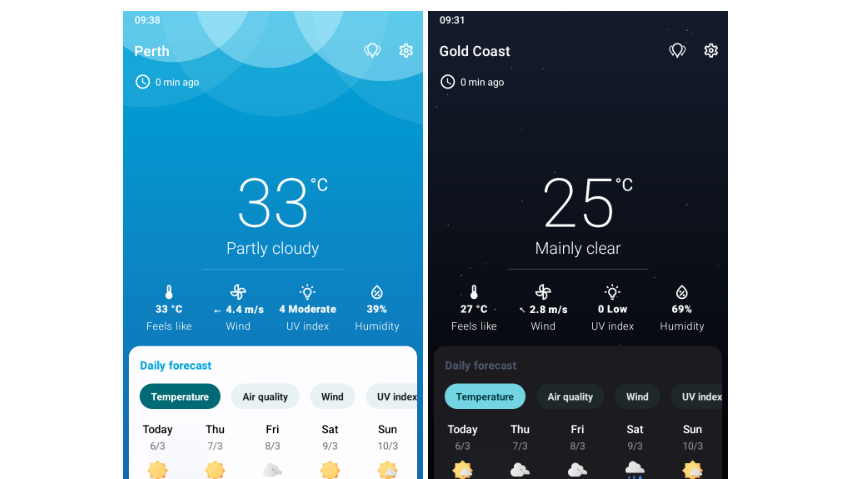
Breezy Weather is a weather Android app focused on design, featuring a simple, clean user experience (UX), smooth animations, and extensive use of Material Design. It also offers a high level of customizability.
It is a feature-rich app for anyone who wants to stay updated on the weather, making it ideal for travelers and outdoor sport enthusiasts.
You can download it from the F-Droid store.
Key Features
- Forecasts: Daily & hourly up to 16 days
- Metrics: Temperature, feels like, wind, UV index, humidity, dew point, pressure, visibility, cloud cover, ceiling
- Air Quality: Air quality, pollen & mold
- Precipitation: Current, next hour, alerts
- Ephemeris: Sun & Moon data
- Alerts: Severe weather notifications
- Real-time Conditions: Live temperature, wind, UV, humidity
- Widgets: At-a-glance home screen widgets
- Customization: Live wallpaper, icon packs (Geometric & Chronus), automatic dark mode
- Free & Open-Source: No personal data collected
- Location Options: IP-based or GPS (optional)
- No Trackers: No crash reporters
6- OSS Weather
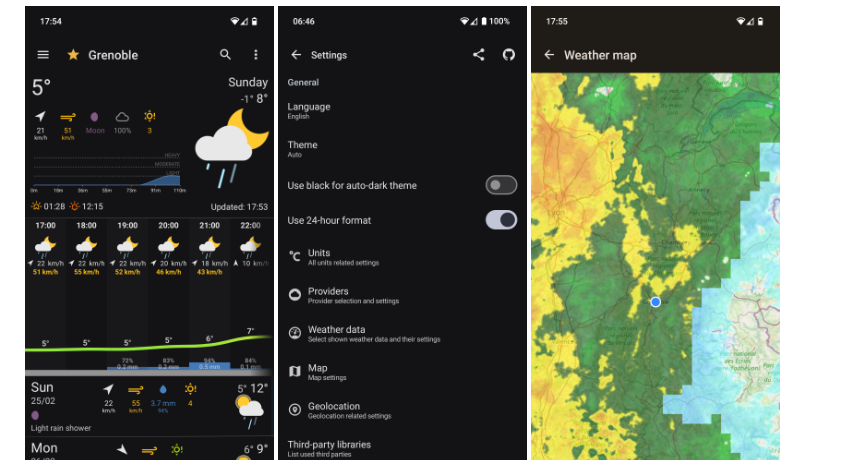
An Android/ iOS weather app that does not suck.
OSS Weather is a free, open-source weather app that provides detailed weather data from OpenWeather, Open-Meteo, and Meteo France, with radar services powered by RainViewer.
Users can create a free OpenWeatherMap (OWM) key for full access, though the app includes a default key with limited access, which may trigger rate-limit errors.
Download OSS Weather from Google Play, iOS, and IzzySoft.
7- Lively Weather (Windows)
A beautiful Windows app that presents the weather in a stylish and elegant way.

A Windows native weather app powered by DirectX 12 animations. It is a lightweight, app with modern Windows fluent design.
Features
- Native and Lightweight: Built as a native UWP app using DirectX12 for smooth animations and quick startup.
- Weather Forecasting: Provides weekly weather and air quality forecasts, with support for multiple weather data sources.
- Customization Options: Pin forecasts for up to five locations and enjoy customizable sound effects for a relaxing experience.
- White Noise and Screensaver Mode: Use dynamic weather sound effects as white noise or create custom screensavers with AI-powered background effects.
- Seamless Design: Clean, fluent-inspired interface with snow and weather particles that move when the window is shifted.
- Live Weather Effects: Supports day/night modes with animations reflecting real-time weather conditions.
- Location Tracking: Offers GPS and Windows location services for automatic weather updates with user consent
8- Weather (Android)
Weather, yet another open-source Android-native, open-source, and privacy-focused weather app providing accurate real-time updates. It ensures user privacy by collecting no personal data while offering reliable forecasts and seamless functionality for weather enthusiasts.
Features
- Accurate and real-time weather updates.
- Simple, clean, and premium-looking interface.
- Weather alerts for extreme conditions (disabled by default).
- Comes with three separate desktop widgets.
- Work with very minimal permission.
- No api key requirements.
- Configurable temperature units and forecast days.
- Open-source and privacy-friendly.
- Ad-free and no user data collection.
- Auto-dark/light theme.
The app is totally free, and it is available to download on Google Play.
9- Forecastie (Android)

This weather app for Android is a simple, copylefted libre software that fetches data from OpenWeatherMap’s public API. It features a clean design, detailed 5-day forecasts, support for multiple units, and works with any city worldwide.
The app also offers offline functionality, ensuring access to weather updates even without an internet connection.
Download from F-Droid and Google Play.
10- WeatherMaster (Android)
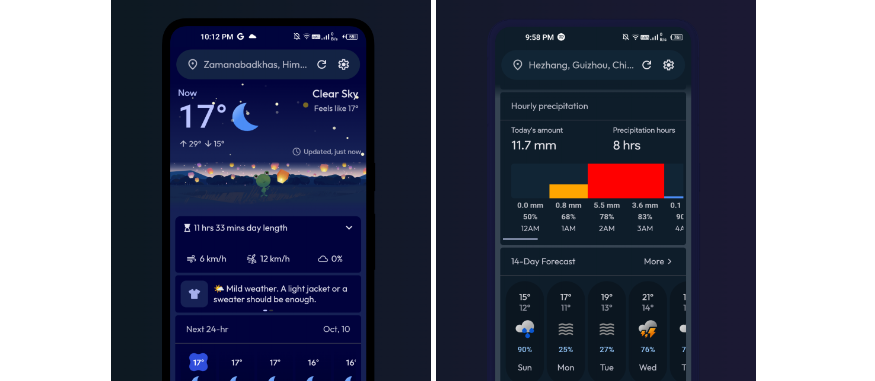
A Weather app for android 🌦🌞☔ that is only available as a source-code or a an APK package on IzzyOnDroid.
11- WeatherApp (Web)
This is a free self-hosted weather app that pulls from the OpenWeatherMap API to allow users to search for and view the forecast in cities worldwide. Built with JavaScript.
12- wttr.in (CLI for Linux, and macOS)
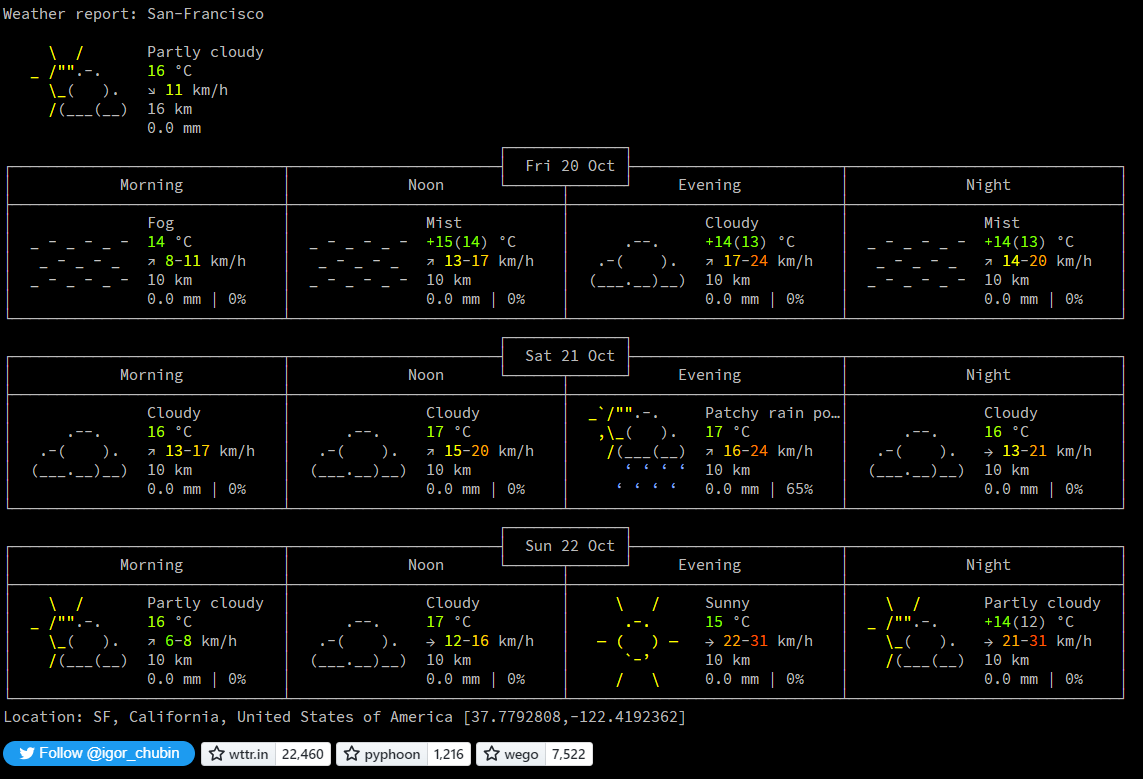
wttr.in is a console-oriented weather forecast service that supports various information representation methods like terminal-oriented ANSI-sequences for console HTTP clients (curl, httpie, or wget), HTML for web browsers, or PNG for graphical viewers.
13- Overmorrow (Android)

This is a free minimal colorful weather app.
14- The Weather Forecasting (Self-hosted)
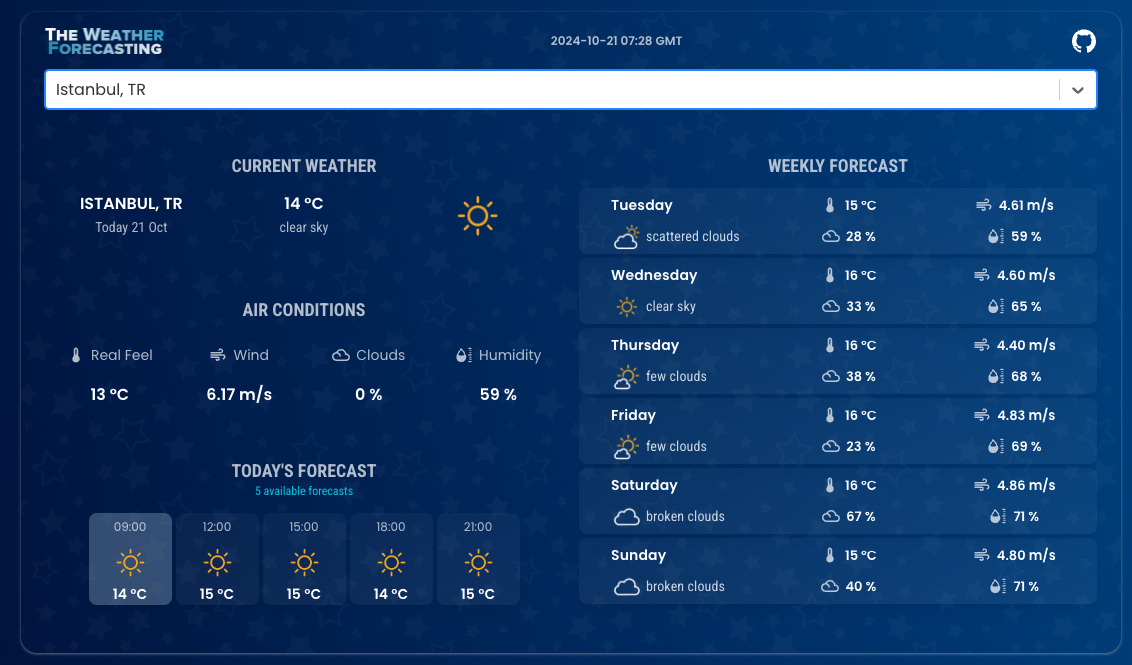
The Weather Forecasting app is built with React.js and Material-UI, allows users to search for weather by city name. It provides forecasts for the next 5-6 days, with updates available in 3-hour intervals, ensuring accurate and timely weather information.
15- Flutter Weather App UI with darkmode support

Beautiful Weather App UI with support for dark mode. Created by Martin Gogołowicz, who wrote it in Flutter.
16- Weathernaut (Android)
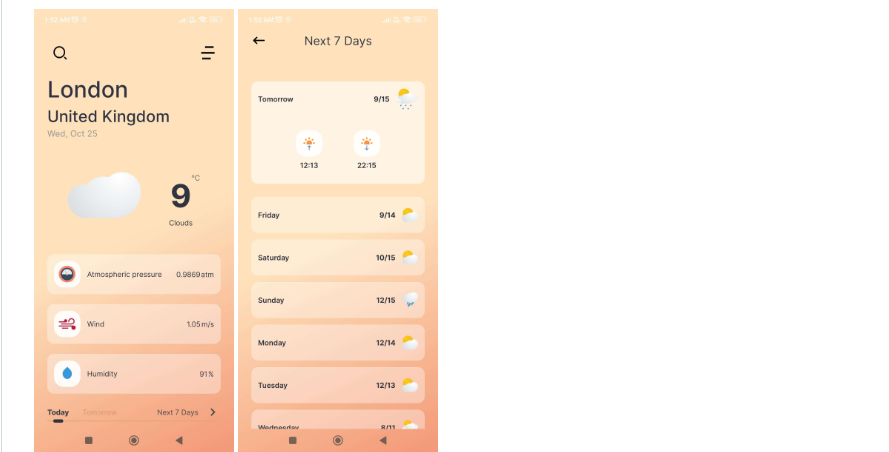
A Weather application written using Kotlin for Android devices using OpenWeatherMap API and Open-Meteo.
It is fee to download from IzzyOnDroid and Google Play Store. You can also choose to download it as an APK and install it with caution on your device (Not Recommended).
17- Weather (Linux)
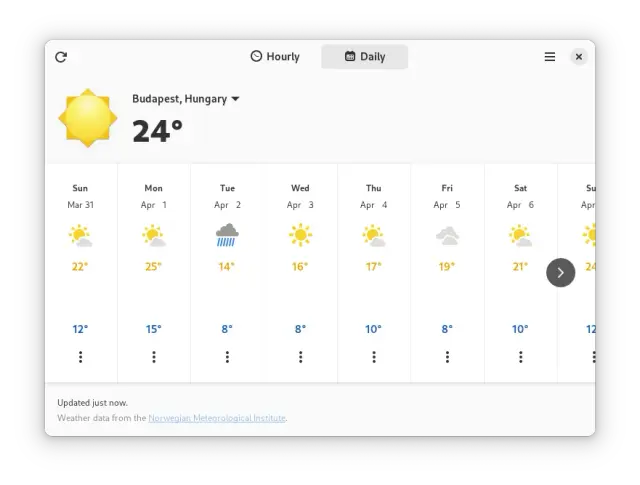
GNOME Weather is a lightweight application that helps you monitor current weather conditions for any city worldwide. It offers detailed forecasts up to 7 days, with hourly updates for the current and next day, using data from multiple internet services.
The app seamlessly integrates with GNOME Shell, allowing users to quickly view the latest conditions of searched cities by typing the city name in the Activities Overview.
Download from Flathub.
18- Rain (Android)

Rain is a weather app designed to provide users with real-time weather updates, hourly forecasts, and weekly outlooks. It features a beautifully designed interface focused on user experience, offering both aesthetic appeal and practical functionality.
Android users can explore weather conditions locally or globally and customize settings such as units of measurement and time formats. The app also supports offline access with data caching, ensuring you stay prepared even without internet connectivity.
Rain offers a blend of design and functionality, making it a useful and visually appealing tool for weather monitoring.
Features
- No Ads, Tracking Scripts or any privacy-compromising features
- Real-Time Updates: View current weather conditions.
- Hourly Forecasts: Plan your day effectively with hour-by-hour predictions.
- Weekly Forecasts: Get a 7-day weather outlook.
- Detailed Weather Data: Access comprehensive weather statistics.
- Localization: Supports multiple languages.
- Offline Access: Data caching allows weather updates without internet.
- Custom Cities: Add and manage multiple city locations.
- Unit Preferences: Choose between metric or imperial systems.
- Temperature Display: Select Celsius or Fahrenheit.
- Time Format: Switch between 12-hour or 24-hour time formats.
- Notifications: Receive alerts for weather changes.
- Widget Support: Add a weather widget for quick updates on your home screen.

19- GeometricWeather (Android)
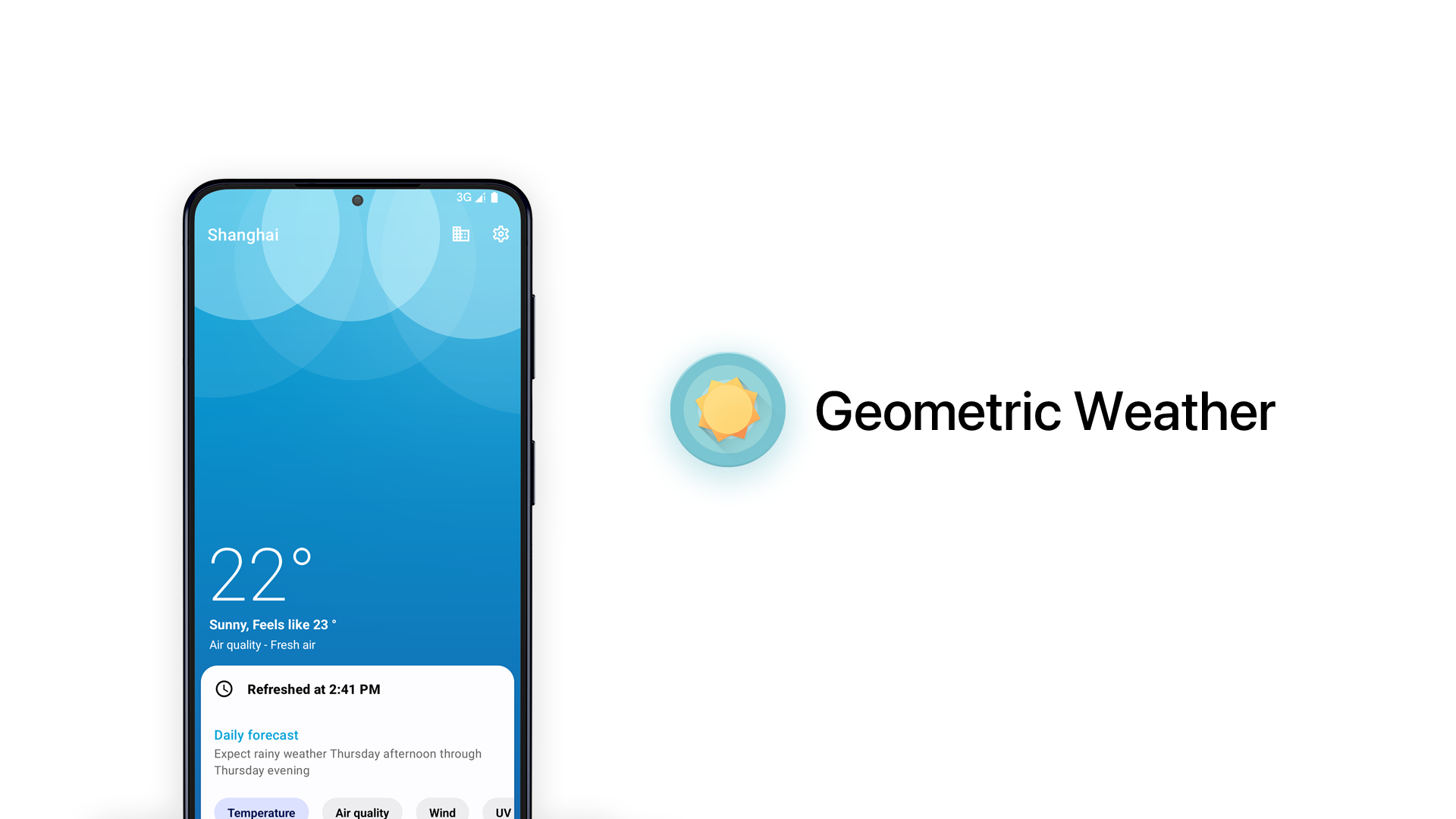
A Material Design Weather Application
20- Weather (Linux KDE)
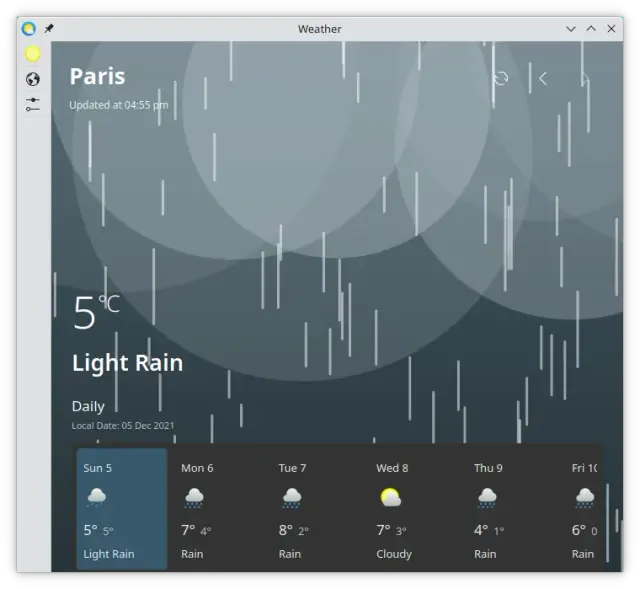
KDE-native weather app with a fancy design.
21- Mousam (Linux)
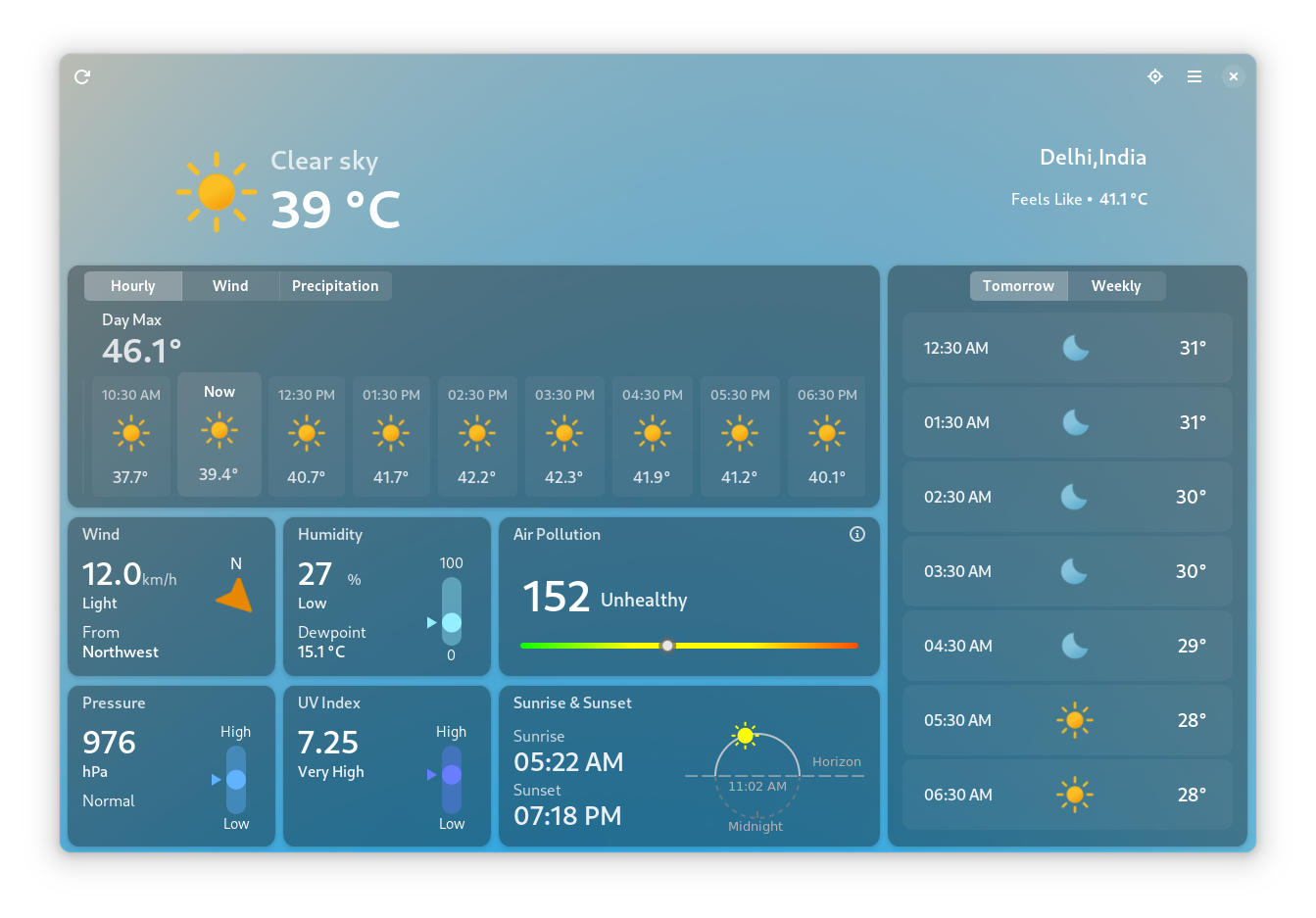
Mousam is a feature-rich weather forecasting app for Linux systems. Linux users can install them from Flathub, or from Snap Store.
Its features include:
- Displays real-time temperature, humidity, wind speed, UV index, pressure and more
- Utilizes graphical representations, such as temperature , precipitation graphs and wind-speed with direction to provide an hourly forecast for the next 24 hours
- Also shows tomorrow and 7-day forecasts
- See conditions in metric or imperial systems
22- Forecast (Linux)

A Linux Native Weather app for Linux desktops (GTK, KDE, and LXDE), download from Flathub.
23- Weather Dock (macOS)
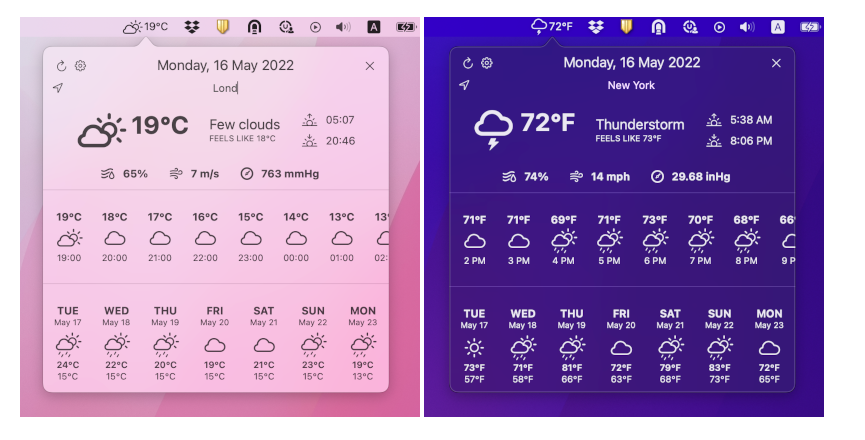
Weather Dock is a MacOS headless application that shows popover view under the menu bar with weather info. Application requests and uses user location data to provide weather forecast by coordinates. Also user could type any desired city name inline to get weather info for any city of his choise.
Features
- Refresh Icon: Refreshes the current weather status.
- Locate Icon: Updates weather data based on the user's current location and sets it as the default.
- City Name Field: Inline editable text field for entering city names, with updates remembered for future sessions.
- Units of Measurement: Choose between imperial or metric.
- Pressure Units: Select from inHG, mmHG, or hPa.
- Time Format: Switch between 12-hour or 24-hour format.
- Menu Bar Customization: Configure the display of temperature, weather description, or city name.
- Launch at Login: Option to start the app at system login.
- Background Updates: Weather data updates occur in the background.
- Update Frequency:
- Current weather: Every 1 hour (per OpenWeatherAPI restrictions).
- Forecasted data: Every 24 hours.
- On popover open: Weather updates every 20 minutes (maximum).
- Powered by OpenWeatherAPI.
- WeatherKit Integration: From version 2.0, the app uses Apple’s WeatherKit as a data source.
- LaunchAtLogin Helper: Manages the launch-at-login feature.
24- DatWeatherDoe (macOS)
Simple menu bar weather app for macOS.
25- MenuBar Weather (macOS)
A Native macOS beautiful, lightweight weather app that lives in your menubar to get simple weather conditions at a glance
Features
- Glanceable weather information
- Lives in your Mac's menu bar
- Live weather updates based on device's location
- Apple Weather support
26-Stormy (macOS)

A simple yet gorgeous weather forecast menubar app for macOS.
Features
- Beautifully designed and easy to use weather app
- Current conditions, hourly and daily forecasts
- Supports multiple weather providers
- Provides only the information that matters to you
- Automatically refresh latest weather data
- Supports metric and imperial units
- Dark and light mode
27- Tray Weather (Windows)
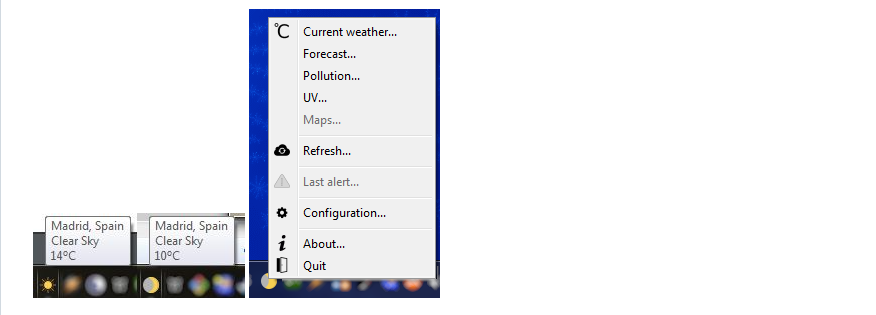
Tray Weather is a simple application to retrieve and show weather information for a given geographic location in a small dialog and in the Windows OS system tray.
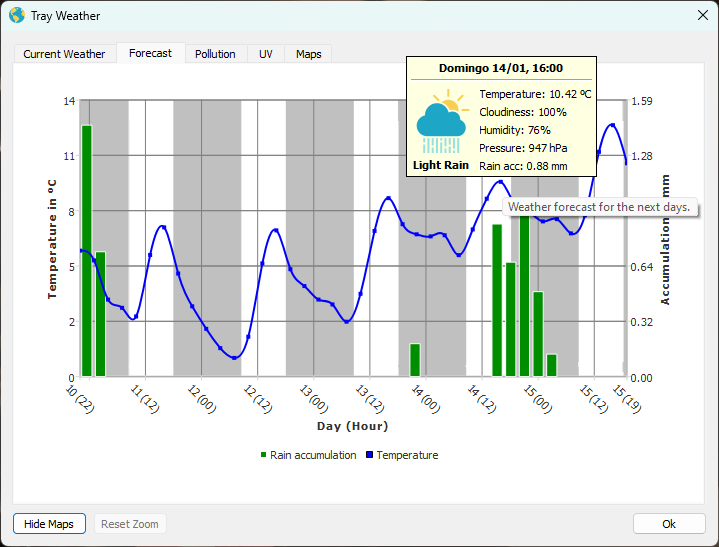
28- FluentWeather (Windows)

This is a beautiful & modern UWP weather app for Windows. You can download it from the Microsoft Store.
29- Weather Terminal App (CLI)
This terminal-based weather app for Windows provides current temperature updates for user-specified cities using the WeatherAPI. The app combines visual and audible outputs for a seamless user experience.
It is written using Python and can work on Linux, macOS and Windows (Requires Python).
30- Meteorologist (macOS)
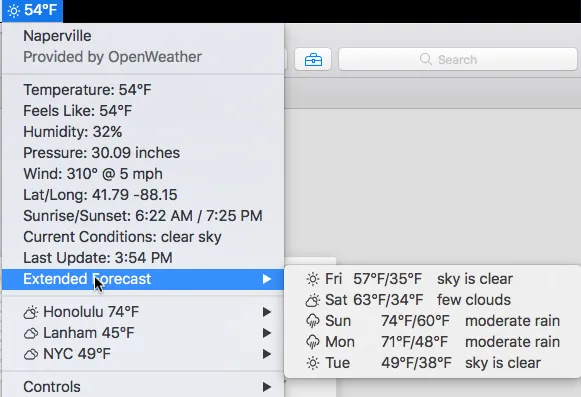
Meteorologist is a free weather program for macOS. It allows users control over their weather viewing, including simultaneous interlaced weather reports from multiple weather locations, and much more.
It supports many languages and does not eat system resources.
31- Weather App (Android again)
Yet another Android app written in Java that allows users to search location/ cities and get the current weather and forecast for a few days. It uses OpenWeatherMap.org API.
Weather API Providers
Are you building a Weather forecasting app? In the following is the best free API providers
1. Open-Meteo API
This is a free and open-source with access to high-resolution data (1-11 km). It offers global and local models, hourly updates, 80 years of historical data, and specialized forecasts like solar radiation and air quality.
- Limits: Non-commercial use capped at 10,000 requests per day.
- Pros: No API key needed, open-source, comprehensive data options.
- Cons: Limited commercial options.
- Pricing: Free for non-commercial use, with commercial plans starting at $29/month for 1 million calls.
2. OpenWeatherMap API
OpenWeatherMap API Supports multiple languages, historical and forecast data, and real-time updates. Specialized APIs include UV index, road conditions, and air pollution.
- Limits: Free plan limited to 1,000 API calls per day. Paid plans unlock more calls and features.
- Pros: Versatile and popular, integrates with multiple programming languages.
- Cons: Some features require higher-tier plans.
- Pricing: Free plan available; paid plans start at $10/month.
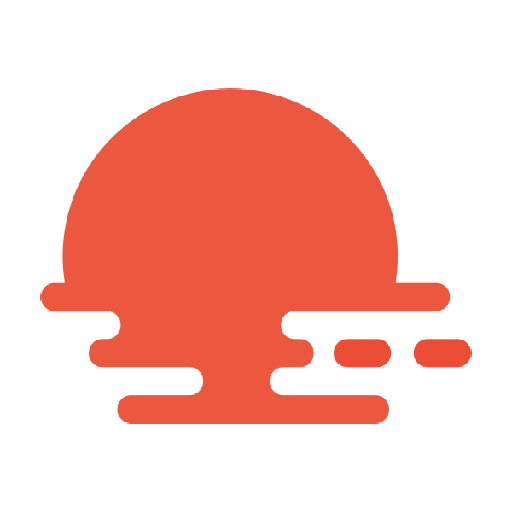
3. National Weather Service API
This service provides weather forecasts, alerts, and observations across the U.S. with multiple output formats like GeoJSON and JSON-LD.
- Limits: Primarily for U.S. weather data; no rate limits disclosed.
- Pros: Completely free and government-backed.
- Cons: Limited global data, and documentation can be less user-friendly for beginners.

4. Free Weather API by Meteoblue
- Features: Provides deterministic forecasting for up to 14 days and 30+ years of historical data. NEMS4 weather model supports Central Europe.
- Limits: Region-specific for some features, such as the NEMS4 model.
- Pros: Offers long-term data, ideal for businesses needing detailed forecasts.
- Cons: Limited output formats, making integration more complex for some users.

5. WeatherAPI.com
- Features: Offers weather, astronomy, air quality, and marine forecasts. Supports API calls for real-time and historical data.
- Limits: Free plan limited to non-commercial use and lower API call volume.
- Pros: Comprehensive range of data and detailed documentation.
- Cons: Requires higher-tier plans for commercial usage.
- Pricing: Free for small-scale use; paid plans start at $9/month.

6. Weatherbit API
- Features: Utilizes machine learning for accurate forecasts, with multiple APIs including air quality, soil data, and forecasts.
- Limits: Free plan restricted to non-commercial use.
- Pros: AI-powered forecasts, robust uptime.
- Cons: Higher-tier plans required for access to advanced features.
- Pricing: Paid plans start at $35/month.

7. WeatherStack API
- Features: Provides real-time and historical weather data. Supports multiple units and formats for easy integration.
- Limits: Free plan capped at 1,000 requests/month, with limited functionality.
- Pros: Easy to use, supports multiple output formats.
- Cons: Advanced features are locked behind paid plans.
- Pricing: Paid plans start at $9.99/month.

These APIs offer a variety of weather data and functionalities, with each suited to different needs—from personal projects to large-scale business applications. When choosing a provider, consider the limits, pricing, and specific features that align with your project’s goals.
More Readings