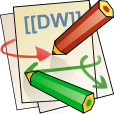15 Top Open-source Free Remote Desktop Solutions for 2024
Table of Content
What is a Remote Desktop App?
A remote desktop app allows user to access and control other computers remotely. It can be used for education, technical support, and several other purposes. It enables the app to capture the control of a device screen, mouse and keyboard inputs and access them directly from remote device.
In this blog post, we've curated a list of the top 15 remote desktop solutions that offer flexibility, security, and seamless connection across platforms. Whether you're a Linux enthusiast, a DIY enthusiast, or simply in need of a reliable remote desktop tool, we've got you covered. Join us as we explore these amazing open-source solutions and discover the perfect fit for your remote desktop needs.
Let's dive in and unlock the world of remote desktop capabilities with these open-source gems!
1. Rustdesk
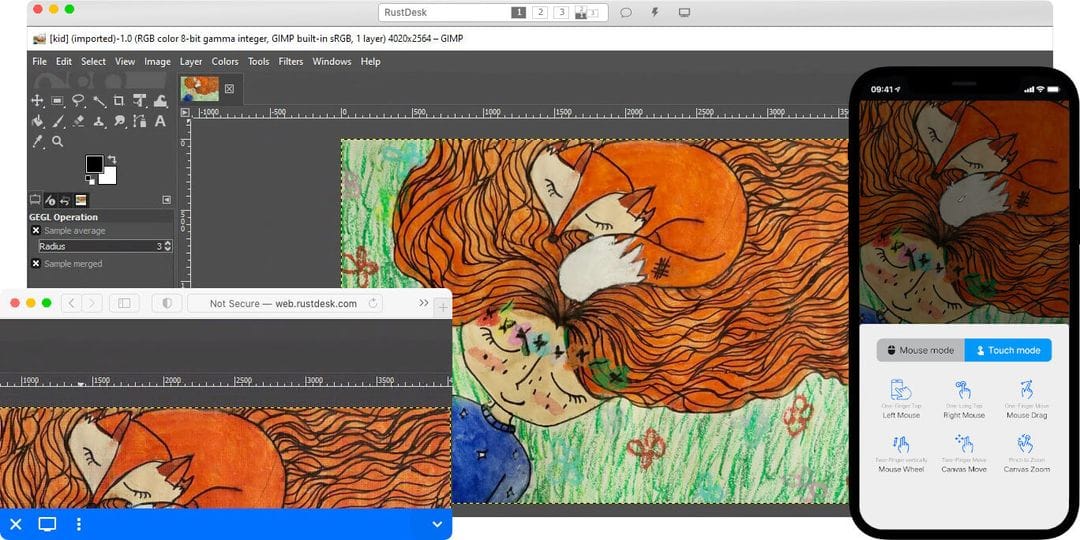
RustDesk is an exceptional remote desktop software that empowers users with the ability to seamlessly access and take command of their computers from any location. It offers a wide range of features, including efficient file transfer, convenient remote printing, and reliable chat support.
RustDesk is expertly crafted using the robust Rust programming language and is readily accessible for Windows, macOS, and Linux operating systems.
Features
- Efficient file transfer
- Convenient remote printing
- Reliable chat support
- Cross-platform accessibility (Windows, macOS, Linux)
- Secure remote desktop connection
- User-friendly interface
- Fast and responsive performance
- Customizable settings and preferences
- Multi-monitor support
- Clipboard sharing
- Remote reboot and shutdown options
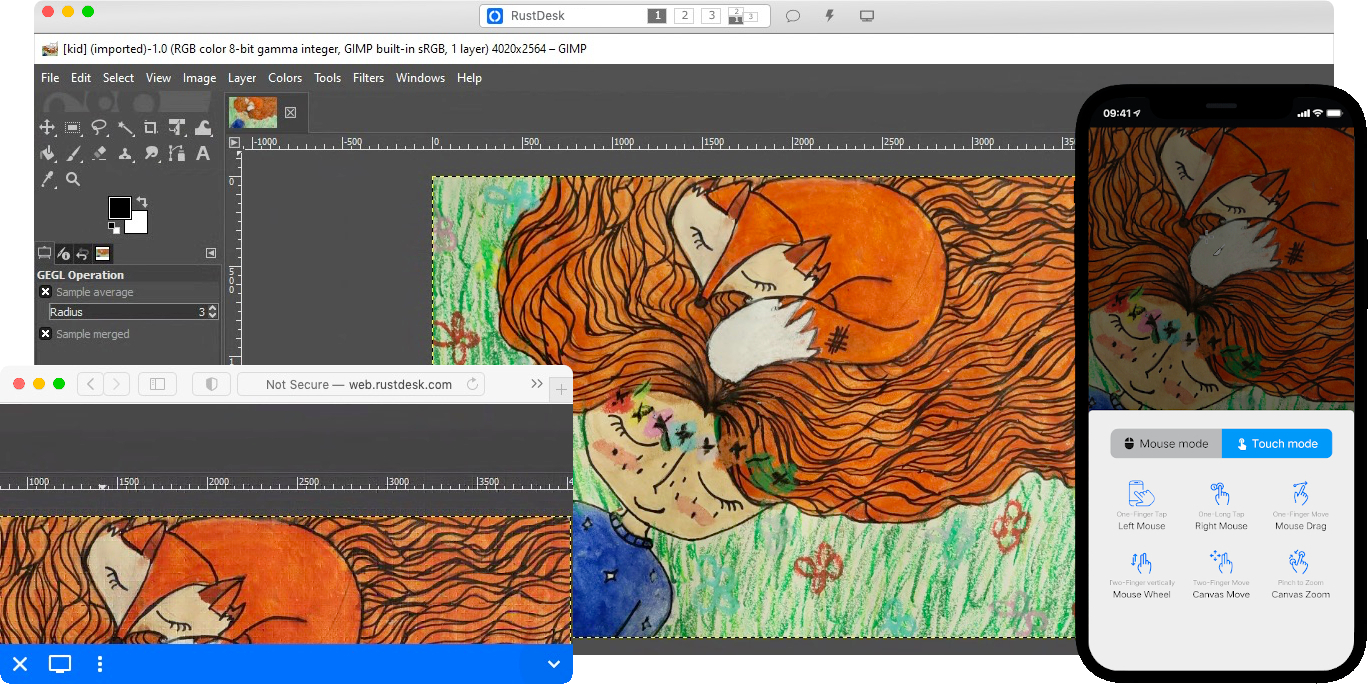
2. RemoteDesktop
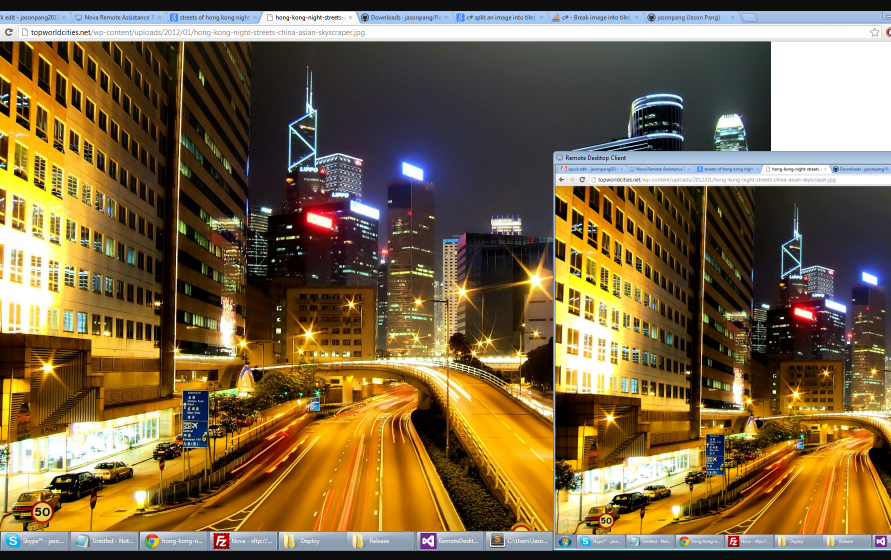
RemoteDesktop is an open-source remote desktop software similar to RustDesk. It allows users to remotely access and control their computers.
Pros:
- Open-source, allowing for customization and community contributions
- Free to use
- Cross-platform compatibility
- Provides remote access and control over computers
Cons:
- May have limited features compared to commercial software like RustDesk
- May require more technical expertise to set up and configure
- Community support may vary compared to a commercially supported software
3. Adama Remote Desktop
Andama Remote Desktop is another open-source remote desktop software. It provides users with the ability to remotely access and control their computers.
Unfortunately, the project has not received any updates for years.
4. Apache Guacamole
Apache Guacamole is a clientless remote desktop gateway that allows users to access their computers from anywhere using a web browser. With support for standard protocols like VNC, RDP, and SSH, Guacamole offers a convenient and secure way to remotely control your machines.
It is built on a well-documented API and is free and open source software, making it a flexible and cost-effective solution for accessing desktops.
Features
- Clientless access: No plugins or client software required, thanks to the use of HTML5 and web browser access.
- Cross-device and location access: Access your computers from anywhere as long as you have a web browser.
- Cloud-based desktops: Desktops accessed through Guacamole can be hosted in the cloud, providing flexibility and resilience.
- Free and open source: Guacamole is licensed under the Apache License, Version 2.0, and actively maintained by a developer community.
- Well-documented API: Guacamole is built on its own stack of core APIs, allowing for easy integration with other applications.
- Commercial support: Dedicated commercial support is available for enterprises through third-party companies.
5. NoMachine
NoMachine is an exceptionally powerful remote desktop software that empowers users to effortlessly access and take full control of their computers remotely. Boasting a diverse array of advanced features, NoMachine delivers a flawless and impregnable remote desktop experience.
Platforms
- Windows
- Linux
- macOS
Features
- High-performance remote desktop connection
- Multi-platform compatibility (Windows, macOS, Linux)
- Cross-device access from desktops, laptops, and mobile devices
- Streamlined file transfer between local and remote machines
- Collaborative screen sharing for efficient teamwork
- Session recording and playback for reviewing remote sessions
- Seamless audio and video streaming
- Secure remote access with encryption and authentication protocols
- Customizable settings and preferences for personalized user experience
- Virtual desktop infrastructure (VDI) support for scalability and centralized management

6. Myrtille
Myrtille is a web-based tool that allows users to access remote desktops, applications, and SSH servers without the need for plugins or configurations. It functions as an HTTP(S) gateway to RDP and SSH, forwarding user input and streaming display output back to the browser.
The implementation prioritizes speed and stability through optimizations like input buffering and display quality adjustments.
Features
- HTTP(S) to RDP and SSH gateway (new in version 2.0.0)
- Hyper-V VM direct connection
- Multi-factor authentication (MFA)
- Active Directory integration (management of hosts)
- Session sharing (collaborative mode)
- Start remote programs from their URLs
- File transfer (local and roaming accounts)
- PDF Virtual Printer
- Audio support
- HTML4 and HTML5 support
- Responsive design
- Clipboard syncing
- PNG, JPEG and WebP compression
- Realtime connection-info
- On-screen- console, logfile, debug-info
- On-screen keyboard (multiple languages)
- REST APIs (i.e.: hide connection info from the browser, tracks connections, monitor remote sessions, etc.)
- Fully parameterizable
7. Linux Remote Desktop
Linux Remote Desktop is a secure, open source, multi-tenant VDI solution based on Linux Containers. It allows users to access a remote Linux OS desktop, run applications, and access important resources.
The solution is efficient, scalable, and can be deployed to an unlimited number of users. An admin control panel is available for managing the organization's environment.
The project is based on many open source projects, such as:
- xrdp - an open source RDP server
- Apache Guacamole - clientless remote desktop gateway
- Nubo - Secure remote environment
- Ubuntu Xrdp - multi user remote desktop Server in docker container.
8. ChimeraDesk
ChimeraDesk is a DIY Remote Desktop software that is simple, fast, and flexible. It allows you to connect to a remote computer from a local computer. It also supports reverse SSH configuration using a remote/public server.
9. P2P Remote Desktop
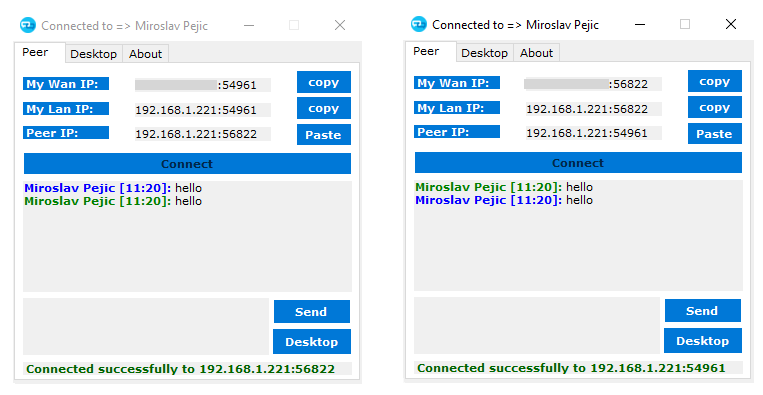
P2P Remote Desktop is a portable and easy-to-use solution that allows users to establish a remote desktop connection without the need for configuration or installation.
By compiling and opening the p2p.exe file as admin on two different PCs, users can obtain their LAN or WAN IP addresses and share them with each other. Once connected, users can exchange messages and take control of each other's desktops.
The tool utilizes the UDT protocol and a rendezvous connection to bypass most firewall rules, providing a cost-effective alternative to TeamViewer.
10. FreeRDP
FreeRDP is a free implementation of the Remote Desktop Protocol (RDP) that offers the freedom to use software anywhere and in any way, providing an interoperable computing experience.
11. xrdp
xrdp is a tool that allows graphical login to remote machines using RDP. It supports various RDP clients, clipboard transfer, audio and drive redirection, Linux desktop connection via RDP, session resizing, and RDP/VNC proxy. xrdp primarily targets GNU/Linux operating system and is compatible with x86 and ARM processors.
Features
- RDP transport is encrypted using TLS by default
- Two-way clipboard transfer (text, bitmap, file)
- Audio redirection
- Drive redirection (mount local client drives on remote machine)
- Microsoft Remote Desktop (found on Microsoft Store, which is distinct from MSTSC)
- Works on some or all of Windows, Mac OS, iOS, and/or Android
12. PyRDP
PyRDP is a Python Remote Desktop Protocol (RDP) Monster-in-the-Middle (MITM) tool and library.
Features
- Logs plaintext credentials or NetNTLM hashes used when connecting
- See live RDP connections coming from the MITM
- Convert RDP replays to videos for easier sharing
- Create a self-signed X509 certificate with the same fields as an RDP server's certificate
- Saves a copy of the files transferred over the network
- Saves replays of connections so you can look at them later
13. TurboVNC
TurboVNC is open-source software. It is a high-performance, enterprise-quality version of VNC (Virtual Network Computing), which is a technology that allows users to remotely display and interact with desktop environments over a network.
TurboVNC is specifically optimized for 3D and video workloads and can provide significant performance improvements over other VNC versions, particularly in environments where bandwidth is limited.
It uses various compression techniques to speed up the remote display performance and is available under a GNU General Public License (GPL), making it free to use, modify, and distribute under the terms of that license.
Features
- Fine-grained control over the JPEG image quality and level of chrominance subsampling
- Double buffering on the client side to reduce tearing artifacts in 3D and video applications
- Flexible and configurable full-screen/multi-screen support
- Full support for IPv6
- Advanced flow control and continuous updates (greatly improves performance on high-latency connections)
- Authentication with one-time passwords or Unix login credentials (in addition to standard VNC passwords)
- Access control lists (for sharing VNC sessions with only certain users)
- Allows security/authentication policies to be set globally for a particular server machine
- Multithreaded encoding
- “Lossless refresh” allows a viewer to request a lossless copy of the current screen image, either manually or automatically (after a specified number of seconds of inactivity)
- High-performance zero-install Java viewer, deployable using Java Web Start, that calls libjpeg-turbo through JNI to achieve native levels of performance
- Fastest VNC viewer available (that we know of) on OS X and Windows
14. X2Go
Focused on providing a secure, fast, and simple way to access a remote desktop, X2Go uses the NX technology and supports Linux/Unix servers with Linux/Unix or Windows clients.

15. Remmina
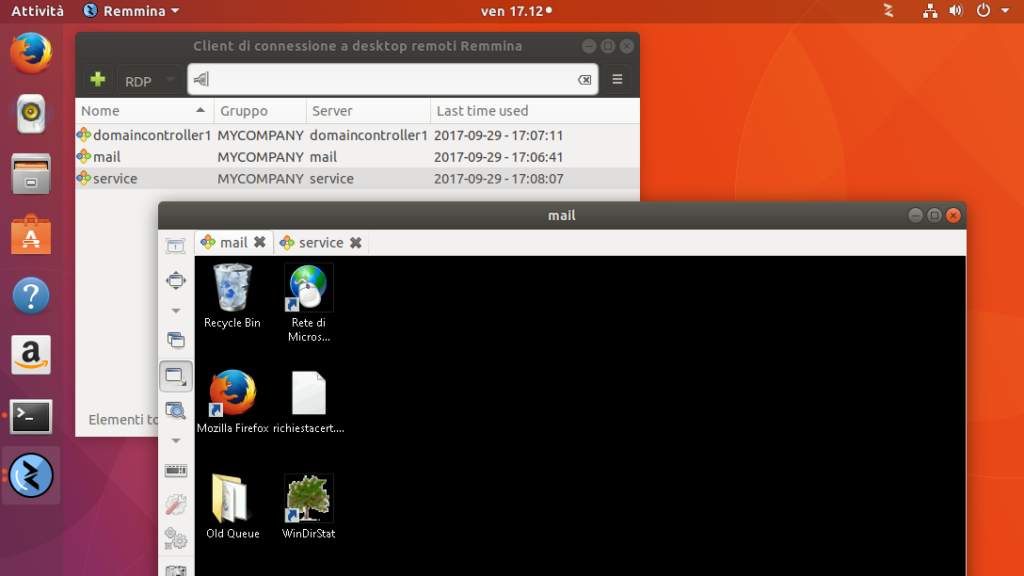
A remote desktop client for Linux and other Unix-like systems, Remmina supports multiple network protocols (RDP, VNC, NX, XDMCP, and SSH). It's designed to be useful for system administrators and travelers who need to work with remote computers.
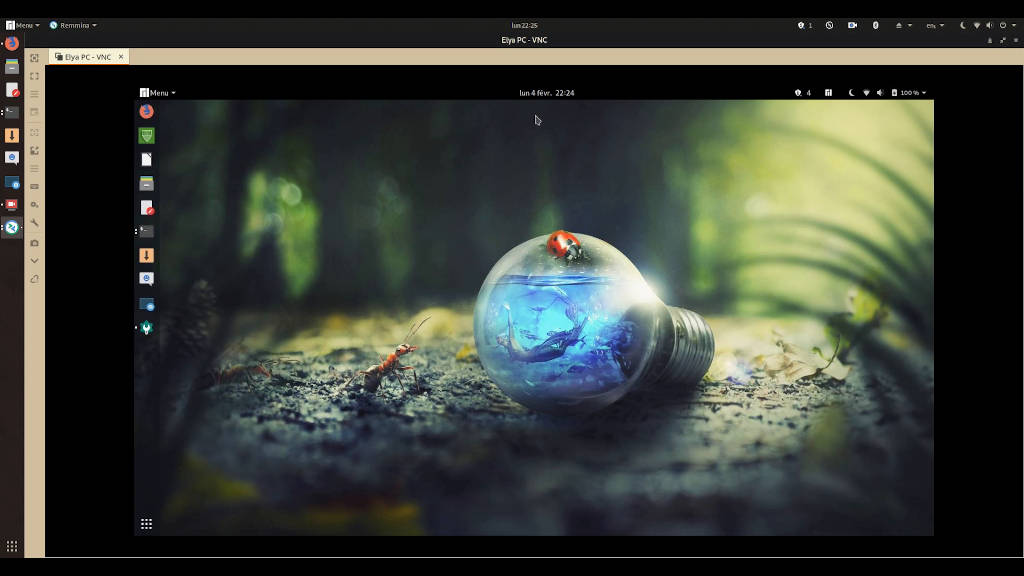
In conclusion, the year 2024 brings a plethora of top-notch open-source and free remote desktop solutions that cater to various needs and preferences. Whether you're an avid Linux user, a DIY enthusiast, or simply looking for a reliable and secure remote desktop tool, the 15 solutions mentioned in this post offer flexibility, seamless connection, and robust features.
With these open-source gems at your disposal, you can unlock the full potential of remote desktop capabilities and enhance your productivity in the digital realm. Embrace the power of open-source and embark on a remarkable remote desktop journey in 2024 and beyond!