13 Free and Open-source NVR (Network Video Recorder) Solutions for Windows, Linux and macOS in 2024
Table of Content
NVRs (Network Video Recorders) Systems, What are they?
NVRs (Network Video Recorders) are systems that record video from IP cameras over a network, storing footage digitally for easy access and review.
They are crucial in video surveillance as they provide centralized storage, management, and playback of video feeds, enhancing security and monitoring capabilities across various environments.
NVRs support features like motion detection, real-time alerts, and remote access, making them essential for modern surveillance systems in both residential and commercial settings.
The Growing Demand for Free and Open-Source NVR Solutions Across All Platforms
As video surveillance becomes increasingly essential, the demand for free and open-source NVR solutions across platforms like Windows, Linux, and macOS is rising.
Businesses and individuals seek flexible, cost-effective solutions that offer control and customization without the recurring costs and privacy concerns associated with commercial cloud-hosted NVR systems.
Open-source NVRs provide several advantages over cloud-based counterparts. They ensure data privacy by keeping recordings on local servers, eliminating the need to trust third-party providers with sensitive footage.
Additionally, open-source solutions allow users to customize and scale their systems according to specific needs without vendor lock-in.
They also tend to be more resource-efficient and can be deployed on various hardware setups, making them accessible for a wider range of users.
With the growing focus on security and privacy, open-source NVRs are becoming the preferred choice for those who need reliable, customizable, and cost-effective surveillance solutions across different platforms.
Why Choose Open-Source NVR Solutions?
Open-source NVR solutions are ideal for community projects, farms, clubs, and personal use due to their cost-effectiveness, flexibility, and strong community support.
Unlike proprietary systems, open-source NVRs allow users to avoid expensive licensing fees and subscription costs, making them accessible to those with limited budgets.
These solutions are highly customizable, enabling users to tailor features and functionality to meet specific needs, whether it's monitoring a large farm, securing club premises, or managing personal home surveillance.
The active communities surrounding open-source projects contribute to continuous improvement and offer valuable support, making it easier to troubleshoot issues or expand system capabilities.
In contrast, proprietary NVR systems often come with limitations like vendor lock-in, restricted features, and ongoing costs.
Open-source alternatives provide greater freedom, transparency, and the ability to use and modify the software as needed, making them a superior choice for anyone looking for a reliable, affordable, and adaptable surveillance solution.
How to Choose the Right NVR for Your Needs
When selecting an NVR, consider your specific requirements:
- Number of Cameras: Ensure the NVR supports the number of cameras you need. For homes or small farms, a system supporting 4-8 cameras might suffice. Larger properties, clubs, or buildings may require systems that handle more cameras.
- Motion Detection: If you need alerts for activity in specific areas, choose an NVR with reliable motion detection. This is particularly useful for monitoring entry points in homes or tracking movement in farmyards or club premises.
- AI Features: For advanced monitoring, consider NVRs with AI capabilities like object recognition or facial detection. This is beneficial for enhanced security in buildings or automated monitoring of livestock on farms.
- Storage Capacity: Check the storage options based on how long you need to keep footage. Homes might need less storage, while clubs or large buildings may require extensive video retention.
- Remote Access: If you need to monitor cameras while away, choose an NVR that offers secure remote access, ensuring you can check feeds from anywhere.
- Scalability: Opt for an NVR that can scale with your needs. This is crucial for growing farms, expanding clubs, or residential buildings where additional cameras may be needed in the future.
By focusing on these key factors, you can choose the right NVR that meets your specific needs for reliable and efficient surveillance.
1- Moonfire NVR
Moonfire NVR is an open-source security camera network video recorder. It saves H.264-over-RTSP streams from IP cameras to disk into a hybrid format: video frames in a directory on spinning disk, other data in a SQLite3 database on flash. I
t can construct .mp4 files for arbitrary time ranges on-the-fly. It does not decode, analyze, or re-encode video frames, so it requires little CPU. It handles six 1080p/30fps streams on a Raspberry Pi 2, using less than 10% of the machine's total CPU.
The project originally started by Scott Lamb.
Features
- Efficient Video Recording: Moonfire NVR is optimized to record video streams from IP cameras efficiently, ensuring minimal resource usage.
- Web-based User Interface: It provides a user-friendly web interface for easy management and monitoring of camera feeds and recordings.
- Multi-Camera Support: The NVR supports multiple cameras simultaneously, allowing for comprehensive surveillance setups.
- Time-Based Search: Users can search recordings by specific time intervals, making it easy to find relevant footage quickly.
- H.264 and H.265 Support: Moonfire NVR supports H.264 and H.265 video codecs, which are commonly used for high-efficiency video coding.
- Automatic Cleanup: The system automatically manages disk space by cleaning up old recordings based on user-defined retention policies.
- Configurable Recording Quality: Users can adjust recording quality settings to balance storage requirements with video clarity.
- Cross-Platform Compatibility: It can be deployed on various platforms, including Linux and Docker, ensuring flexibility in deployment.
- Secure Access: The NVR includes support for HTTPS and user authentication, ensuring that access to the system is secure.
- Low Latency Streaming: Moonfire NVR offers low latency video streaming for real-time monitoring and quick response.
- Open Source: As an open-source project, Moonfire NVR allows users to customize and extend its functionality according to their needs.
- Event Detection: It includes basic event detection features, enabling users to be notified or trigger actions based on specific events in the video feed.
2- Viseron
Viseron is an open-source network video recorder (NVR) solution that leverages AI for advanced object detection and monitoring. It supports multiple camera feeds, allowing for comprehensive surveillance setups.
The system features a user-friendly, web-based interface and integrates seamlessly with home automation platforms like Home Assistant.
Users can define specific zones for object detection, receive real-time notifications, and review recorded footage with ease.
Viseron’s cross-platform compatibility, customizable storage options, and support for various camera protocols make it a versatile and resource-efficient solution for both home and enterprise security needs.
Features
- Open-Source: Viseron is a fully open-source NVR solution, allowing users to customize and contribute to its development.
- AI-Powered Object Detection: It integrates AI-based object detection to recognize and alert users about specific objects, such as people, cars, or animals.
- Multi-Camera Support: Viseron supports multiple camera feeds, allowing users to monitor several locations simultaneously.
- Web-Based Interface: The system features a modern, web-based user interface for easy access and management of camera feeds and settings.
- Customizable Detection Areas: Users can define specific zones within the camera’s field of view to focus on for object detection.
- Snapshot and Video Recording: Viseron records snapshots and videos upon detecting objects or motion, which can be reviewed later.
- Integration with Home Automation Systems: It can be integrated with popular home automation platforms like Home Assistant to enhance smart home security.
- Real-Time Notifications: The system can send real-time notifications to users when objects are detected, allowing for immediate response.
- Video Playback and Timeline: It includes a video playback feature with a timeline view, making it easy to navigate through recorded footage.
- Cross-Platform Compatibility: Viseron runs on various platforms, including Docker, ensuring flexibility in deployment.
- Configurable Storage Options: Users can configure how long recordings are kept, optimizing storage usage based on available resources.
- Supports Various Camera Protocols: It supports RTSP, ONVIF, and other common camera protocols, making it compatible with a wide range of IP cameras.
- Low Resource Usage: Viseron is designed to run efficiently, even on low-power devices like the Raspberry Pi.
3- Camera.ui
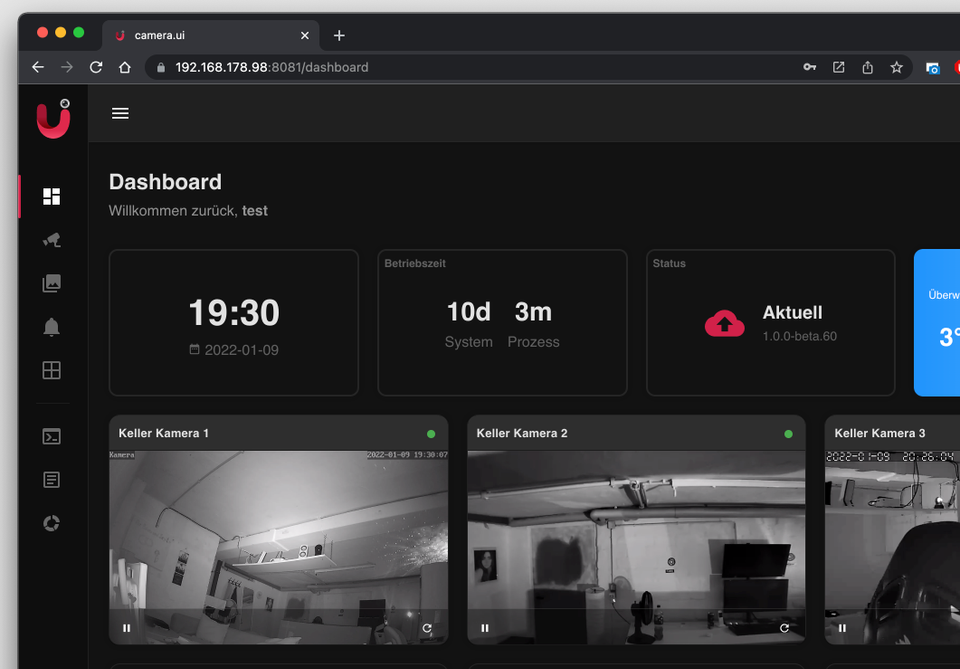
Camera.UI is a web-based interface for managing multiple cameras with features like motion detection, ONVIF support, and HomeKit integration.
It offers customizable alerts, secure access, and runs efficiently on various platforms via Docker.
Features
- Web-Based Interface: Simple and responsive web UI for managing and viewing camera feeds.
- Multi-Camera Support: Supports multiple cameras simultaneously.
- ONVIF Compatibility: Compatible with ONVIF-compliant cameras.
- Motion Detection: Includes motion detection capabilities.
- HomeKit Integration: Seamlessly integrates with Apple HomeKit.
- Customizable Alerts: Configurable alerts and notifications for motion events.
- Recording Management: Options to manage video recordings and storage.
- User Authentication: Secure access with user authentication.
- Cross-Platform: Runs on Docker and can be deployed on various platforms.
- Low Resource Usage: Optimized for low resource consumption.
4- iSpy
iSpy is an open-source video surveillance software that supports unlimited cameras and devices. It features advanced motion and audio detection, customizable alerts, PTZ control, and cloud integration.
The platform is extendable with plugins and offers remote management through a web interface. Compatible with ONVIF devices, iSpy can be deployed on Windows or via Docker for other systems.
Features of iSpy
- Open-Source Surveillance: iSpy is an open-source video surveillance platform.
- Multi-Camera Support: Supports an unlimited number of cameras and devices.
- Motion Detection: Advanced motion detection capabilities with configurable sensitivity.
- Audio Detection: Monitors and records audio triggers.
- Web Interface: Provides a web-based interface for remote monitoring and management.
- Cloud Integration: Supports cloud storage and remote access via the iSpyConnect service.
- Alerts and Notifications: Customizable alerts via email, SMS, or push notifications.
- ONVIF Support: Compatible with ONVIF cameras and devices.
- Scheduler: Allows scheduling of recording times and actions.
- PTZ Control: Supports Pan, Tilt, and Zoom (PTZ) camera control.
- Cross-Platform: Available on Windows and via Docker for other platforms.
- Plugins and Extensions: Extendable via plugins for additional functionality.
5- go2rtc
go2rtc is a free and open-source ultimate camera streaming application with support RTSP, WebRTC, HomeKit, FFmpeg, RTMP, etc. It is written in Go languages and works on Windows, Linux and macOS.
6. SentryShot
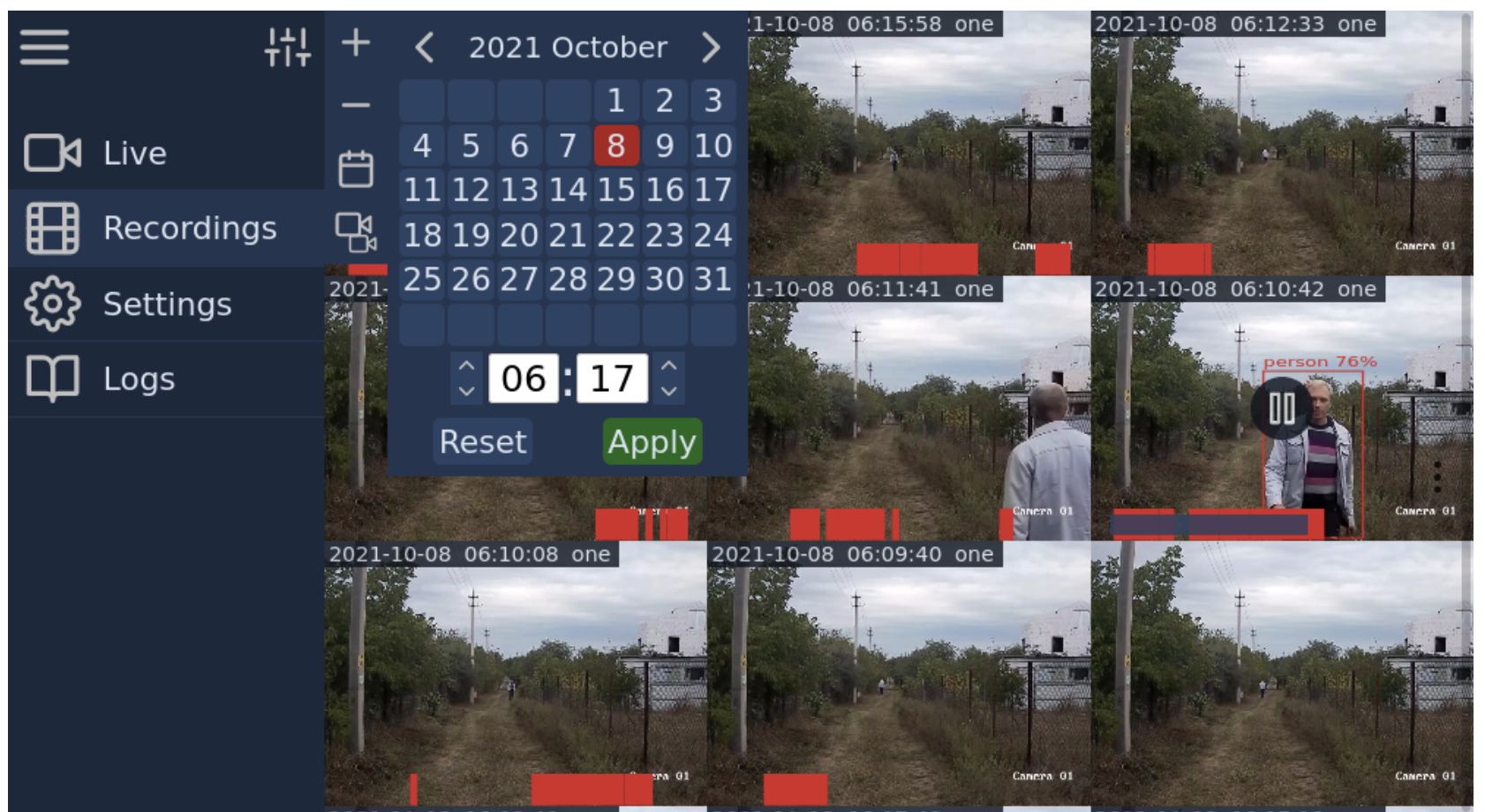
SentryShot is an open-source NVR solution that supports multiple cameras with motion detection and real-time notifications. It features a web-based interface for easy management, video recording, and playback.
SentryShot is cross-platform compatible and designed for low resource usage, making it a versatile choice for surveillance needs.
Features
- Web-Based Interface: Provides a web-based interface for easy monitoring and management.
- Multi-Camera Support: Supports multiple camera feeds simultaneously.
- Motion Detection: Includes motion detection capabilities.
- Real-Time Notifications: Sends real-time alerts when motion is detected.
- Recording and Playback: Offers video recording with playback features.
- Cross-Platform Compatibility: Can be deployed on various platforms, including Docker.
- Customizable Settings: Allows customization of detection zones and recording settings.
- Low Resource Usage: Designed to be lightweight and resource-efficient.
- Open-Source Surveillance: SentryShot is an open-source NVR solution.
7. Open Network Video Viewer
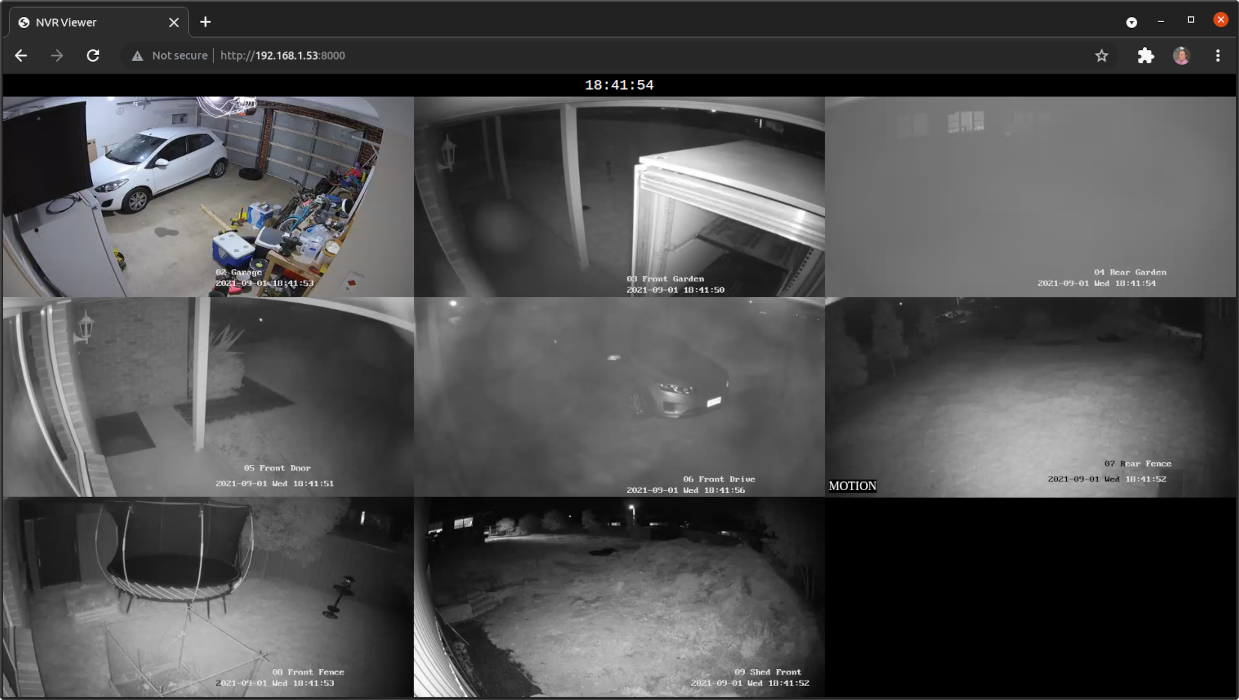
OpenNVR Viewer is a web-based application designed to provide seamless access and management of network video recordings (NVRs). It allows users to monitor live video feeds and review recorded footage from multiple cameras, making it an ideal tool for managing security systems.
The viewer is crafted with a focus on simplicity and efficiency, offering a clean and intuitive interface that can be accessed from any modern web browser.
One of the standout aspects of OpenNVR Viewer is its ability to support various camera types and NVR setups, ensuring broad compatibility with existing infrastructure. The application is designed to be lightweight and responsive, ensuring quick access to video feeds and smooth playback of recordings. This makes it a practical choice for both small-scale and large-scale surveillance systems, where ease of use and reliability are paramount.
OpenNVR Viewer emphasizes flexibility in its deployment, allowing it to be used in diverse environments, whether on a local server or through cloud-based systems. Its open-source nature means that users can customize and extend the application according to their specific needs, further enhancing its utility in specialized scenarios.
Overall, OpenNVR Viewer is a versatile and accessible tool that streamlines the management of NVR systems, making it easier for users to maintain a secure and well-monitored environment.
8. Firescrew
Firescrew is a cutting-edge application written in Go that enables real-time object and motion detection from an RTSP network camera.
It leverages advanced image processing techniques and machine learning models to identify specific objects such as cars, people, and more.
Features
- Real-Time Motion Detection: Firescrew can detect motion from a live feed and provide real-time alerts.
- Web UI
- Object Identification: Identify specific objects like cars and people in real-time.
- Model Flexibility: Firescrew can use the latest YOLOv8 model, MobileNET with Coral TPU or YOLOv8s with CoreML (MAC Only) for enhanced performance.
- Performance: Firescrew takes full advantage of Go's concurrency handling and speed, providing a high-performance solution for real-time image processing.
- RTSP Network Camera Support: Firescrew is compatible with RTSP network cameras, extending its applicability in a wide range of scenarios.
- MQTT/Webhook/Script/Slack: Firescrew can send events to MQTT/Webhook/Script/Slack for further processing.
- Natural Language Search: Firescrew supports natural language processing for searching events based on time/type/camera.
- In-House Quality Control: At Firescrew, we believe in sampling our own "product," chasing the next high in innovation like caffeine-fueled engineers on a coding binge. We don't just build technology; we live it, breathe it, and occasionally spill coffee on it – all to ensure we're delivering a product that's up to snuff!
- Easy to install using Docker (takes one min)
9. Frigate
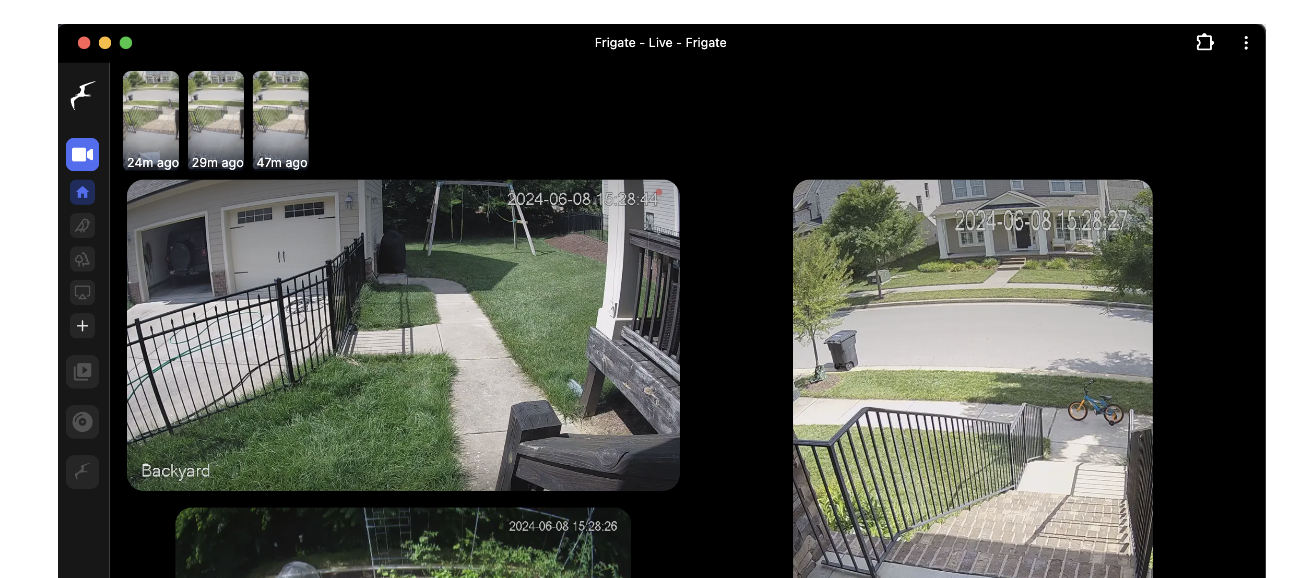
Frigate is an open-source NVR solution designed to optimize real-time object detection using machine learning. It’s built for integration with Home Assistant and supports local processing of video feeds for enhanced privacy and performance.
Frigate focuses on efficiency, making it ideal for home surveillance setups where accurate and fast detection is crucial.
Features
- Real-Time Object Detection: Uses TensorFlow and other machine learning frameworks for accurate, real-time object detection.
- Home Assistant Integration: Seamlessly integrates with Home Assistant for automation and smart home control.
- Local Processing: Performs all video processing locally, ensuring privacy and reducing cloud dependency.
- Multi-Camera Support: Handles multiple camera feeds with ease.
- Event Recording: Captures and stores events based on detected objects.
- Custom Detection Zones: Allows users to define specific areas within the camera’s field of view for monitoring.
- Hardware Acceleration: Supports GPU acceleration to improve processing speed.
- Cross-Platform: Compatible with Docker, making it deployable on various platforms.
10. Satori is a Network Video Recorder (NVR)
Satori is a Network Video Recorder (NVR) primarily designed for network accessible CCTV cameras. Much of the video handling uses ffmpeg behind the scenes, so source device support is largely limited only by what can be made to work with ffmpeg.
Each NVR does things slightly differently, some allowing a large degree of freedom as to how recording and archiving work. Satori is very opinionated, i.e. it only really has one mode of operation.
11. SurvAce
SurvAce is an open-source, lightweight NVR solution designed for simple and effective video surveillance management.
It offers a straightforward interface for monitoring and recording camera feeds, making it suitable for basic security setups. It comes with full RTSP stream support.
SurvAce does the following:
- record videos in 15 minutes chunks;
- rotate the recorded video files (remove the old ones to make room for new ones) when the partition where they are stored reaches a certain percent of occupation;
- live view the camera streams;
- parallel view of recorded footage for any period of time;
- multiplatform interaction; the gui is entirely browser based (written in html 5, js and css) and it works on Google Chrome (desktop and Android);
- low CPU and RAM usage;
- support for h264 video RTSP streams;
- high availability and fast response.
12. Motion and MotionPlus
Motion is a highly configurable software that supports a wide range of cameras and provides features like motion detection, alerts, and video recording. It is lightweight and works well on low-powered devices, making it ideal for home and small office setups.
MotionPlus builds upon Motion by offering an enhanced web interface and additional features like multi-camera support, a more user-friendly configuration process, and better integration with other systems.
It aims to provide an improved user experience while retaining the core functionalities of Motion.
13. DeepCamera
DeepCamera is a free and open-source AI-powered surveillance tool designed to enhance video analytics through machine learning. DeepCamera integrates with existing NVR systems to provide advanced features like object detection, facial recognition, and license plate recognition.
It leverages deep learning models to improve accuracy and efficiency in identifying and tracking objects in real-time. The tool is aimed at improving security and monitoring capabilities, particularly in environments where advanced analytics are essential.
DeepCamera offers a flexible, customizable solution for users looking to upgrade their surveillance systems with AI-driven insights.
NVR Solutions Comparison
| NVR Solution | AI Features | Operating System | License |
|---|---|---|---|
| Moonfire NVR | No | Linux, Docker | MIT |
| Viseron | Yes | Linux, Docker | GPL-3.0 |
| Camera.ui | No | Linux, Docker | MIT |
| iSpy | Limited | Windows, Docker | GPL-2.0 |
| go2rtc | No | Linux, Docker | MIT |
| SentryShot | No | Linux, Docker | MIT |
| Open Network Video Viewer | No | Linux, Docker | MIT |
| Firescrew | No | Linux | GPL-3.0 |
| Frigate | Yes | Linux, Docker | MIT |
| Satori | No | Linux, Docker | GPL-3.0 |
| SurvAce | No | Linux, Docker | MIT |
| Motion | No | Linux | GPL-2.0 |
| MotionPlus | No | Linux | GPL-2.0 |
| DeepCamera | Yes | Linux | MIT |
This table compares the AI features, operating system compatibility, and licensing of the listed NVR solutions.
We'd love to hear your experiences with NVR solutions! If you have any questions or need further advice, feel free to reach out to us via email.
Don't forget to subscribe to our updates for more posts on video surveillance, open-source tools, and security solutions. Stay informed and get the latest tips and recommendations straight to your inbox!











