Top 14 Open-source MTA (Message/ Mail Transfer Agent) for Enterprise and Agencies
Table of Content
What is an MTA (Message Transfer Agent)? And Why It Matters to You
Hey there! Let me tell you a little story. Last week, I visited my buddy at his office. He’s been working hard on this big project and was super excited to show it to me. But guess what? His emails weren’t working.
Not just for him, but for everyone in the company! Can you imagine how frustrating that must’ve been? Deadlines looming, clients waiting for replies, and no way to communicate with anyone outside their building. Chaos. Absolute chaos.
So, we started digging into what could’ve gone wrong, and that’s when I stumbled upon something called an MTA. At first glance, it sounded like some kind of fancy acronym only tech wizards would understand. But trust me—it’s not as complicated as it seems.
In fact, once you get the hang of it, you’ll realize just how crucial MTAs are to our everyday lives. So buckle up because I’m about to break it down for you in a way that even your grandma could follow!
What Exactly Is an MTA?
An MTA—or Message Transfer Agent—is basically the behind-the-scenes hero of email delivery. Think of it like the postal worker who makes sure your letters reach the right address.
Except instead of walking around with a bag full of envelopes, an MTA uses the internet to shuttle emails from one computer to another.
How does MTA work?
Here’s how it works: When you send an email, it doesn’t magically appear in someone else’s inbox. First, it gets picked up by an MTA, which figures out where the email needs to go based on the recipient’s address. Then, it either delivers the message directly to its destination or passes it along to another MTA until it reaches the final stop. If everything goes smoothly, voilà! The email lands safely in the recipient’s inbox.
But here’s the kicker—if the MTA isn’t functioning properly, well… let’s just say things can get messy real fast. Like my poor friend’s office. Without a reliable MTA, emails don’t leave the building, they bounce back, or worse—they disappear into cyberspace forever. Yikes!
Why Should You Care About MTAs?
Okay, so maybe you’re thinking, “This all sounds great, but why does any of this matter to me?” Great question! Here’s the thing: Whether you run a business, manage a team, or simply rely on email for personal communication, having a dependable MTA is essential. Imagine trying to stay connected without it—it’d be like trying to send snail mail without postage stamps. Totally impossible.
And honestly, it’s not just about functionality; it’s about peace of mind. Knowing that your messages will always find their way to the right person gives you confidence. Confidence to focus on more important stuff, like crushing deadlines or enjoying quality time with loved ones. Plus, who wants to deal with angry clients or confused coworkers because their emails never arrived? No thanks!
A Day in the Life of an MTA
Let’s take a closer look at what an MTA actually does during its busy day:
- Receiving Emails: Picture this—your MTA is chilling, minding its own business, when suddenly it receives an email from you. Cool! Now it knows it has work to do.
- Routing Emails: Next, the MTA checks the recipient’s email address to figure out where the message needs to go. It uses something called DNS (Domain Name System) to translate the domain name (like @example.com) into an IP address, which tells it exactly which server to contact.
- Delivering Emails: Once it knows where to send the email, the MTA either hands it off to the correct server or forwards it to another MTA if necessary. If everything goes according to plan, the email lands happily in the recipient’s inbox.
- Handling Hiccups: Of course, sometimes things don’t go perfectly. Maybe the receiving server is down or the recipient’s address doesn’t exist anymore. In those cases, the MTA steps up and sends a bounce message back to you, letting you know what went wrong.
- Queuing and Retrying: If the initial attempt fails, the MTA won’t give up immediately. Instead, it queues the email and keeps retrying at regular intervals until it succeeds—or until it decides it’s time to throw in the towel.
My Takeaway—and Yours Too!
After spending hours troubleshooting my friend’s email issues, I came away with a newfound appreciation for MTAs. They may seem invisible most of the time, quietly doing their job in the background, but they’re absolutely vital to keeping us connected. Without them, life as we know it would grind to a halt.
So next time you hit “send” on an email, take a moment to appreciate the unsung heroes working tirelessly behind the scenes to make sure your message gets where it needs to go. And if you ever find yourself in a situation like my friend’s office, remember—you’ve got this knowledge tucked away now. Use it wisely, and keep those emails flowing smoothly!
P.S. If you’re curious about diving deeper into MTAs or need help setting one up, feel free to reach out. I’d love to chat and share tips. After all, staying connected is what it’s all about, right? 😊
Best Open-source MTAs You Can Use
Now that you have a better understanding of what MTAs do, let’s talk about some popular ones out there:
1- Exim
Exim is a powerful Mail Transport Agent (MTA) initially developed at the University of Cambridge. It’s a flexible, open-source alternative to Sendmail, offering advanced routing and security features. Available under the GNU GPL, its latest version is 4.98. While beta versions exist, they’re riskier for general use.
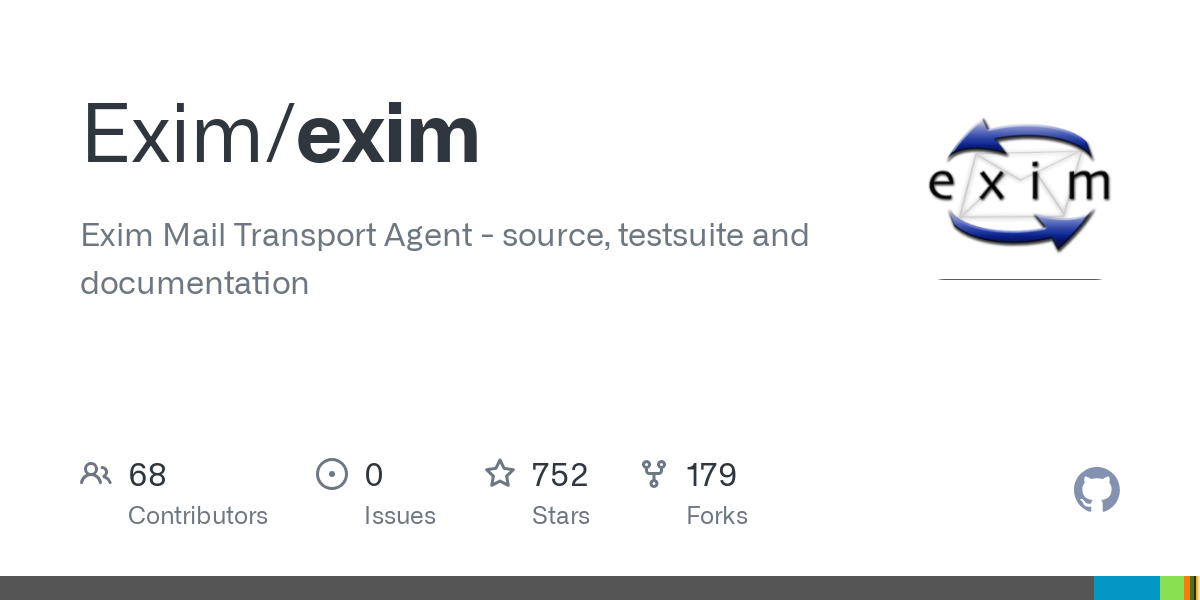
2- Postfix
Postfix is a super-friendly and reliable Mail Transfer Agent (MTA) created to handle email like a pro! Designed for security and performance, it’s an open-source alternative to older MTAs like Sendmail. Born from a desire for simplicity, Postfix keeps spam at bay and runs smoothly on Unix systems.
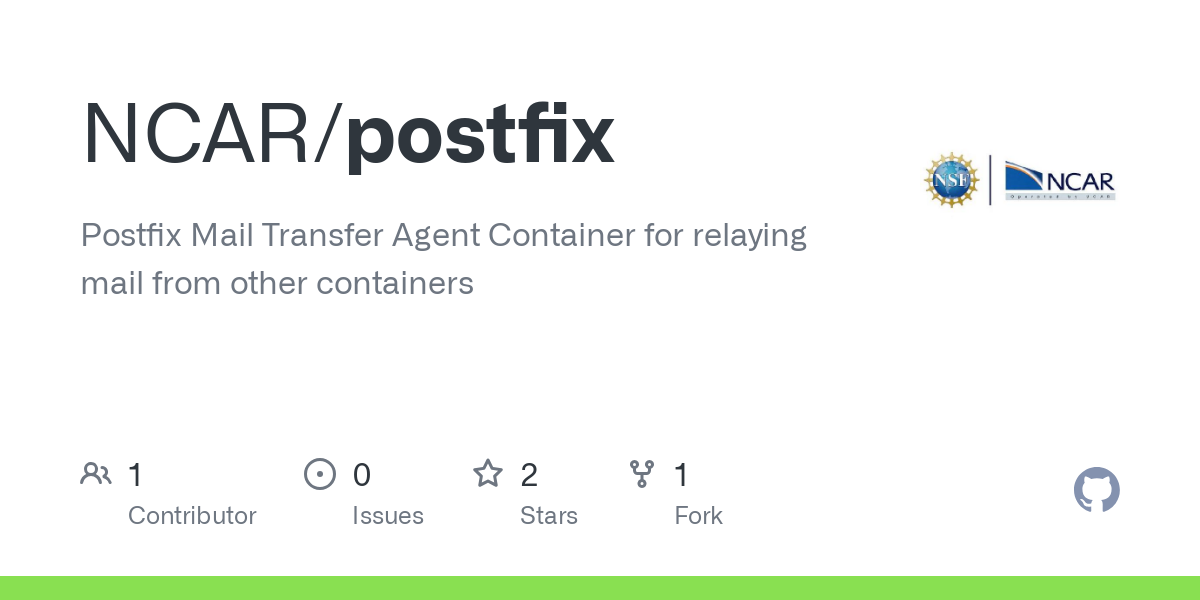
3- KumoMTA
KumoMTA is a modern, cloud-friendly Mail Transfer Agent (MTA) built for speed and scalability! Designed to handle massive email volumes with ease, it’s perfect for businesses needing reliable delivery.
KumoMTA is an open-source and flexible, that runs smoothly on cloud platforms, making it a great choice for tech-savvy teams.

4- vSMTP
vSMTP is a supercharged Mail Transfer Agent (MTA) built for speed, safety, and sustainability! Written entirely in Rust, it’s lightning-fast, modular, and eco-friendly. With its powerful filtering system using the VSL language, you can inspect, modify, and manage emails like a pro. From quarantining spam to connecting databases, vSMTP handles everything with ease.

5- qmail (Old But Gold)
Qmail is a trusty old friend in the world of email delivery! Born back in 1995, it was created by Daniel J. Bernstein as a secure and reliable alternative to Sendmail. Designed for Unix systems, this open-source Mail Transfer Agent (MTA) focuses on simplicity and safety.
Its public domain status means anyone can use or modify it freely. Though newer MTAs have emerged, qmail remains a solid choice for those who love its straightforward design and rock-solid performance. S
6- DMA (DragonFly Mail Agent)
DMA (DragonFly Mail Agent) is a lightweight, easy-to-use Mail Transfer Agent (MTA) designed for simplicity and efficiency. Perfect for DragonFly BSD users, it offers basic email routing and delivery without the complexity of larger MTAs.
It is an ideal solution for small systems or those who prefer minimalism!
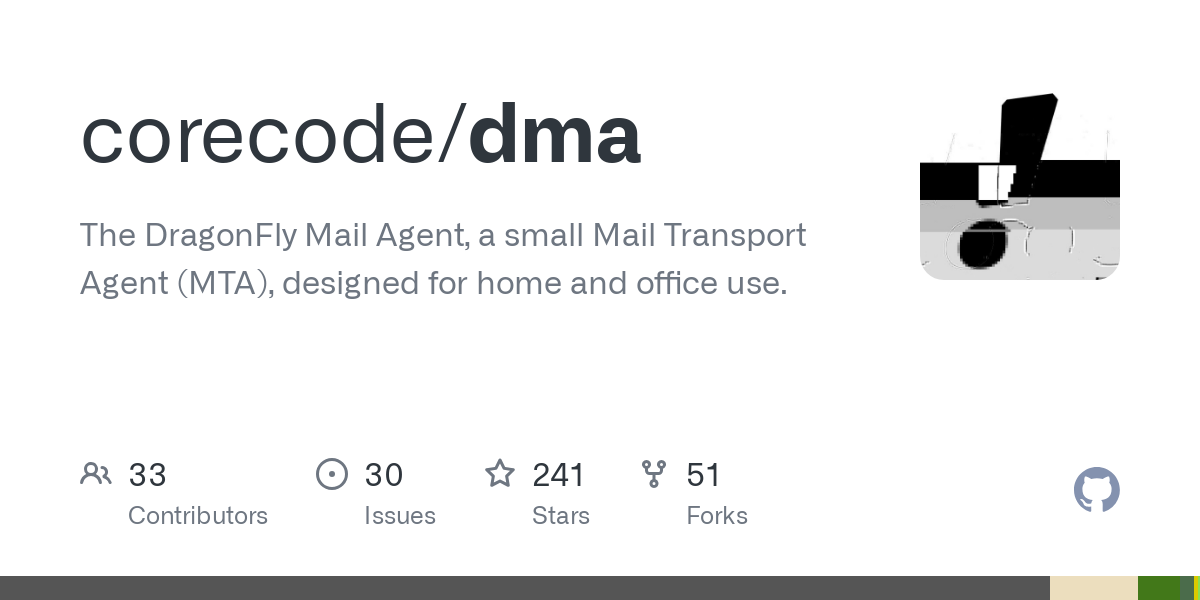
7- E-MailRelay
E-MailRelay is a simple, scalable SMTP proxy and MTA that supports spam filtering, store-and-forward, POP3 serving, and efficient resource usage, available under GPL V3.

8- Courier Mail Server
The Courier Mail Server is a versatile, integrated mail and groupware solution built on open protocols like ESMTP, IMAP, POP3, LDAP, SSL, and HTTP. It offers email, webmail, mailing list management, and even basic calendaring/scheduling features in a modular framework. You can enable or disable components as needed.
The app is designed for POSIX-based systems (Linux, BSD, Solaris, AIX), Courier prioritizes flexibility and compatibility. With some assistance from vendor tools, it runs smoothly on various platforms, making it a robust choice for modern communication nee
9- Golang Mail Transfer Agent (rovergulf/mta)
This is a simple MTA efficient package for sending emails via SMTP, supporting attachments, HTML/text templates, SSL/TLS, and multiple emails per connection. Flexible API allows integration with Postfix or other methods.
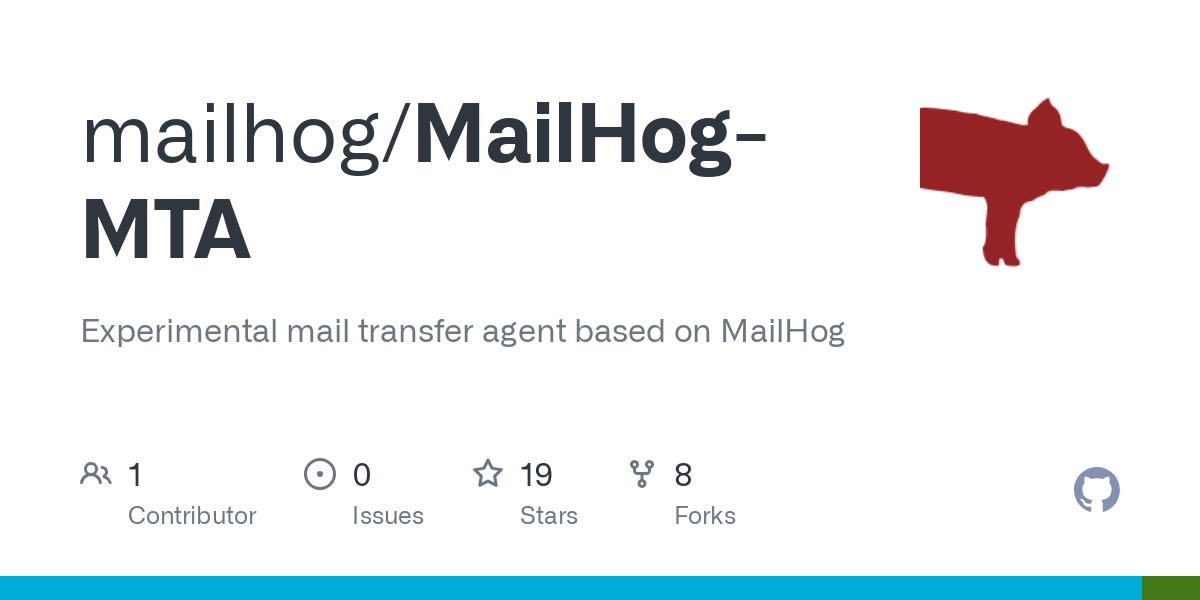
10- microMTA
microMTA is a Mail Transfer Agent (MTA) library for node.js that focuses on receiving messages. The only feature of microMTA is message receiving. No sending or relaying will be possible since the library itself is not designed to handle that.
microMTA was created for testing e-mail sending in an application, by mocking a SMTP server. By default it runs on port 25 (which requires superuser privileges or an authbind/setcap setup).

11- Metis
Metis is an Erlang/OTP-based Mail Transfer Agent (MTA) designed for efficiency and flexibility, especially useful for managing busy mail servers. Built on the gen_smtp library, it addresses common pain points like throttling and log analysis with Riak as its backend.
Features
- Multiple Mail Queues : Run several queues on a single host or across a cluster of hosts.
- Flexible Deployment : SMTP clients (queues) can operate on the same host as the server or on separate ones.
- Network Customization : Support for running multiple clients per host to bind to different network interfaces.
- Intelligent Routing : Distributes emails between queues based on sender/recipient addresses or domains.
- Load Balancing : Ensures even distribution of email traffic across queues.
- Throttling : Controls outgoing mail rates on a per-queue, per-domain basis.
- Web Interface : Provides real-time traffic monitoring and advanced log analysis tools.
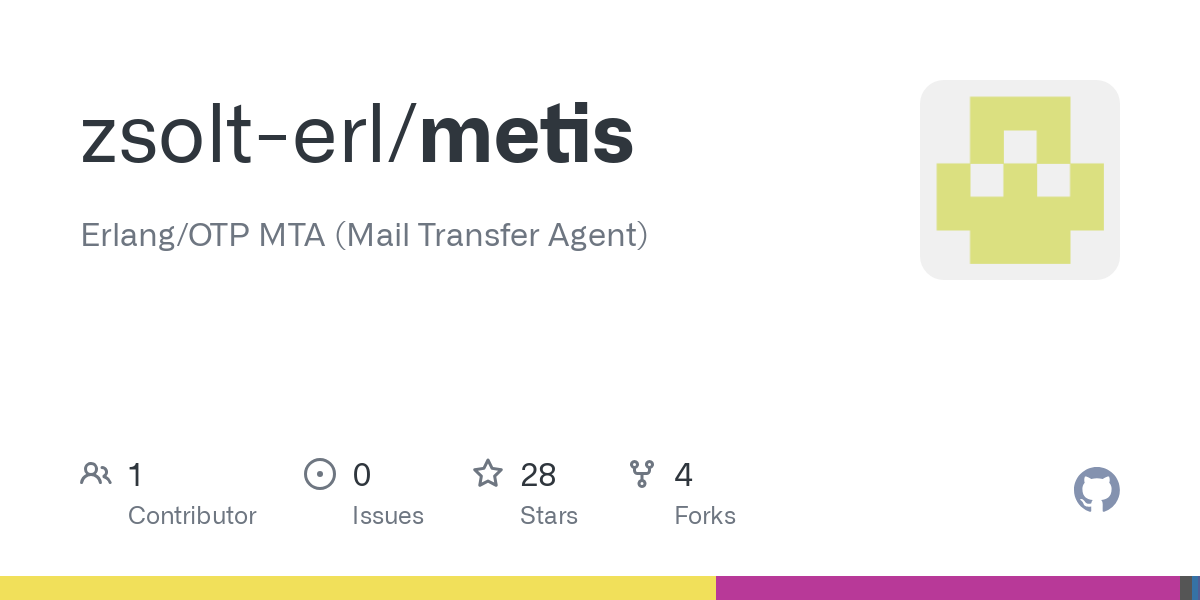
12- Slimta
Slimta is a modern, flexible Mail Transfer Agent (MTA) built for scalability in virtualized environments. It works as both an application and a library, using new technologies to handle email efficiently. Perfect for horizontal scaling, slimta makes managing mail simple and adaptable! 📥

13- Notqmail
Notqmail is like the cool, updated version of qmail—the email server software that’s been around for ages. It’s the successor to qmail and netqmail, meaning it takes everything great about those tools and improves on them with modern features and active community support.
Here’s why you’d want to use notqmail: it’s super stable, easy to maintain, and designed to be flexible enough for most email needs. If you’re already using qmail, switching to notqmail is a breeze because it keeps things compatible while fixing old bugs and making updates safer. Plus, it’s got public revision control, so everyone can see what’s going on under the hood—no secrets here!
The big benefit? You get all the reliability qmail was known for, but now with modern touches like better security, easier packaging, and room to grow. Whether you’re running a small personal server or managing something bigger, notqmail makes sure your emails keep flowing smoothly without the headaches of outdated tech. It’s like giving your email system a much-needed upgrade while keeping the parts you love!

14- MailHog MTA
MailHog MTA is an experimental, distributed mail transfer agent (MTA) built using the Go programming language. It’s designed for flexibility and modern email handling, making it a great option for developers exploring new ways to manage email traffic. While still in early stages—with incomplete documentation and limited configurability—it offers some cool features.
It supports multiple server protocols, including SMTP (port 25) and Submission (port 587) , with advanced SMTP capabilities like ESMTP, PIPELINING, AUTH PLAIN, and STARTTLS. You can also set server policies to enforce security rules, such as requiring TLS, authentication, or local delivery, and limit things like maximum recipients and connections.
Since it's written in Go, MailHog MTA is lightweight, fast, and scalable—perfect for experimenting with distributed systems or testing email workflows. Though it’s not fully polished yet, it shows promise for those who love tinkering with cutting-edge tech! 🚀✨

Each of these tools has its strengths, so choosing the right one depends on your specific needs and preferences.
So what are your thoughts!?





















