Microsoft launches an App to Run Windows on iOS and Android Devices
Table of Content
Microsoft has launched a new app that allows you to run a copy of Windows on various devices, including Mac, iPhone, iPad, Android devices, and web browsers.
The app, which has been under testing for about a year, acts as a central point for accessing remote copies of Windows stored in the cloud, via services such as Windows 365, Azure Virtual Desktop, and Remote Desktop, allowing users to run Windows from any device.
The app provides a customizable interface to suit and meet the needs of the user, and provides support for the use of multiple screens, and the ability to use peripheral devices such as webcams, printers, and storage devices to act as if they were directly connected to the cloud computer.
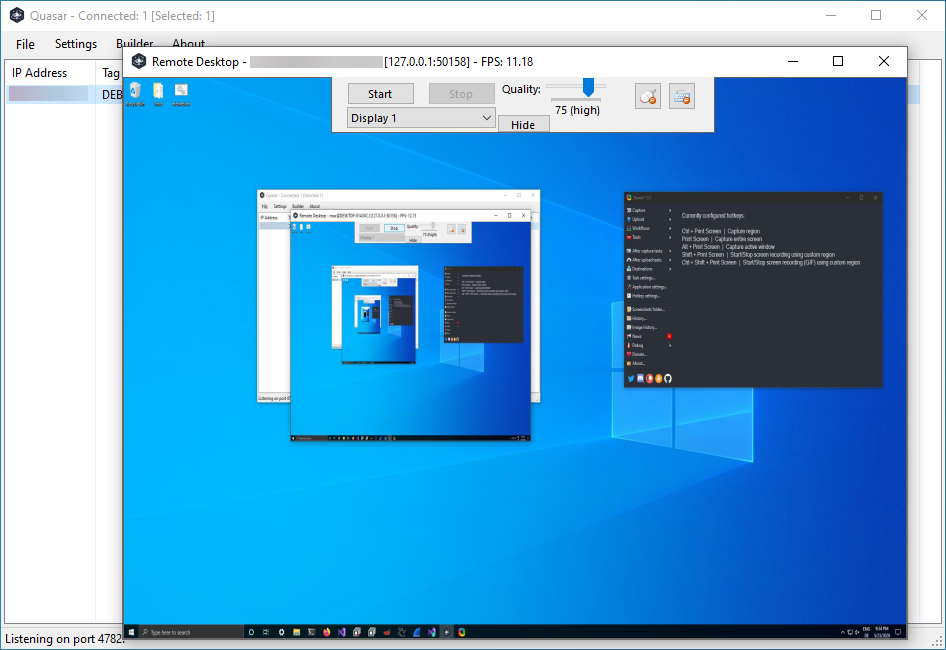
Although the app is primarily aimed at work- and school-related accounts, it reflects another step in Microsoft's long-term plans to move the entire Windows system to the cloud, with a focus on providing AI-based services and improving the experience of moving between devices.
The app is now available on the Microsoft Store for Windows, as well as the Apple Store for macOS, iOS, and iPadOS. The Android version is also available in public beta.
Running Windows on Cloud Devices
This unified version of the app is a major improvement over Microsoft’s previous apps that allowed remote access to computers, such as the Remote Desktop Connection app that has been available for decades on Windows systems. The new app allows users to seamlessly switch between different accounts, with an improved experience for those who use multiple cloud services to access their work environments.
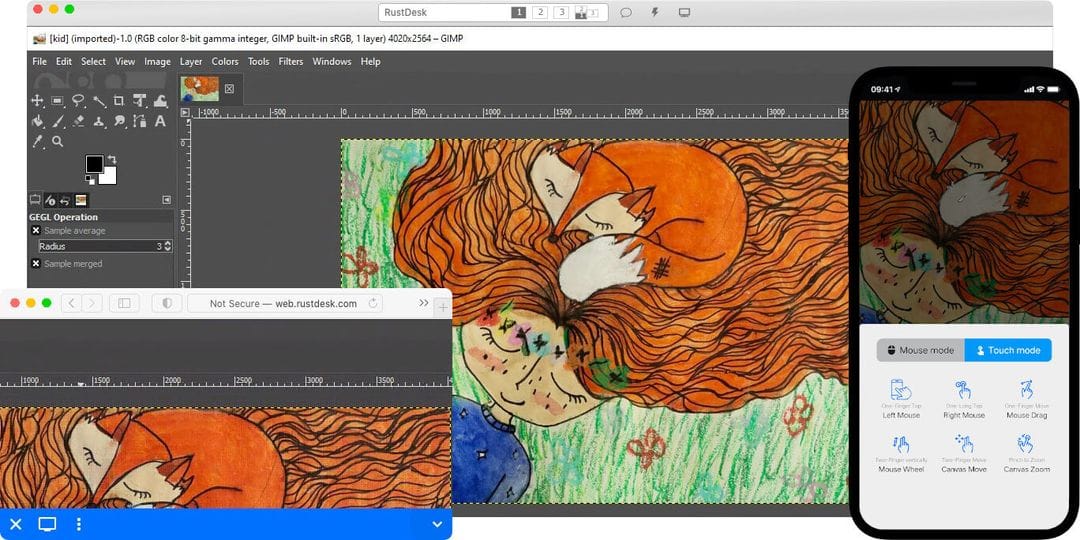
While there are no current plans to support personal accounts in this app, there are expectations that Microsoft will seek to offer a version of Windows 365 for regular consumers, as the company plans to move the entire Windows experience to the cloud, allowing users to access their personal devices from anywhere and using any device.
It is worth noting that an informational presentation that appeared from within Microsoft, in the documents of the Federal Trade Commission’s lawsuit against Microsoft over concerns about monopolizing the software market, made it clear that the company sees the future of its operating system as being in streaming a copy of Windows directly to any device, which would provide a revolution in users’ digital experiences, according to the website “The Verge.”
Download
- Windows App from MS Store
- Windows App Mobile for iOS devices
- Windows App (Preview) for Android Devices













