Marley: A Free and Open-Source Clinic Practice Management System
Table of Content
Marley, also known as Frappe Health, is an innovative open-source healthcare management system. Built on the robust Frappe Framework, which also powers ERPNext, Marley offers a comprehensive solution for healthcare institutions. It caters to small and medium-sized clinics, hospitals, and healthcare providers, streamlining their operations with tailored features.
This system combines Frappe's flexibility with healthcare-specific functionalities, addressing the unique needs of the medical industry.
Marley's adaptable nature allows it to efficiently manage various aspects of healthcare operations, from patient records to appointment scheduling. By leveraging the stability of the Frappe Framework, Marley ensures reliable performance while offering customizable options to meet diverse healthcare requirements.
Frappe Framework and Stability
The Frappe Framework is renowned for its simplicity, modularity, and power, making it ideal for scalable applications. As the backbone of ERPNext, a popular open-source ERP system, Frappe has proven its stability across various industries.
This robust foundation ensures Marley's reliability, scalability, and customizability, allowing it to adapt to diverse healthcare practices without compromising stability.
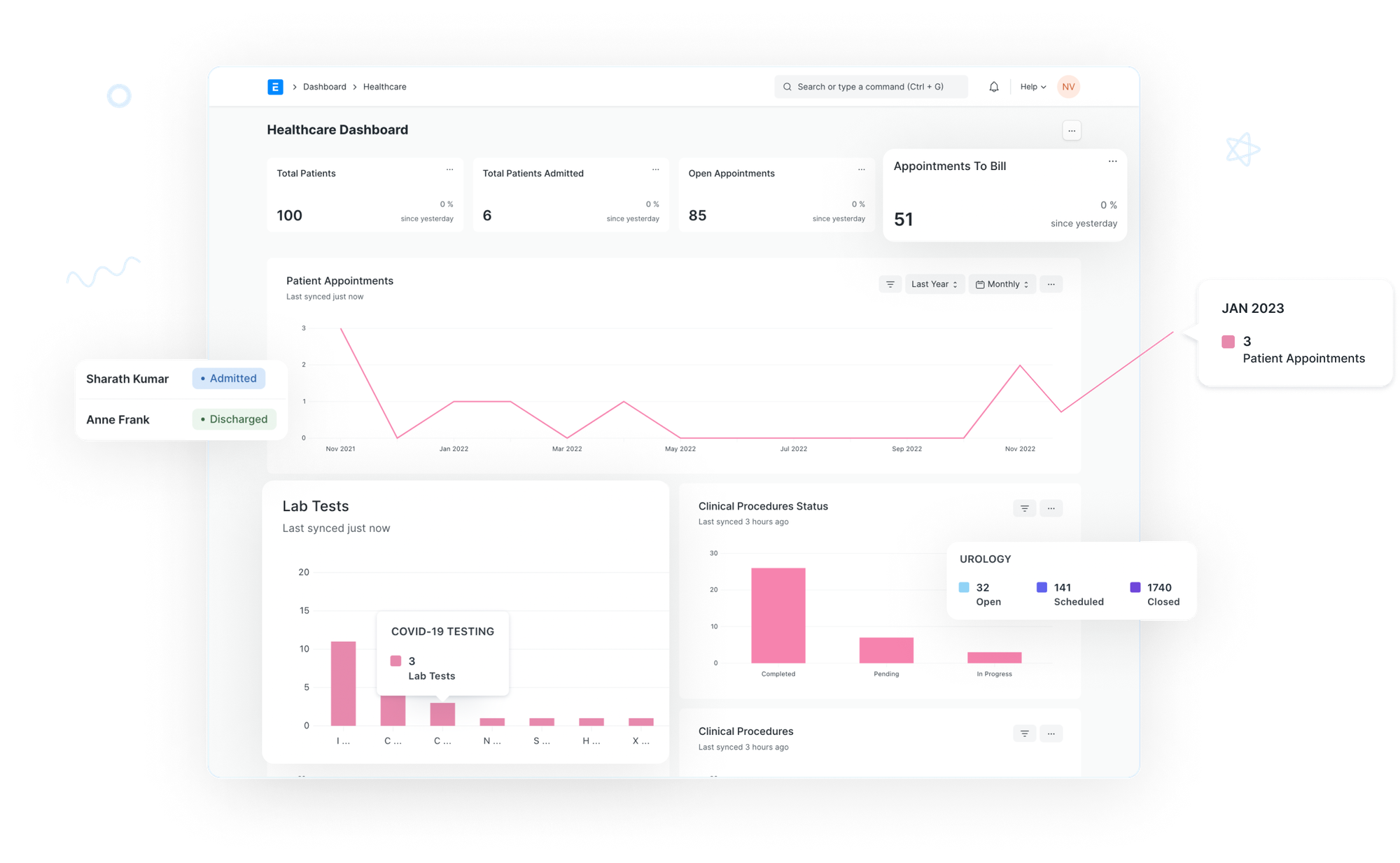
The framework's support for rapid development and efficient data management is crucial for healthcare facilities, where secure and efficient handling of patient data is paramount. Frappe's versatility enables Marley to meet the evolving needs of modern healthcare institutions while maintaining high performance and data integrity.
Features of Marley (FrappeHealth)
Marley's key features include:
- Patient Management: Detailed profiles with medical history
- Appointment Scheduling: Easy scheduling with reminders
- Electronic Medical Records (EMR): Comprehensive record management
- Billing and Invoicing: Integrated financial management
- Pharmacy Management: Inventory and prescription tracking
- Laboratory Management: Test management and reporting
- Reports and Analytics: Detailed operational insights
- Customizable Workflow: Adaptable to specific needs
Recommended for Small and Medium-Sized Clinics
Marley (FrappeHealth) is highly recommended for small to medium-sized clinics seeking an affordable, scalable, and customizable solution. The system's flexibility enables clinics to tailor it to their specific needs, while its built-in features cover most healthcare operations.
- For Small Clinics: Marley's all-in-one approach streamlines operations, integrating patient records, appointments, billing, and pharmacy management into a single platform.
- For Medium-Sized Clinics: The Frappe framework's scalability and modularity allow for handling larger patient volumes, managing multiple departments, and customizing workflows to meet specific requirements
How to Install Frappe?
Here’s a simple guide to install Frappe (Bench), the command-line tool used to install and manage Frappe apps, including ERPNext and Frappe Health.
Step-by-Step Guide to Installing Frappe (Bench)
1. System Requirements
Before starting the installation, make sure your system meets these requirements:
- Operating System: Ubuntu 20.04 or later (Other Linux distros or MacOS may also work)
- RAM: Minimum 2GB (Recommended 4GB for better performance)
- Python: Version 3.8 or higher
- Node.js: Version 14.x or higher
- Redis: Version 5 or higher
- MariaDB: Version 10.3.x or higher
- Nginx: For serving the site
2. Update Your System
Start by updating the system packages and installing necessary dependencies:
sudo apt-get update
sudo apt-get upgrade
sudo apt-get install python3-dev python3-setuptools python3-pip python3-distutils nodejs npm redis-server
3. Install Node.js and Yarn
Frappe requires Node.js and Yarn to manage front-end dependencies.
curl -fsSL https://deb.nodesource.com/setup_14.x | sudo -E bash -
sudo apt-get install -y nodejs
sudo npm install -g yarn
4. Install MariaDB
Install MariaDB database and configure it with a secure password:
sudo apt-get install mariadb-server mariadb-client
Then, run the secure installation command:
sudo mysql_secure_installation
Make sure to allow remote access by modifying the MariaDB config:
sudo nano /etc/mysql/my.cnf
Under the [mysqld] section, ensure the following line is added:
innodb-file-format=barracuda
innodb-file-per-table=1
innodb-large-prefix=1
character-set-client-handshake = FALSE
character-set-server = utf8mb4
collation-server = utf8mb4_unicode_ci
Save and exit. Restart MariaDB:
sudo systemctl restart mariadb
5. Install Bench
Bench is the command-line tool for managing Frappe apps. Use the following commands to install it:
sudo pip3 install frappe-bench
Initialize a new bench environment:
bench init --frappe-branch version-14 my-bench
cd my-bench
This will install the Frappe framework and its dependencies.
6. Create a New Frappe Site
Next, create a new site where Frappe apps (like ERPNext or Frappe Health) can run.
bench new-site your-site-name
Follow the prompts to set up your site database and administrator credentials.
7. Install a Frappe App (Optional)
You can install apps like ERPNext or Frappe Health by using the following commands:
For ERPNext:
bench get-app erpnext --branch version-14
bench --site your-site-name install-app erpnext
For Frappe Health (Marley):
bench get-app healthcare
bench --site your-site-name install-app healthcare
8. Start the Bench
Now you can start the development server using:
bench start
Your Frappe site will now be available at http://localhost:8000.
9. Set Up Bench as a Production Server (Optional)
If you want to run Frappe in production, follow these additional steps to set it up with Nginx and Supervisor.
Configure SSL with Let’s Encrypt (optional):
sudo bench setup lets-encrypt your-site-name
Set up the production environment:
bench setup production your-user
Install Nginx:
sudo apt-get install nginx
Once installed, Frappe allows you to manage various apps, including ERPNext and Frappe Health, through an easy-to-use interface. Bench simplifies the installation and management of these apps, making it a powerful tool for developers and businesses looking to leverage Frappe’s modularity and scalability.
How to Install Marley (Frappe Health)
Installation Steps:
Start the Bench:
bench start
Add the Healthcare App (Marley):
bench get-app healthcare
bench --site my-healthcare-site install-app healthcare
Create a New Site:
bench new-site my-healthcare-site
Initialize a New Bench:
bench init --frappe-branch version-14 healthcare-bench
cd healthcare-bench
Install Bench (Frappe's Command-Line Tool):
pip install frappe-bench
Once installed, you can access the system through your browser and begin configuring it to meet your clinic’s specific needs.
.
FAQs About Marley (FrappeHealth)
1. What kind of clinics is Marley suitable for?
Marley is suitable for both small and medium-sized clinics, offering features like patient management, EMR, billing, pharmacy, and appointment scheduling.
2. What is the Frappe Framework?
The Frappe Framework is a comprehensive, open-source web platform powering Marley and ERPNext. It offers flexibility, stability, and user-friendliness, making it ideal for developing scalable and customizable applications across various industries.
3. How secure is Marley for healthcare data?
Marley prioritizes data security with robust features like access control and encryption. These measures ensure patient information remains confidential and protected, meeting stringent healthcare privacy standards. The system's comprehensive security approach safeguards sensitive data, providing peace of mind for healthcare providers and patients alike.
5. Is Marley customizable?
Yes, Marley offers extensive customization options. Leveraging the Frappe framework, developers can tailor workflows, design custom modules, and adapt the system to meet specific healthcare needs. This flexibility allows clinics to optimize their processes, create unique features, and ensure the software aligns perfectly with their operational requirements. From minor tweaks to major overhauls, Marley's customization capabilities empower healthcare providers to create a truly personalized solution.
6. Does Marley support electronic medical records (EMR)?
Yes, Marley offers comprehensive EMR support, enabling healthcare providers to efficiently manage digital patient records. This feature streamlines record-keeping, enhances data accessibility, and improves overall patient care. With Marley's EMR capabilities, clinics can maintain accurate, up-to-date, and easily retrievable patient information, facilitating better healthcare delivery and decision-making processes.
8. What are the system requirements for Marley?
Marley is compatible with Linux-based systems, given adequate server resources. It excels on cloud servers, offering scalability and multi-location access. The system's flexibility allows for efficient deployment across various server environments, ensuring optimal performance and accessibility for healthcare providers.
License
Marley (Frappe Health) is licensed under the GNU General Public License (GPL). This open-source license allows users to freely use, modify, and distribute the software. The GPL ensures that any modifications made to the software are also shared under the same license, promoting transparency and collaboration in the community.
Need Help Installing Frappe Health (Marley) on Your Server?
Setting up Frappe Health (formerly known as Marley) can be challenging for newcomers, but don't worry—we're here to guide you through every step.
Whether you manage a small clinic or a medium-sized healthcare facility, our team is ready to assist with the installation and configuration of Frappe Health on your server. We'll ensure a proper setup, allowing you to focus on what truly matters—efficiently managing your healthcare services.
Why Choose Us?
- Expert Assistance: Our team specializes in Frappe and healthcare management systems.
- Swift Setup: We'll have your system operational quickly.
- Tailored Configuration: We'll customize the installation to suit your clinic's unique needs.
- Continuous Support: After installation, we remain available for support and troubleshooting.
Ready to Begin?
Let us simplify the setup process for you. Just reach out, and we'll take care of everything.
Contact Us Here to get started!
To Sum up:
Marley (FrappeHealth) is a robust healthcare management system built on the Frappe Framework. Its comprehensive features, open-source nature, and flexibility make it ideal for small and medium-sized clinics. Marley streamlines operations with EMR, appointment management, billing, and lab integration, while ensuring data security and compliance.
For clinics seeking an affordable, scalable, and customizable solution, Marley is highly recommended. Its Frappe foundation ensures adaptability to evolving healthcare needs.









