Make your own Personal Health-Record (PHR), Keep your Medical Data Private with TiddlyWiki
Table of Content
Days ago I published an article with a quick tutorial and simple code snippets about TiddlyWiki. One of the use-cases I recommend is a Persona Health Record "PHR", I use TiddlyWiki as my health record system, so as some of my friends and family members. A friend with diabetes is using TiddlyWiki to keep track of his diet and medication.
I don't see TiddlyWiki the perfect solution rather than there is no real alternative that can compete on the same scale.
The main reason why I recommend TiddlyWiki is, there are no portable options like it and there is huge chaos when it comes to choosing the right PHR application for mobile and desktop. For example, search the term "PHR" on iPhone AppStore and Android Google's PlayStore to look through hundreds of copy-paste PHR template-based applications and many others with complex features and far more complicated user-interface.
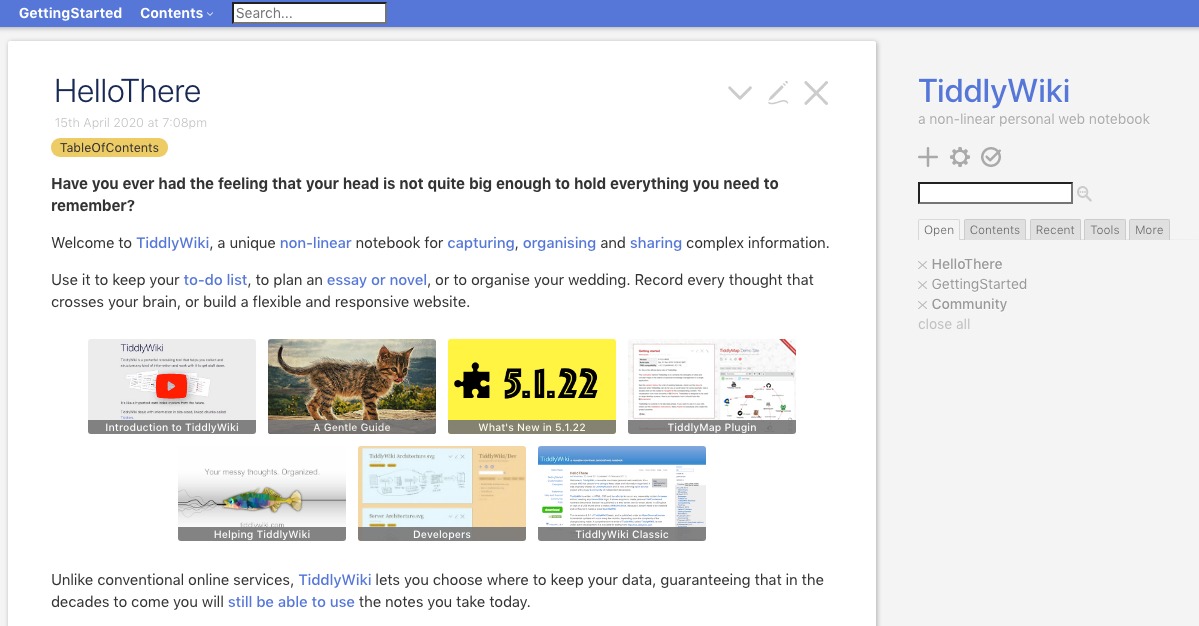
In this article, I will help you to utilize TiddlyWiki as a PHR "Personal Health Record" without the need for extra modules, minimal code snippets, and more utilization for the default and built-in features of TiddlyWiki.
TiddlyWiki for everyone
TiddlyWiki is a single file, lightweight (less than 2mb), record (note) taking system, it's portable which means you can send it by email, move it to a new machine, put it on a USB memory stick and keep a private copy of it on the cloud.
Why using TiddlyWiki as a personal health record system "PHR"?
I will give you a short answer and it'll not be even close to matching the value or features that TiddlyWiki provides:
- Portable, You can share it with your doctor
- Supports image upload
- Supports multiple data formats
- Simple and advanced full text-based search
- Organized records by tags
- Secure (Just don't forget your password)
- It's simple as writing emails and messaging on your phone.
- Supported by almost all major browser.
- No configuration required.
- No installtion required.
Beyond all of these features that give flexibility and options for its users, TiddlyWiki is completely FREE (open-source), you can use it without any charge.
If you are want to know all the features you can find it here.
How to utilize TiddlyWiki as a personal health record system "PHR"?

- Define your records in tags
"It's easy to find what you are looking for if it's organized", TiddlyWiki allows you to add many tags as you require on your record, post, or tiddler. The tag can be anything that categorizes the record: "Surgery, Lab results, Medication, Examination notes", It can also be date-specific.
Organizing the records make them easy to find through search and indexed posts you can create. - Import images into posts
TiddlyWiki supports image uploads which will be embedded directly in the TiddlyWiki file. So, there is no need to move the files separately.
Importing images is fairly easy, all that you need to do is click on "import" button and select your images from your hard-disk, soon as they are imported, make sure to give them proper titles and tags. Also, consider connecting them into related records. - Connect your image records into written records
Connecting posts (records) is done with easy syntax that don't require much effort. Imagine you have several medical imaging for certain cases you can connect them all into one record. - Secure your file with a password
You can add a password for your TiddlyWiki file that you use as your personal health record system "PHR". However, as the password will encrypt your data, please be aware not to forget the password, because it's hard to recover.
As a side note, keep in mind that TiddlyWiki is using a powerful JavaScript encryption library: "Stanford JavaScript Crypto Library." - Keep a copy on the cloud
It's considered a good practice to keep a backup copy of your private files on the cloud in case your lose your portable copy or your storage medium is corrupted.
Nowadays, everyone has Google account, so you can keep your TiddlyWiki-based PHR at your Google Drive. Dropbox is also a good option. However, You can keep a copy at your email as well. - Share your PR with your doctors
You can share your complete records easily with your doctor, but easily putting it in a USB memory stick that the doctor can browse it in his computer through his web-browser. There is no need to install or configure.
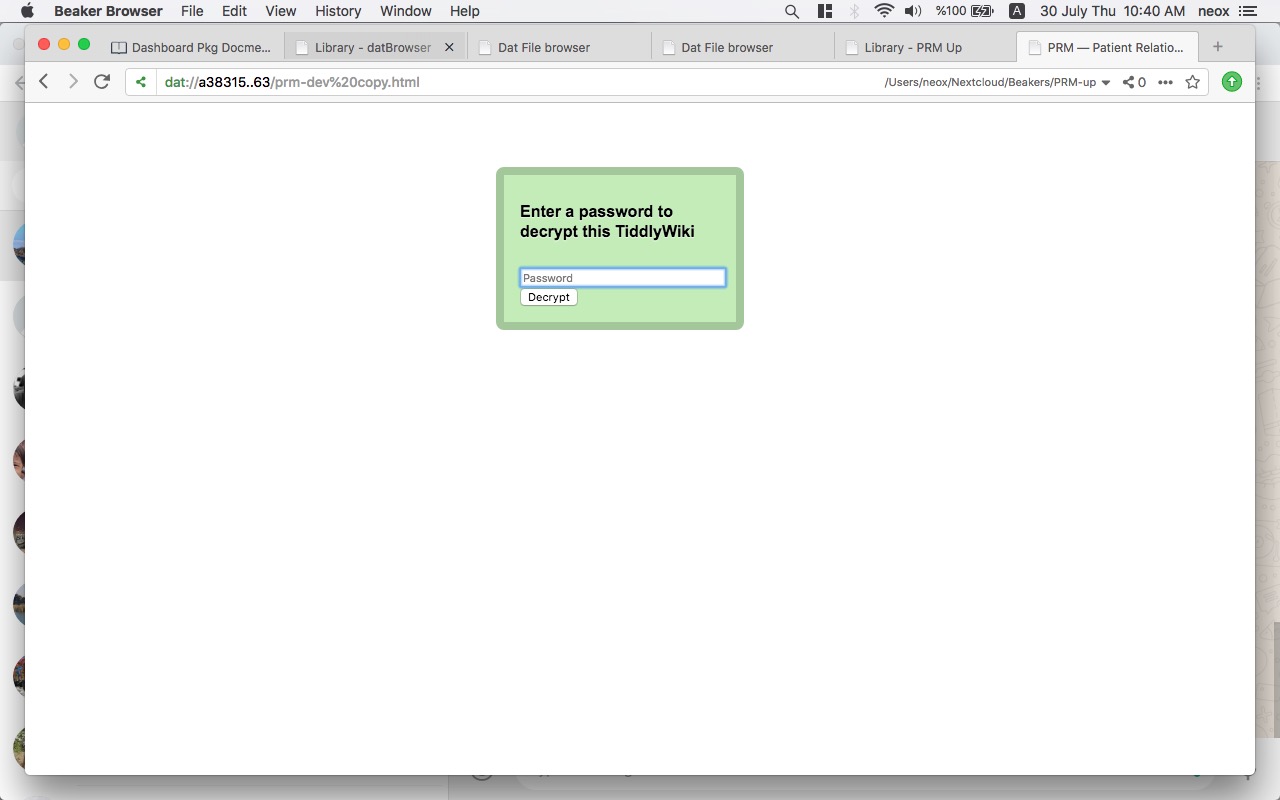
Conclusion
TiddlyWiki can save you a huge deal of time looking for a usable PHR that you can use to record your medical records. It's also easy to use, portable and secure enough to move it around without any fear of your data being exposed easily.
I recommend reading our previous article which contains tips how to use TiddlyWiki.











