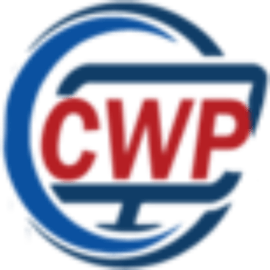17 Free Linux Server and Hosting Control Panels To Choose from in 2024
Table of Content
A server hosting control panel is an interface that simplifies managing web servers and hosting environments. Whether you're managing websites, databases, email accounts, or file systems, a control panel provides a centralized platform to streamline these tasks.
Instead of dealing with the complexities of command-line interfaces or multiple services, you can use these panels to handle server resources, domain configurations, SSL certificates, backups, and more—all from a user-friendly interface.
Benefits of Using Server Hosting Control Panels
- Simplified Management: Control panels take the complexity out of managing servers. Tasks like setting up web servers, managing FTP accounts, and configuring DNS settings are made easy through intuitive interfaces.
- Enhanced Productivity: With automation features like cron jobs and one-click software installations, a control panel drastically reduces the time spent on administrative tasks. This lets you focus on building websites and apps rather than on server maintenance.
- Multi-Server Management: Many control panels support multiple servers, allowing administrators to manage several hosting environments from one interface.
- Automated Backups: Control panels typically include automated backups for both files and databases, ensuring that you can recover data in case of hardware failures or cyber-attacks.
- Improved Security: Good server control panels come equipped with security features like firewalls, fail2ban, DDoS protection, and SSL certificate management.

Why Agencies and Freelancers Should Know About These Tools
As a web agency, freelancer, or hosting provider, knowing and testing server hosting control panels can add significant value to your services. Here’s why:
- Offer Comprehensive Solutions: Clients don't just want a website—they want full-service hosting, maintenance, and support. By using a control panel, you can offer more than just development.
- Reduce Dependency on Hosting Providers: By managing servers on your own or offering clients self-hosted solutions, you eliminate reliance on commercial hosting providers. This gives you more control over server configurations and allows you to offer tailored solutions to clients.
- Cost-Efficiency: For freelancers or small agencies, self-hosting using open-source control panels is much cheaper than relying on expensive commercial hosting platforms.
- Client Retention: Offering hosting solutions not only creates another revenue stream but also helps with client retention. When a client relies on you for hosting and server management, they’re more likely to stay with your agency long-term.
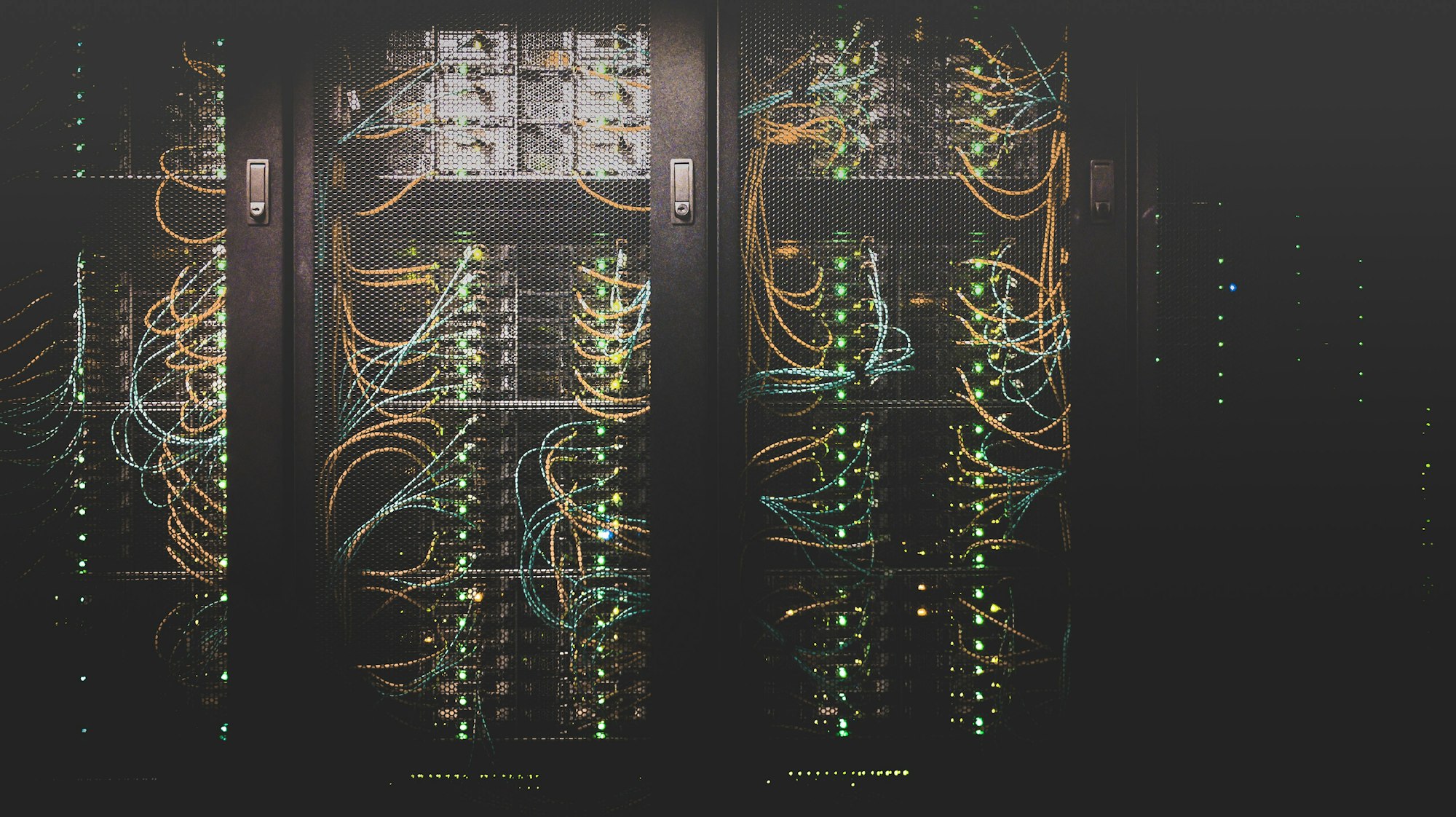
Why Open-Source Solutions Are Better Than Commercial Options
When it comes to server hosting control panels, open-source solutions often surpass commercial alternatives in flexibility, control, and cost-effectiveness. Here’s why:
- No Licensing Fees: Open-source control panels come with zero licensing fees, making them ideal for agencies and freelancers working on a budget. Unlike commercial software that can charge monthly or yearly fees, open-source tools like Virtualmin, HestiaCP, or Ajenti offer a powerful set of features without the added cost.
- Customization: With open-source software, you have the freedom to customize the tool to fit your specific needs.
- Transparency and Security: Open-source solutions benefit from the scrutiny of a large community of developers and users. Bugs, vulnerabilities, and security flaws are quickly identified and patched, making these tools secure and reliable for both freelancers and large-scale agencies.
- Community Support: Unlike commercial platforms where support can sometimes come at a cost, open-source panels often have vibrant communities offering free support, tutorials, and documentation.
- Future-Proof: With open-source projects, you're not locked into the roadmap of a company that might change pricing models or discontinue the product. Open-source software tends to be future-proof since the community will continue its development, even if the original creators move on.
By integrating open-source control panels into your service offering, you not only enhance your capabilities but also provide clients with flexible, secure, and affordable solutions for their web hosting needs.
In the following, we present our collection of the best open-source, self-hosted Linux server admin and hosting panels for managing your websites, web apps, customer-related products, and any self-hosted open-source software you choose to install.
1- TinyCP
TinyCP is an amazing lightweight hosting and server panel for professionals that supports multiple server management. It comes with multi-platform clients and operates faster than its counterparts.
Features highlights
- Responsive design
- Multiple clients for Windows, Linux, macOS
- Works with HTTPS only
- Reduced Linux SHELL launching
- Supports multi-servers
- Many modules
- Email management
- Supports many database
- File sharing using FTP, FTPS, Samba, DLNA
- Comes with built-in file explorer
- Firewall
- Supports Apache, Ngnix, PHP, WordPress, SSL
- Comes with Let's encrypt
- CRON job management
- DNS management
- Git support
- Supports multiple users.
2- Webmin
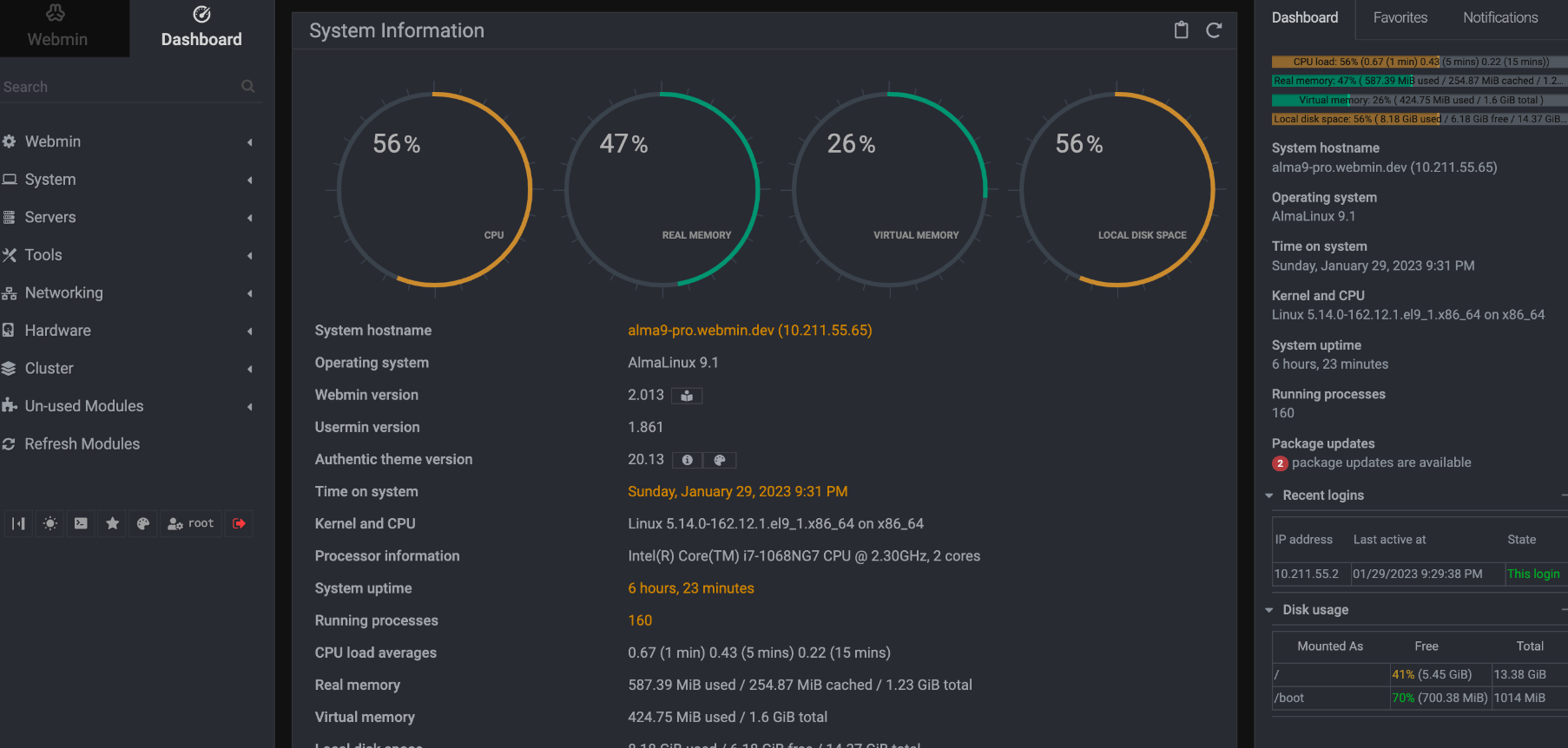
Webmin is a popular open-source Linux server panel that supports multiple servers, including Nginx, Apache, databases, virtual hosts, and more. We have used it with several of our clients, and it has proven to be the right option for managing their websites and web applications.
Usability can be expanded by installing modules, which can be custom made. Aside from this, there are two other major projects that extend its functionality:
- Virtualmin is a powerful, flexible, most popular, and most comprehensive web-hosting control panel for Linux, and BSD systems, with over 150,000 installations worldwide. It is available in an open-source community-supported version, and a more feature-filled version with premium support;
- Usermin presents and controls a subset of user-centred features, rather than administrator-level tasks.

3- CyberPanel
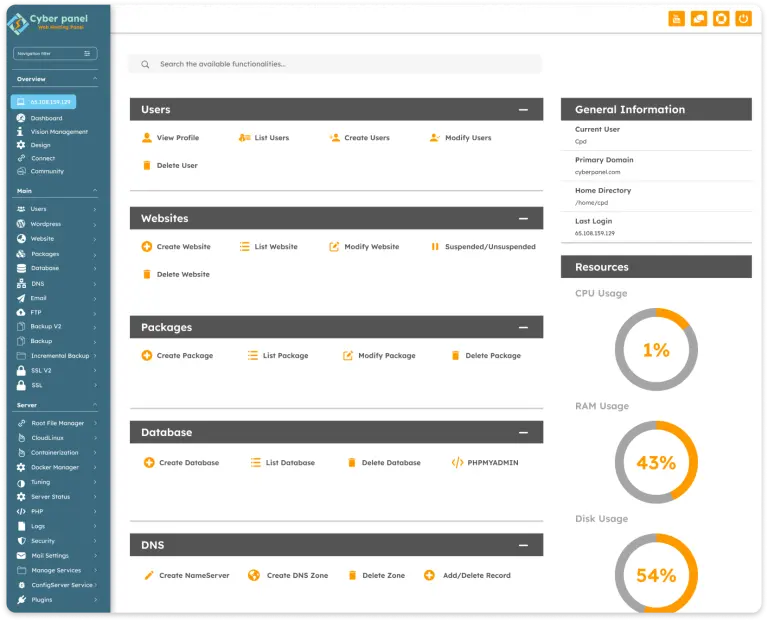
The CyberPanel is an open-source web hosting Control Panel that uses OpenLiteSpeed as the underlying Web Server.
Features
- Different User Access Levels (via ACLs).
- Auto SSL.
- FTP Server.
- Light-weight DNS Server (PowerDNS).
- phpMyAdmin will manage DBs (MariaDB).
- Email Support (SnappyMail).
- File Manager.
- PHP Management.
- Firewall (FirewallD & ConfigServer Firewall Integration).
- One-click Backups and Restores.
- Supports many databases
- Email web client
- Create databases on fly.
4- Control Web Panel
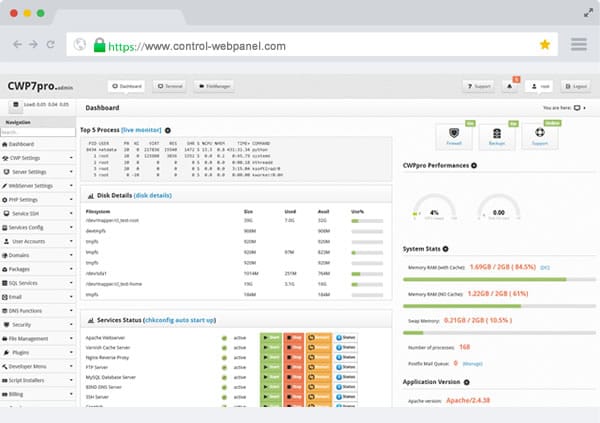
CWP is a World Leading advanced Free and PRO web hosting panel that gives you all the flexibility to effectively and efficiently manage your server and clients. Now with CWP Secure Kernel providing the highest possible security level for your server.
Features
- Responsive web interface
- Secure
- Admin portal
- Server performance
- Cron job manager
- Database manager
- Email system manager
- Scripts manager
- SQL manager
- Supports multiple domain/ virtual host
- Supports Ngnix and Apache
- Process manager
- Built-in web file manager

5- gPanel
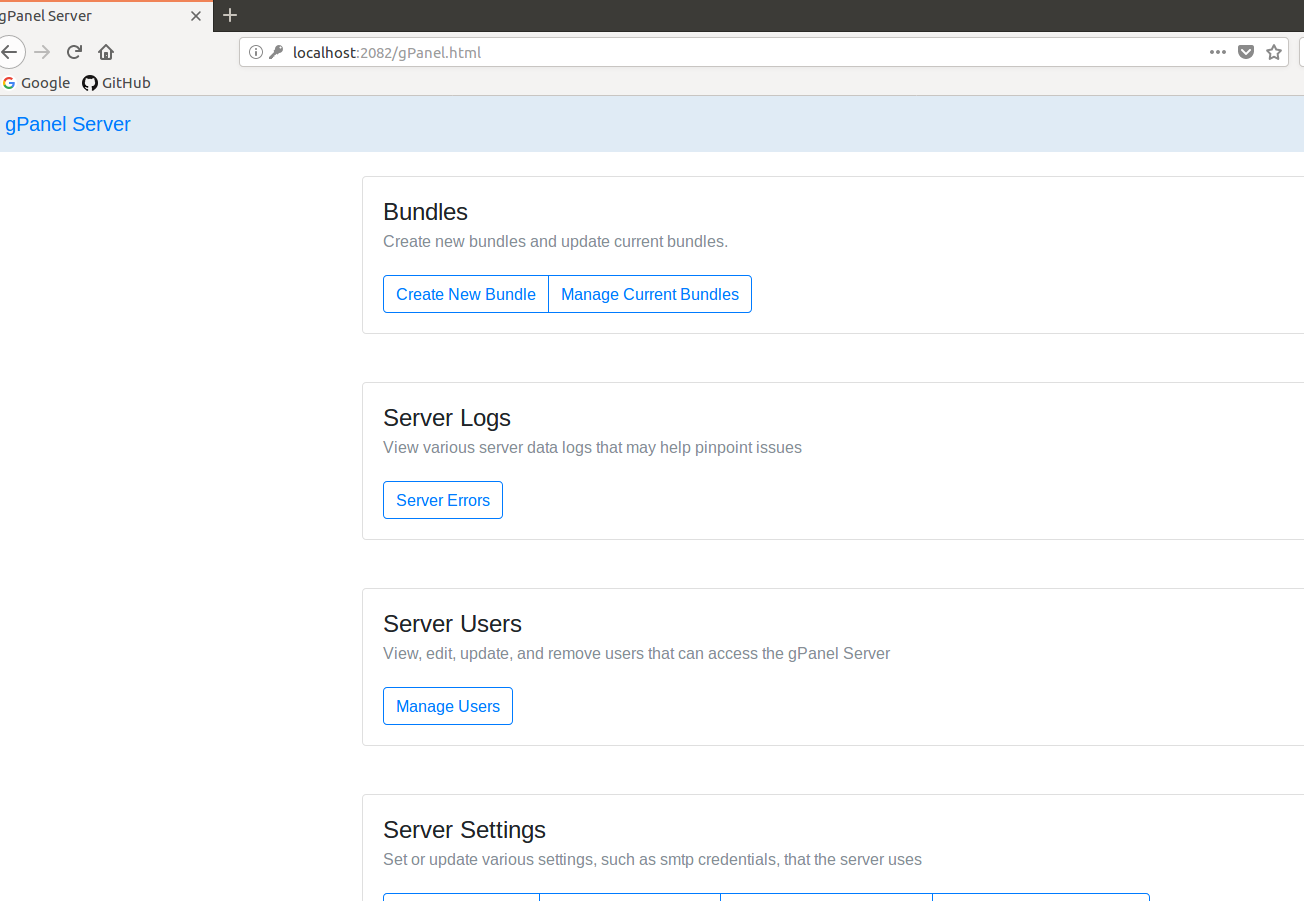
If you are looking for something fast and compact, you may consider this gPanel. It works on Linux and OSX.
6- Virtualmin
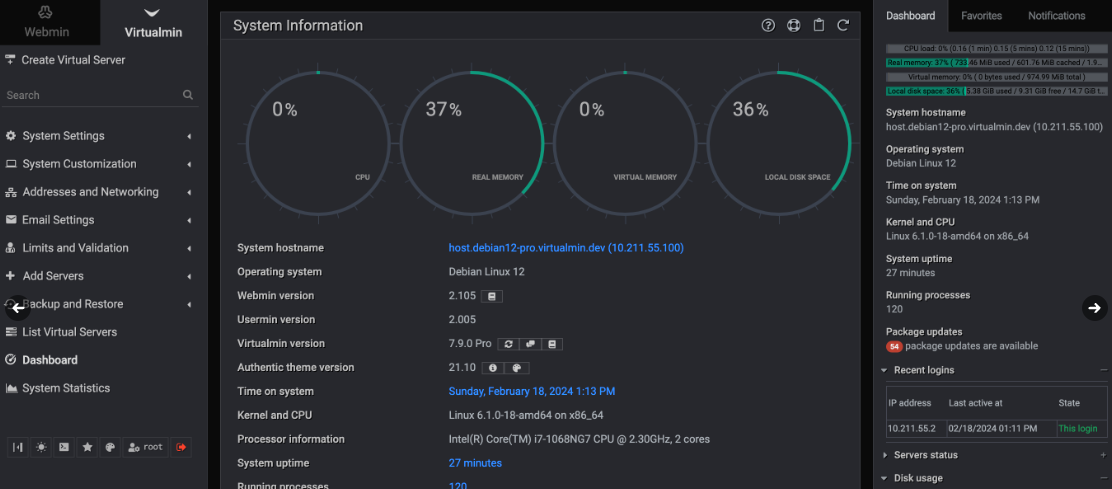
Virtualmin is a powerful web hosting control panel designed for managing virtual hosts and server resources on Linux systems. It is built on top of Webmin, leveraging its robust architecture to provide an intuitive interface for managing multiple domains, databases, email accounts, and more.
Virtualmin simplifies complex server administration tasks, making it suitable for both novice users and experienced system administrators. Its integration with Webmin allows users to benefit from advanced server management features while easily configuring and monitoring their web hosting environments.

7- Hestia Control Panel
HestiaCP is an open-source web hosting control panel designed for simplicity and performance, making server management easy for both developers and system administrators. It offers a clean and intuitive interface to handle websites, email accounts, DNS, and databases, all from a single dashboard. HestiaCP is a fork of VestaCP, with additional security improvements and feature enhancements.
It is ideal for developers, small businesses, and system admins who want a powerful yet straightforward control panel without the complexity of alternatives like cPanel.
It is an ideal solution for web agencies and freelancers who manages dozens of customers servers and website projects.
Features
- Multi-Server Management: Easily manage multiple servers and domains from one panel.
- Multi-users support
- Nginx + Apache Support: Comes pre-configured with a Nginx front-end and Apache back-end for optimal web server performance.
- Security: Includes integrated firewall support with fail2ban and iptables for enhanced protection.
- Backups & Restore: Provides automated backup and restore features for websites, databases, and system settings.
- SSL Support: LetsEncrypt integration for easy SSL certificate management.
- User-Friendly Interface: Clean, simple UI with customizable features.
- Extensions
- API support
- One-click install for: WordPress, Dokuwiki, Grav, Laravel, MediaWiki, Nextcloud, OpenCart, Prestashop, Symphony
- Latest support for PHP
- DNS manager
- Mail manager
- Database support
- FTP/ SFTP/ and FTPS support
- File Manager
8- Sentora
Sentora is based on an original fork of ZPanelCP, Sentora is an open-source web hosting control panel written in PHP and is designed to work with Linux, UNIX and the BSDs.
9- Fruithost
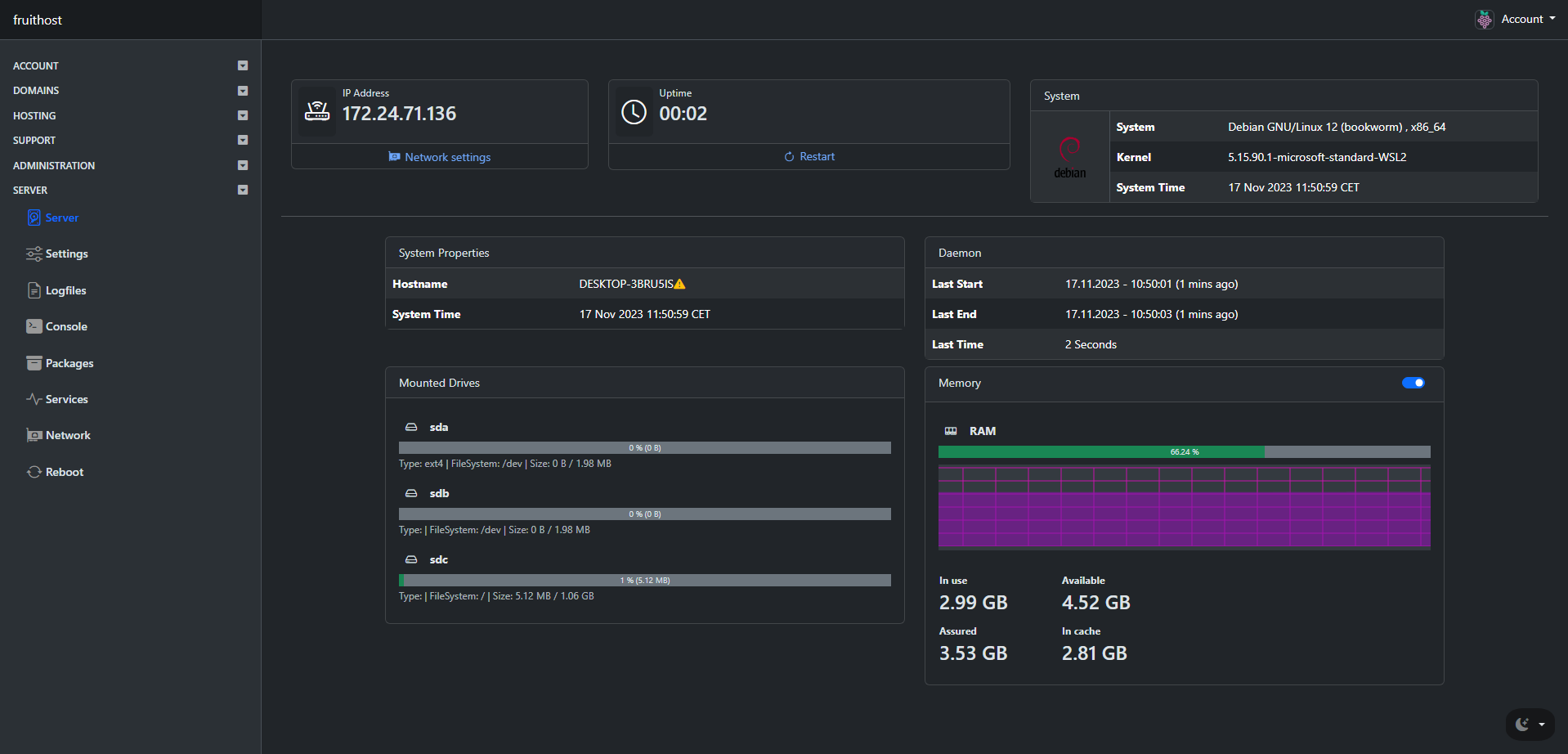
Fruithost is an OpenSource Hosting-Panel for some Linux Distributions (later maybe also for Windows). With fruithost you get a real alternative to confixx/Plesk, ISPConfig, froxlor and other derivatives.
Whether private or professional, with fruithost you get a clean and simple solution to manage your servers.
Security comes first at fruithost - that's why we only use up-to-date software and do without miserable old solutions. If you have an MIT license.
10- Daspanel
Daspanel is a free, open-source, server-agnostic web hosting control panel that leverages Docker to manage services on Linux, Windows, or Mac hosts. It offers a user-friendly interface and API-first approach, making it accessible on desktops, smartphones, and tablets.
With support for PHP 7 and PHP 5.6, MariaDB 10 (MySQL compatible), and the Caddy HTTP server, Daspanel is designed for flexibility and can be used on local machines or public servers with the same efficiency. It's licensed under the MIT license and is ideal for developers seeking a self-hosted solution.
However, it is important to note that it is did not get updates for the last years.
11- Anjenti
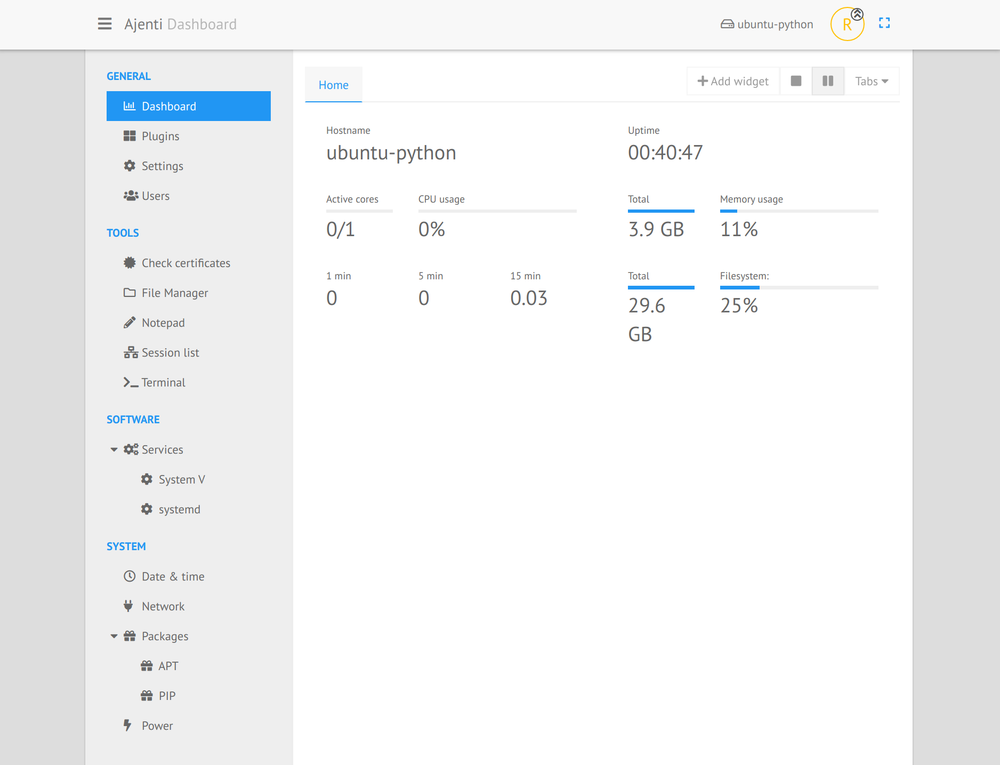
Ajenti is a free, open-source, self-hosted modular web server and hosting admin panel. It allows website administrators to manage their servers effortlessly, providing an intuitive interface for handling databases, FTP, cron jobs, and file management.
Ajenti’s plugin-based architecture makes it highly extensible, enabling users to add features and customize their environment as needed. It's ideal for admins looking for a flexible, easy-to-use solution to streamline server management tasks.
12- Easy Panel
EasyPanel is a modern, self-hosted web hosting control panel that simplifies server and app management. With its clean, intuitive interface, it helps users deploy and manage apps with ease.
Built on Docker, EasyPanel allows for easy scaling, backups, and custom domain management, making it perfect for developers who want control without complexity.
It is easy to install, and it supports more than PHP apps as it supports Node.js (JS) apps, Go apps, Ruby apps, Python and Java app deployment.
It also enables users to deploy their Docker images easily.
Easy Panel offers a simple built-in browser-based terminal that eases the life of devOps.

13- Froxlor
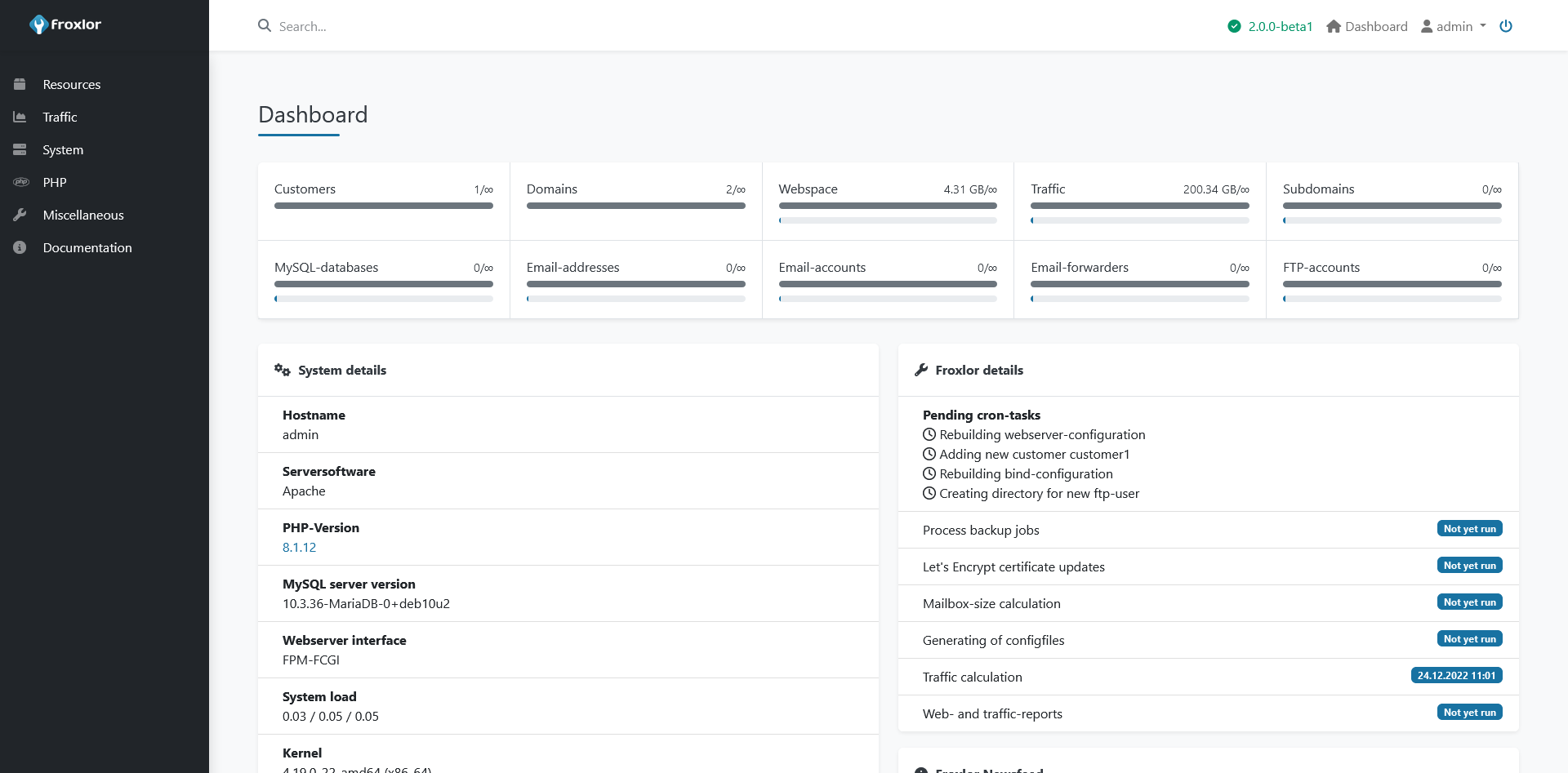
Froxlor is a lightweight server administration software designed to simplify the management of hosting platforms. Developed by experienced server administrators, it allows users to easily manage web servers, domains, and email accounts.
With a fast installation process and customizable settings, Froxlor is ideal for those looking to streamline server management tasks.
14- Easy Hosting Control Panel
The Easy Hosting Control Panel (EHCP) is a free, open-source platform designed for managing multiple websites, users, FTP accounts, databases, and emails. It supports Debian-based systems and is optimized for Ubuntu.
EHCP automates the installation and configuration of web server software (default Apache2), and offers security features like fail2ban and DDoS protection. It also supports Nginx integration, custom SSL certificates, and free Let's Encrypt SSL options, making it a versatile solution for hosting management.
EHCP comes in two editions: the original version and the EHCP Force Edition.
- EHCP (original): Found at oZONo32/EHCP, this is the standard edition of the Easy Hosting Control Panel, offering essential tools for managing websites, databases, and emails.
- EHCP Force Edition: Available at earnolmartin/EHCP-Force-Edition, this version includes advanced features such as Nginx integration, enhanced security with fail2ban, DDoS protection, and better SSL support, making it ideal for users seeking more robust functionality.
15- LPanel
LPanel is a lightweight, open-source Laravel-based (mind the L) hosting control panel designed to simplify server management. It allows users to manage websites, domains, databases, and email accounts through an intuitive interface.
However, it is not a mature project nor feature-rich as others in this list, but this may change in the near future.
16- TS Web Hosting Panel
TSHostingPanel is an open-source web hosting control panel designed to simplify server management. It leverages modern technologies like Docker, PHP, and MySQL to offer an easy-to-use interface for managing websites, databases, and domains.
We recommend it for simple projects and simple servers.
17- WhatPanel
WhatPanel is a Docker-based web hosting solution that simplifies hosting with Ajenti, offering built-in support for FTP, Cron, and SQL databases on CentOS.
It allows users to easily manage hosting environments with minimal setup—requiring just one command if Docker is installed. With default PHP and MySQL, and flexibility to add Ruby, Python, Node.js, or other software, WhatPanel offers a versatile platform for managing multiple small VPS or cloud servers.
The goal is to minimize failure points, provide client isolation, and enable SSL, DNS, and email integration in a single, easy-to-scale setup.