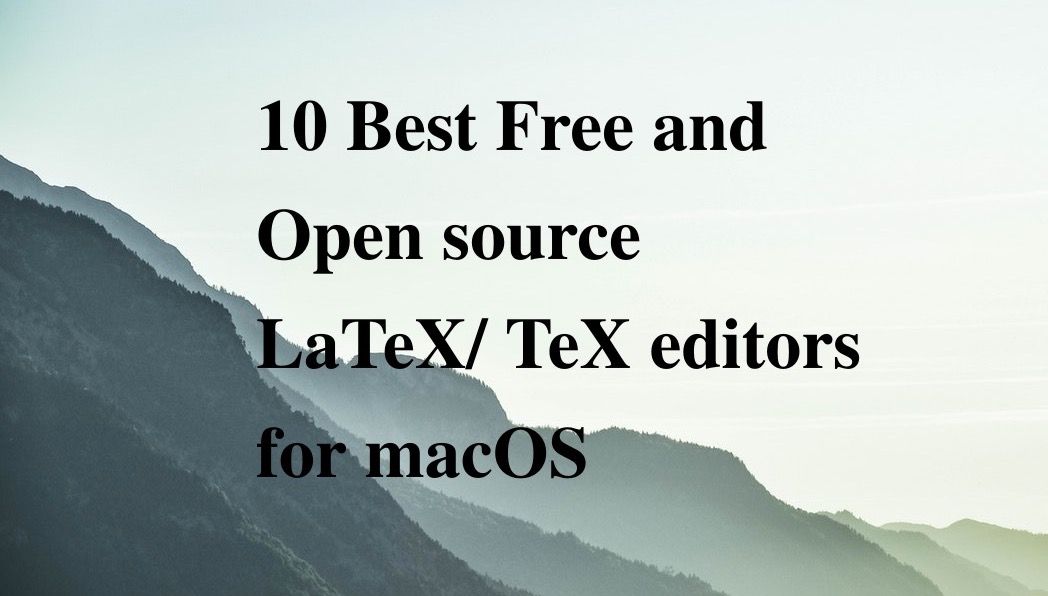14 Free LaTeX Text Editors for Windows
Are You Truly Ready to Put Your Mobile or Web App to the Test?
Don`t just assume your app works—ensure it`s flawless, secure, and user-friendly with expert testing. 🚀
Why Third-Party Testing is Essential for Your Application and Website?We are ready to test, evaluate and report your app, ERP system, or customer/ patients workflow
With a detailed report about all findings
Contact us nowTable of Content
TeX is a typesetting system created by Donald Knuth in 1978, designed for producing high-quality text, especially in technical and scientific writing. It's widely used for documents that involve complex layouts and mathematical expressions.
LaTeX is a higher-level extension of TeX developed by Leslie Lamport, providing predefined commands for document formatting. It simplifies the creation of research papers, theses, and books, focusing on structure and content while producing professional-quality output.
Both TeX and LaTeX are extensively used in academia for creating research papers, handling mathematical formulas, and managing citations. They offer precision and automation for creating structured documents.
In this post, you have a collection of the best TeX and LaTeX editors for Windows systems.
1- Kile
Kile is a user-friendly TeX/LaTeX editor by KDE Desktop (Linux). Kile is available for many architectures and operating systems such as Windows, macOS, and BSD.
Features
- Compile, convert and view your document with one click.
- Auto-completion of (La)TeX commands
- Templates and wizards make starting a new document very little work.
- Easy insertion of many standard tags and symbols and the option to define (an arbitrary number of) user defined tags.
- Inverse and forward search: click in the DVI viewer and jump to the corresponding LaTeX line in the editor, or jump from the editor to the corresponding page in the viewer.
- Finding chapter or sections is very easy, Kile constructs a list of all the chapter etc. in your document. You can use the list to jump to the corresponding section.
- Collect documents that belong together into a project.
- Easy insertion of citations and references when using projects.
- Flexible and smart build system to compile your LaTeX documents.
- QuickPreview, preview a selected part of your document.
- Easy access to various help sources.
- Advanced editing commands.
2- TeXstudio
TeXstudio is a fully featured LaTeX editor. Our goal is to make writing LaTeX documents as easy and comfortable as possible.
Features
- Advanced Syntax Highlighting
- Live Reference Checking
- An integrated PDF viewer
- Live Inline Preview
- Latex Commands completion and syntax checking
- Live Grammar checking
- Local and global structure view
- Citations checking and completion
- Spell Checking
3- WinEdt
TeXstudio is an integrated writing environment for creating LaTeX documents. Our goal is to make writing LaTeX as easy and comfortable as possible.
Therefore TeXstudio has numerous features like syntax-highlighting, integrated viewer, reference checking, and various assistants.
Features
- Multi-Cursors: Edit multiple positions at the same time, supporting vertical blocks for copying and pasting.
- Auto Completion: Automated completion for LaTeX commands.
- Support for 1000+ Mathematical Symbols: Large library of mathematical symbols for easy insertion.
- Bookmarks: Bookmark specific lines or sections of the document for easy navigation.
- Link Overlay: Manage and display links efficiently within the document.
- Assistants for Images, Tables, Formulas: Built-in assistants for creating and editing images, tables, and mathematical formulas.
- Drag & Drop for Images: Easily drag and drop images directly into the document.
- Table Formatting: Advanced support for formatting tables within the editor.
- Structure View: Provides an organized view of the document structure for easy navigation.
- Code Folding: Collapse and expand sections of the document.
- Syntax Highlighting: Advanced highlighting for better readability and editing of LaTeX code.
- Inline Checking: Real-time checking of grammar, spelling, and references within the document.
- Interactive Spellchecker: Actively corrects spelling errors.
- Interactive Grammar Checker: Highlights grammatical issues and offers suggestions.
- Interactive Reference Checker: Detects broken or incorrect references.
- Error Highlighting: Highlights LaTeX errors and warnings in real-time.
- LaTeX Errors List: Displays errors and warnings in a list format for easy troubleshooting.
- Installers for Multiple Platforms: Available for Windows, Linux, and macOS.
4- Open LaTeX Studio
Open LaTeX Studio is an open-source LaTeX editor focused on enabling remote collaboration between users. Unlike other services that require paid plans for project sharing, it allows users to collaborate for free by storing projects on any cloud storage solution, such as Dropbox or Google Drive.
The editor's GUI is built on the NetBeans Platform framework, offering a simple and intuitive user experience. This initiative provides a cost-free, user-friendly environment for collaborative LaTeX editing without the need for proprietary storage solutions.
5- LyX
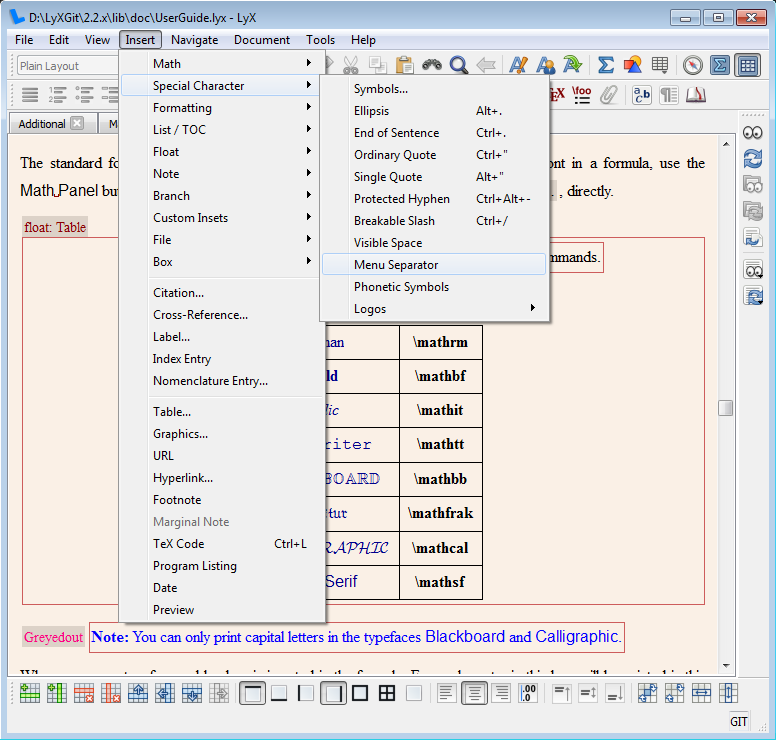
LyX is a document processor designed to focus on the structure of documents rather than their appearance, following the WYSIWYM (What You See Is What You Mean) approach, in contrast to traditional WYSIWYG (What You See Is What You Get) editors.
It combines the power and flexibility of TeX/LaTeX with a user-friendly graphical interface, making it ideal for users who need to create complex, structured documents such as academic papers, theses, and books, while also supporting simpler formats like letters and novels. Its integrated equation editor makes it especially suited for mathematical content.
LyX is open-source and runs on Linux/Unix, Windows, and Mac OS X, making it accessible to a wide range of users across platforms. Available in multiple languages, LyX is a versatile tool for writers, researchers, and academics who want high-quality output without the complexities of manual formatting.
Features
- Powerful Mathematical Editing: Fully integrated equation editor with support for LaTeX commands, equation arrays, theorems, and algorithms.
- Structured Document Creation: Templates for academic papers, theses, books, and more, with advanced reference management (BibTeX support) and table of contents generation.
- WYSIWYG Tables and Graphics: Support for multiple graphic formats, with WYSIWYG tools for scaling, rotating, and cropping images, and advanced figure/table formatting.
- Multilingual and Right-to-Left Support: Unicode compliance with support for multiple writing systems, including RTL languages like Arabic and Hebrew.
- Version Control Integration: External version control system support (Git, Subversion, CVS) with change tracking, document comparison, and sticky notes.
- Cross-Platform Compatibility: Available for Linux, Windows, and macOS, with the ability to export to multiple formats (PDF, HTML, MS Word, etc.).
- User-Friendly Interface: Graphical UI with menus and customizable key bindings, offering LaTeX power with ease of use.
- Real-Time Preview: Live-updating inline preview for equations and code segments.
- Extensive Documentation: Comprehensive guides and tutorials in multiple languages for both beginners and advanced users
6- Elements LaTeX
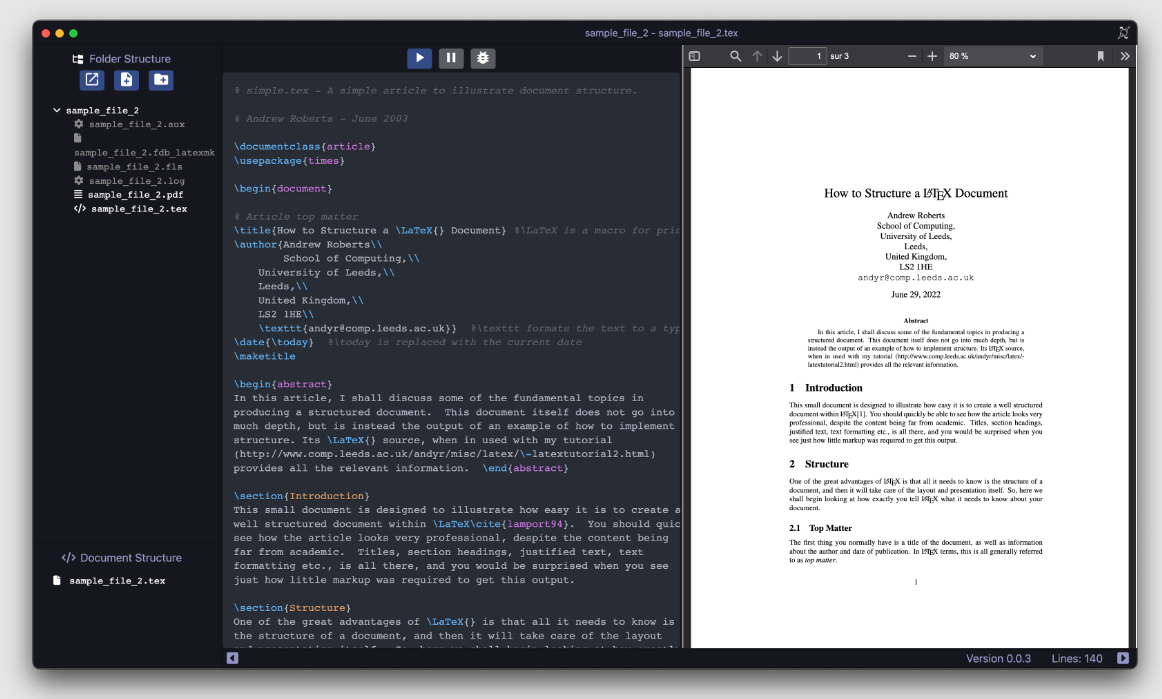
Elements-LaTeX is a LaTeX template repository designed for creating visually appealing documents with a minimalist, clean style. This project provides customizable templates ideal for academic papers, reports, or any LaTeX-based document, helping users create polished outputs with ease.
7- TeXworks
TeXworks is a cross-platform TeX editor designed to provide a simple working environment for users on Windows, macOS, and Linux. It is modeled after the popular TeXShop editor for Mac, aiming to deliver a similar user experience across all platforms.
The app integrates with TeX typesetting systems like pdfTeX and XeTeX, making PDF creation the primary output format. It features an integrated PDF viewer with source/preview synchronization, allowing users to easily navigate between their LaTeX source code and the generated PDF document.
Besides Windows, it is available for macOS and Linux.
8- TexPortable
TexPortable is a portable version of TeX that allows users to carry a fully functional LaTeX system on a USB stick or external drive. It includes a LaTeX environment that can be run without installation, making it ideal for users who need to work across different computers without installing LaTeX on each machine.
It is designed for Windows systems, allowing users to run TeXworks or other TeX editors on the go.
9- MixTeX
MixTeX is a powerful and innovative multimodal LaTeX recognition tool designed for offline use on Windows systems, making it accessible without requiring a GPU. Developed by an independent team, MixTeX excels at recognizing LaTeX formulas, tables, and mixed text—ensuring accuracy and completeness in both Chinese and English environments.
Its optimized design enables efficient CPU-based inference, making it suitable for any Windows computer, significantly enhancing user experience.
With MixTeX, users can seamlessly convert complex mathematical formulas and tables into LaTeX code, making it a versatile tool for academic, scientific, and technical writing.
It combines high-precision recognition with the convenience of local offline processing, eliminating the need for an internet connection or external servers.
10- TinyTeX
TinyTeX is a lightweight, portable, and easy-to-install LaTeX distribution. Managed by RStudio, it includes the essential TeX packages needed for typical document processing while maintaining a small footprint. The repository simplifies TinyTeX installation across platforms, offering versions for Windows, macOS, and Linux.
11- TeXLite
TeXLite is a lightweight, open-source tool for writing standard LaTeX documents cleanly using Markdown-style syntax. It's all about writing your LaTeX documents without distractions or overhead.
12- Texniccenter
This is a free and open-source LaTeX IDE for Windows systems with full UTF-8 , and MiTeX support.
13- JLatexEditor
JLatexEditor is a cross-platform open source LaTeX editor. It creates a unique development environment for a user by integrating many tools needed to write LaTeX documents, and is highly configurable.
The editor is in constant development. It is well-tested on Linux and Mac OS X, but has to be considered pre-alpha version, and only for experimental use for Windows.
14- LaTeXDraw
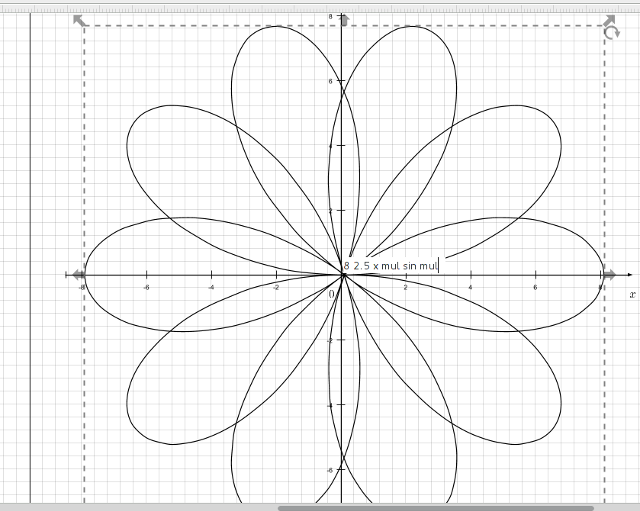
LaTeXDraw is a graphical drawing editor for LaTeX. LaTeXDraw can be used to 1) generate PSTricks code; 2) directly create PDF or PS pictures. LaTeXDraw runs on top of Linux, Windows, and Mac OS X.