Laravel Tutorial: Creating a Headless System with Vercel PostgreSQL and CRUD Operations
Table of Content
This tutorial will guide you through setting up a headless Laravel application with Vercel PostgreSQL as the database. We will cover how to create CRUD (Create, Read, Update, Delete) operations for a simple system.

Prerequisites
- Basic knowledge of Laravel and PHP.
- A Vercel account.
- Node.js and Composer installed on your machine.
Set Up Laravel Project
Configure Environment:
Copy the .env.example file to .env and update the configuration:
cp .env.example .env
Generate an application key:
php artisan key:generate
Install Laravel:
Open your terminal and run the following command to create a new Laravel project:
composer create-project --prefer-dist laravel/laravel headless-laravel
Navigate into the project directory:
cd headless-laravel
Set Up Vercel PostgreSQL
Create a Vercel Project:
Log in to your Vercel account and create a new project. Connect your GitHub repository where your Laravel project is hosted.
Add PostgreSQL to Vercel:
Go to the Vercel dashboard, navigate to the "Integrations" tab, and add PostgreSQL. Vercel will provide the database URL.
Update Laravel Environment:
In your .env file, update the database configuration:
DB_CONNECTION=pgsql
DB_HOST=your-database-host
DB_PORT=5432
DB_DATABASE=your-database-name
DB_USERNAME=your-database-username
DB_PASSWORD=your-database-password
Create Models and Migrations
Define the Migration:
Open the migration file in database/migrations/ and define the schema:
public function up()
{
Schema::create('posts', function (Blueprint $table) {
$table->id();
$table->string('title');
$table->text('content');
$table->timestamps();
});
}
Run the migration to create the posts table:
php artisan migrate
Generate a Model:
Let's create a Post model with a migration file:
php artisan make:model Post -m
The -m flag creates a migration file for the Post model.
Create CRUD Operations
Implement Controller Methods:
Open PostController.php and implement the CRUD operations:
use App\Models\Post;
use Illuminate\Http\Request;
class PostController extends Controller
{
public function index()
{
return Post::all();
}
public function show($id)
{
return Post::find($id);
}
public function store(Request $request)
{
$post = Post::create($request->all());
return response()->json($post, 201);
}
public function update(Request $request, $id)
{
$post = Post::findOrFail($id);
$post->update($request->all());
return response()->json($post, 200);
}
public function destroy($id)
{
Post::destroy($id);
return response()->json(null, 204);
}
}
Define Routes:
Open routes/api.php and add routes for the CRUD operations:
use App\Http\Controllers\PostController;
Route::get('posts', [PostController::class, 'index']);
Route::get('posts/{id}', [PostController::class, 'show']);
Route::post('posts', [PostController::class, 'store']);
Route::put('posts/{id}', [PostController::class, 'update']);
Route::delete('posts/{id}', [PostController::class, 'destroy']);
Create Controller:
Generate a controller for handling CRUD operations:
php artisan make:controller PostController
Deploy to Vercel
Commit Changes: Ensure all changes are committed to your Git repository.
Deploy via Vercel:
Push your repository to GitHub, and Vercel will automatically deploy the changes. Vercel will detect the Laravel framework and set up the environment accordingly.
Access the API:
Once the deployment is complete, you can access your API endpoints through the Vercel URL, for example, https://your-project.vercel.app/api/posts.
Test the API
You can test the API using tools like Postman or cURL to ensure that all CRUD operations work as expected.
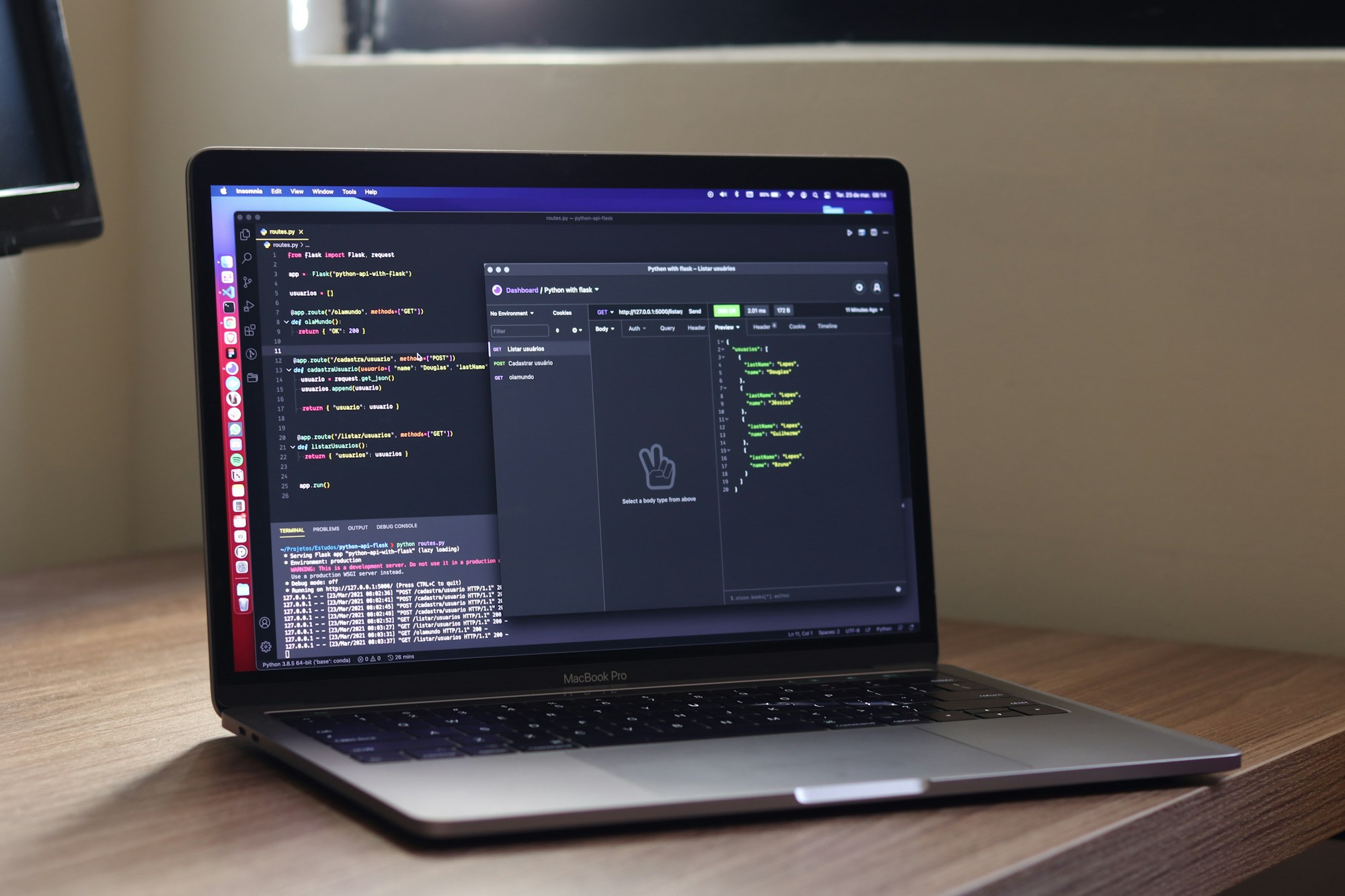
- List all posts:
GET /api/posts - Get a specific post:
GET /api/posts/{id} - Create a new post:
POST /api/posts - Update a post:
PUT /api/posts/{id} - Delete a post:
DELETE /api/posts/{id}
Conclusion
You've successfully set up a headless Laravel system with Vercel PostgreSQL and implemented CRUD operations. This setup is now ready for further development or integration with a front-end application.











