Kiwi Sync: Backup and Sync your Chrome Profile and Bookmarks
Kiwi Sync Open-source Chrome Extension for Bookmarks and Profile sync
Table of Content
If you use Google Chrome or Chromium on multiple devices and systems, then you are certainly in need to back up and use your profiles on other devices. So, here we recommend a great tool to do that.
Kiwi Sync is a free and open source Google Chrome extension that allows you to back up and sync your private Chrome profiles and bookmarks. It is a handy tool for users who use multiple systems, and devices.
The project is a part of Kiwi Browser which is based on Chromium engine for advanced users. It is built for Android devices and supports multiple profiles and data sync with other browsers.
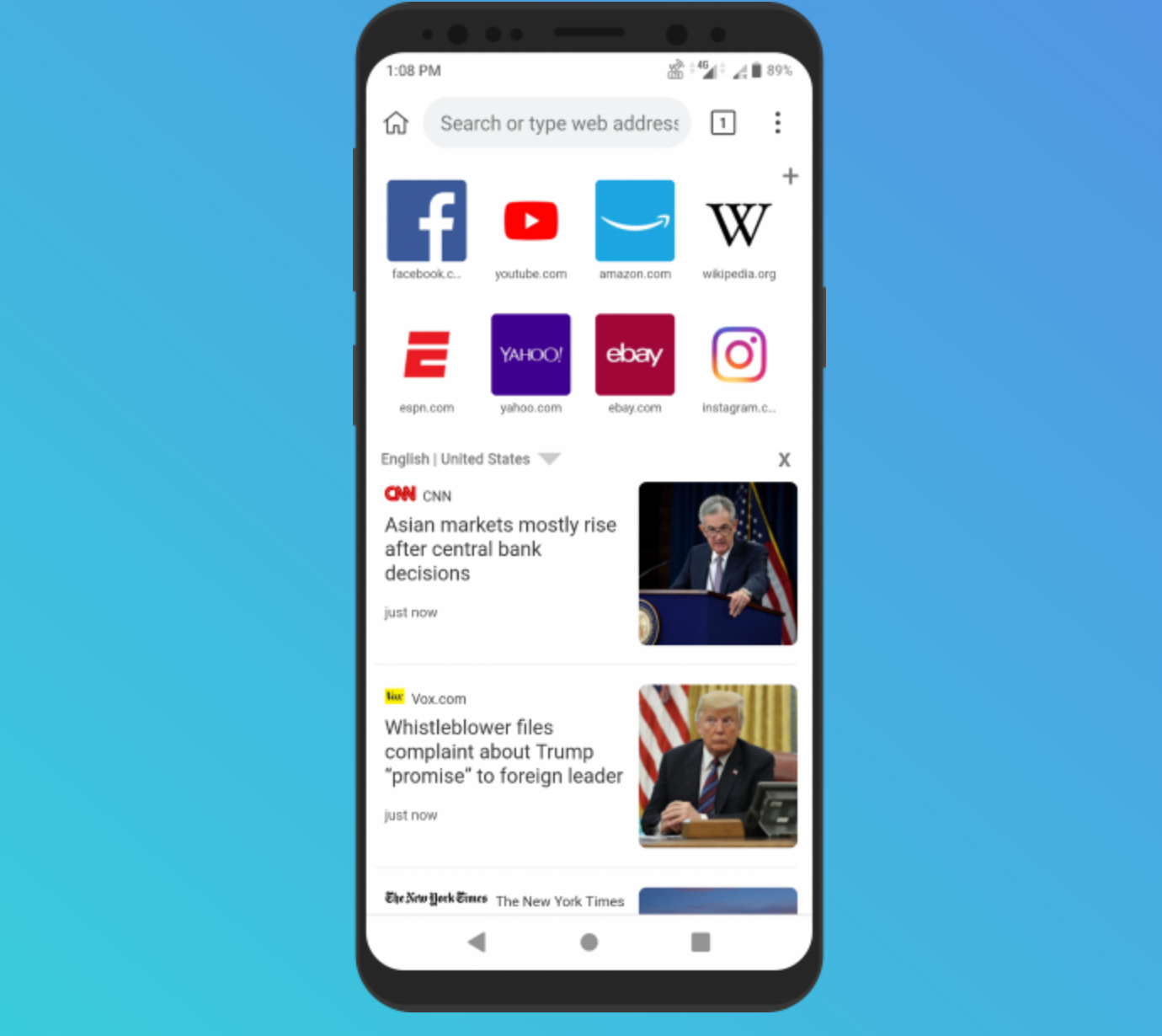
Unlike many Android web browsers, the Kiwi Browser supports extension and comes with a built-in privacy tools as ads/ pop-up blocker, and Chrome extensions by default.
How to use Kiwi Sync?
Kiwi Sync will appear on the top right of your address bar. To invoke Kiwi Sync, press CTRL-Shift-F (on Windows), or CTRL-F (on macOS) and Kiwi Sync will search across all your bookmarks very, very, very fast (faster than Chrome).
Features
- A blazing fast way to search local and remote bookmarks
- Live synchronization of bookmarks across multiple devices
- Offline synchronization (you can add bookmarks while offline, and come back a few minutes or days later).
- Strong cryptography
- Cross-browser support
- Keyboard shortcut
- Keyboard navigation with arrows
License
Kiwi Sync is released as an open source project under the GPL-2.0 License.











