KeyCastr, is a Free keystroke visualizer for macOS
Table of Content
KeyCastr is a lightweight, open-source tool designed to display your keystrokes on-screen in real time. Originally created for macOS, it is especially useful for educators, presenters, and content creators who need to demonstrate keyboard usage during tutorials, live presentations, or video recordings.
KeyCastr enables you to share your keystrokes when creating screencasts, presenting, or collaborating with others. You can choose to display command keys, all modified keys, or all keystrokes, and there is also an option to include mouse clicks.
Why using it?
Whether you’re recording a software tutorial or giving a live demo, showing your keystrokes can be invaluable.
KeyCastr makes this easy by capturing your keystrokes and displaying them prominently on your screen. This helps your audience follow along more effectively, making it clear which keys you’re pressing at any given moment.
Use Cases for KeyCastr
- Software Tutorials: Enhance video tutorials by clearly displaying the keystrokes, making it easier for viewers to understand the actions being performed.
- Live Presentations: Use KeyCastr during live coding sessions or software demos to keep your audience engaged and informed.
- Accessibility: Assist viewers with hearing impairments by providing a visual representation of keystrokes.
Features
- Real-Time Keystroke Display: Shows keystrokes on the screen as you type, helping viewers follow along in real time.
- Customizable Appearance: Modify the appearance of the keystroke display, including font size, color, and position on the screen.
- Minimalist Design: Clean and unobtrusive interface that focuses on displaying keystrokes without cluttering your screen.
- Keyboard Shortcut Support: Easily toggle the visibility of the keystroke display using customizable keyboard shortcuts.
- Open Source: Free to use and modify, with the source code available on SourceForge for those who want to contribute or customize the tool further.
- Lightweight and Efficient: Runs smoothly in the background with minimal impact on system performance.
- KeyCastr requires access to the macOS Accessibility API in order to receive your key events and broadcast the keystrokes you are interested in
- On newer versions of macOS (10.15+) there is a new Input Monitoring menu under Security & Privacy
- Enable accessibility API Access
- KeyCastr requires access to the macOS Accessibility API in order to receive your key events and broadcast the keystrokes you are interested in
- The default position is on the bottom left of your display
- To add KeyCastr to the list click the + button and select KeyCastr from the file system
Install using Homebrew
brew install --cask keycastrYou can also download the binaries from Github.
Allow Permission
KeyCastr requires your permission to receive events from macOS in order to broadcast your keystrokes and mouse clicks.
On newer versions of macOS (10.15+) there is an Input Monitoring menu under Security & Privacy within the System Preferences app, and KeyCastr will appear there automatically the first time you run it. Simply unlock this menu and check the box next to KeyCastr to enable it.
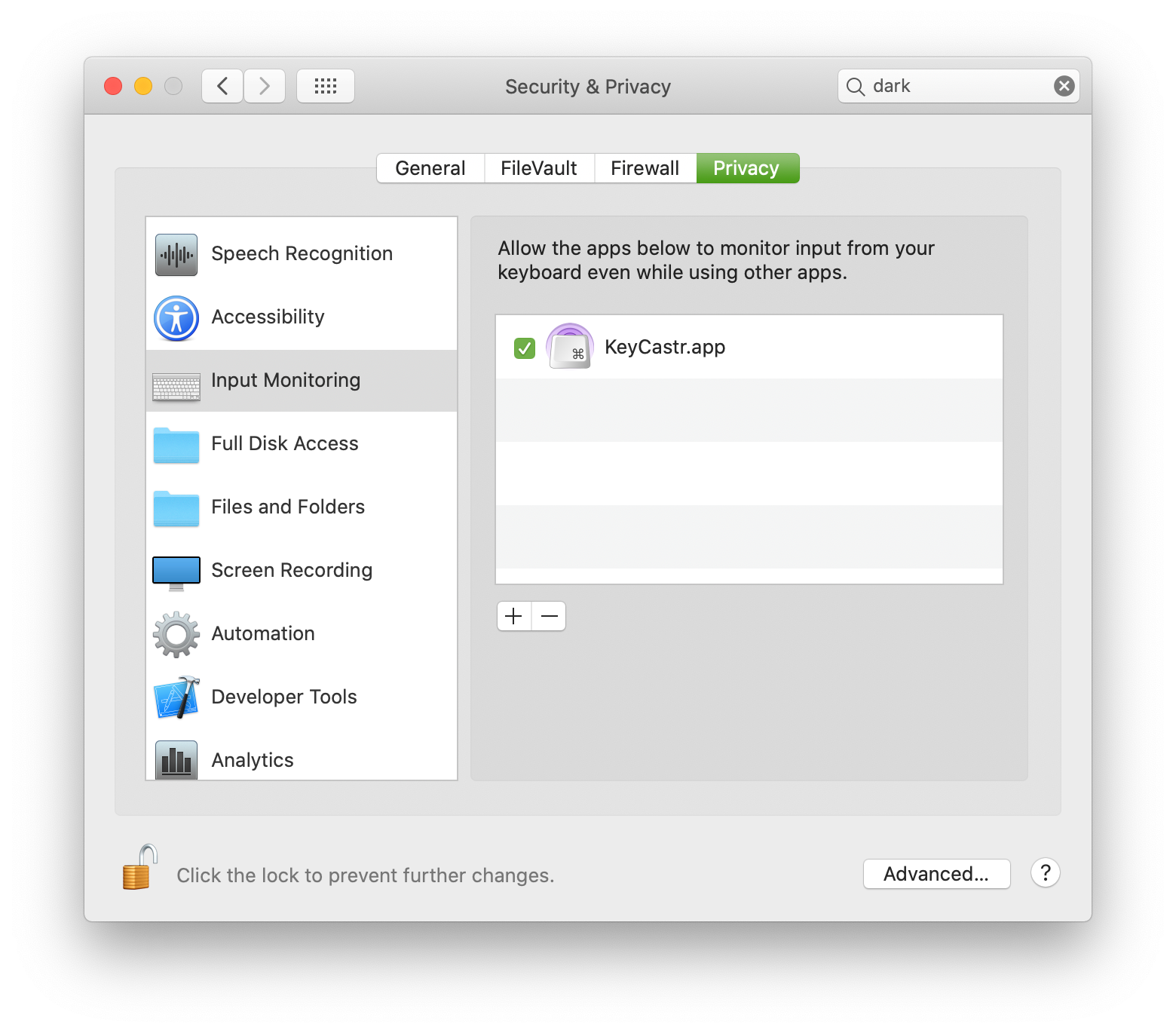
On older versions of macOS, or if for some reason the app doesn't appear under the Input Monitoring menu (or if you want to pre-enable it) then you may manually add it to the list of apps in the Accessibility menu.
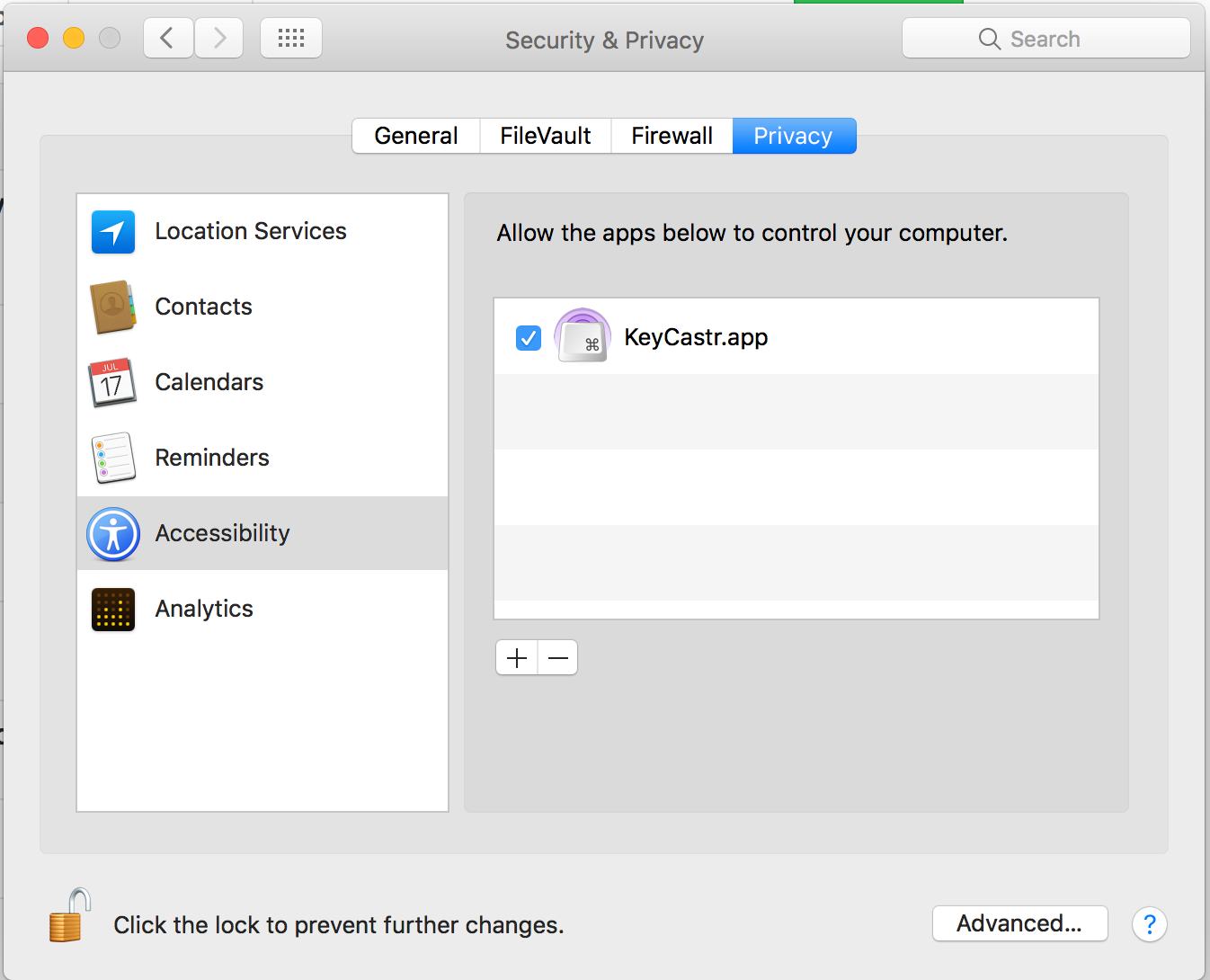
To add KeyCastr to the list click the + button and select KeyCastr from the file system, or drag it in using Finder.
If KeyCastr is already in the list you can remove it with the − button and add it again in order to be certain that the right copy of the application is specified.
For troubleshooting, you can check the project repo.
License
KeyCastr has been freely available for the Mac since 2009.
BSD 3-Clause License
Download
KeyCastr is available for download on SourceForge. It’s easy to install and configure, making it a quick addition to your toolkit. Whether you’re a seasoned presenter or just starting with content creation, KeyCastr is a must-have tool for enhancing your presentations and tutorials.












