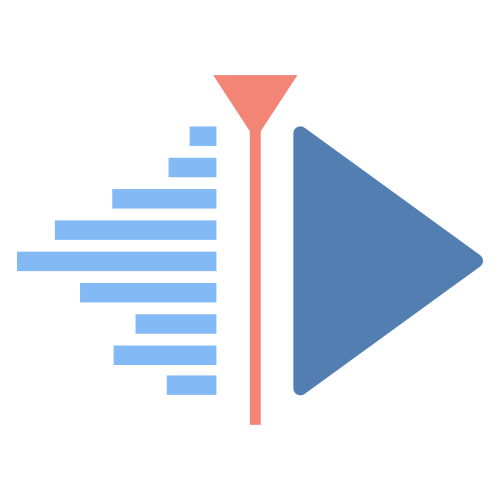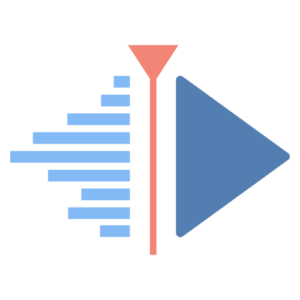Kdenlive: Free Video Editors for Linux, Windows and macOS
Table of Content
Kdenlive is a powerful, open-source video editing software that serves both professional and amateur video creators. It offers a comprehensive set of features, including multi-track editing, effect and transition support, proxy editing for smooth workflow, and keyframe animation.
The software boasts robust audio tools, wide format compatibility, and a customizable interface.
The app supports multi-format rendering and provides a feature-rich timeline for efficient editing. As a cross-platform application available on Linux, macOS, and Windows, it continually evolves through community contributions.
Its open-source nature, combined with regular updates and extensive functionality, makes Kdenlive a versatile and accessible choice for video editing projects of all scales and complexities.
Features
- Customizable Interface: Kdenlive offers a highly flexible workspace that caters to individual preferences. Users can not only adjust the layout of various panels and windows but also save custom configurations for different editing tasks. This adaptability extends to toolbars, allowing editors to streamline their workflow by having frequently used tools readily accessible.
- Comprehensive Audio Tools: Audio editing in Kdenlive is robust and versatile. The software provides a full suite of audio mixing capabilities, allowing precise control over volume levels, panning, and effects. Users can apply a wide range of audio effects, from basic equalizers and compressors to more advanced tools like noise reduction and pitch shifting, ensuring that the soundtrack complements the visual elements perfectly.
- Multi-Format Rendering: Kdenlive's export capabilities are extensive and adaptable. It supports rendering to numerous video formats and resolutions, catering to various distribution needs. The software includes options for cutting-edge codecs like AV1 NVENC, enabling high-quality compression.
- Proxy Editing: This feature significantly enhances editing efficiency, especially when working with high-resolution or resource-intensive footage. By creating lower-resolution copies of original files, Kdenlive allows for smooth playback and editing on less powerful hardware. This proxy workflow is seamlessly integrated, automatically switching between proxy and original files during export, ensuring the final output maintains the original quality.
- Effect and Transition Support: Kdenlive boasts an impressive array of video and audio effects, along with smooth transitions. These range from basic color corrections and fades to more complex compositing and 3D effects. What sets Kdenlive apart is its real-time preview capability, allowing users to see changes instantly. Moreover, most effects and transitions are highly customizable, giving editors fine-grained control over their application.
- Multi-track Video Editing: At the core of Kdenlive's functionality is its powerful multi-track editing system. This feature allows users to work with multiple video and audio tracks simultaneously, enabling the creation of complex compositions. Editors can layer various elements, including video clips, images, text, and audio, with precise control over timing and positioning. This multi-track approach facilitates advanced techniques like picture-in-picture, overlays, and intricate montages.
- Keyframe Support: Kdenlive's keyframe functionality adds a dynamic dimension to video editing. This feature allows for the animation of effects and transitions over time, enabling smooth changes in parameters.
- Powerful Timeline: The timeline in Kdenlive is designed for efficiency and precision. It includes features like timeline snapping, which helps align clips accurately, and ripple editing for seamless adjustments. The ability to cut, copy, and paste across multiple tracks streamlines the editing process. Advanced timeline features such as markers, guides, and zooming capabilities further enhance the editor's control over the project's structure and timing.
- Wide Format Support: Kdenlive's compatibility with a vast range of media formats is a significant advantage. It can handle various video codecs, audio formats, and image types, making it adaptable to diverse project requirements.
This broad support eliminates the need for time-consuming file conversions before editing, streamlining the workflow from import to export. Whether working with professional camera footage or user-generated content, Kdenlive can accommodate most formats seamlessly. - Cross-Platform Availability: Kdenlive's cross-platform nature ensures accessibility across different operating systems. Available on Linux, macOS, and Windows, it provides a consistent editing experience regardless of the user's preferred platform.
Regular updates bring performance improvements and new features to all supported systems, such as enhanced AV1 export profiles and optimizations for smoother operation on various hardware configurations. - Open-source and Extensible: As an open-source project, Kdenlive benefits from continuous community-driven development. This model ensures regular updates, bug fixes, and feature additions, keeping the software current with industry trends.
The open nature also allows for extensibility, with users able to contribute to the codebase or create custom scripts and plugins. This collaborative approach fosters innovation and responsiveness to user needs, making Kdenlive a dynamic and evolving editing solution.
Supported Systems
- macOS Intel
- macOS Silicon
- Windows
- Linux: Flatpak
License
Kdenlive is a free and open-source project that is released under the GPL-3.0 License.
Resources & Downloads