How To Download a YouTube Video To MP4 for All Platforms
Learn how to download a YouTube video to MP4 effortlessly with our step-by-step guide. Convert and save your favorite videos for offline enjoyment today!
Table of Content
YouTube is one of the largest video platforms that is free to use (except for the premium version). You can find different types of creative content on it, right? Well, how sad it is that downloading videos is not as easy as watching them. Well, now, unlock the digital magic with our guide on how to download a YouTube video to mp4, turning online videos into a cinematic experience!
Part1. How To Download A YouTube Video As An Mp4 On Windows/macOS
Do you want to download MP4 files of your favorite YouTube videos on a Windows computer? Look no further! YT Saver YouTube Converter is a YouTube video downloader that allows you to save your favorite video content from different platforms. YT Saver will care for you regardless of whether you want to download a single video, playlist, or live stream.
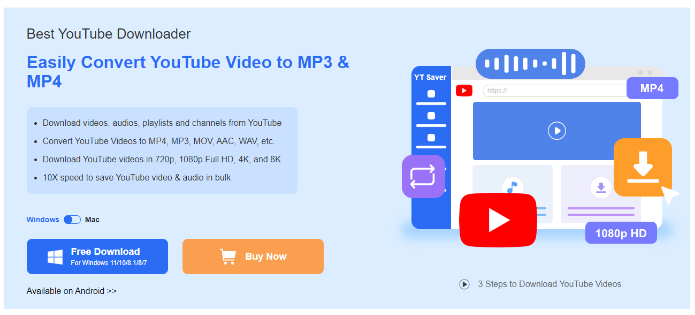
Support for 10,000+ Popular Sites
There is more to YT Saver than YouTube since it supports over 10,000 popular sites, including Spotify, Facebook, Instagram, Dailymotion, SoundCloud, Vevo, Vimeo, TikTok and many more. In other words, you can download content from various sources, thus increasing your media library.
Multiple Output Formats
YT Saver stands out since it supports more than twenty output formats. Audio enthusiasts can convert videos to MP3, M4A, MKA, WAV, AAC, FLAC, AIFF, or OGG. Video enthusiasts have MP4, MOV, WMV, AVI, FLV, MKV, HEVC MP4, HEVC MKV, and 3GP formatted videos tailored to play on iPhones, iPads, Android phones, and tablet screens.
High-Quality Downloads
YT Saver is specifically designed to provide you with the best video experience. It supports downloading videos in different qualities like 480p, 360p, 720p, 1080p, 2K, 4k, or even 8K. YT Saver will give you the quality you need, whether you want to watch videos on your computer or even an 8K TV screen.
Effortless Playlist and Channel Downloads
It may not always be simple to download several videos one by one. Using YT Saver, you can download a whole playlist, a channel, or an album by simply clicking. This is an awesome game-changer for people who value the organization of content.
How to Download and Use YT Saver Video Downloader: Step-by-Step Guide
Here is a detailed guide to getting you started if You're desperate to download and use YT Saver Video Downloader.
Step 1: YT Saver Video Download Software.
Begin by visiting the YT Saver website for the latest program download. Choose the version of YT Saver for either Windows or Mac, depending on your operating system.
Step 2: Using YT saver video downloader.
2.1: Download Function
- To download videos, follow these steps:
- Copy the video link from YouTube or any other supported site.
- Choose your preferred output format, video resolution, and audio quality via the "Settings" button.
- Additionally, you can select if you want to download a video or an audio clip in low or high definition, and you can specify where to save your files.
- Click "Paste URL" in the YT Saver Video Downloader, and the tool will automatically examine the video.
- Upon download completion, the downloaded file will be saved on your computer and found under "Downloads" within the software program.
2.2: Online Function
- Following the launch of the YT Saver Video Downloader, click the "Online" icon to the left of the main interface to access the online option.
- You will come across different icons on popular websites. Choose one to download the video from.
- If the website you desire to use is not among those listed, you can also select the "Add New" option.
- However, you can also visit an online website by keying in the URL on the built-in browser's address bar.
2.3: Convert Function
- Click the "+ "button to upload your desired audio or video file.
- Add the file, and click "Convert" to select the output format and quality from the popped window.
- Depending on the need, one can choose the resolution and sound quality.
- On clicking OK, the conversion process of the file starts
- When the conversion is done, save the file to your specified destination directory or "Converted" folder.
Advanced Features and Settings
YT Saver Video Downloader offers several advanced features and settings to enhance your experience:
In the " Preferences " section, you can adjust the maximum number of downloading tasks, output format, video resolution, audio quality, destination location, etc.
- Turn on the Turbo-fast Mode for quicker downloads.
- This helps you pause or resume downloading files at your own pace.
- Private video mode is an option that allows one to save videos and music files in a password-protected folder.
- Click on the three-lined button in the far end right corner of the interface and select "languages." You have a variety of choices.
Part2. How To Download YouTube Videos to MP4 on Android
YT Saver is a versatile video downloader or converter that also allows download files in 10000+ sites as MP4, MOV, AAC, and WAV formats. It also works well on your Android devices; learn how to use this in just a few steps!
- Step 1: Get YT Saver for Android free download.
First, download the Android version of YT Saver. For a safe and easy download, obtaining the app from a reliable source is advisable. Upon successful download, install.
- Step 2: Use mobile phones to download videos with YT Saver.
With a browser already integrated into its interface, you do not have to go elsewhere to look for videos; you can immediately store them on your phone using YT Saver for Android.









