How Companies Should Manage Information: A Breakdown of 6 Key Software Solution Groups for Enterprise, Small Companies, Startups and Communities
Table of Content
Managing internal information flow has become crucial for teams, companies, and enterprises. Effective information management is the cornerstone of organizational success, driving innovation, productivity, and competitive advantage. As organizations grow in size and complexity, the volume of data they generate and consume increases exponentially.
Without proper management, this wealth of information can quickly become overwhelming, leading to inefficiencies, miscommunication, and missed opportunities.
A well-structured information management system enables organizations to capture, organize, and distribute knowledge effectively. This ensures that employees at all levels have access to the right information at the right time, empowering them to make informed decisions and respond quickly to changing market conditions.
By centralizing information and making it easily accessible, organizations can break down silos between departments, fostering collaboration and cross-functional innovation.
Moreover, efficient information flow is essential for maintaining operational efficiency. It streamlines processes, reduces duplication of efforts, and minimizes errors caused by outdated or incorrect information. This is particularly important in today's fast-paced business environment, where agility and responsiveness are key competitive advantages.
From a strategic perspective, effective information management allows leadership to gain a comprehensive view of the organization's performance, identify trends, and make data-driven decisions. It also plays a critical role in risk management and compliance, ensuring that sensitive information is protected and regulatory requirements are met.
Furthermore, as remote and hybrid work models become increasingly prevalent, robust information management systems are vital for maintaining connectivity and productivity across dispersed teams. They provide a virtual infrastructure that supports seamless collaboration, knowledge sharing, and project management, regardless of physical location.
Investing in information management solutions, such as knowledge bases, document management systems, and collaboration tools, can yield significant returns.
These systems not only improve operational efficiency but also contribute to employee satisfaction by reducing frustration associated with information overload or difficulty in accessing necessary resources.
In the end, the ability to effectively manage internal information flow is no longer a luxury but a necessity for modern organizations. It is a key driver of organizational agility, innovation, and competitive advantage.
By prioritizing information management, teams, companies, and enterprises can unlock the full potential of their collective knowledge, driving growth and success in an increasingly complex and data-driven business world.
1. Knowledge Base Systems
Knowledge base systems emerged in the 1980s as part of artificial intelligence research. These systems aim to capture and organize an organization's collective knowledge in a centralized, searchable repository.
By doing so, they facilitate efficient information retrieval, decision-making, and problem-solving across various departments and levels of an organization.
Knowledge bases serve as valuable tools for preserving institutional memory, enhancing collaboration, and improving overall operational efficiency. They enable organizations to leverage their accumulated expertise and insights, fostering innovation and maintaining a competitive edge in rapidly evolving business environments.
For enterprises, knowledge bases are crucial for several reasons:
- Enhanced efficiency: Employees can quickly find information, reducing time wasted searching for answers.
- Knowledge preservation: Valuable institutional knowledge is retained, even as employees transition or leave.
- Consistent customer service: Customer-facing teams access standardized information, ensuring uniform responses.
- Informed decision-making: Managers can leverage comprehensive data to guide strategic choices.
- Streamlined training: New hires can self-learn using the knowledge base, accelerating onboarding and reducing costs.
- Innovation catalyst: Centralized knowledge encourages idea-sharing and cross-departmental collaboration.
By harnessing knowledge base solutions, enterprises can optimize operations, elevate productivity, and maintain their competitive edge in today's dynamic business landscape.

Key Features:
- Centralized Knowledge Storage: All critical documents, procedures, and policies in one place.
- Search Functionality: Enables users to search for specific documents or topics.
- Public or Private Access: Depending on its configuration, a knowledge base can serve internal staff or external customers.
Pros:
- Improves customer self-service capabilities by providing easy access to answers.
- Reduces internal support efforts as staff can find answers without bothering subject matter experts.
- Scales easily as organizations grow.
Cons:
- Requires continuous maintenance and updates.
- Can become cluttered without proper taxonomy and tagging.
Best For:
- Enterprises and medium-sized businesses: Ideal for documenting complex internal processes and creating comprehensive customer support repositories. Knowledge bases centralize information, improving efficiency and customer service.
- Government agencies: Perfect for organizing and disseminating policy documentation and citizen FAQs. Knowledge bases ensure consistent, up-to-date information is easily accessible to both staff and the public.
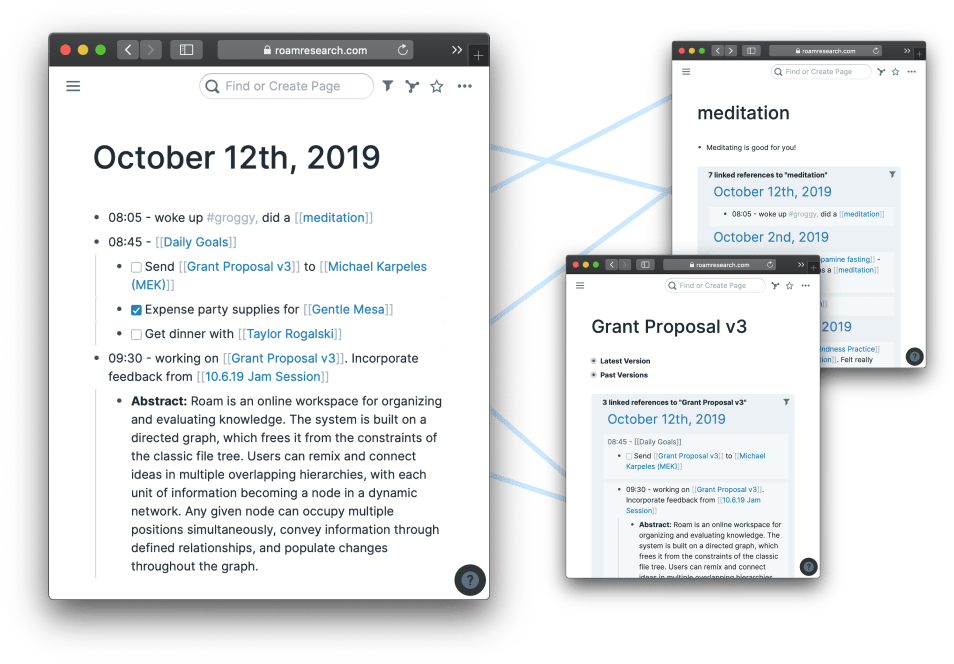
2. Wikis
Wikis, collaborative websites for creating and editing content, originated in 1995 with Ward Cunningham's WikiWikiWeb. Linux communities widely adopt wikis for documentation and knowledge sharing. Popular examples include:
- Ubuntu Wiki: Comprehensive user documentation and community resources.
- Arch Wiki: Renowned for its detailed technical documentation.
- Fedora Wiki: Collaborative platform for project information and guides.
These communities value wikis for their openness, ease of contribution, and ability to maintain up-to-date information through community efforts.

Key Features:
- Real-time Collaboration: Teams can collectively build and edit documentation simultaneously.
- Version Control: A comprehensive edit history ensures transparency and accountability.
- Linking & Structure: Easy interlinking of related pages creates a web of interconnected knowledge.
Pros:
- Highly customizable and adaptable to different organizational needs.
- Great for cross-team collaboration and sharing knowledge in a non-linear, flexible format.
Cons:
- Without proper management, content can become disorganized over time.
- Teams unfamiliar with wiki editing may require training.
Best For:
- Small and medium-sized businesses, startups, and teams: Wikis offer a flexible, low-cost solution for internal documentation. They enable easy collaboration, knowledge sharing, and quick access to information, enhancing productivity and communication.
- Non-profit organizations and community groups: Wikis provide an ideal platform for collective knowledge sharing. They facilitate volunteer coordination, project management, and resource pooling, promoting transparency and engagement within the organization.
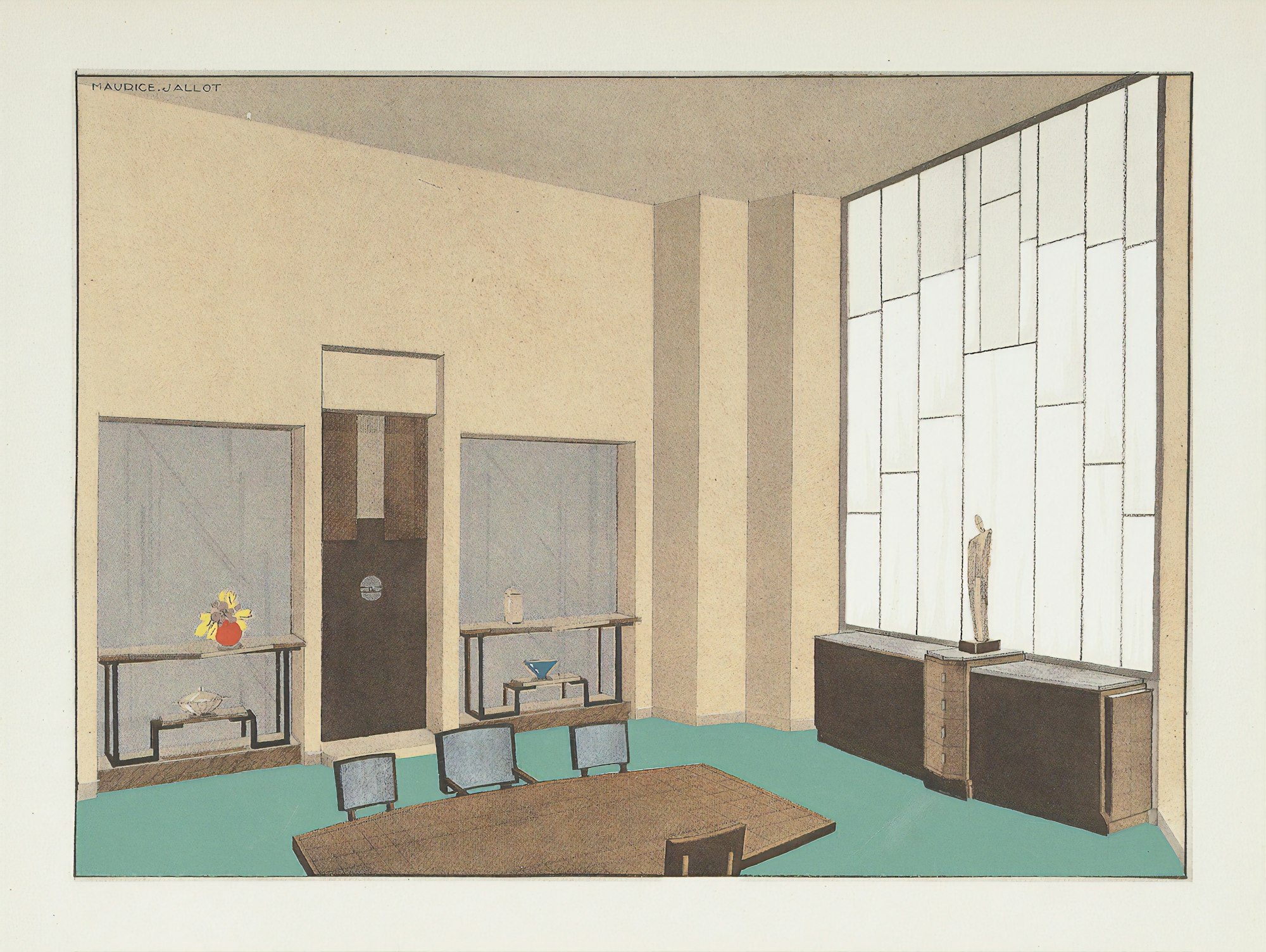
3. Self-Hosted Messaging Platforms
Self-hosted messaging platforms like Mattermost, Rocket.Chat, and Zulip offer secure, in-house communication channels. These platforms ensure sensitive conversations remain private, providing control over data and customizable features to fit specific organizational needs and workflows.
Key Features:
- Real-time Messaging: Enables instant communication for seamless team collaboration.
- Privacy & Security: Offers full control over data, ensuring sensitive information remains off third-party servers.
- Integration Capabilities: Connects with essential services like GitHub, Jira, and CI/CD pipelines to streamline workflows.
Pros:
- Provides complete control over data, ensuring compliance with regulatory standards (e.g., GDPR).
- Offers customization options to align with specific organizational workflows.
Cons:
- Requires technical expertise for setup, maintenance, and scaling.
- May lack some advanced features found in third-party cloud-based solutions like Slack.
Best For:
- Enterprises, government agencies, and organizations with strict data privacy requirements benefit from self-hosted messaging platforms. These systems ensure sensitive information remains secure and compliant with regulatory standards.
- Teams handling confidential data in sectors like healthcare and finance rely on self-hosted messaging platforms. These solutions provide control over data storage and access, eliminating dependence on third-party cloud providers.

4. Document Management Systems (DMS)
Document Management Systems (DMS) are crucial for efficiently creating, storing, retrieving, and managing electronic documents securely. They are particularly important for web agencies, developer organizations, legal firms, and medical/healthcare service providers.
DMS solutions enhance productivity, ensure regulatory compliance, facilitate collaboration, and protect sensitive information. By centralizing document storage and implementing robust access controls, DMS helps organizations streamline workflows, reduce errors, and maintain data integrity across various industries.

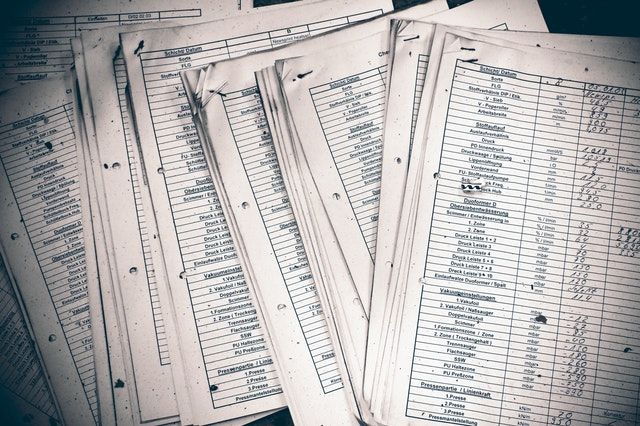
Key Features:
- Version Control & Permissions: Tracks document changes and sets access permissions.
- Automated Workflows: Streamlines approval processes and document routing.
- Compliance Tracking: Ensures documents meet regulatory and audit requirements.
Pros:
- Streamlines management of critical business documents like contracts and invoices.
- Facilitates compliance with legal and regulatory standards (e.g., ISO, HIPAA).
Cons:
- Can be costly to implement and maintain, especially for smaller organizations.
- Presents a steeper learning curve for employees who are not familiar with the system.
Best For:
Document Management Systems (DMS) are crucial for enterprises, legal firms, government org., healthcare service providers and regulated industries handling sensitive documents.
They offer centralized storage, version control, access management, and compliance features.
DMS enhances efficiency, security, and regulatory adherence while facilitating collaboration and streamlining document workflows.
5. Collaborative Markdown Solutions
Markdown-based collaborative tools like HackMD, Obsidian, and Notion have gained popularity among developers for their lightweight syntax and efficient text editing capabilities.
These type of solutions offer real-time collaboration, straightforward formatting, and cross-platform accessibility.
Developers value their speed, simplicity, and versatility, making them suitable for both technical and non-technical teams alike.
Key Features:
- Real-time Collaboration: Multiple users can edit documents simultaneously, fostering teamwork.
- Simple and Clean Formatting: Utilizes Markdown for easy creation of well-structured documents.
- Cross-platform Accessibility: Available on web, desktop, and mobile devices for seamless use.
Pros:
- Lightweight and fast compared to traditional word processors.
- Ideal for both technical and non-technical teams, especially in tech companies.
Cons:
- Lacks some advanced formatting options and features available in traditional document processors like Microsoft Word.
- Primarily designed for text-based collaboration, making it less suitable for documents rich in media content.
Best For:
- Startups, small teams, developers, and technical writers seeking efficient document collaboration. Ideal for quick creation and management of shared content, offering streamlined workflows and enhanced productivity.
6. GitHub Management Solutions (Version and Repo Control)
GitHub, GitLab, and Bitbucket are essential tools for developers to manage source code, track changes, and collaborate on software projects.
These tools provide robust version control, enabling teams to work together without the risk of overwriting each other's work.
Key Features:
- Branching & Merging: Easily manage multiple versions of code.
- Issue Tracking & Project Management: Track bugs, feature requests, and milestones.
- CI/CD Integration: Automate testing, building, and deployment processes.
Pros:
- Keeps track of all changes in the codebase, enabling better collaboration and error tracking.
- Supports collaboration among geographically distributed teams.
Cons:
- Primarily tailored for software development; less useful for non-technical teams.
- Can be complex for beginners or non-developers to learn.
Best For:
- Software development teams in startups, enterprises, and tech companies.
- Open-source communities and any team involved in collaborative coding projects.

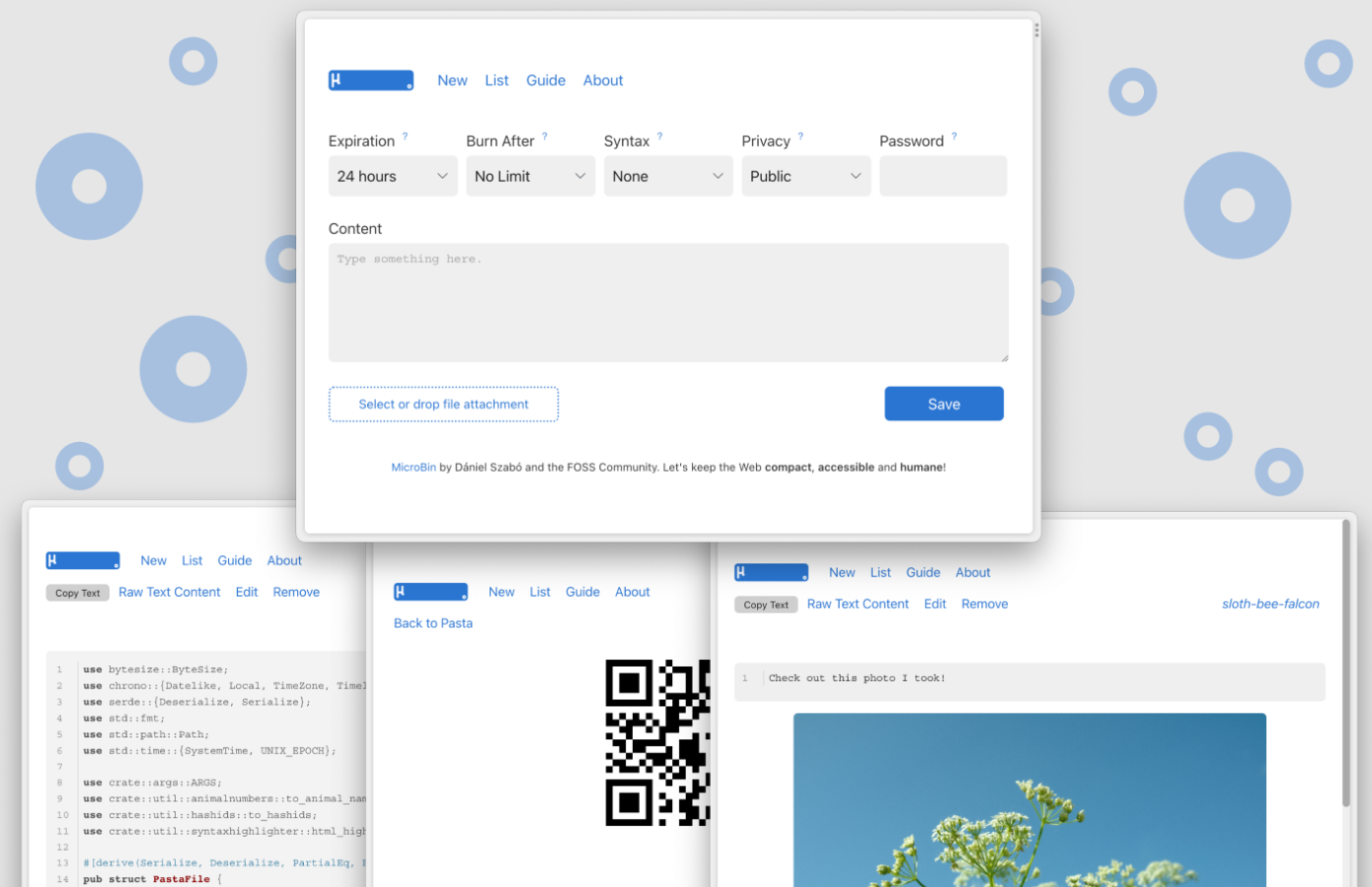

Final Thoughts: Which Solution is Right for You?
Selecting the right information management system depends on the size, scope, and industry of your organization. Here's a quick guide to help you decide:
- Small and Medium-sized Businesses: Wikis and collaborative Markdown solutions (like Notion or HackMD) offer flexibility and low-cost options for growing teams.
- Enterprises: Document management systems and self-hosted messaging platforms ensure security, compliance, and scalability for large organizations.
- Development Teams: GitHub or GitLab for version control, paired with collaborative markdown tools, are ideal for tracking projects and code.
- Government Agencies & Regulated Industries: Document management systems and secure self-hosted platforms ensure data compliance and accountability.
Choosing the right tool can streamline workflows, improve communication, and foster innovation, so it’s essential to assess your specific needs and choose the solution that fits your organization's structure and goals.











