15 Free Log Viewer for Windows
Table of Content
What is a Log Viewer App?
A Log Viewer app is a specialized tool designed to read, display, and analyze log files generated by various software applications and systems. These apps are essential for developers, system administrators, and IT professionals who need to monitor and troubleshoot system behavior and performance.
Log Viewer apps are indispensable tools that enhance the ability to manage, maintain, and secure software applications and systems effectively.
Use-Cases of Log Viewer Apps
- Debugging and Troubleshooting: Quickly identify errors and issues within software applications by examining detailed logs.
- Performance Monitoring: Track system performance metrics and detect bottlenecks or anomalies in real-time.
- Security Analysis: Analyze logs for unusual activities or security breaches to ensure system integrity.
- Compliance Auditing: Maintain detailed records of system activities to meet regulatory requirements and standards.
- System Maintenance: Regularly review logs to prevent potential issues and maintain optimal system performance.
Who Uses Log Viewer Apps?
- Developers: To debug code and optimize application performance.
- System Administrators: To monitor and maintain system health.
- IT Support Teams: To troubleshoot user issues and ensure smooth operations.
- Security Analysts: To detect and investigate security incidents.
- Compliance Officers: To audit system activities and ensure regulatory compliance.
1. Tailviewer
Tailviewer is an open-source log viewer designed to simplify the process of reading and analyzing log files. It is tailored for developers, system administrators, and IT professionals who need a powerful yet easy-to-use tool for monitoring and troubleshooting.
Tailviewer is an excellent choice for anyone needing a reliable and feature-rich log viewer to streamline the process of log file analysis and management.
Features
- Real-Time Log Monitoring: View log files in real-time, with updates as new entries are added.
- Search and Filtering: Quickly find specific entries using search and filter functions.
- Multi-Log Support: Open and view multiple log files simultaneously.
- Syntax Highlighting: Enhanced readability with syntax highlighting for different log formats.
- Customizable Layout: Arrange log windows and panels to suit your workflow.
- Bookmarks: Mark important log entries for easy reference.
- Plugins and Extensions: Extend functionality with plugins and custom extensions.
- Export Logs: Export log data in various formats for further analysis.
- User-Friendly Interface: Intuitive and easy-to-navigate interface designed for efficiency.
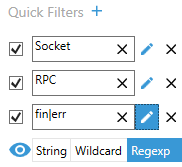
2. Compact Log Viewer
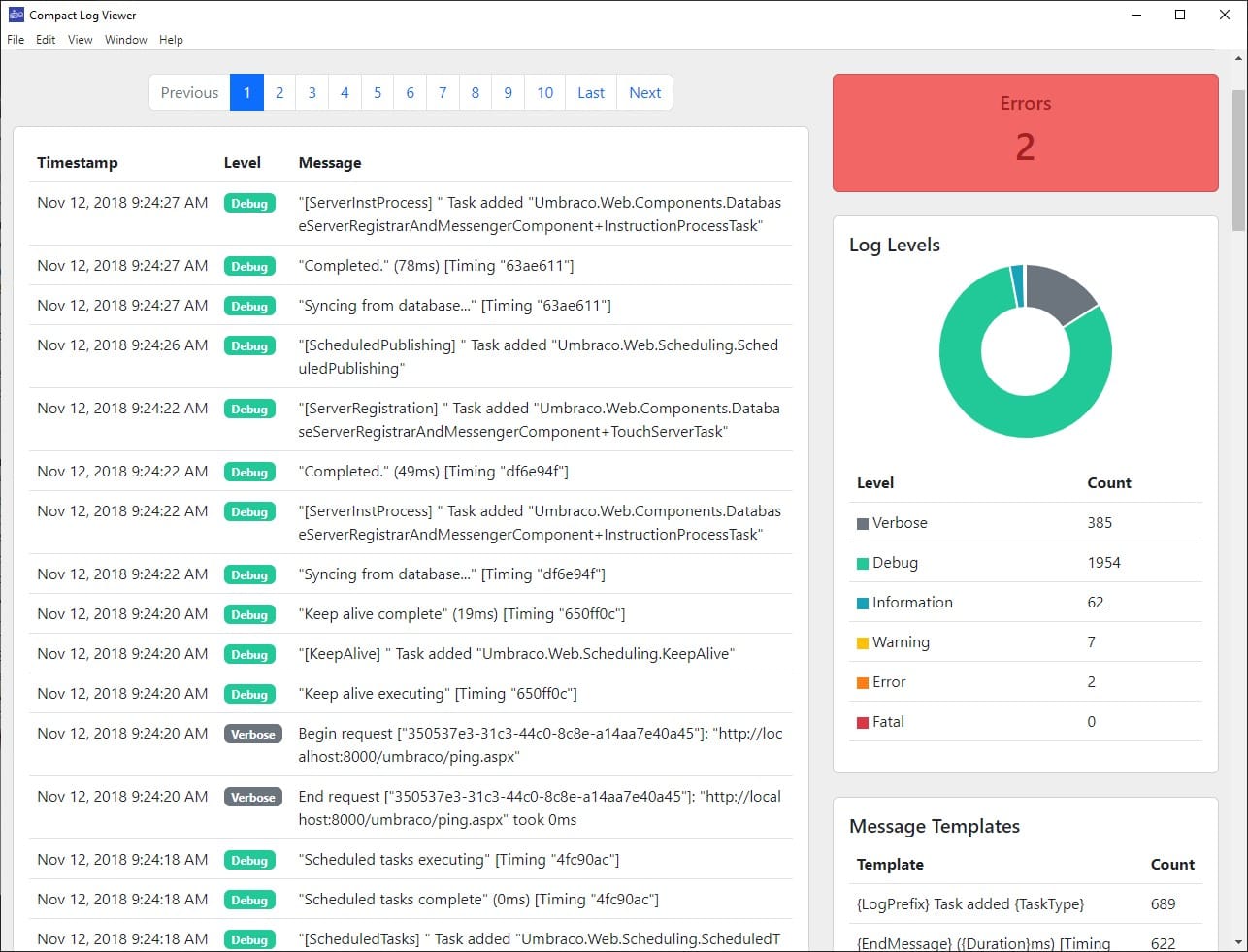
Compact Log Format Viewer is a specialized application designed to simplify the viewing and analysis of log files in the Compact Log Format (CLF). It caters to developers, system administrators, and IT professionals who need an efficient way to monitor and troubleshoot system logs.
Compact Log Format Viewer is a valuable tool for anyone needing a reliable and efficient solution for log file analysis, offering a range of features to enhance productivity and streamline troubleshooting.
It also works for macOS.
Key Features
- Log Parsing: Efficiently parses logs in Compact Log Format, making it easy to read and analyze entries.
- Real-Time Updates: Monitor logs in real-time with automatic updates as new log entries are added.
- Search and Filtering: Quickly find specific log entries with advanced search and filtering capabilities.
- User-Friendly Interface: Simple and intuitive interface designed for easy navigation and log analysis.
- Export Logs: Export log data to various formats for further processing or reporting.
- Bookmarking: Mark and highlight important log entries for quick reference.
- Customizable Views: Adjust the display settings and layout to suit your workflow and preferences.
- Cross-Platform Compatibility: Available for multiple operating systems, providing flexibility for users on different platforms.

3. Log Viewer (Log4j, NLog)
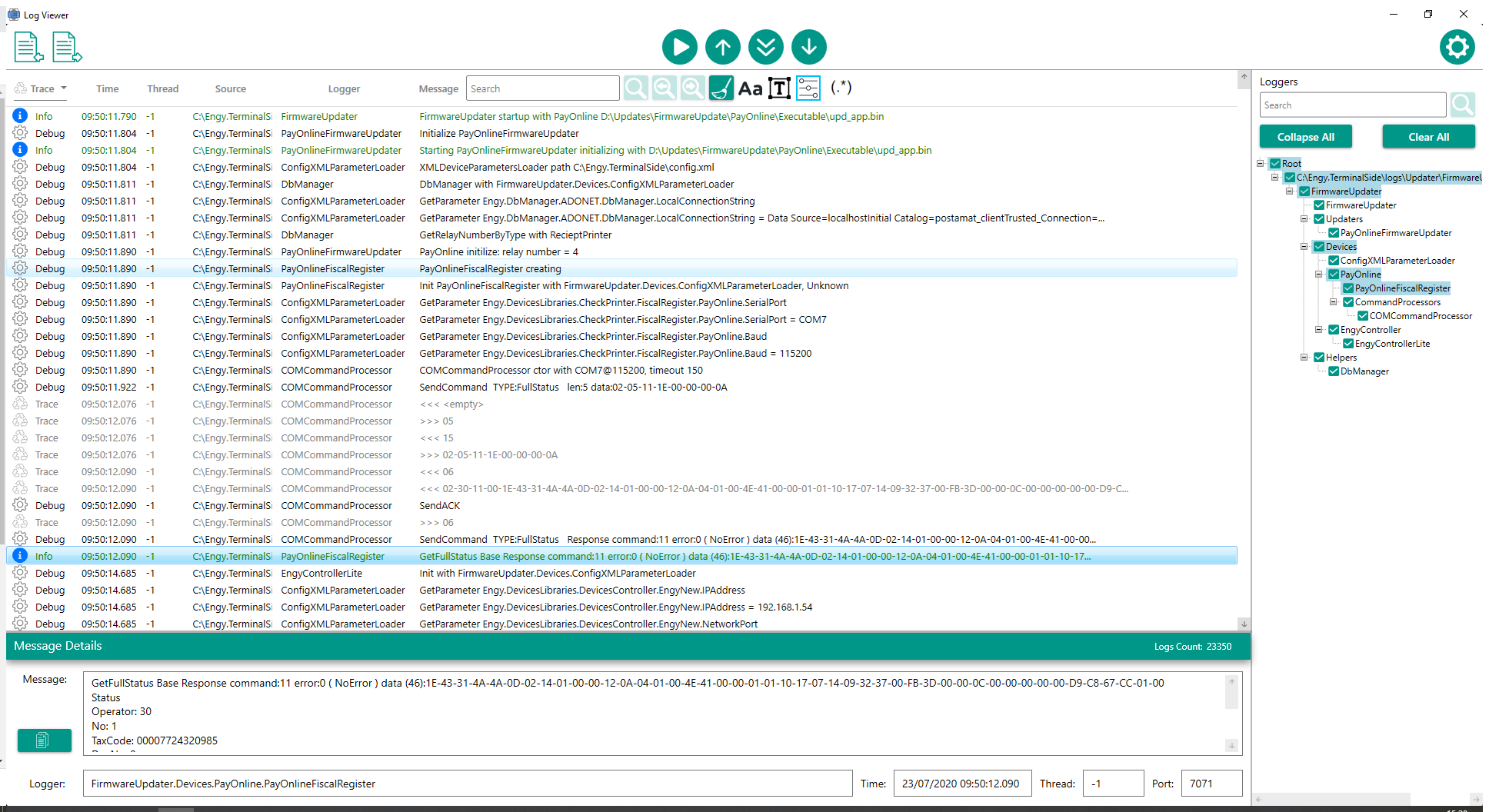
LogViewer is a free high performance realtime log viewer via UDP (Chainsaw/NLogViewer) or text file.
Features
- Read logs via UDP (Chainsaw - NLog, Log4Net, Log4j, etc.)
- Import logs from a file
- Export logs to a file
- Log file watcher
- Sorting, filtering (logger tree, log level) and searching
- Regular expression based search
- Highlight search text when searching
- List of ignored IP addresses for receiving logs from UDP
- Multiple UDP receivers support
- Many color themes ;)
4. Advanced Log Viewer
This is a Free Log Viewer for easy & powerful log viewing.
5. Tableau Log Viewer
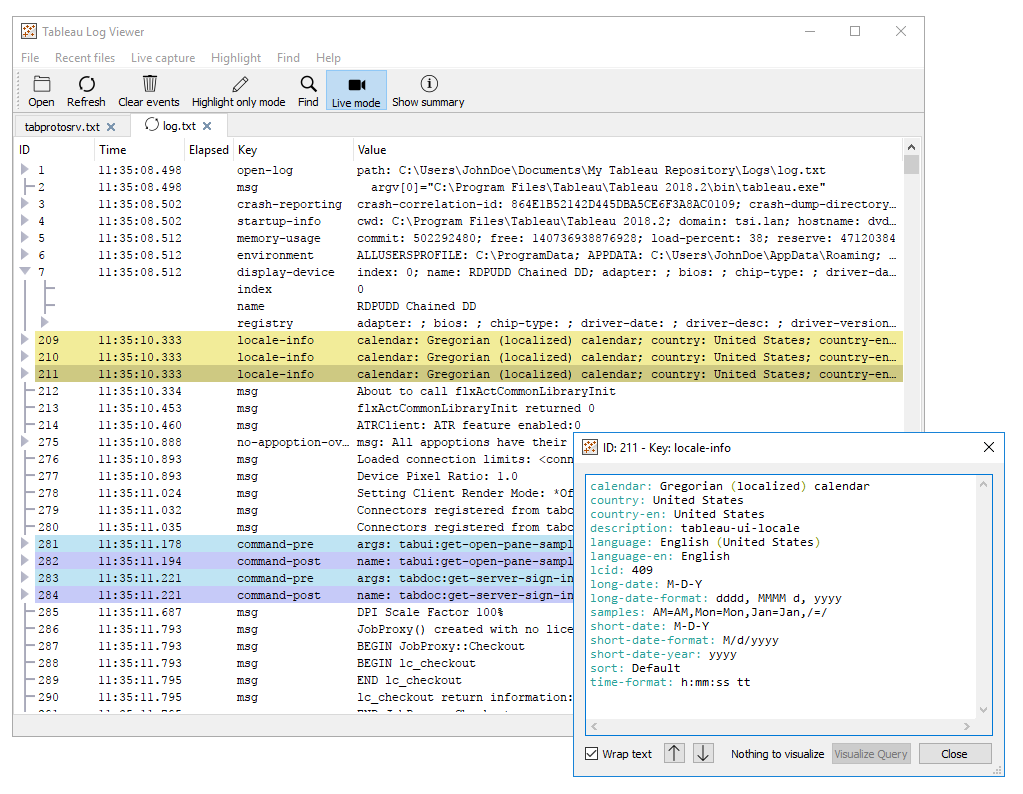
Tableau Log Viewer is a cross-platform tool with a simple interface that has a single purpose of making it easy to quickly glance over Tableau log files.
Features Highlight
- Tableau log file representation in easy to read columnar format
- Live capture from Tableau's log files
- Advanced event search, filtering and highlighting
- Query syntax highlighting
- Compatible with Windows, Mac and, most likely, Linux
6. ULogViewer
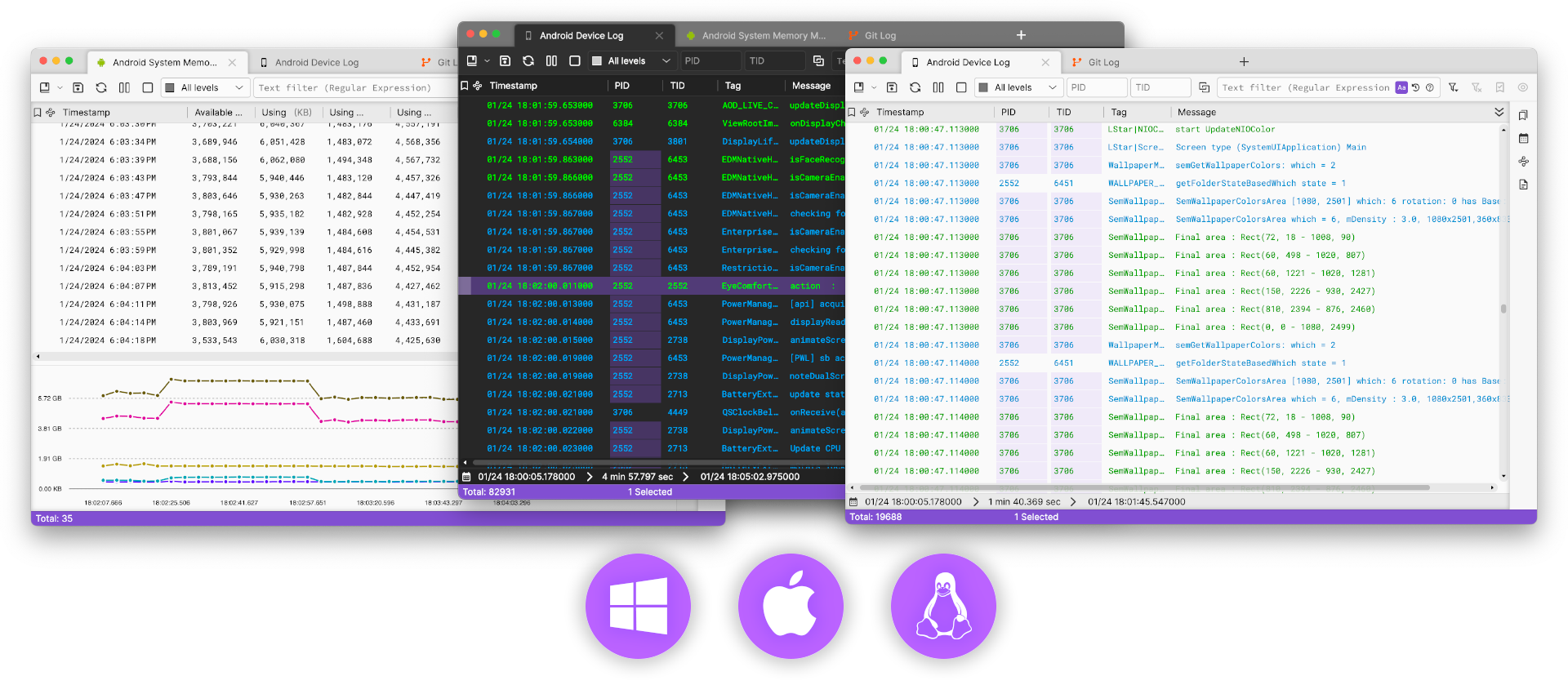
ULogViewer is a powerful log viewer designed to facilitate the analysis and monitoring of log files. Developed to support multiple log formats and provide an intuitive user experience, ULogViewer is ideal for developers, system administrators, and IT professionals who need a comprehensive tool for handling log data.
It works for Windows, as well as Linux and macOS.
Features
- Multi-Format Support: Handles various log formats, ensuring compatibility with different systems and applications.
- Real-Time Log Monitoring: Displays log entries in real-time, allowing for immediate analysis and response.
- Advanced Search and Filtering: Offers robust search and filter options to quickly locate specific log entries.
- Syntax Highlighting: Enhances readability by highlighting syntax according to the log format.
- Customizable Layout: Allows users to customize the interface layout to fit their workflow and preferences.
- Bookmarks: Provides the ability to bookmark important log entries for easy access and reference.
- Export Functionality: Supports exporting log data in various formats for further analysis or reporting.
- User-Friendly Interface: Designed with an intuitive and clean interface for ease of use and efficient log management.
- Cross-Platform Compatibility: Available for multiple operating systems, including Windows, macOS, and Linux.
- Plugin Support: Extend functionality with plugins to tailor the tool to specific needs.
7. Free Log File Viewer: Log4Net Log4J NLog
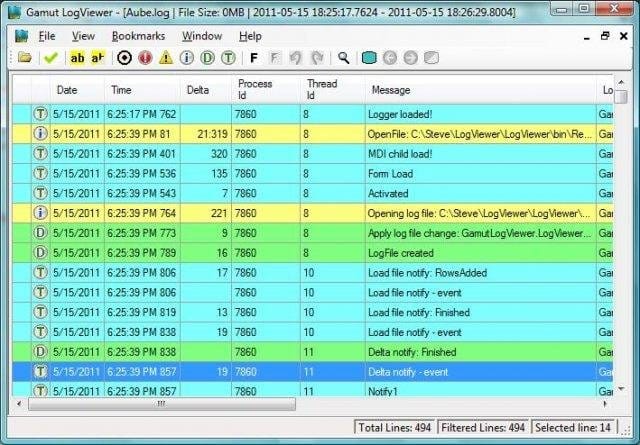
GamutLogViewer© is a comprehensive log file viewer designed for Windows, supporting popular logging frameworks like Log4J, Log4Net, NLog, and user-defined formats including ColdFusion.
It offers a range of powerful features such as filtering, searching, highlighting, and bookmarking, making it an essential tool for developers and system administrators to efficiently analyze and manage log files.
Features
- Filtering: Easily filter log entries to focus on relevant data.
- Highlights: Highlight specific log entries for quick identification.
- Search: Powerful search functionality to quickly locate specific log entries.
- Bookmarks: Bookmark important log entries for easy reference.
- Custom Configurations: Support for custom log configurations to suit various logging formats and needs.
8. LogViewer
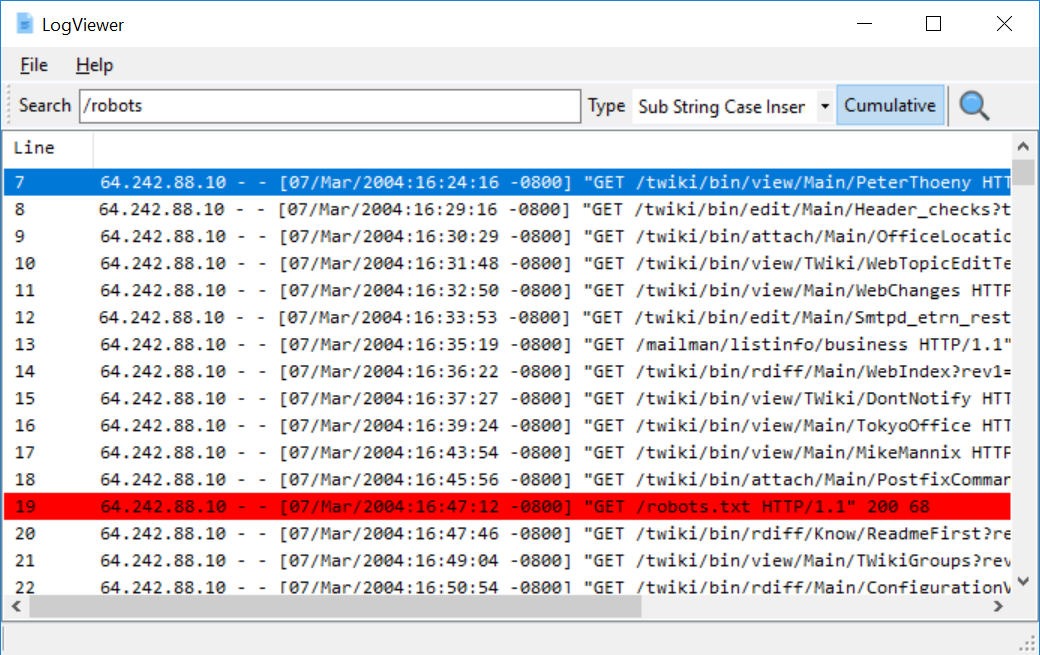
LogViewer is an open-source application designed for detailed log file analysis and management. It supports a wide range of log formats, making it versatile for various use cases.
It is an ideal solution for developers, system administrators, and IT professionals, LogViewer offers powerful features to simplify the process of monitoring, troubleshooting, and analyzing log files.
Features
- Very fast
- Supports huge files
- Cumulative search
- Can disable/enable search terms that are cumulative and the results are displayed instantly
- Export current view
- Show/Hide matched lines
- Four search modes (Sub String Case Insensitive, Sub String Case Sensitive, Regex Case Insensitive, Regex Case Sensitive)
9. Open Log Viewer
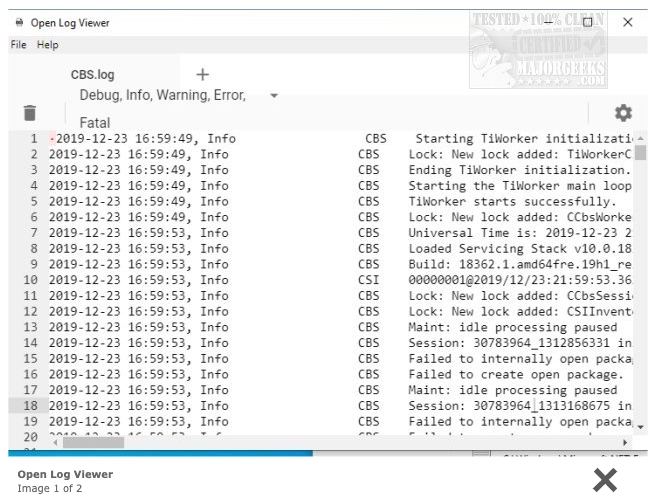
Open Log Viewer is an open-source application designed for reading and analyzing log files. It records important historical program events, including actions, essential changes, interactions with other apps, errors, and crashes.
The log files are compiled using logging levels such as Debug, Error, Warning, and Fatal. The tool provides an organized display and utilizes color-coding to differentiate between logging levels, making it easy to prioritize recorded events.
Features
- Multiple opened files in tabs
- Tail file changes
- Filter log levels
- Colored log entries
- Customize log levels patterns
- Customize log levels color
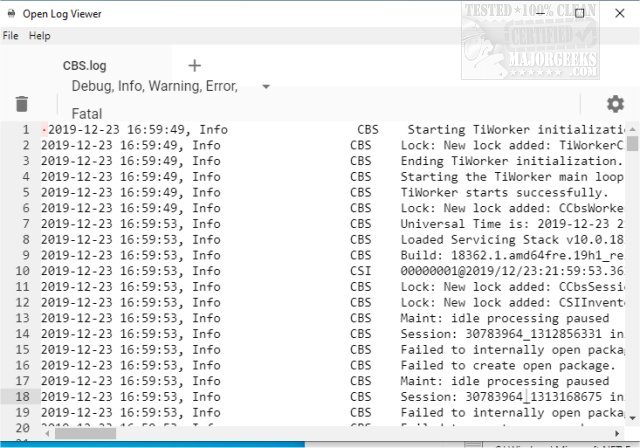
10. Live Log Viewer
Live Log Viewer is a C# .NET application using WPF, developed for real-time monitoring of log files. It is originally written in 2012 and shared on CodeProject, it provides continuous monitoring of files, detecting changes, renaming, deletion, and creation.
The application displays any text appended to the monitored files, making it a valuable tool for developers and system administrators to track and analyze log file updates in real-time.
11. Java Log Viewer
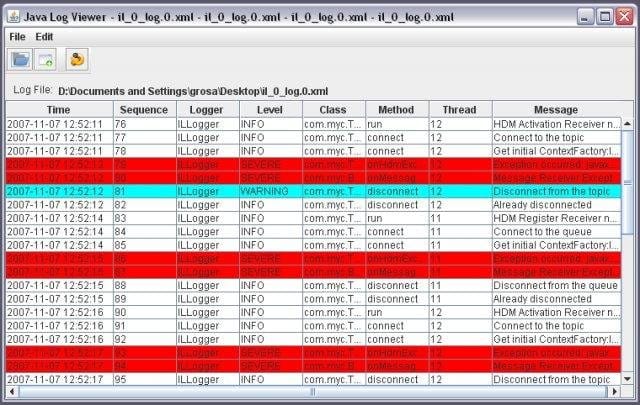
"Java log viewer" is a GUI to easily view the java application logs generated by the "java.util.logging" package. The log must be formatted by the XMLFormatter class. It provides facilities in order to filter, to sort and to find log records.

12. LogViewer
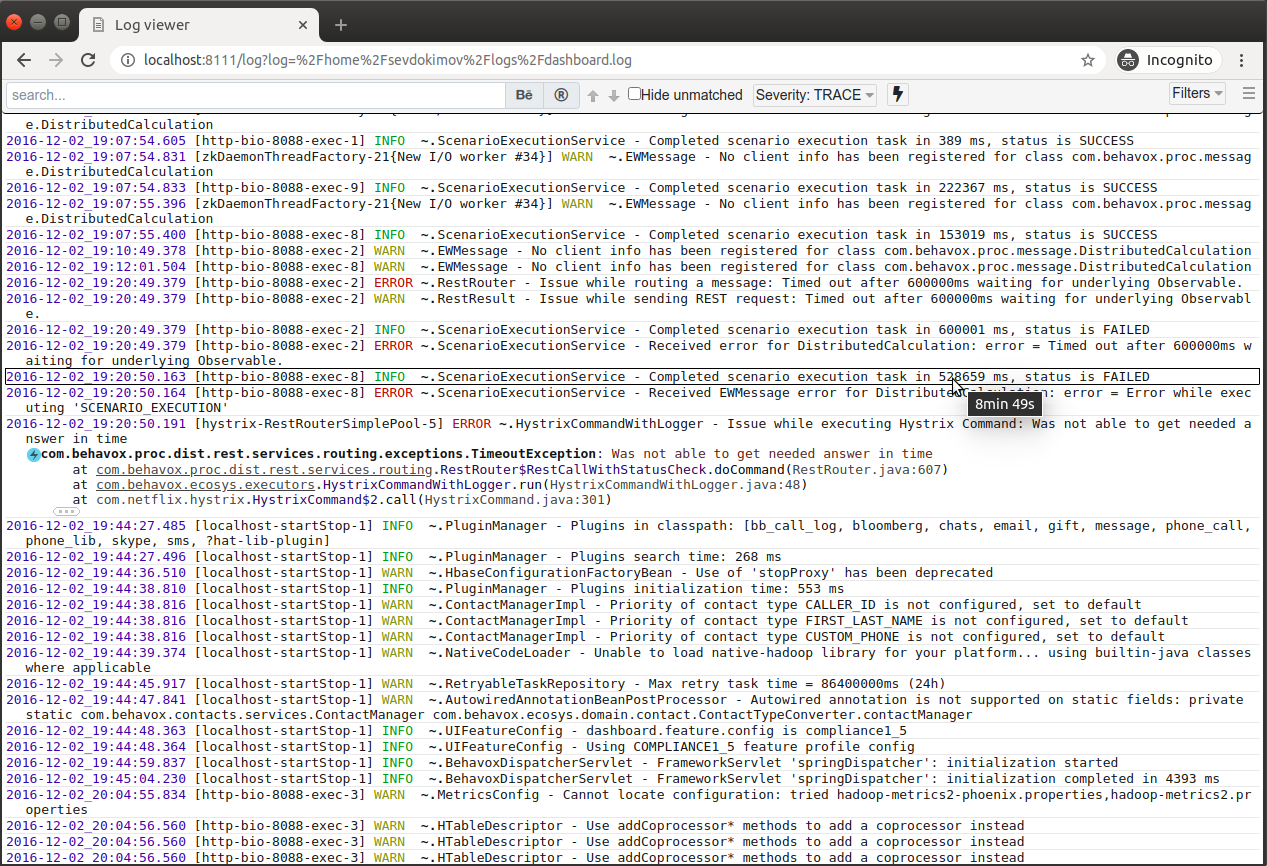
LogViewer is a web application designed for real-time monitoring of server logs directly in the browser. It offers a powerful user interface with features such as highlighting, filtering, search, and text folding.
Users can merge multiple logs into a single view for comprehensive analysis. LogViewer efficiently handles large log files by reading only the portions being viewed, minimizing resource consumption and eliminating the need for indexing.
Features
- Highlighting fields, lines, parent brackets. Highlighting makes the log much more readable.
- Event filtering by a level, logger, date, thread, etc... Filtering by a custom condition written on JavaScript is available as well.
- Merging events from several log files and showing its as one log. If log files are located on different machines, all machines must have run LogViewer.
- Folding secondary information like unmeaning parts of exception stacktraces, full name of logger.
- Detecting the format of the log file.
- A permanent link to a log position. A user can copy a link to the current position and send it to another user.
13. Chipmunk Log Analyzer & Viewer (macOS, Windows, Linux)
chipmunk is a fast logfile viewer that can deal with huge logfiles (>10 GB). It powers a super fast search and is supposed to be a useful tool for developers who have to analyze logfiles.
It works for Windows, macOS and Linux.
14. FX Log
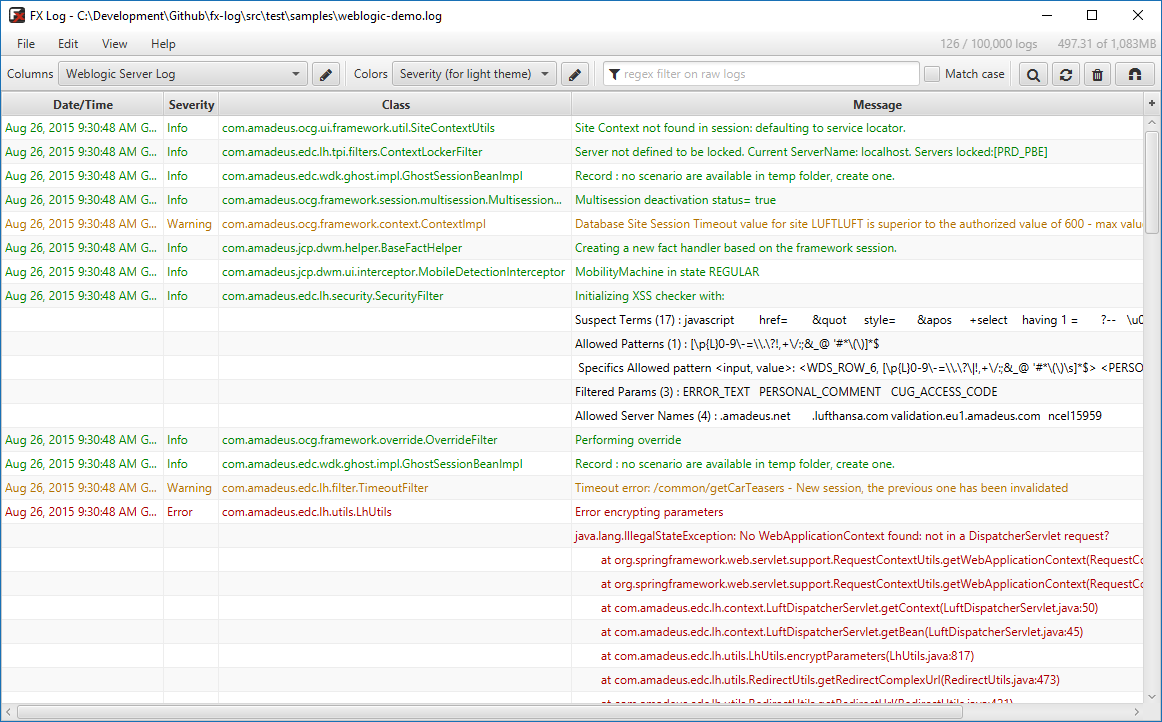
This is a free and open-source (MIT) live log viewer. It is written using Java so it works seamlessly on Windows, Linux and macOS.
It is an advanced log viewer designed to provide developers with an efficient and powerful tool for log analysis. Built with JavaFX, FX Log offers a modern and user-friendly interface that enhances the process of monitoring and troubleshooting log files.
Features
- Real-Time Log Monitoring: View log entries in real-time as they are added to the file.
- Advanced Filtering: Apply complex filters to quickly isolate relevant log entries.
- Search Functionality: Perform powerful searches to locate specific entries within large log files.
- Highlighting: Highlight key log entries based on custom criteria for easier identification.
- Customizable Views: Adjust the layout and display settings to fit your workflow and preferences.
- Multi-Log Support: Open and monitor multiple log files simultaneously.
- Efficient Resource Usage: Designed to handle large log files without significant impact on system performance.
- Cross-Platform Compatibility: Runs on any platform that supports Java, including Windows, macOS, and Linux.
- User-Friendly Interface: Modern and intuitive interface built with JavaFX for an enhanced user experience.
- Open-Source: Free to use and modify, with the source code available on GitHub for community contributions and improvements.
15. hl
hl is a free and open-source fast and powerful log viewer and processor that translates JSON or logfmt logs into a pretty human-readable format. High performance and convenient features are the main goals.
It works for Windows, Linux and macOS.
Features
- Automatic Less Pager Usage: Uses the less pager by default for convenient log viewing.
- Log Streaming: Stream logs with the
-Pflag to disable the pager. - Field-Based Log Filtering: Filter log records by field key/value pairs with the
-foption, supporting hierarchical keys. - Level Filtering: Quickly filter logs by level using the
-loption. - Timestamp Range Filtering: Filter logs by timestamp range with the
--sinceand--untiloptions, supporting:- RFC-3339 timestamp format.
- Current configured timestamp output format with the
-toption or environment variable. - Human-friendly shortcuts like today, yesterday, friday, or relative offsets like
-3hor-14d.
- Field Visibility Control: Hide and reveal fields with the
-hoption. - Hide Empty Fields: Use the
-eflag to hide empty fields. - Fast Message Sorting: Sort messages quickly with automatic indexing for local files using the
-sflag. - High-Speed Handling: Process ~1 GiB/s for the first scan, allowing fast filtering by timestamp range and level without rescanning data.
- Efficient with Large Files: Works efficiently with hundreds of local files containing hundreds of gigabytes of data.
- Rapid Reindexing: Reindex large, growing files at speeds of ~10 GiB/s, skipping unmodified blocks.
- Follow Mode: Follow logs with live message sorting by timestamp from different sources using the
-Fflag, and preview recent messages with the--tailoption. - Custom Queries: Create complex queries with and/or conditions and more.
- Non-JSON Prefix Handling: Use the
--allow-prefixflag to handle non-JSON prefixes. - Timestamp Display: Display timestamps in UTC by default and switch timezones easily with the
-Zoption and the-Lflag for local timezone. - Customizable: Configure via configuration file and environment variables, supporting easy theme switching and custom themes.












