Streamline Your Business: Frappe and ERPNext Docker Setup Explained
Are You Truly Ready to Put Your Mobile or Web App to the Test?
Don`t just assume your app works—ensure it`s flawless, secure, and user-friendly with expert testing. 🚀
Why Third-Party Testing is Essential for Your Application and Website?We are ready to test, evaluate and report your app, ERP system, or customer/ patients workflow
With a detailed report about all findings
Contact us nowTable of Content
What is Frappe?
Frappe is a comprehensive full-stack web application framework written in Python, serving as the foundation for ERPNext, one of the most widely adopted open-source Enterprise Resource Planning (ERP) systems globally. Frappe's design philosophy centers around providing developers with a robust toolkit for building modern, scalable applications efficiently.
At its core, Frappe leverages a Python-based backend, ensuring a solid and extensible foundation for application development. This backend architecture facilitates rapid development cycles and promotes code reusability, allowing developers to focus on business logic rather than boilerplate code.
The frontend of Frappe applications is built using React.js, a popular JavaScript library known for its efficiency in creating dynamic user interfaces. This choice enables developers to craft modern, responsive, and interactive user experiences that meet the expectations of today's web users.
For data persistence, Frappe employs MariaDB as its default database system. MariaDB, a fork of MySQL, offers high performance, scalability, and compatibility with existing MySQL databases, making it an excellent choice for enterprise-grade applications.
One of Frappe's key strengths is its RESTful API architecture. This approach simplifies integration with external systems and services, allowing Frappe-based applications to communicate seamlessly with other software components in an organization's ecosystem.
Frappe goes beyond basic application development by incorporating built-in support for several critical features:
- Real-time data synchronization: This feature ensures that all users have access to the most up-to-date information, crucial for collaborative environments and data-intensive applications.
- Authentication: Frappe provides robust authentication mechanisms out of the box, allowing developers to implement secure user access control with minimal effort.
- User roles: The framework includes a flexible role-based access control system, enabling fine-grained permission management across different parts of an application.
These built-in features significantly reduce development time and complexity, allowing teams to focus on creating value-added functionality rather than reinventing the wheel for common application requirements.
Frappe's architecture is designed with scalability in mind. It can handle applications ranging from small, single-user systems to large, enterprise-grade solutions serving thousands of concurrent users. This scalability is achieved through intelligent caching mechanisms, database optimization, and support for distributed deployments.
The framework also emphasizes developer productivity. It includes a command-line interface (CLI) tool called "bench" that streamlines common development tasks such as setting up new applications, managing dependencies, and deploying updates. This tool, combined with Frappe's extensive documentation and active community support, significantly lowers the learning curve for new developers and accelerates development cycles.
Frappe's extensibility is another key strength. The framework supports a modular architecture that allows developers to create and integrate custom applications easily. This modularity extends to ERPNext, enabling businesses to tailor the ERP system to their specific needs without compromising the core functionality or future upgradability.
Security is a paramount concern in modern web applications, and Frappe addresses this through various built-in features. These include protection against common web vulnerabilities such as cross-site scripting (XSS) and SQL injection attacks. The framework also provides tools for implementing secure authentication and authorization mechanisms, ensuring that sensitive data remains protected.
What is ERPNext?
ERPNext is a comprehensive open-source Enterprise Resource Planning (ERP) system built on the Frappe framework. This powerful software solution offers integrated applications for managing various critical business processes, making it an ideal choice for organizations of all sizes. ERPNext's modular structure allows businesses to streamline their operations and improve overall efficiency.
At its core, ERPNext provides a robust set of modules designed to address key areas of business management:
- Accounting: Manage financial transactions, generate reports, and maintain accurate books with ease.
- Inventory: Track stock levels, manage warehouses, and optimize supply chain operations.
- Sales & Purchase: Streamline order processing, manage customer relationships, and handle supplier interactions efficiently.
- CRM (Customer Relationship Management): Nurture customer relationships, track leads, and improve sales performance.
- HR (Human Resources): Manage employee information, payroll, attendance, and performance evaluations.
- Project Management: Plan, track, and execute projects with built-in tools for collaboration and resource allocation.
- Manufacturing: Optimize production processes, manage bill of materials, and track work orders.
One of ERPNext's key strengths lies in its flexibility and scalability. The system can be tailored to meet the specific needs of various industries and business sizes, from small startups to large enterprises. Its open-source nature allows for extensive customization, enabling businesses to adapt the software to their unique workflows and requirements.
ERPNext offers deployment options to suit different organizational needs. It can be installed on-premise for businesses that prefer to maintain control over their data and infrastructure. Alternatively, cloud-based deployment options are available for those seeking a more flexible and scalable solution with reduced IT overhead.
With its user-friendly interface, comprehensive feature set, and active community support, ERPNext has become a popular choice for businesses looking to streamline their operations and drive growth. By centralizing data and processes, ERPNext empowers organizations to make data-driven decisions, improve collaboration across departments, and ultimately enhance overall business performance.
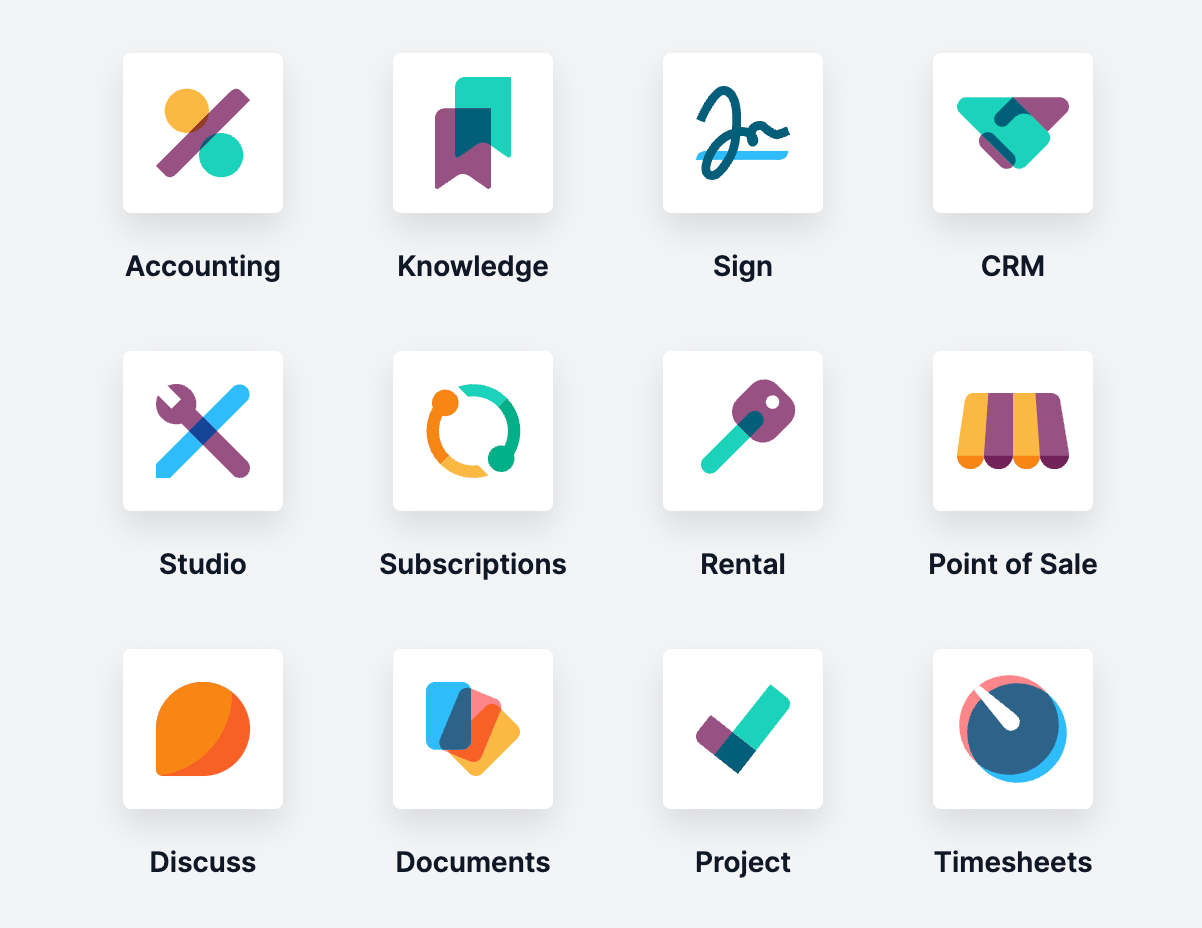
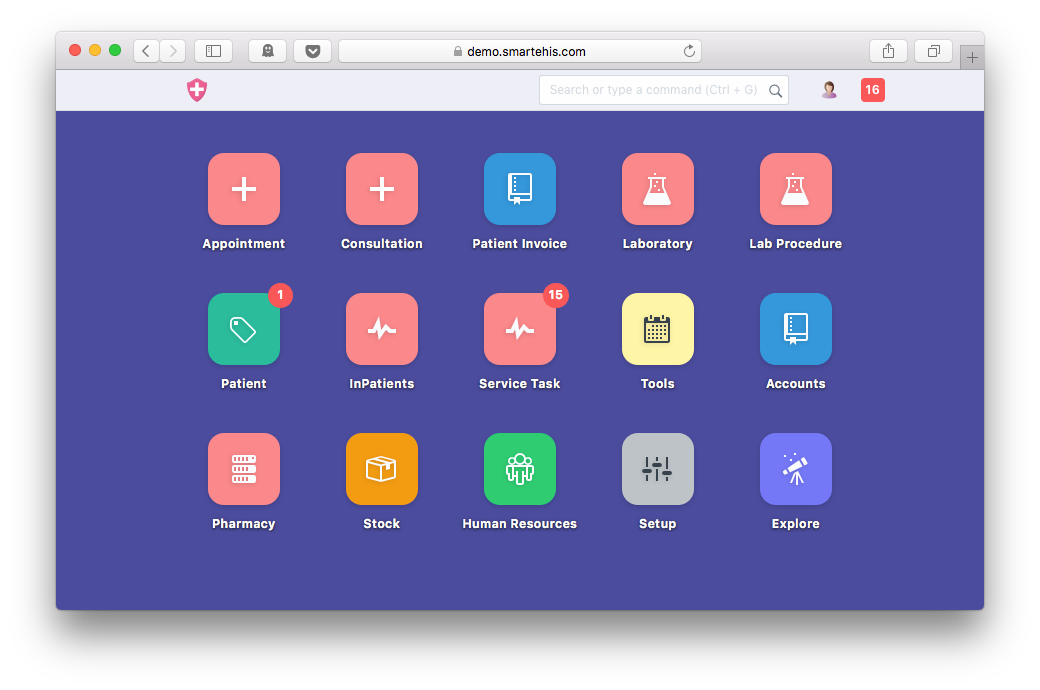
Installing ERPNext Using Docker: A Step-by-Step Tutorial
Prerequisites
Before beginning the installation, ensure you meet the following prerequisites:
- Docker: Install Docker on your machine. Follow the official Docker installation guide for your operating system (Windows, macOS, or Linux).
- Docker Compose: Verify that Docker Compose is installed. While most Docker installations include Docker Compose, you can install it separately by following the Docker Compose installation guide if needed.
- System Resources: Allocate at least 4 GB of RAM and 2 CPU cores. For production use, higher specifications are recommended.
Step 1: Clone Frappe and ERPNext Docker Repositories
To install ERPNext via Docker, you first need to clone the necessary repositories for Frappe and ERPNext.
Open your terminal and run the following commands:
# Clone the Frappe Docker repository
git clone <https://github.com/frappe/frappe_docker.git>
cd frappe_docker
This repository contains the necessary Docker configurations to set up ERPNext.
Step 2: Configuration Setup
You need to set up environment variables and configuration files.
- Create an
.envfile in thefrappe_dockerdirectory. This file will define variables such as the ERPNext version, passwords, and database settings.
cp example.env .env
- Edit the
.envfile with your preferred text editor:
nano .env
Some key parameters to edit:
- FRAPPE_VERSION: The version of Frappe you want to install (e.g.,
v14.0.0). - ERPNEXT_VERSION: The version of ERPNext (e.g.,
v14.0.0). - MYSQL_ROOT_PASSWORD: Set a password for the MariaDB root user.
- ADMIN_PASSWORD: Password for the ERPNext Administrator.
Save and close the file when done.
Step 3: Set Up Docker Compose File
Frappe Docker comes with pre-defined services, but you can adjust these services in docker-compose.yml to fit your environment (production, development, etc.).
To create the setup file:
cp compose.yaml.dev.yml docker-compose.yml
This setup creates Docker containers for the following components:
- MariaDB: The database system for ERPNext
- Redis: A high-performance cache
- Frappe: The core application server
- ERPNext: The main ERP application
- NGINX: A reverse proxy for serving the application
Step 4: Build and Start the Containers
Once you’ve set up the configuration, it’s time to build and start the Docker containers:
docker-compose up -d
This command will pull the necessary Docker images (Frappe, ERPNext, MariaDB, Redis, etc.) and start the services in the background.
Step 5: Initialize a New ERPNext Site
Once your containers are running, you need to create a new site for ERPNext:
- Enter the
frappe-pythoncontainer:
docker exec -it frappe-python bash
- Create a new site:
bench new-site your-site-name
Replace your-site-name with the desired site name. You'll be prompted for a MySQL root password (set in the .env file) and Administrator password.
- Install ERPNext on the site:
bench --site your-site-name install-app erpnext
This will install ERPNext on the newly created site.
Step 6: Set Up and Access the Site
- Set up NGINX to serve the site by running:
bench setup nginx
service nginx reload
- Add the new site to your hosts file:
echo "127.0.0.1 your-site-name.local" | sudo tee -a /etc/hosts
Replace your-site-name.local with your actual site name.
- Now, you can access your ERPNext instance by navigating to
http://your-site-name.localin your browser.
Step 7: Initial Login and Setup
When you first visit the site, log in using the Administrator credentials you set up earlier.
You'll then be guided through an initial setup wizard to configure essential business details, including:
- Company Name
- Default Currency
- Fiscal Year Start and End Dates
Once you've completed this process, you'll be taken to the ERPNext dashboard—and voilà! You're all set to start using the system.
Additional Docker Commands
- Stop the containers:
docker-compose down
- Start the containers again:
docker-compose up -d
- View logs:
docker-compose logs -f
- Restart a specific service:
docker-compose restart service_name
For more information, you can refer to:











