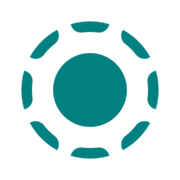Top 10 Free Apps to Seamlessly Transfer Files Between iPhone and Windows
Table of Content
Transferring files between iPhone (iOS) and Windows devices has always been a challenge for users. While Apple’s ecosystem is designed for seamless connectivity within its own devices, moving files to a Windows PC can be cumbersome.
The lack of direct support, compatibility issues, and the need for third-party solutions make the process less intuitive and often frustrating.
This article explores 10 free apps that simplify the file transfer process, bridging the gap between iOS and Windows.
Challenges of Moving Files from iPhone iOS to Windows Devices
- Compatibility Issues: iOS and Windows operate on different file systems, leading to compatibility problems when trying to move files directly.
- Lack of Native Support: Apple prioritizes integration within its ecosystem, leaving Windows users dependent on third-party tools or complex workarounds.
- Limited File Formats: Certain file formats supported on iOS may not be easily accessible on Windows, requiring conversion or specific software to open.
- Security Restrictions: iOS has strict security protocols, which can limit or complicate file transfers to non-Apple devices.
- Manual Processes: Without dedicated apps, users often have to manually manage files through email, cloud services, or other cumbersome methods.
In the following is a list of the best apps to transfer files from iPhone to Windows. All the apps on this list are free and open-source that you can download, use without any fee or fear of intrusive ads or third-party scripts.
1. FlyingCarpet
FlyingCarpet is a free and open-source Cross-platform AirDrop. File transfer between Android, iOS, Linux, macOS, and Windows over ad hoc WiFi.
No network infrastructure required, just two devices with WiFi chips in close range.
2. Sharik
Sharik is an open-source, cross-platform solution for sharing files via Wi-Fi or Mobile Hotspot.
Features
- Cross-platform
- You send any files to any device. The only requirement is the same network (for now, wink wink)
- Does not require Sharik installed on the recipient device
- Does not require an internet connection
- Simple minimalistic UI
- It is translated into many languages
Platforms
- Android
- Windows
- Linux
- iOS
- macOS
3. Airwave
Airwave is a simple electron app to transfer files between iOS and Windows. It is made as simple as I could. It uses node.js, electron, express and multer to handle all this.
4. PearDrop
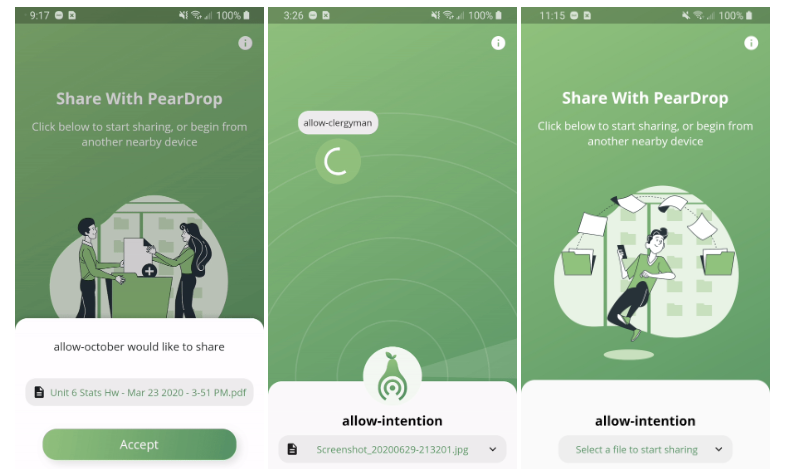
PearDrop is a free and open-source🍐 cross-platform file transfer application. It enables you to transfer your files between devices such as iPhone (iOS devices), Windows, Linux, and macOS. It also supports Android devices.
5. iPhoneMediaTransfer
This is a free Windows command-line tool for transferring photos and videos from an iPhone to a folder on the local computer.
6. Photon
Photon is a cross-platform file-transfer application built using flutter. It uses http to transfer files between devices. You can transfer files between any devices that run Photon.
Features
- Cross-platform support
For instance you can transfer files between Android and Windows - Transfer multiple files
You can pick any number of files. - Share raw text
You can share raw text between devices. Store raw text as txt file or copy to clipboard. - Smooth UI
Material You design. - Works between the devices connected via mobile-hotspot / between the devices connected to same router (same local area network)
- Uses cryptographically secure secret code generation for authentication (internally).
Even though the files are streamed at local area network,files cannot be downloaded/received without using Photon. No external client like browser can get the files using url,as secret code is associated with url. It will be regenerated for every session. - Supports high-speed data transfer
Photon is capable of transferring files at a very high rate but it depends upon the wifi bandwidth. (No internet connection required)
Supported Systems
- Android
- Windows
- Linux
- macOS
- iOS (WIP)
7. Destiny
Destiny is a secure file transfer application that allows people to transfer files without needing to reveal their identities to each other or the service provider.
All files are end-to-end encrypted, meaning no one except the sender and the receiver can decrypt the contents. Users select a file on their device and then share the generated code with the intended recipient for safe delivery. No sign-up is needed.
Features
- Identity-less: no need to disclose identity information (such as name, email address, or phone number) to be able to transfer files.
- End-to-end encryption: files are end-to-end encrypted and only the sender and recipient can read them.
- Peer-to-peer file sharing: Destiny attempts to make a direct network connection to the other party. If both parties are on the same local network they should connect without any traffic leaving that network, for example. When this isn’t possible (e.g. if neither party has a public IP address) then our relay server is used (however, that server sees only encrypted packets).
- Full-strength keys: although our codes are short and human-memorable, they are part of an online “Password Authenticated Key Exchange” (PAKE) which only allows a single guess – and yields a 256-bit full-strength symmetric key.
Supported Systems
- Linux (amd64)
- Windows
- macOS
- Android (Google Play & F-Droid)
- iOS
8. LocalSend
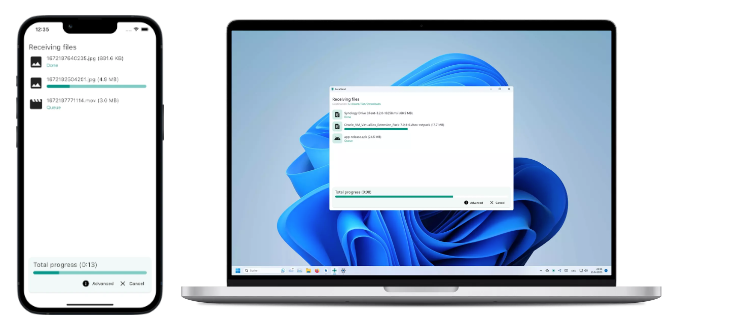
LocalSend is a multi-platform free file transfer tool that supports file transfers between iOS and Windows systems. It also supports file sharing and transfer between Android, macOS and Linux.
It enables secure communication between devices using a REST API and HTTPS encryption.
Unlike other messaging apps that rely on external servers, LocalSend doesn't require an internet connection or third-party servers, making it a fast and reliable solution for local communication.
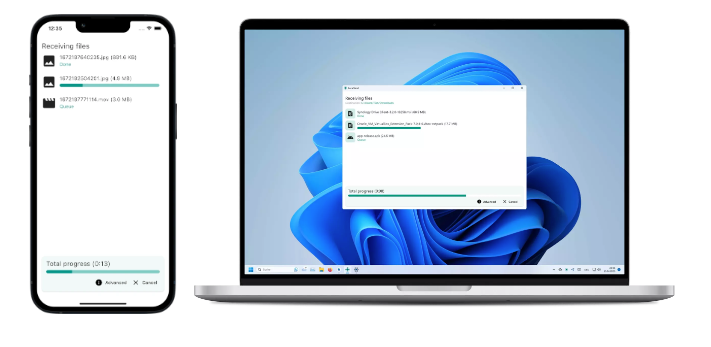
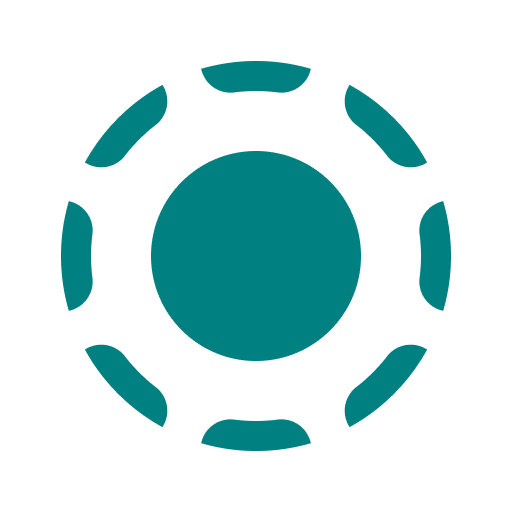
9. PairDrop
PairDrop: Local file sharing in your browser. Inspired by Apple's AirDrop. Fork of Snapdrop.
Features
- A multi-platform AirDrop-like solution that works.
- Send images, documents or text via peer-to-peer connection to devices on the same local network.
- Internet transfers
- Join temporary public rooms to transfer files easily over the Internet.
- Web-app
- Works on all devices with a modern web-browser.
10. SnapDrop
Snapdrop: local file sharing in your browser. Inspired by Apple's Airdrop.