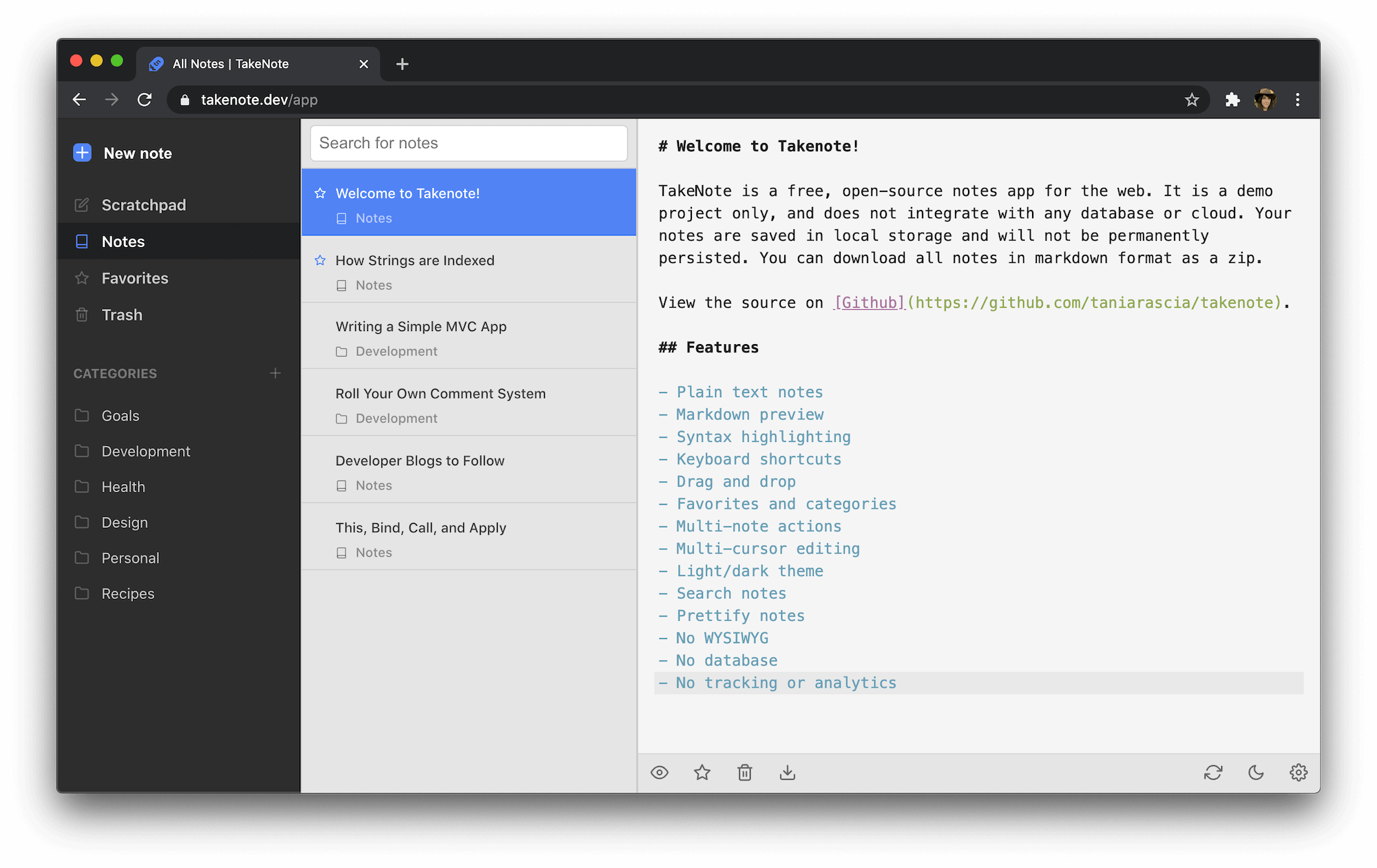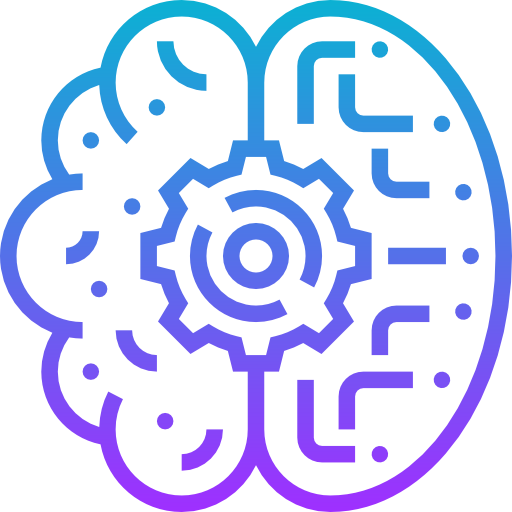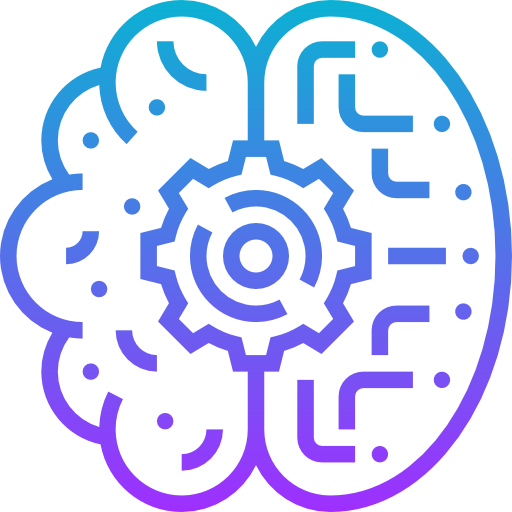Escape the Giants: 10 Self-Hosted Note-Taking Apps to Replace Notion and Evernote
Table of Content
A note-taking app helps you organize thoughts, ideas, tasks, and information in one place. It goes beyond just jotting down notes; it’s a productivity tool.
Popular apps like Notion and Evernote are powerful, but their limitations—complex interfaces, subscription fees, or data privacy concerns—drive the need for alternatives.
These alternatives offer simplicity, offline access, open-source options, and better privacy control. A streamlined, clutter-free tool ensures your workflow stays efficient.
Quick capture and retrieval of ideas minimize mental load, letting you focus on execution.
For creative people, note-taking apps act as idea banks. They help capture inspiration instantly and structure thoughts for future projects. No idea gets lost, and your creative process remains seamless.
Benefits & Use-Cases:
- Boost Productivity: Fast access to ideas, to-dos, and projects.
- Enhanced Organization: Categorize notes with tags and folders.
- Collaboration: Share and work on ideas with teams.
- Idea Management: Archive thoughts for long-term projects.
- Data Control: Choose tools that store data locally.
Efficient note-taking tools keep you focused and organized.
Commercial Note-taking services and apps:
- Notion
- Evernote
- Bear Pro
- Craft
- Nimbus Note
- Zoho Notebook
Open-source free Note-taking apps
Here, in this post, we offer you the best open-source alternatives to those commercial apps.
1- Flatnotes
Flatnotes offers a streamlined, self-hosted note-taking experience with a minimalist design. It stores your notes as markdown files—no database, no lock-in. A powerful search and tagging system keeps everything organized.
With full-text search ("/"), you can find notes instantly. The flat structure keeps things simple: no folders, just content. Add, edit, or delete notes externally without breaking anything. Ideal for those who value simplicity, flexibility, and data freedom.
Features
- Mobile responsive web interface.
- Raw/WYSIWYG markdown editor modes.
- Advanced search functionality.
- Note "tagging" functionality.
- Customisable home page.
- Wikilink support to easily link to other notes (
[[My Other Note]]). - Light/dark themes.
- Multiple authentication options (none, read-only, username/password, 2FA).
- Restful API.
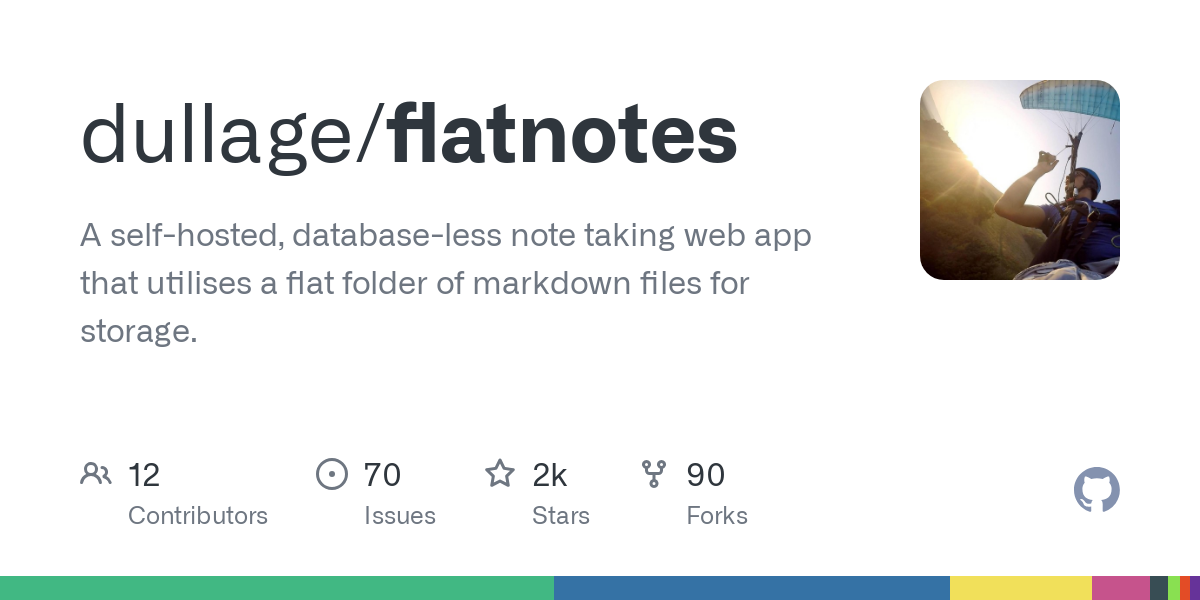
2- Takenote
This is a self-hosted open-source note-taking app that looks similar to many commercial and professional apps.
Features
- Plain text notes - take notes in an IDE-like environment that makes no assumptions
- Markdown preview - view rendered HTML
- Linked notes - use
{{uuid}}syntax to link to notes within other notes - Syntax highlighting - light and dark mode available (based on the beautiful New Moon theme)
- Keyboard shortcuts - use the keyboard for all common tasks - creating notes and categories, toggling settings, and other options
- Drag and drop - drag a note or multiple notes to categories, favorites, or trash
- Multi-cursor editing - supports multiple cursors and other Codemirror options
- Search notes - easily search all notes, or notes within a category
- Prettify notes - use Prettier on the fly for your Markdown
- No WYSIWYG - made for developers, by developers
- No database - notes are only stored in the browser's local storage and are available for download and export to you alone
- No tracking or analytics - 'nuff said
- GitHub integration - self-hosted option is available for auto-syncing to a GitHub repository (not available in the demo)
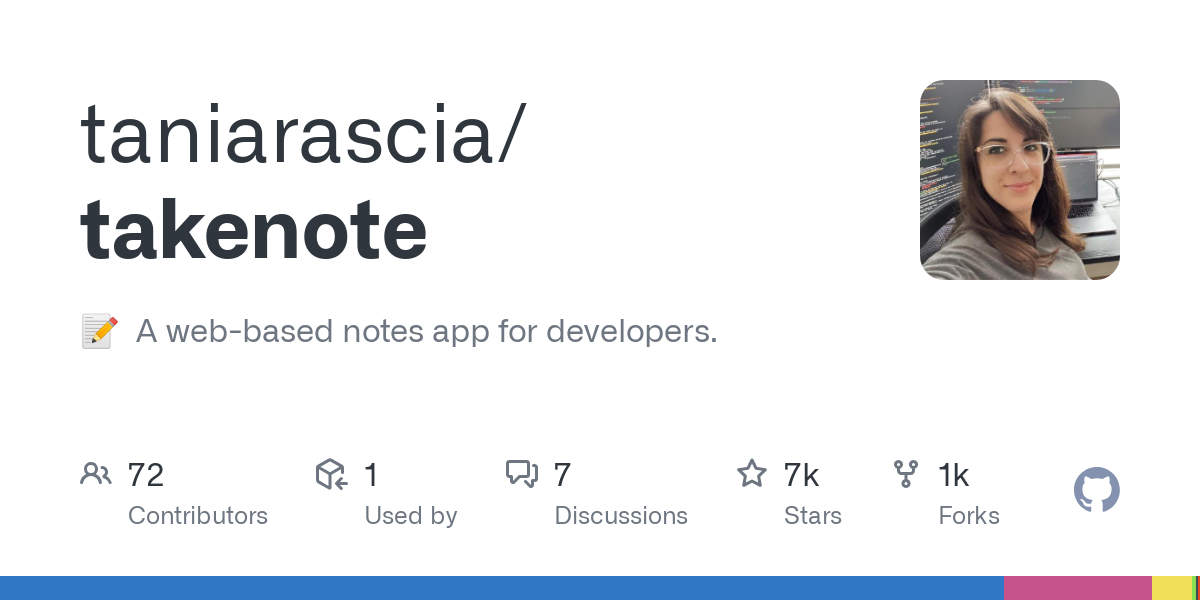
3- AnyNote
Written with Dart and Flutter, this cool note-taking app can work as a self-hosted web app, mobile and desktop.
It comes with a WYSIWYG markdown editor, real-time sync, search and supports AI generated content.
4- Quilly
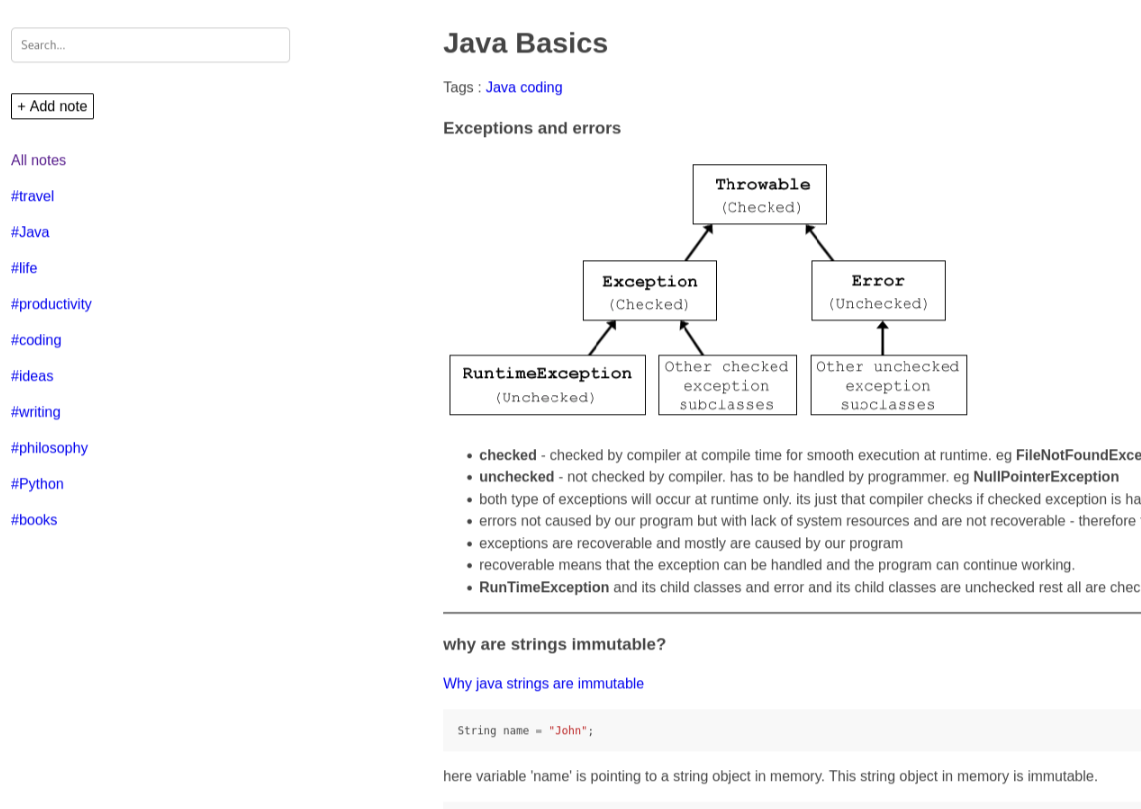
Quilly is yet another simple privacy-first, self-hosted note taking webapp, written in Python. It keeps things simple, clean and direct.
The app supports Markdown, tags, flowcharts, and many more.
The app can be easily installed from source or using Docker.
5- Memos
Personally, I like this amazing simple app, it comes with clutter-free design, a user-friendly interface that looks like Twitter, and it is written using Go.
You can install it using Docker with one command, so, what is there not to like.
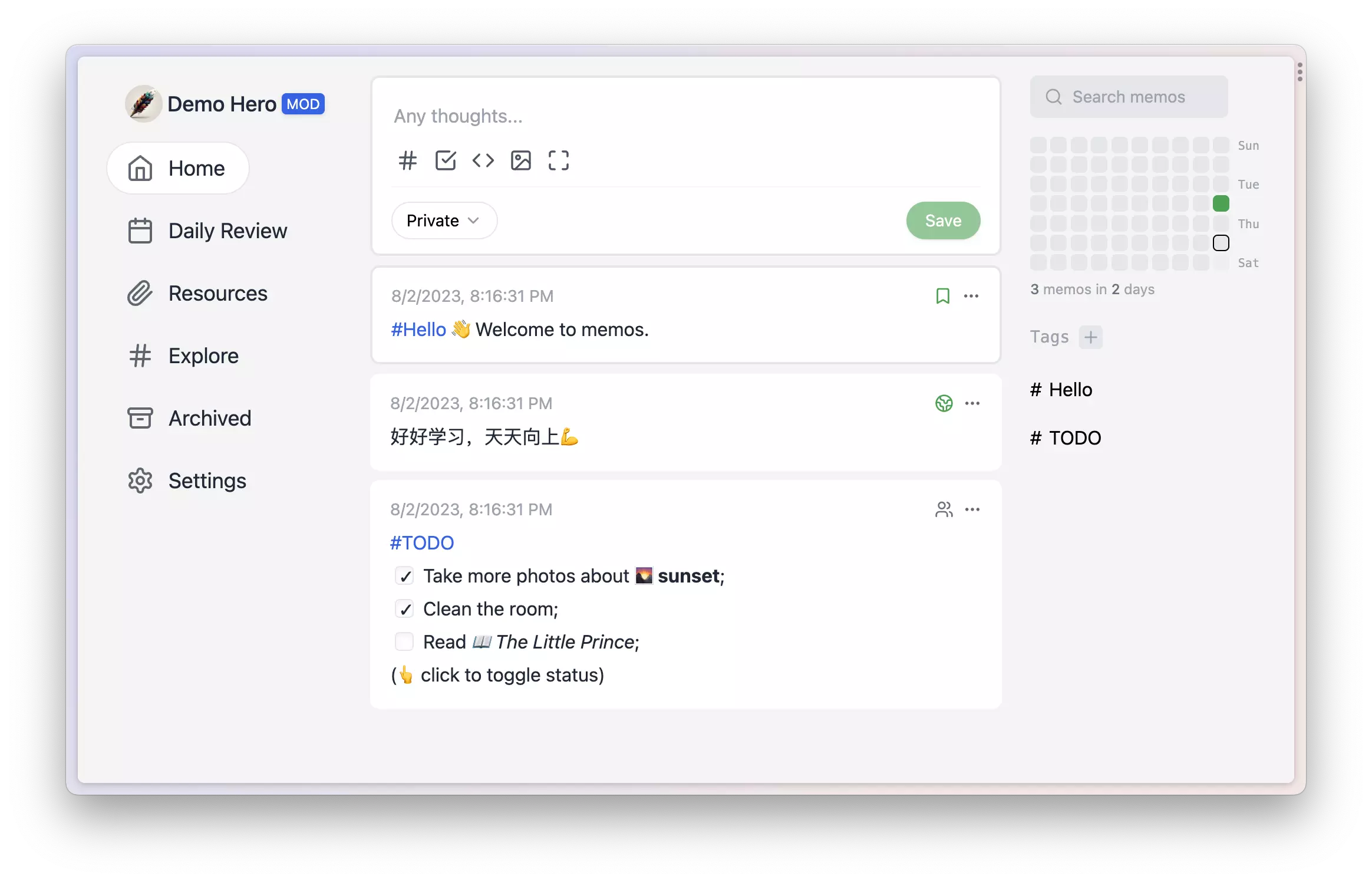
6- BatNoter
BatNoter is a web application that allows users to store notes in their git repository. This is a frontend project built using mainly react (typescript), redux-toolkit & mui components. BatNoter API is the backend implementation of REST APIs which are used by this react app.
Features
- Login with GitHub.
- Create, edit, delete, organize & explore notes easily with a nice & clean user interface.
- Markdown format supported allowing users to add hyperlink, table, headings, code blocks, blockquote... etc inside notes.
- Editor allows preview of markdown.
- Quickly copy code from the code section using copy to clipboard button.
- Store notes directly at the root or use folders to organize them (nesting supported).
- Explore all the notes from a specific directory with single click.
- All the notes are stored inside user's github repository.
- Notes are cached to avoid additional API calls.
- URLs can be bookmarked.
- Dark/Light mode supported.

7- Notesnook
Notesnook is a privacy-first, open-source note-taking app and a solid alternative to Evernote. It uses end-to-end encryption with XChaCha20-Poly1305 and Argon2, ensuring your notes stay secure. Everything happens on your device—zero-knowledge principles apply.
Its goal? To make privacy easy without sacrificing convenience. Fully open-source, Notesnook gives you peace of mind and control over your data. Web, desktop, and mobile versions are available for all your needs.
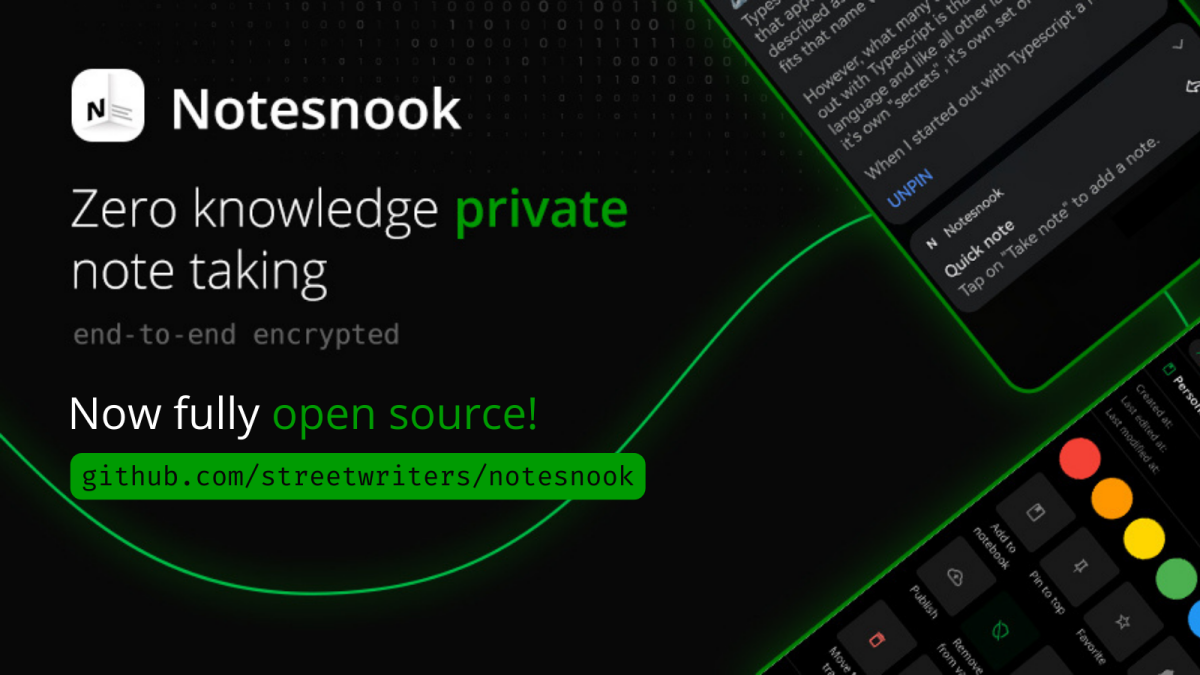
8- Jotsy
Jotsy is a self-hosted, free and open-source note taking app with a goal of simplicity in mind. It is powered by Skytable.
Features
- 🏢 Multi-user
- ✍️ Effective and distraction free notemaking
- 🖋 Plaintext or markdown
- 🔐 Secure authentication and session management
- 🌱 Extremely simple to self-host
- 🌲 Extremely light on resources
- 🍃 Extremely lightweight on the browser
- ⚒️ Simple configuration
9- SilverBullet
SilverBullet is a hacker-friendly note-taking app where your notes evolve into a dynamic database. Add Frontmatter, tag notes as objects, and run live queries. Templates unlock automation, turning your notebook into a customizable knowledge hub.
Features
- Runs in Any Browser: Works as a PWA on desktop and mobile. Use it online or fully offline with synced mode.
- Clean Markdown Editor: Enjoy a clutter-free interface with Live Preview for seamless editing.
- Wiki-Style Links: Use
[[page link]]to create pages and view bi-directional links via "Linked Mentions." - Keyboard-Optimized:Quick Navigation: Cmd/Ctrl + K to switch pages.Command Palette: Cmd/Ctrl + / for quick commands.Slash Commands: Easy text operations.
- End-User Programming: Use Objects, Live Queries, and Templates to customize workflows.
- Pluggable Extensions: Expand functionality with robust plug support.
- Self-Hosted: Own your data. Everything is stored as plain files on your disk.

10- NattyNote
NattyNote is a powerful yet minimalist, keyboard-centric browser extension. It enables keyboard-savvy users to take time-stamped notes while watching YouTube videos, and easily copy it to their preferred note-taking/knowledge base app.
Features
- Lightweight. (~20kb)
- Automatically pause/play the video while and after taking notes.
- Take video snapshots.
- Custumizable shortcuts.
- Custumizable templates.
- Caption autocomplete.
- Auto save.
- Clickable timestamps.
- RTL support.
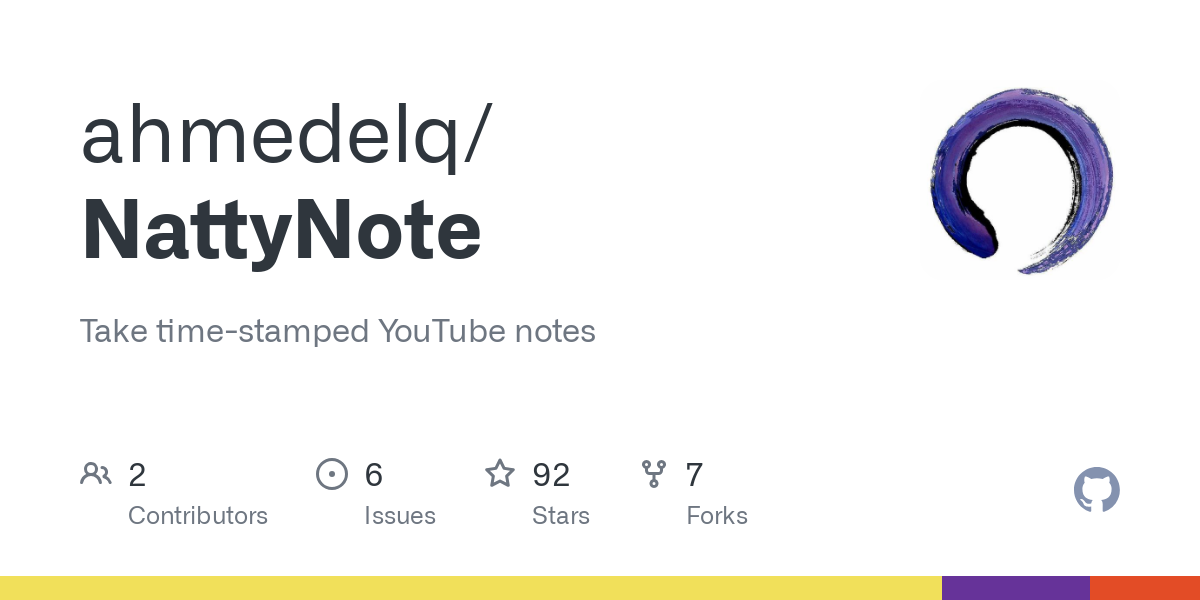
Looking for more?
Check our previous article.