Ditch Electron? Discover 7 High-Performance Desktop App Frameworks in 2024
Table of Content
Desktop app development in 2024 has diversified significantly, with new frameworks emerging as strong contenders.
While Electron has been a popular choice for years, developers now have several options offering various benefits in performance, resource efficiency, and platform support.
Best Desktop App Development Frameworks and Solutions
Here's a summary of the top seven desktop app development frameworks:
1- Electron
Electron remains a powerhouse in desktop app development, offering a seamless blend of web technologies and native capabilities. As the framework that revolutionized cross-platform development, Electron continues to be a go-to choice for developers worldwide.
With its robust ecosystem, extensive documentation, and the ability to leverage familiar web technologies, Electron empowers developers to create stunning, feature-rich applications with ease. From small startups to tech giants like Microsoft (VS Code) and Slack, Electron has proven its versatility and scalability.
@electron
While newer frameworks may boast improved performance in certain areas, Electron's maturity, flexibility, and extensive toolkit make it an excellent choice for teams looking to build powerful, feature-rich desktop applications quickly and efficiently.
Key advantages of Electron include:
- Rapid development cycles thanks to hot reloading and web-based tools
- Access to a vast array of npm packages and web libraries
- Strong cross-platform compatibility, ensuring consistent user experiences
- Active community support and regular updates
- Allows building cross-platform apps using web technologies
- Huge ecosystem of plugins and libraries
- Compatibility with Windows, macOS, and Linux
Pros:
- Wide community support
- Easy integration with web technologies (HTML, CSS, JavaScript)
- Strong documentation
Cons:
- Heavy memory usage
- Performance issues for large apps
Tech Stack:
- HTML, CSS, JavaScript, Node.js
- React, Vue, Angular, Svelte
Popularity:
Still widely used but facing competition due to performance concerns.


2- Flutter
While Flutter is still maturing for desktop applications, its combination of performance, cross-platform capability, and rich UI toolkit makes it an attractive option for developers looking to build modern, efficient desktop apps in 2024.
Features:
- Beautiful UIs with fast rendering
- Hot reload for rapid iteration
- Support for animations and complex UI components
Pros:
- Single codebase for mobile, web, and desktop
- High performance due to compiled native code
- Extensive widget library
Cons:
- Large binaries
- Still maturing for desktop apps
Tech Stack:
- Dart
Popularity:
Rapidly growing, especially due to its mobile and web dominance.

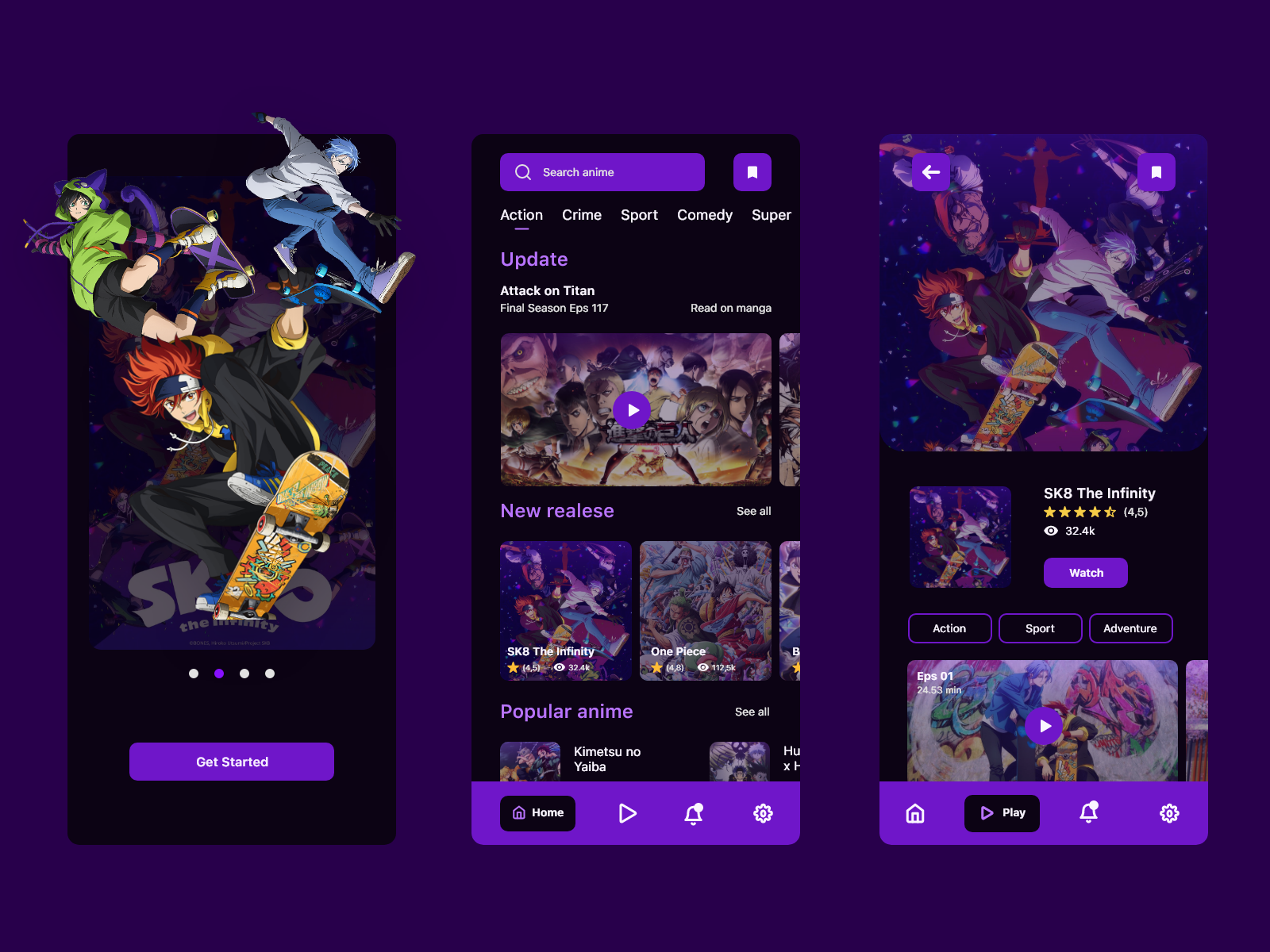
3. Tauri
Tauri is a lightweight, security-focused framework for building desktop apps. Unlike Electron, it boasts a smaller bundle size and tighter system integration, making it ideal for performance-conscious developers. Tauri combines web technologies (HTML, CSS, JavaScript) with Rust for backend logic, offering enhanced security through sandboxing and a minimal memory footprint.
While its ecosystem is still growing and Rust may present a steeper learning curve for some developers, Tauri is rapidly gaining popularity due to its efficiency and security emphasis. It stands as a compelling alternative to Electron for those seeking lightweight, cross-platform desktop applications.
Features:
- Uses existing web tech but paired with Rust for backend logic
- High security with sandboxing
- Tiny memory footprint
Pros:
- Lightweight compared to Electron
- Security-focused with tighter integration with system APIs
- Smaller bundle size
Cons:
- Still growing in terms of ecosystem
- More complex for developers unfamiliar with Rust
Tech Stack:
- Rust, HTML, CSS, JavaScript
Popularity:
Rising, especially with performance-conscious developers.



4- Recovery
Revery is a framework for building native desktop applications using Reason, an OCaml-based language. It's particularly appealing to functional programming enthusiasts but remains a niche option in the desktop app development landscape.
Features:
- It offers native performance for desktop applications
- Uses functional programming with Reason, which is based on OCaml
- Capable of creating beautiful native user interfaces
- Provides cross-platform native app development capabilities
- Utilizes fast, compiled native code
Pros:
- Native performance
- Functional programming with Reason (OCaml-based)
- Beautiful native UIs
Cons:
- Steeper learning curve due to Reason
- Smaller community
Tech Stack:
- Reason (OCaml), Revery
Popularity:
Niche, appealing mainly to functional programming enthusiasts.
5. Wails
Wails is a lightweight framework for building desktop applications that combines Go for the backend with standard web technologies—HTML, CSS, and JavaScript—for the frontend. Designed as a smaller, faster alternative to Electron, it offers native bindings and a reduced memory footprint.
Wails empowers developers to harness Go's robust backend capabilities while maintaining straightforward UI development through familiar web technologies. Its cross-platform support extends to Windows, macOS, and Linux.
Although its ecosystem is still expanding, Wails has captured attention for its performance and simplicity, making it particularly appealing to developers versed in Go.
Features:
- Uses Go for backend and standard web technologies for frontend
- Small footprint compared to Electron
- Native app performance
Pros:
- Lightweight with no need for Electron’s overhead
- Go as the backend, making it fast and efficient
- Native bindings for high performance
Cons:
- Limited support for complex UI components
- Smaller ecosystem
Tech Stack:
- Go, HTML, CSS, JavaScript
Popularity:
Gaining traction among Go developers looking for a simple desktop app framework.
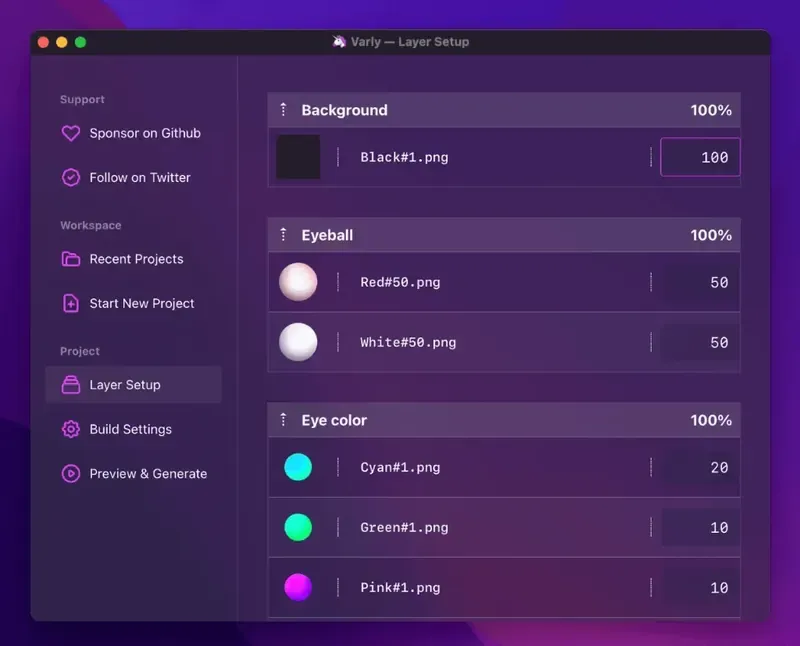
6- Guark
Guark is an innovative, lightweight framework for building cross-platform desktop applications. It combines Go for backend logic with standard web technologies (HTML, CSS, and JavaScript) for the frontend. Guark streamlines development by offering a straightforward structure for Go developers to create fast, native apps without the overhead of heavy frameworks like Electron.
With its focus on performance and simplicity, Guark enables rapid prototyping and deployment of desktop apps across Windows, macOS, and Linux. Although still in its early stages, it has garnered interest as a powerful yet user-friendly solution, especially among developers who prefer Go.
Features:
- Go for business logic
- Easy integration with web UI
- Focus on performance and simplicity
Pros:
- Simple setup
- Focuses on building desktop apps with Go
- Lightweight framework
Cons:
- Still in early development stages
- Limited documentation and examples
Tech Stack:
- Go, HTML, CSS, JavaScript
Popularity:
Niche but promising for Go developers.
7- Dioxus
Dioxus is a cutting-edge, high-performance framework for crafting cross-platform apps using Rust. It provides a React-like development experience, making it accessible to web developers while harnessing Rust's speed and memory efficiency.
Dioxus enables building applications for desktop, web, mobile, and even embedded systems.
The framework prioritizes lightweight performance, native rendering, and user-friendly architecture, appealing to developers seeking fast, efficient apps without sacrificing flexibility. Though still in its early stages, Dioxus is capturing the attention of Rust developers for its potential in creating scalable, swift applications across diverse platforms.
Features:
- React-inspired framework for building fast apps
- Full Rust-based development
- Excellent memory management and performance
Pros:
- High performance with Rust
- React-like development experience for Rust developers
- Cross-platform support
Cons:
- Still in early stages
- Limited documentation and tutorials
Tech Stack:
- Rust
Popularity:
Growing, especially among Rust developers.
Desktop Gaps
DesktopGap is a framework that bridges the gap between web and desktop app development, tailored specifically for .NET Core and C# developers. It facilitates the creation of cross-platform desktop apps by seamlessly integrating web technologies—HTML, CSS, and JavaScript—for the frontend, while leveraging .NET Core for robust backend logic.
This approach makes DesktopGap an attractive option for developers comfortable within the .NET ecosystem who need the flexibility to incorporate web-based UI components.
Although its community and ecosystem are still growing, DesktopGap provides a familiar structure for .NET developers looking to extend their web development skills into the realm of desktop applications.
Features:
- Integrates .NET for backend and HTML/CSS/JS for frontend
- Supports Windows and Linux
- Native system access
Pros:
- Focused on bridging the gap between web and desktop
- Uses .NET Core, making it appealing for C# developers
- Leverages web technologies for front-end
Cons:
- Requires knowledge of both .NET and web development
- Smaller community
Tech Stack:
- .NET Core, HTML, CSS, JavaScript
Popularity:
Less popular but appealing for .NET developers who need cross-platform desktop apps.
Comparison Table
| Framework | License | Recommendation | Tech Stack | Platform Support |
|---|---|---|---|---|
| Electron | MIT | General-purpose apps | HTML, CSS, JavaScript, Node.js | Windows, macOS, Linux |
| Flutter | BSD | Mobile-first apps | Dart | Windows, macOS, Linux |
| Tauri | MIT | Lightweight, secure apps | Rust, HTML, CSS, JavaScript | Windows, macOS, Linux |
| Revery | MIT | Native UIs with Reason | Reason (OCaml), Revery | Windows, macOS, Linux |
| Wails | MIT | Go-based apps | Go, HTML, CSS, JavaScript | Windows, macOS, Linux |
| Guark | MIT | Simple Go-based apps | Go, HTML, CSS, JavaScript | Windows, macOS, Linux |
| Dioxus | MIT | High-performance apps | Rust | Windows, macOS, Linux |
| DesktopGap | MIT | .NET-based apps | .NET Core, HTML, CSS, JS | Windows, Linux |
Final Say
In 2024, Electron maintains its position as a powerful and versatile framework. However, many developers are gravitating towards lighter alternatives such as Tauri and Wails, seeking improved performance and reduced footprints.
Each framework on this list offers unique features, emphasizing the importance of selecting one that aligns with your app's specific requirements, your familiarity with the tech stack, and your desired performance benchmarks.
FAQS
1. Why consider alternatives to Electron?
While Electron is popular, its large memory usage and heavy bundles can impact performance. Lighter alternatives like Tauri and Wails offer better efficiency with smaller memory footprints, making them great for high-performance desktop apps.
2. Which alternative is best for Go developers?
For Go developers, Wails and Guark are top choices. Wails is more mature with wider adoption, while Guark is focused on simplicity and lightweight applications.
3. What makes Tauri a strong competitor to Electron?
Tauri uses Rust for backend and familiar web technologies for frontend, resulting in higher security and smaller bundle sizes. It's a great option for performance-conscious developers.
4. Is Flutter suitable for desktop apps?
Yes, Flutter now supports desktop apps alongside mobile. It offers beautiful UIs with a single codebase for multiple platforms, though it’s still maturing for desktop.
5. Which framework should Rust developers choose?
Dioxus and Tauri are ideal for Rust developers. Tauri is more established for lightweight apps, while Dioxus offers high performance with a React-like development experience.
6. What’s the advantage of Revery (Reason) for desktop development?
Revery uses Reason, a functional language based on OCaml, to build high-performance native UIs. It’s perfect for developers who prefer functional programming and native app performance.
7. Can .NET technologies be used for cross-platform apps?
Yes, DesktopGap allows .NET Core developers to build cross-platform desktop apps using web technologies for the frontend and .NET for backend logic.
8. How do these frameworks compare in performance and resource usage?
Frameworks like Tauri and Wails are designed for lightweight performance with better resource efficiency than Electron, making them suitable for developers aiming for faster, less resource-heavy apps.
9. Are these Electron alternatives open-source?
Yes, all these frameworks—Tauri, Wails, Guark, and Dioxus—are open-source with active communities, mostly under the MIT license, making them free for personal and commercial use.
10. Which framework is the most mature?
Electron remains the most mature with the largest ecosystem, but alternatives like Flutter and Tauri are rapidly gaining popularity due to their better performance and cross-platform capabilities.
These FAQs keep the focus on what developers need to know without unnecessary elaboration, helping you choose the right desktop app framework efficiently.











