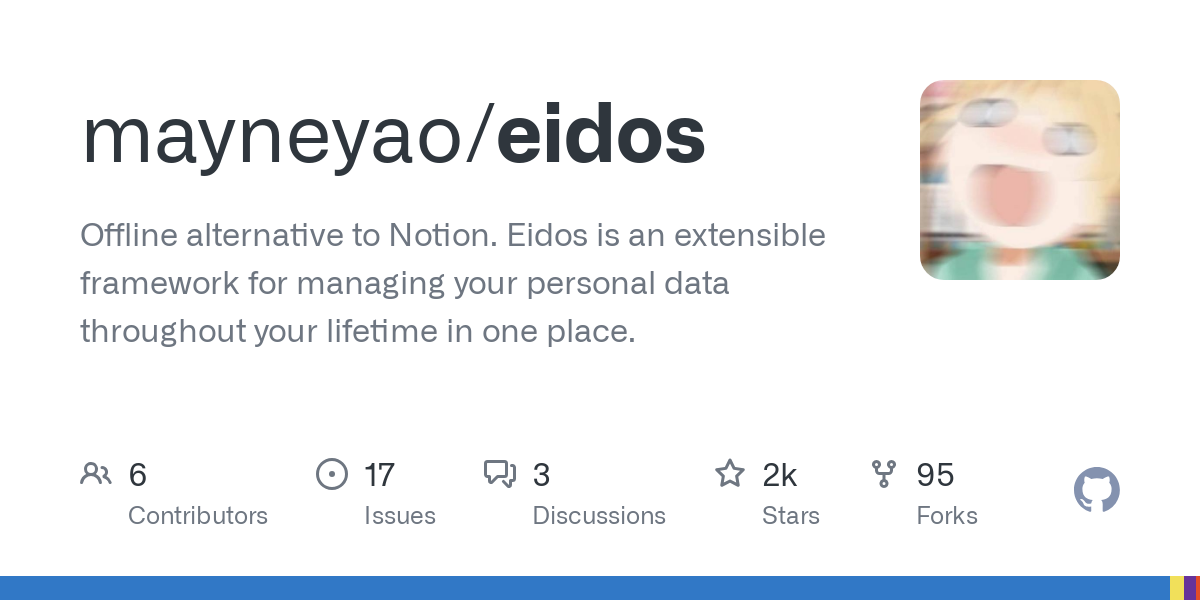Eidos: An Open-Source Knowledge Management System with AI Tools
Table of Content
If you're looking for a potential alternative to Notion that embraces the open-source philosophy and integrates AI tools, Eidos is a project worth checking out. Hosted on GitHub,
Eidos is a Work-in-Progress (WIP) knowledge management system that aims to revolutionize how we manage and organize information.
While Eidos is still under development, it offers a promising suite of features that make it an intriguing alternative for those who prefer open-source solutions.
What is Eidos?
Eidos is a self-hosted, open-source knowledge management system. Inspired by tools like Notion and Obsidian, Eidos integrates powerful AI capabilities to help you:
- Organize your notes and tasks.
- Automate workflows.
- Utilize AI-driven insights to manage knowledge effectively.
Eidos is still in its early stages, but it’s worth keeping an eye on due to its potential to combine robust AI tools with a user-friendly knowledge management experience.
Key Features of Eidos
- AI-Powered Tools: Eidos integrates AI to enhance note-taking, task management, and workflow automation.
- Open-Source: Free to use and modify, Eidos embraces the open-source community’s values.
- Self-Hosted: Unlike cloud-based tools like Notion, Eidos can be self-hosted for greater privacy and control.
- Markdown Support: Create and manage notes in Markdown, making it easy to export and collaborate.
- Flexible Organization: Structure your notes, projects, and tasks in a way that suits your needs.
Can Eidos Be a Notion Alternative?
Not yet, but it’s on the right track.
While Notion is a fully-featured productivity suite, Eidos is still in its infancy. However, for those who value open-source software and self-hosting, Eidos shows great promise. Its AI integration sets it apart, and with active development, it could become a powerful Notion alternative in the future.
For now, it’s best suited for tech enthusiasts and developers who don’t mind tinkering with early-stage software.
How to Install and Run Eidos
Since Eidos is still under development, installation requires a bit of technical knowledge. Here’s a basic guide to get Eidos up and running:
- Prerequisites:
- Node.js (v16 or higher)
- Git
- Docker (optional for containerized deployment)
Using Docker (Optional):If you prefer a containerized approach, you can use Docker to run Eidos:
docker build -t eidos .
docker run -p 3000:3000 eidosAccess it at http://localhost:3000.
Run the Application:
npm startThis will start the Eidos server locally. You can access it by navigating to http://localhost:3000 in your web browser.
Install Dependencies:
npm installClone the Repository:
git clone https://github.com/mayneyao/eidos.git
cd eidosFinal Thoughts
Eidos is an exciting project for those who love open-source tools and are looking for a privacy-focused knowledge management system with AI integration. While it’s still a work in progress, the potential is undeniable.
If you’re comfortable with early-stage software and want to support open-source development, give Eidos a try and contribute to its growth.
For more updates and installation instructions, check out the official GitHub repository.
Happy tinkering!