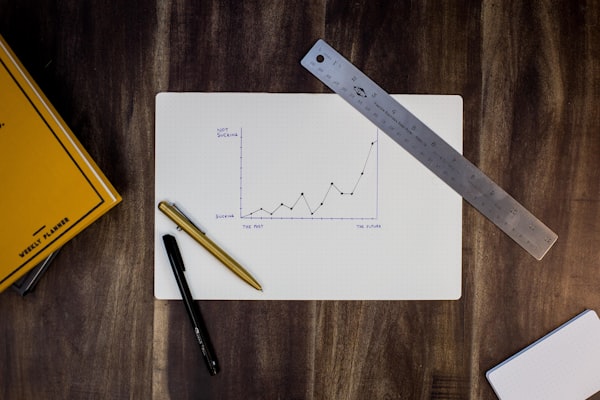Dashflare Is a Self-hosted Cloudflare-based Analytics Solution with Grafana
Table of Content
Cloudflare is a web performance and security company that provides a wide range of services, including content delivery network (CDN), DDoS mitigation, and DNS management. It has a global network of servers that help improve website performance by caching content closer to users and reducing latency.
Cloudflare also offers security features such as SSL/TLS encryption, firewall protection, and bot mitigation to help protect websites from cyber threats.
Additionally, Cloudflare provides various analytics and insights into website traffic and performance, which can be used to optimize website and marketing strategies.
Dashflare: Better Cloudflare Analytics
Dashflare is a privacy-focused analytics solution that monitors your websites. It can be self-hosted on any hosting solution and scales with your needs. Data collection is handled by a Cloudflare Edge Worker running the code included in this repository.
You have full control over data collection, including the option to store or exclude geo-information. Customize your dashboard with full Grafana support, or use our pre-built dashboard. With Dashflare, you can access the raw events that power your dashboards and drill down to specific events that reported an error.
Features
- Rich visual component
- Customized dashboards
- Cut and slice your data
- Create customized views
- Analyze top posts
- Multiple users support
- Set notification and alerts
- Analyze browser data, operating systems, devices
- Rich visual map with OpenStreetMap
- Type of visits
- Top countries
- Visits heatmap
- Custom queries
- Queries history
- Filter results by time
Requirements
Two additional components are required to have the full suite running:
- Grafana (handles data visualization)
- Grafana Loki (handles data persistence)
You can install it from source or by using Docker and Docker Compose. The only requirement is an active account at Cloudflare.
Target Audience
The Dashflare app is self-hosted, meaning you can download, install, and run it on your own server, making it ideal for Cloudflare users.
With its data collection capabilities and numerous features, Dashflare is an excellent solution for bloggers, content marketers, SEO marketers, and market analysts. It is also a great option for small and medium-sized companies with content-rich websites and a global audience.
Screenshots
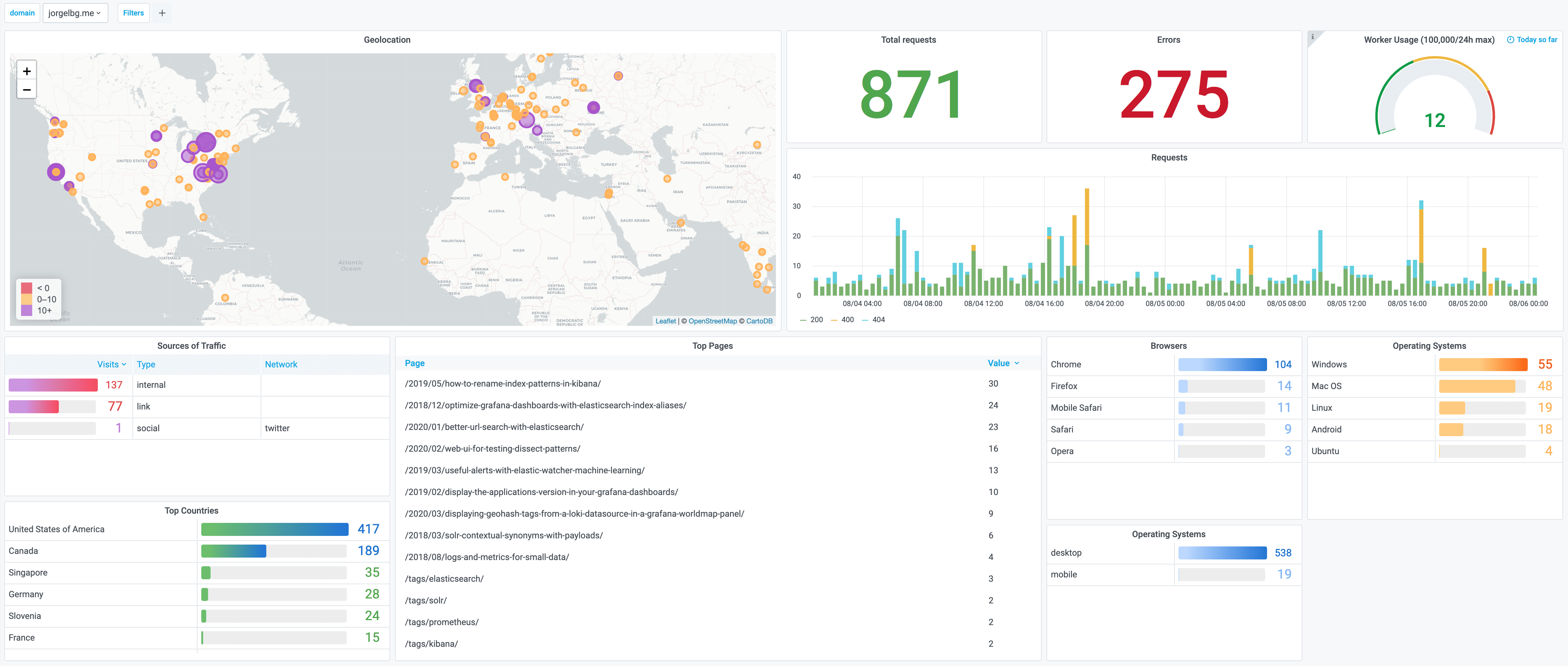
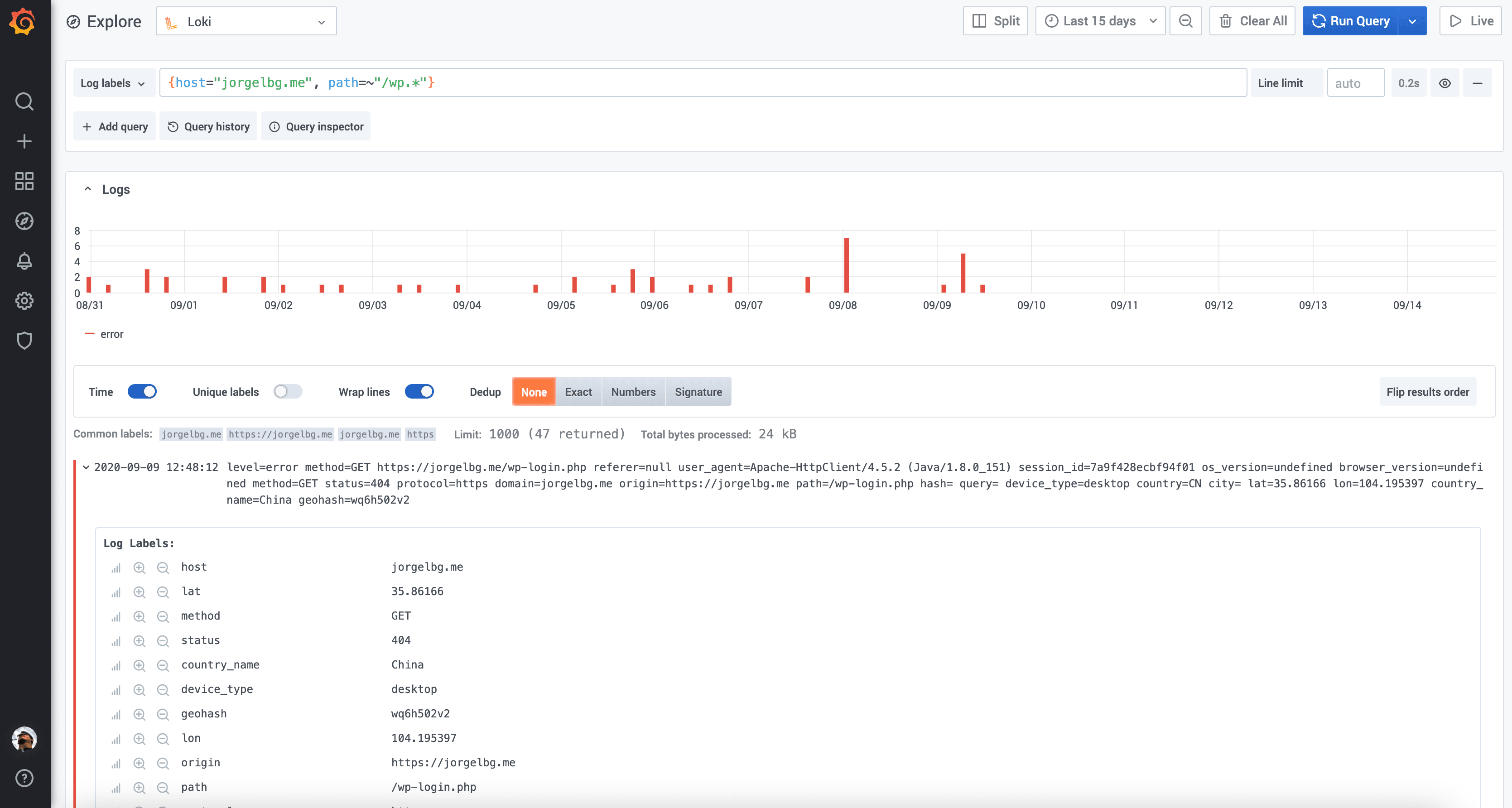
Install and run
Running Dashflare is pretty quite simple, it requires Docker and Docker Compose. The rest is just clone the app, and run Docker Compose.
git clone https://github.com/jorgelbg/dashflare
cd dashflare
docker-compose up
Soon as the app starts, head to your app at: https://localhost:3000/
The default username and password are: admin/ admin.
License
Dashflare app uses two license: Apache-2.0, and MIT license.