24 Free Self-hosted Spreadsheet solutions and libraries as Google Sheets and Airtable Alternatives
Are You Truly Ready to Put Your Mobile or Web App to the Test?
Don`t just assume your app works—ensure it`s flawless, secure, and user-friendly with expert testing. 🚀
Why Third-Party Testing is Essential for Your Application and Website?We are ready to test, evaluate and report your app, ERP system, or customer/ patients workflow
With a detailed report about all findings
Contact us nowTable of Content
In our fast-paced, data-driven business landscape, spreadsheets have become an essential tool. They're not just a place to crunch numbers anymore, they're now a powerful resource for managing and analysing a wealth of data, making them indispensable for businesses big and small.
Two big players, Google Sheets and Airtable, have certainly made their mark and become popular go-to options. But did you know there are a wealth of other alternatives out there? Many of them are open-source, self-hosted and come with their own unique features and benefits that rival, and sometimes even surpass, the mainstream options.
Cons of Google Sheets
- Google Sheets cannot be used to build apps.
- There are limitations when it comes to operations on data.
- Requires knowledge on Excel and Excel formulas
- Google Sheets does not support databases.
- It does not support data importing from APIs.
- Google Sheets only allows data export in limited formats such as XLS, CSV, TSV, and Text.
Cons of using Airtable
- Airtable may struggle with managing complex relational databases.
- Once established, modifying the base (table) structure can be challenging.
- Access to advanced features necessitates a premium subscription.
- Compared to other spreadsheet software, data import and export procedures can be more intricate.
- It misses some essential spreadsheet functionalities, such as cell merging.
Benefits of Using Open-source, Self-hosted Spreadsheets
Open-source, self-hosted spreadsheets offer a myriad of advantages.
- Firstly, they allow you to manage your own data. This means you have full control over your data, and you can structure it in a way that best suits your needs. You are not tied to a specific format or structure imposed by proprietary software.
- Another key benefit is the ability to collaborate. With this type of software, multiple users can work on the same spreadsheet at the same time. This makes it an excellent tool for team projects.
- Furthermore, you can access your spreadsheets from anywhere. As long as you have an internet connection, you can work on your data. This flexibility is particularly useful for remote work or travelling.
- Portability is another significant advantage. You can export your data and use it in other applications. This means your work is not locked into a specific platform.
- You can also use open-source, self-hosted spreadsheets as a backend for building mobile apps. This gives you the freedom to create applications that meet your specific needs, rather than being restricted to off-the-shelf solutions.
- Lastly, using these spreadsheets as a data repository allows you to store and organise all your data in one place. This can make it easier to manage your data and ensure it is always accessible when you need it.
In this blog post, we're excited to share 25 of these hidden gems with you. We'll delve into what makes each one special, their key features, and strengths. If you're looking for robust, innovative alternatives to the spreadsheet solutions you're used to, you're in the right place.
You will also find many useful libraries for building and developing cloud-based spreadsheet apps for collaboration.
1. Grist
Grist is a relational spreadsheet application that combines spreadsheets and databases. It allows users to name columns and fill them with a single data type or formulas that auto-update.
Key features include full Python syntax support, an AI assistant for formula creation, and SQLite-based portability. Grist also offers a variety of editing and formatting features, such as choice lists, references, attachments, special editors, and conditional formatting.
Users can create dashboards with charts, card views, a calendar widget, and summary tables. A filter bar allows quick data manipulation. Grist also offers a desktop app for local file viewing and editing, and it can be displayed on a static website, making it a versatile data management tool.
2. Teable
Teable, a high-speed, no-code database on Postgres, simplifies the creation of complex applications with its spreadsheet-like interface. Features include direct cell editing, formula support for value calculations, data sorting and filtering, and an aggregation function for column statistics.
It also supports data formatting, grouping, column freezing and import/export capabilities from .csv and .xlsx formats. Teable supports real-time collaboration, offers an AI copilot, and is easily installable with docker.
As Teable is packed with dozens of features we invite you to look thru its detailed features in our post here.
3. Nextcloud Office
Nextcloud is a robust cloud solution, enriched by a diverse ecosystem of extensions and plugins, thanks to its large user community. One notable extension is Office, which includes a comprehensive spreadsheet tool among other applications.
The Nextcloud Office spreadsheet application allows users to collaborate on imported spreadsheets and save multiple versions. These versions can be easily accessed by any authorized user.
4. Baserow
Baserow stands as the unparalleled low-code spreadsheet and Airtable alternative, equipping users, developers, and database managers with an impressively responsive and powerful admin dashboard for their database.
Data engineers are empowered to import and manipulate their data, crafting responsive, dynamic apps with ease and efficiency.
Moreover, Baserow excels as a backend for CMS and eCommerce solutions, incorporating a robust headless system for developers.
Baserow, a leading open-source no-code database tool, presents a straightforward and hassle-free installation process. It leverages Docker, the industry's preferred platform for automating deployment, scaling, and management of applications.
Through Docker, Baserow assures users of a smooth application setup and operation, free from compatibility issues.
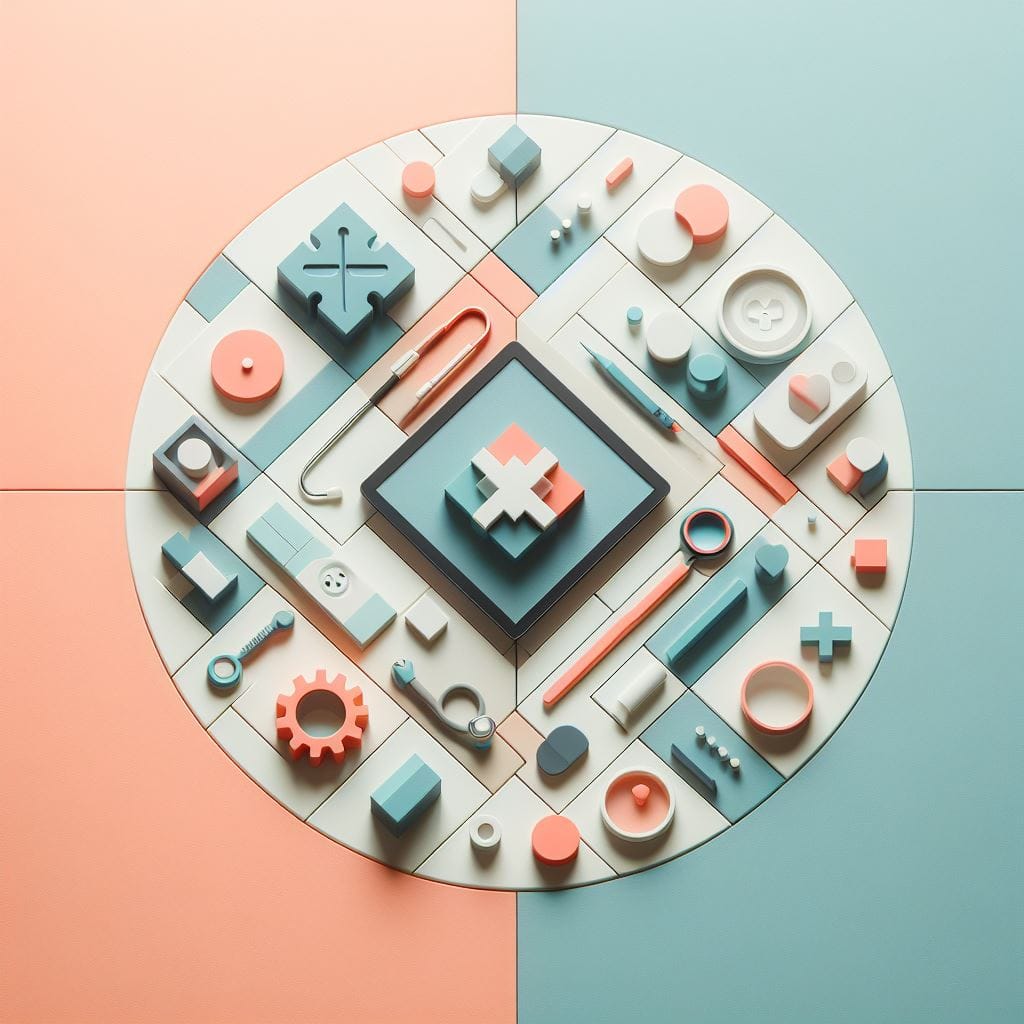
5. NocoDB
NocoDB is a powerful open-source alternative to Airtable, effectively transforming any MySQL, PostgreSQL, SQL Server, SQLite & MariaDB into an intelligent spreadsheet. Its user-friendly interface promotes seamless collaboration and offers a straightforward installation process via Docker.
The application masters a variety of fundamental operations. Users can effortlessly create, read, update, and delete tables, columns, and rows. Plus, it includes operations for sorting, filtering, and hiding/unhiding columns, providing unparalleled control and flexibility.
NocoDB boasts a plethora of view types, including Grid (by default), Gallery, Form View, and Kanban View. It even extends to offer collaborative and locked views. Users have the freedom to share bases or views either publicly or privately, with the added security of password protection.
In terms of cell types, It supports a wide range, including ID, LinkToAnotherRecord, Lookup, Rollup, SingleLineText, Attachment, Currency, Formula, and more. It also provides fine-grained access control at different levels via roles, ensuring optimal security and user management.
But that's not all. NocoDB's App Store presents workflow automations with a diverse set of integrations across three main categories: Chat (including Slack, Discord, Mattermost, and others), Email (AWS SES, SMTP, MailerSend, and others), and Storage (AWS S3, Google Cloud Storage, Minio, and others). This makes NoCodeDB a one-stop solution for all your database needs.
6. Luckysheet
Luckysheet is a robust online spreadsheet platform that mirrors the functionality of Excel. It offers a user-friendly and easily configurable interface and is completely open-source, making it widely accessible for various applications.
One of the notable features of Luckysheet is its plugin support. The Luckyexcel plugin provides an efficient library for importing and exporting Excel documents, while the chartMix plugin offers enhanced charting capabilities.
Moreover, Luckysheet boasts compatibility with multiple web development frameworks and environments, including React, Vue, Vue3, Node, and JS Server. This flexibility makes it an ideal tool for a range of projects, from simple data manipulation to complex data-intensive applications.
Despite the fact that active maintenance for Luckysheet has been discontinued, the platform maintains its usability and efficiency, continuing to serve as a solid choice for those in need of a powerful, open-source spreadsheet application.
7. Univer
Univer is an evolution of Luckysheet, now offering a complete office set with advanced spreadsheet features and options.
Univer serves as an open-source alternative to Google Sheets, Slides, and Docs. It supports both spreadsheets and documents, with plans to support slides in the future. Univer is easily embeddable, powerful, extensible, customizable, and high-performing. It features an efficient rendering engine, a quick formula engine, and a highly integrated system that promotes interoperability between documents, spreadsheets, and slides.
Univer Spreadsheet features include:
- Sheets: Univer Sheets supports cell styles and formulas. In the first quarter, it added features like conditional formatting, data validation, and search and replace. In the second quarter, it plans to include features like floating pictures, filtering, sorting, annotations, charts, pivot tables, and shapes.
- Sheets Multi: This feature allows creation of multiple Univer instances on a page to enable interoperability between tables.
- Sheets Uniscript: This function lets users directly use JavaScript syntax to manipulate the data in the table, automating processes.
- Sheets Big Data: This feature enables efficient data management, allowing loading of 10 million cells of data within 500ms.
- Sheets Collaboration (Pro Feature): This feature allows for collaborative work. Users can open two windows or invite friends to collaborate on Univer Sheets.
- Sheets Collaboration Playground (Pro Feature): This demonstrates the process of collaboration. It shows how edits made by one user are processed by another, providing an interactive learning experience.
- Sheets Import/Export (Pro Feature): This feature supports the import and export of xlsx files.
- Sheets Print (Pro Feature): This function provides high-definition printing capabilities for Univer Sheets.
8. S2
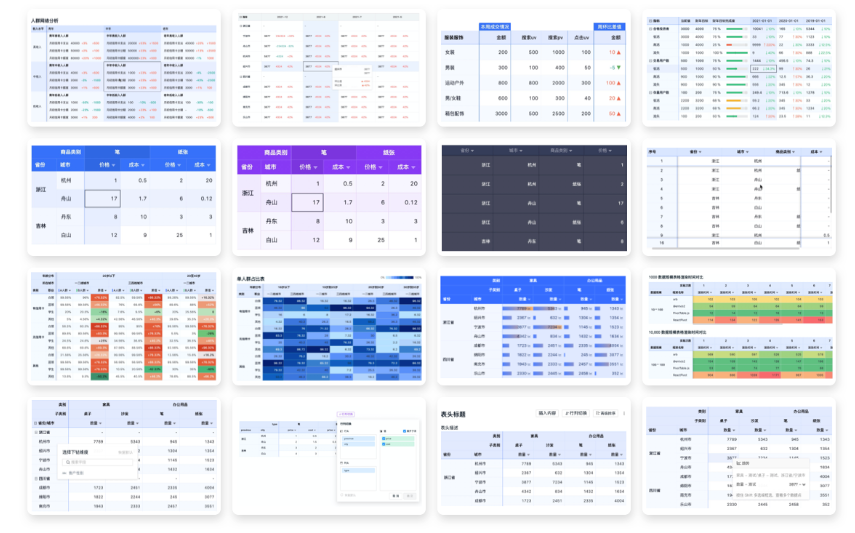
S2 stands as an unrivaled solution in multi-dimensional cross-analysis tables, delivering data-driven analysis table components. It seamlessly fills the gaps in multi-dimensional analysis tables in the industry. Armed with the core library, essential components, demo components, and expansive capabilities, it empowers developers to leverage it swiftly and without constraints.
Its features include:
- Multidimensional Analysis: Move beyond a single dimension analysis and fully adopt the ability to analyze any dimension freely.
- High Efficiency: Capable of rendering in less than 8 seconds even with millions of data points and achieving second-level rendering through partial drilling.
- Enhanced Scalability: Supports all custom extensions including, but not limited to, layout, style, interaction, and data hook flow.
- Ready-to-Use: Provides ready-to-use
ReactandVue3table components and supports analysis components in varying scenarios. Quick table rendering of complex scenes can be realized with a simple configuration. - Interactive: Supports a variety of interaction forms such as single selection, circle selection, row selection, column selection, freezing line header, width and height dragging, custom interactions, and more.
9. VTable (Spreadsheet for Data Analysts)
VTable is an innovative application that serves as a high-performance multidimensional data analysis table. It also acts as a grid artist, creating art between rows and columns. This application is built upon the powerful visual rendering engine, VRender.
VTable offers several core capabilities that set it apart. It provides extreme performance, supporting fast computation and rendering of millions of data points. This feature makes VTable suitable for handling large and complex data sets.
Additionally, VTable is designed to automatically analyze and present multidimensional data. This multidimensional analysis feature aids users in understanding their data from various perspectives and deriving insightful information.
Furthermore, VTable boasts strong expressiveness, providing flexible and powerful graphic capabilities. It seamlessly integrates with VChart charts, enhancing the visual representation of data and facilitating better data comprehension.
10. APITable
APITable is an API-oriented low-code platform for building collaborative apps, offering a range of features from personal to enterprise level. It supports real-time collaboration, has a user-friendly interface, and allows for full-stack API access. It also provides a variety of view types, dark mode, theme customization, and comes with numerous official templates.
This system can be used as a backend for building interactive apps, project/task management apps, and business intelligence dashboards. Additionally, it can be used to create a flexible ERP among many other applications.
11. Rowy
Rowy, a free, open-source UI for managing databases, stands as a powerful alternative to Airtable. It confidently enables low-code creation of Cloud Functions and seamless database management directly from your browser.
It boasts features such as CMS for Firestore, effortless CRUD operations, efficient data import/export, intuitive sorting and filtering, versatile column customization, multiple views, a wide array of data types and custom UI pickers, all along with robust data validation.
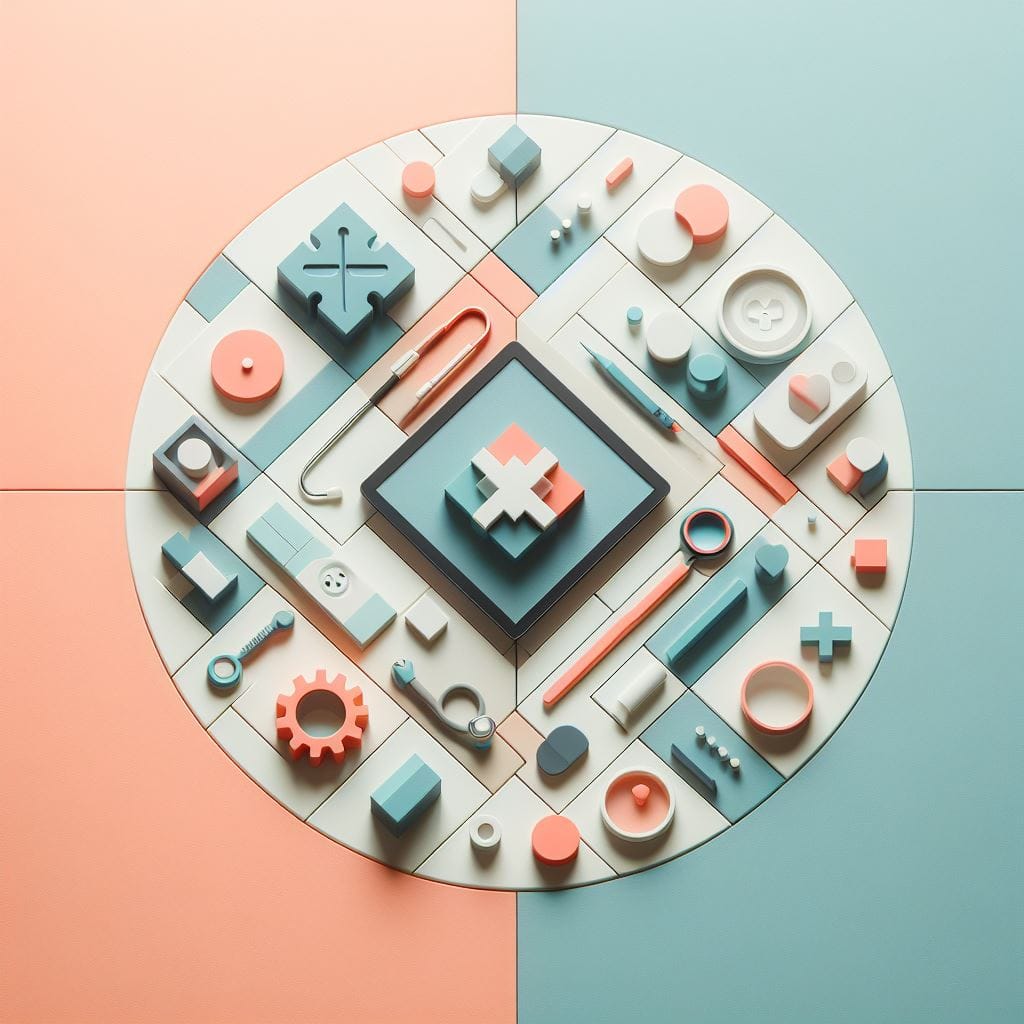
12. SeaTable
SeaTable confidently stands as a free flexible spreadsheet/database akin to Airtable. Its groundbreaking design allows users to manage diverse types of data on one platform. Harnessing the power of built-in automation rules, scripts, and APIs, SeaTable revolutionizes data processing by making it an effortless no-code or low-code experience.
SeaTable Features
- A spreadsheet like interface supporting collaboratively editing
- Mobile ready UI to be used on browsers in mobile system
- Unlimited rows in a single base
- Interconnect data between bases
- Automate data processing without coding
- Powerful APIs as well as SQL interface
- Self-hosted, no restriction on API calls
13. EtherCalc
This application allows multiple users to collaborate on the same spreadsheet. Developed with Node.js/JavaScript, it can be installed on any server. It's worth noting, however, that due to various components of its internal structure, it is released under multiple licenses. Also, it hasn't received updates for several years.
14. Teburu
Teburu is not actually a web spreadsheet, it is a free, self-hosted API that allows Google Sheets to function as a CMS or database, ideal for non-technical users or quick prototyping. It requires setting up a Google Cloud project and spreadsheet, with the Google Sheets API used to read and write data.
The first row of the spreadsheet becomes the keys in the JSON response. Each sheet in the spreadsheet becomes a separate endpoint in Teburu.
15. HyperFormula
HyperFormula is an open-source, headless spreadsheet for business web applications. It can interpret spreadsheet formulas, and can be used in your browser or with Node.js. Unlike other libraries, it doesn't assume an existing user interface, making it versatile for various applications.
HyperFormula is compatible with both Microsoft Excel and Google Sheets syntax, offers fast parsing and evaluation, and supports around 400 built-in functions plus custom ones. It features undo/redo, CRUD operations, clipboard functionality, named expressions, and data sorting. It also offers formula localization in 17 languages.
HyperFormula, licensed under GPLv3, is maintained by the Handsontable Team, ensuring continuous evolution and reliability for users.
16. Quadratic
Quadratic is a web-based spreadsheet application that functions both in the browser and as a native app via Electron. The main objective of Quadratic is to provide a platform where users can extract data directly from various sources such as SaaS platforms, databases, CSV files, APIs, and work with that data using popular data science tools. This includes Python, Pandas, SQL, JavaScript, and formulas.
With Quadratic, users can build dashboards, create internal tools rapidly, combine data from diverse sources, explore their data for new insights, visualize their Python workflows as a spreadsheet, and foster collaboration between technical and non-technical team members. The application is currently in Beta phase.
Quadratic offers a WebGL Grid for pinch and zoom grid functionality. It also supports the opening and saving of files locally. Support for Python and Pandas is provided via WebAssembly (WASM). Development for Excel formula support is currently in progress. Other features include cell formatting, undo/redo functionality, multiplayer support, charts and graphs, and teams support.
17. Jspreadsheet CE
Jspreadsheet CE is a lightweight Vanilla JavaScript data grid plugin that allows the creation of interactive HTML tables and spreadsheets. It supports data import from various formats like JS array, JSON, CSV, or XSLX files, and enables copying and pasting from Excel.
It is highly customizable, allowing integration with third-party JavaScript plugins and offers numerous input options through its native column types, making it a comprehensive solution for web data management.
Jspreadsheet CE's Primary Features
- Make rich and user-friendly data grid interfaces with excel controls.
- You can easily handle complicated data inputs in a way users are used.
- Improve your user software experience.
- Create rich CRUDS and beautiful UI.
- Compatibility with excel: users can move data around with common copy and paste shortcuts.
- Easy customizations with easy third-party plugin integrations.
- Lean, fast and simple to use.
- Speed up your work dealing with difficult data entry in a web-based software.
18. Handsontable
Handsontable is a versatile JavaScript component that combines a data grid's features with a spreadsheet's user experience. It supports data binding, ensuring a consistent data view, and includes data validation to maintain data integrity. It also offers filtering, sorting, and CRUD operations for easy data management.
Compatible with many JavaScript frameworks like React, Vue, and Angular, it integrates well into various applications.
In essence, Handsontable provides a comprehensive solution for data management by merging a data grid's functionality with a spreadsheet's usability.
19. SheetJS Spreadsheet Data Toolkit
The SheetJS Community Edition provides open-source solutions for data extraction from complex spreadsheets and generating new ones compatible with both legacy and modern software.
The SheetJS Pro edition offers additional features beyond data processing, such as editing complex templates, styling, creating custom sheets with images/graphs/PivotTables, evaluating formula expressions, porting calculations to web apps, and automating common spreadsheet tasks.
20. Gluestick
Gluestick by Hotglue is an open-source, self-hosted application that facilitates CSV file uploads and mapping. It comprises simple, reusable React components that manage the CSV uploads, data mapping, and validation process.
Its core functionalities include uploading files, performing column mapping, validating data, previewing the final output and subsequently approving it for further processing.
21. Cheetah Grid
This is a Javascript/ Typescript Spreadsheet library that you can easily add to your web-based project.
22. Mesh Spreadsheet
Mesh is a JavaScript code editor that presents a spreadsheet-like user interface. It allows users to interact with a grid, with changes automatically translating into JavaScript code alterations. It offers the advantage of rapid visual feedback and a grid UI, making it a suitable tool for those who use JavaScript regularly, or those who find traditional spreadsheets limiting.
However, it's important to note that Mesh is not a spreadsheet library, but a code editor. Currently, Mesh is under active development and may have several changes in the future, along with optimization improvements and feature additions.
23. React Spreadsheet
React Spreadsheet is a simple, customizable, and performant spreadsheet for React with a straightforward API. It focuses on common use cases while maintaining flexibility and is not virtualized.
24. DataGridXL
DataGridXL is a modern, performance-oriented JavaScript ES6 library for creating web-based spreadsheet applications. It offers familiar controls like Excel and Google Sheets, is lightweight and fast, and provides extensive documentation and support. It's compatible with major frameworks like React, Angular, and Vue, and can be integrated into cloud-based apps like Nextcloud and ownCloud.
You can see it in action in some demo and online apps such as tableconvert.com, that converts tables data into many formats such as XML, Markdown, JSON, and CSV.












